
Mikedk64
-
Posts
105 -
Joined
-
Last visited
Content Type
Profiles
Forums
Events
Articles
Marionette
Store
Posts posted by Mikedk64
-
-
Is there a way to change the default chose in the revision tab under "Title block border settings".
Current it is "All active sheets" But i want it default to be "This sheet only"
Off cause we can everytime just pick the correct one, but I now, that my depatment will forget this, and be frustreted over it.
So it would be great just to have it as default.
-
I dont now how to delete a post, but this is not current anymore

-
Hi,
In my custom title block do I have a revison stamp, that tells what revision og the drawing.
So when I go to "Title Block Border Settings" And ender values in the "Revision data" a line will appear on all drawings in the file and the field in the title block will update.
The problem is:
If I have multiple sheets, and adding a revision on one of the. Then the revision stamp is only updating the the sheet I am aplling the revision.
But I want it to happens on all sheets in the file. Just like my revision line does.
Check out my file, and try to put in a new revison.
-
Well,
If i choose the paper size through "Page setup" and "Printable area" it writes ISO A3 automatic in the title block.
But we want to change the size through "Page setup" and "Printer setup", bacause of our setup and we dont want to have the ISO in front of A3
So when i choose the size through "Page setup" and "Printer setup", the title block is writing numbers instead of A3
-
I figured something out, thanks

-
Hi.
I am sitting and trying to create a custom tittle block and a few things gives me a headache.
I will spread them over different posts, so it is easier for others to search after them afterwards
I have a field where I want to make the tittle block automatic update the paper size, if I change it.
And It is working now. BUT,
My colleagues a just to update the paper size through:
- Right click on the sheet and select "edit"
- Press "Page Setup"
- Press "Printer setup"
- And select the size under paper .
If they do it this way do the title block looks like this:
And I want it to just me "A3"
Is it possible to force the title block to write this, when I chose the paper in this way?
-
Hi,
I have a few question regarding the parameters in my custom tittle block
- Is it possible to delete standard parameter that I don’t want (I can with my own parameters)
- Is it possible to rename standard parameter (I can with my own parameters)
- Is it possible to lock the parameters that automatic is getting its data elsewhere
Here is a small screen dumb of some of the parameters
-
Hi,
In my custom tittle block, I have a field that automatic updates, when I am creating a new revision.
Is it possible to just have a blank field instead of "none" when no revision is created?
And for the revision list:
I want two columns of revision data. So the 4 first revisions is in the left column and the 4 next is in the right column.
It is a bit hard to explain, so I have created a small image
-
Hi,
Is it possible to do so that my custom tittle block is updating right after, that I have change ex. the Sheet tittle
Now when I am changing the sheet tittle, I have to drag in the tittle block, shift page and back again or print, to make it update the tittle block.
-
See, it was just me

Thanks a lot

-
Markdd, you are the man.
Thanks!

-
Hi,
When i change the drawing number on my view thorugh OIP, do the drawing number on the drawing label not update.
Am I'm doing something wrong?
-
Hi,
I have created a building in 3D, and now its time to do some sheet layer magic

I want to create views looking from the top on the different layers, and done this by creating section views.
So far so good.
Now is my quistion, is it possible to show surfaces in my sheet layer.
For example. I have tiles (texture) on my floors in the 3D. But in my sheet layer, is the floor just white. Is it possible to shov the lines for the tiles, or maybe attach an hatch

-
Hi,
When i open the PDF in Adobe Acrobat Reader DC, it is looking fine.,
Then it must be with my printer.
-
Hi,
I have this problem where, when i creating a pdf through "File - Export - Export PDF" the PDF looks fine.
But when i am printing the drawing or creating a PDF thorough "File - Print - Microsoft Print to PDF" some lines a missing and there a added some other lines.
This do also happen if I am printing the totally fine PDF created from "File - Export - Export PDF"
I have multiple sheeet layers in this file, but it is only this sheet layer that doing it.
Is this some issues with my printer or VectorWorks?
This is a bit of the correct PDF where all lines are there.
Here is the wrong one, where some lines are missing.
-
Hi Pat,
No i did never get this to work.
You are correct. I have to figure something else out then

Thanks mate
-
My first thought was to make two different sections, and then crop them so they show what I want. Just another way to get the same result as you describe.
It could just be great to have it all in one viewport

-
I have just tried it, and maybe it is me doing something wrong.
But When I do as you describe above, do only one of the viewport update when moving the section line.
It is like that the other viewport, is not connected to the section line anymore.
Can you maybe share your file, so I can see if I did it right
-
Cool, i will try this

Thanks
-
Okay, but then if I move my section a bit, do both viewports then update or will one of them be "dead"
-
Hi,
Is it possible to create a viewport with a break?
Like if I have a section view of a room, from floor to roof, and I dont want to see the hole room high.
Therefor I want to "break" the wall, and cut the middle part in my view.
Just like this picture (I know it is from inventor, but i want the same result)
-
Hi,
Are there a way to hide / delete the "section" line in the section viewport?
In my example do I have a box, where I have created a section view, but I get this annoying line in my section view.
This is jusSection.vwxt an example, and not my real project, therefore this weird section in a normal box.
-
It is a bit hard to explain, and I cant unfortunately show my file, because of confidentiality.
BUT, I have made this simple file. It is accturaly just a wall on my sheet layer, and a viewport with a section view on the sheet layer.
Even on this file, is there not any "end" lines on the wall in section view..
Maybe is this just the way it work, but it could be great to have the option to add these lines
-

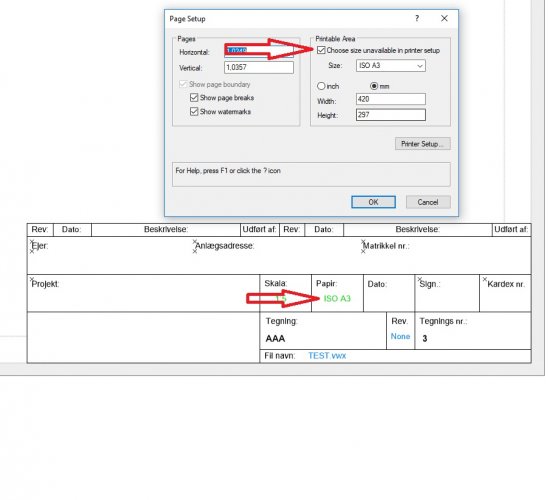
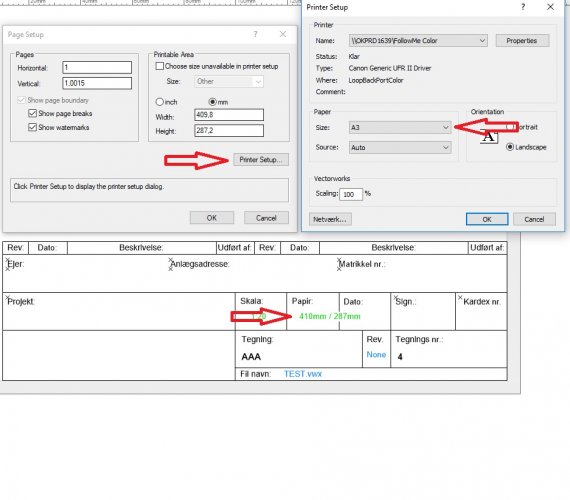
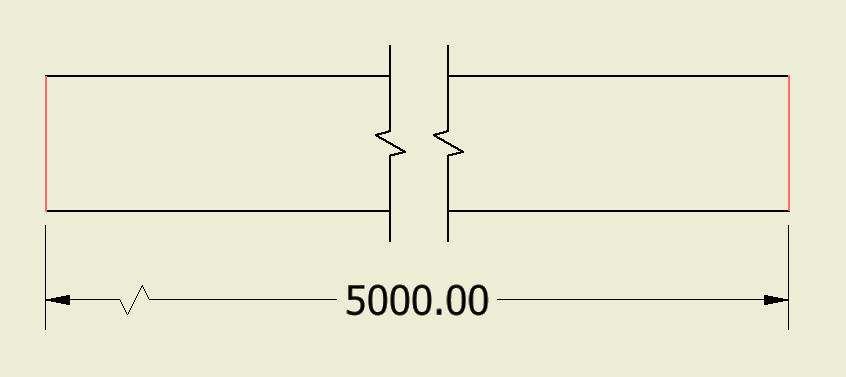
Title block drop down
in General Discussion
Posted
Hi,
My title block is acting wierd.
In some of my fields I have a drop down list to choose from.
ex. Scala. So when I have to set the scale in the title block, I have some pre defined scales to choose from.
Bit the drop down menu is acting wierd.
Let me try to explain my steps:
1: I open my title block style, and creating the drop down menu with some values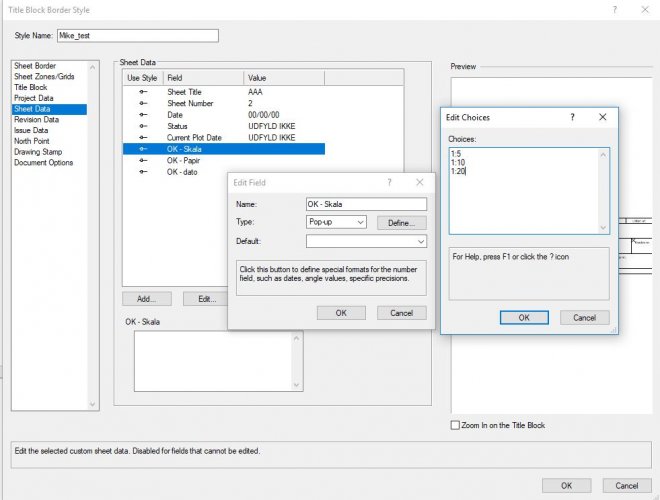
2: I import the title block style to a drawing and select the wanted scale.
But here the drop down is empty. This is the same case if, it actually
works, and I afterwerds update the style. then the new values dont
appear on the drop down