
jcogdell
-
Posts
958 -
Joined
-
Last visited
Content Type
Profiles
Forums
Events
Articles
Marionette
Store
Posts posted by jcogdell
-
-
Once you have drawn the straight truss you will need to give a roll angle of -90° to correctly orientate it before adding hoists or lights.
While looking at this I've noticed after roling the truss that in top/plan the 2D geometry doesn't display correctly and the autocconnect highlight is offset from the 2D geometry, despite being correct oin 3D views. I'll add a bug report.
You may get better results by using the truss tool with a standard 2 chord truss, just use a model of truss that has similar dimensions to what is hung in your venue. -
I had a look at your file
On 9/21/2023 at 8:01 PM, Jayme McColgan said:the image below shows if I remove the spanner and put in a "fake motor" (the red box is where the spanner was) it says that the motor is picking up ~656 lbs. When I replace that back with a spanner why in the image above would it push the 2 points just outside of the spanner close to 1000lbs?
If you calculate the truss line without the spanner truss or fake hoist supporting it, the 2 hoists have around 1000lbs motor load each (975lbs M18 and 1088lbs M19).
With the spanner truss M18 has 819lb and M19 941lbs, so the spanner truss is taking part of the load but because this 'pick up' is not connected directly to the ceiling it spreads the load differently than if a single hoist hung directly from ceiling is used, since its going to multiple points, has to account for the spanner truss's own load and any other loads acting on it that would affect the calculation.
-
If this is happening on sheet layers then its a known bug that is currently being worked on.
There is a work around, insert the sumaary key on a design layer and then use a viewport to add it to your sheet layer.
-
 1
1
-
-
They are now in the content creation queue but it may be a while before they are done as there is a fairly large backlog currently
-
I think this is a needed feature but this it's not an export from Vectorworks, rather either import Datasmith or a live link with Datasmith.
I'm not very familiar with Unreal, what export options does Unreal have on their end? -
The first thing I notice when looking at you original image is that you have the trusscross connection between the spanner truss set to flexible, not fixed. This will affect how the the calculation is done, flexible is for connection like a spanset or steel rope and fixed is something like a scaff clamp (like you are using)
13 hours ago, Jayme McColgan said:the image below shows if I remove the spanner and put in a "fake motor" (the red box is where the spanner was) it says that the motor is picking up ~656 lbs. When I replace that back with a spanner why in the image above would it push the 2 points just outside of the spanner close to 1000lbs?
What safety factor are you using in the Braceworks calculation?
13 hours ago, Jayme McColgan said:the image below shows that if I bump the spanner up a few inches to disconnect it from the truss and "insert a drop" I get closer weights to what I expected but the weights on the spanner truss motors seem low..
Without seeing the file I can't say for certain what is happening.
Part of the issue will likely be the lack of Braceworks data for the truss type you are testing with, Tomcat have so far declined to share any of this with us for Braceworks.
If you can DM me the file I can take a look and see what is happening.
-
You can do this in a normal Vectorworks database report
use the create report command, set the criteria to hoist objectand use hoist ID as the first column. In the column options their is a sort setting, choose either ascending or descending depending on your requirements. You can also do this in the report after creation by clicking on the columns database header.
Note you will need to use a numbering/naming scheme that enables you to sort the hoists but otherwise this should not require exporting the report to excel.Also you can make multi level sorts on a database report based on multiple columns sort settings, The top level sort is from the first column you assign a sort order to, the second comes form the next column you add a sort to, etc...
-
Can you provide the Layher part/artical numbers for these?
So I can pass them on to the content team -
Also try setting the device type field to moving light in the find and modify dialogue
-
 2
2
-
-
try using live data visualisation, this will affect both the 3d and 2d parts of the light.
-
I'll get a bug report opened but in the meantime a potential workaround solution is to use the lighting device autoclassing function in the Spotlight preferences,
This will retroactviely move lighting devices into the class structure you define as soon as you close the preferences-
 2
2
-
-
2 hours ago, Oaktown said:
Using the four corner keystone seem to have a weird behavior since moving of of the corners seems to move the other three in 3D.
I'm not sure I understand what the issue here is that you are describing, can you provide more detail?
2 hours ago, Oaktown said:Also out of curiosity, I'd like to know who picked the projectors in the dropdown list! This is a list of old dinosaurs that have mostly been discontinued for years and some are not even video projectors
I'm not sure how the initial list of projector content was decided on but if you can provide a list of projectors you wish to have added to the library I will do my best to have them added to the content creation queue. Please DM any suggestions you have. Be aware though that we do have a content creation backlog so I can't provide a timeframe for how long it will take to have them added.
-
 1
1
-
-
To expand on @Scott C. Parker label comments you can also use data tags as labels, either adding them after insertion or automatically using the Cable style settings. This allows you to display individual part lengths and have more control over how the label looks. You can add multiple tags on each cable to display different info, and use different tags on design layers and sheet layer annotations.
The image below is from a new cable planning sample project that will soon be available on the Vectorworks University
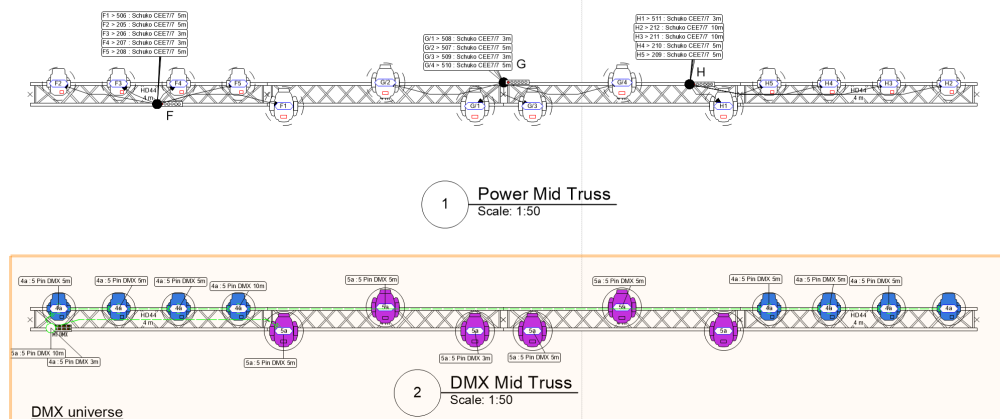
-
 1
1
-
-
2 hours ago, Oaktown said:
Projectors in the list have "zoom" lenses but I don't see any parameter to adjust the "zoom. Also we do need the ability to have a 0.35:1 lens option or a zoom in that range (0.3~0.4:1) and it'd be great to have short throw zoom lens options in the generic section (0.64~0.77:1)
Zoom is controlled using by DMX, for all projectors channel 1 is the dimmer and channel 2 (where preseant ) is the zoom control
2 hours ago, Oaktown said:I don't see a way to adjust the horizontal or vertical shift to match what projectors can do without having to rotate the projector on the X or Y axis which changes the keystone.
Lens shift is a feature we had hoped to include at launch but it proved to be far more difficult to get right than anticipated and calculating it in real time has huge performance issues. Rather than release a feature that doesn't work correctly or realistically, it has been removed until a solution to the problems can be found. This is still on our dev teams to do list but will require sometime to impliment in a way that doesn't negatively affect previs performance.
-
have you checked the safety factors in the Braceworks settings?
from your rough figures I would say its set to one of the default Eurocode standards.
Either reset them to useability or custom with a factor of 1 in every load category -
Edit
Ignore my previous reply.
as @Projx_CA correctly points out below you can export a report for just part of the system,using the selection options in the export report dialogue.
-
In addition to the possible file related issues what are you actual system specs?
Vectorworks is very GPU intensive.
Another possible cause is that your laptop is not defaulting to using your GPU for Vectorworks. -
On 9/3/2023 at 2:25 AM, JYT said:
Where is this 'Cable Parts Library'
The cable parts library files are stored in your apllication folder>Libraries>Defaults>Cable tools
and are standard editable VWX files.
On 9/3/2023 at 2:25 AM, JYT said:Cable Parts Manager'?
This is the dialogue that the mange cable parts command opens
On 9/3/2023 at 2:25 AM, JYT said:is there a way to Uncheck all 'Use' items in 'Manage Cable Parts' to then just select the few cables in my inventory?
Yes, The manager is not designed to be used in your active show files, rather to edit and manage the background library file.
If you untick the use column (or make any other edits/changes) for specific parts in one of the library files, save it, the changes will affect all future or active projects once you've updated your application settings (by opening a new empty file and hitting the update button in the cable part manager)
If the manger is used in your current show file then the changes will only affect that file.The cable tools learning path on the Vectorworks university covers creating editing and managing cable part libraries in detail
-
19 hours ago, Stefan B. said:
I'm not really sure how this best is applied, since a lot of cabling is different, while some are the same. It is not possible to select more than 1 set at a time, and if I understand you and the University correctly, I need to make sets e.g., Rigging and Light. But we do and can use the same feeder cables(32A, 63A, power lock, etc.) This means one must have separate layers for rigging and power cables, and to be able to separate departments one needs two power layers.
Personally I would apply a rigging cable set to the rigging layer and do the general power cabling supplying the rigging controllers on the regular power layer with the normal metric or company set to avoid having to make too many duplicate cable parts to support multiple sets.
19 hours ago, Stefan B. said:Connectors are edited via an XML file(I read regarding another case that it is not recommended for users to edit the XML files for Vectorworks
In this case its not a problem as the xml is designed to be user edited. The key is to keep a back up and to use a dedicated XMl editor to ensure that the new entries are correctly formated.
19 hours ago, Stefan B. said:I would suggest making(as you say is in progress) the cable module, as a whole, workgroup library friendly and in one single properties window. Why is there not just a tab under "Manage cable parts" for connectors?
good suggestion, I'll pass it along to the dev team
-
The 'Load is not attached messages refers to the part of the cable run not directly on the truss or pipe and are warning messages not error messages since they will not prevent the Braceworks calculation. The part of the cabel drectly on the turss or pipe will be inclued in the calculation.
I agree that it is not ideal that the weight of any cable dropping to the ground is not included in the calculation, this is on the list of needed improvements but I'm not sure of when it will be dealt with.
Currently the workflow is to add a point load where the cable drops from the truss to represent the weight of cable hanging down. This is also what should be done for cable pick hoists -
25 minutes ago, Stefan B. said:
Some questions about this. Since all customization is done locally, what happens when I share my drawing with someone? Are they able to continue my work/use the same cables, connectors, etc.?
Yes anything used in your file will be saved into the file.
Additionally you can share the cable connector xml, cable part and distributor libraries with colleagues.
At this point the connector xml and cable part libraries are not user or workgroup enabled so your colleagues will need to add the customised libraries into their application library folders48 minutes ago, Stefan B. said:Secondly, there is, under the cable preferences, a function to save the current settings as a default for future drawings. Where is this saved? Is this saved somewhere I can retrieve them if my computer is lost at sea?
I'll need to ask where this is stored as I'm not 100% sure. However the easiest way to store this to be transfered to another computer is to save them into a template file. This ensures that you have them configured for any project using the template as a starting point.
57 minutes ago, Stefan B. said:I do miss the general possibility of saving cable stuff as a whole in a workgroup folder. So one can set up a complete cable set suited for the special rental stock for each company and share it easily with all the other users within the company.
This is meant to be possible but hasn't been enabled yet. I'll raise the issue again with the dev team.
1 hour ago, Stefan B. said:If my company uses both 1,5mm soca and 2,5mm soca, but rigging prioritizes the use of 1,5mm and light prioritizes the use of 2,5mm, both are interchangeable and I really do not want to have both 2,5mm and 1,5mm in one cable run, or in every other cable. Rigging and light are both using these two cables on the same truss. So neither a document setting nor a cable area will solve this.
Cable area's have an option in their properties to apply a set of cable preferences to a single design layer, for this specific reason.
-
@markdd is correct about what is happening.
My understanding is that there is no easy way to interactively modify the 2D geometry of a symbol (truss or other) to correctly display its foortprint when rotated out of lying flat on the horizontal plane, that doesn't have a massive performance impact.
-
@Wood
Which type of Veam connector?From their website there are a large number of options and since I'm based in Europe where most hoists use CEEform connectors, I have no idea whích version should be used.
The process for creating new connector types and distributors is covered in detail in the Cable tools learning path on the Vectorworks university.
One thing to consider is if you only want to plan the cabling and are not bothered about the power calculations you can just add the input and output components with out connecting their pins together. -
Cable sets are used for this, In you cable parts library use the cable parts manager to assign the parts to a set, by entering the new set name in the cable set column.
Once you have assigned the cable parts to a set the new set will automatically populate in the cable preferences and can be assigned either as the document default or using the cable area tool to a specific part or layer of the document.
The cable tools suite learning path on the Vectorworks University covers cable set in the cable preferences and area tool, and the cable parts videos.

Truss data not correct (Geometry)
in Braceworks
Posted
The P1 should be X: coordinate 356 (if you are using mm).
In custom corner mode the diagram is not the eaiest to read and could definetly do with some love.
The easiest way to check this sort of measurement is to look at how the default library content is set up for this corner type.
The key rule to understand these measurement is that all straight truss symbols are drawn as though they are laid flat on the ground, running left to right from the intenal origin of the symbol.
All truss connections have to align with the trusses center line, which defined by the above standard runs along the bottom centre of the truss geometry. This in turn defines how the P1 through P6 coordinates are calculated.
P1 is the point where the center lines of the truss corners connection point meet