
TomKen
-
Posts
227 -
Joined
-
Last visited
Content Type
Profiles
Forums
Events
Articles
Marionette
Store
Posts posted by TomKen
-
-
I see that as well for the railing tool. There is an option to rotate the bars but no place to set the rotation and when selected the bars disappear.
There is a new fence tool in the site planning area and you can create the lattice you are looking for using that tool. Attached screen shot shows the lattice. You will need to adjust the settings to match your image.
-
 1
1
-
-
You could just make a duplicate style of your title block in the resource manager.
Title block style A with Arch stamp
Title block style B with Eng. stamp
-
-
@Dave Donley a computer reboot and checking my log-in status I got it to work.
-
 3
3
-
-
-
I wish there was an align tool in VW like in other programs where you pick line A then line B and the object moves to align to each other.
For what you want to do I would drag one corner of the sink so that it snaps to the wall.
Select the sink, select the rotate command
Click on Point a,a
Click on Point b,
Rotate to point c,
Hope that makes sense.
-
 1
1
-
-
-
-
-
@LaureH, adding to what @Pat Stanford said.
1. Select your viewport
2.In OIP open the classes dialog.
3.Look for the class "Glazing-Clear" (the default unless you used something else)
4.Select edit to open the class settings dialog, depending on your render type you will need to change the fill to solid and/or the change the texture to something solid.
-
 2
2
-
-
For me issued for would be the project phase of the drawings: Issued for coordination, issued for building permit, issued for tender, issued for construction etc.
Revision would be: I've issued drawings for building permit but I've made a change to the drawings like moving an exit door.At least that is my understanding. Of course I've never used Revisions because my drawings are always perfect ;).
-
 2
2
-
-
- Popular Post
- Popular Post
I just watched the coffee break video on the fence tool.
After watching this I got the idea that maybe I could use this tool instead of EAP to create parapet caps for walls. It looks really promising, as I could create a bunch of parapet cap profiles then create fence styles that I could store in my resource manager. The fence tool allows for control of how the object appears in 2D and 3D. Could also be used for baseboards and crown mouldings etc.
Maybe VW could use the same programming to create a simplified version of the fence tool to create an EAP tool that allows you to select a profile to use from your resource manager.
-
 3
3
-
 2
2
-
@Archistyles my bad. I just checked create multiple viewports is available in my VW2023 Architect version but not in VW2024. I don't personally use this command but seems odd to me that they would remove it.
-
-
-
@Tom W.That worked thanks.
-
-
Would like to be able to set the open angle of cabinet doors in 2D to angle other than 90deg. Same as we can for the Door tool.
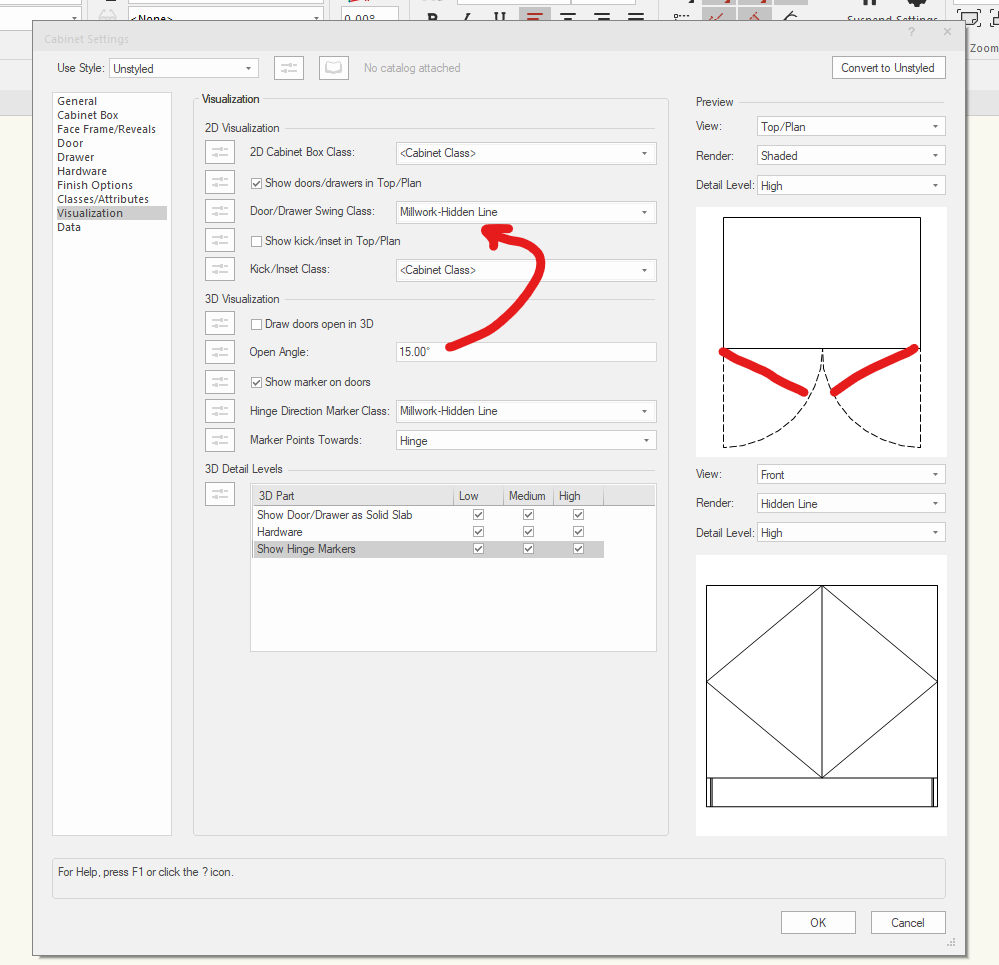
-
 3
3
-
-
@Boh When I use an extrude along path for a parapet cap I turn it in hybrid object. It will then show as a solid in a top/plan view.
-
@digitalcarbon making icons bigger doesn't cure blindness.
-
 1
1
-
-
- Popular Post
- Popular Post
-
Looking forward to this. For us final millwork drawings will always come from fabricator. However I always show the millwork as BIM objects for my plans, sections and interior elevations on my projects. Hoping this will speed up the process.
-
-
a possible answer for item 1 on your list, if your current document has layer names that are the same as the ones you want to import they won't show on the list as a layer you can import.
-
 2
2
-


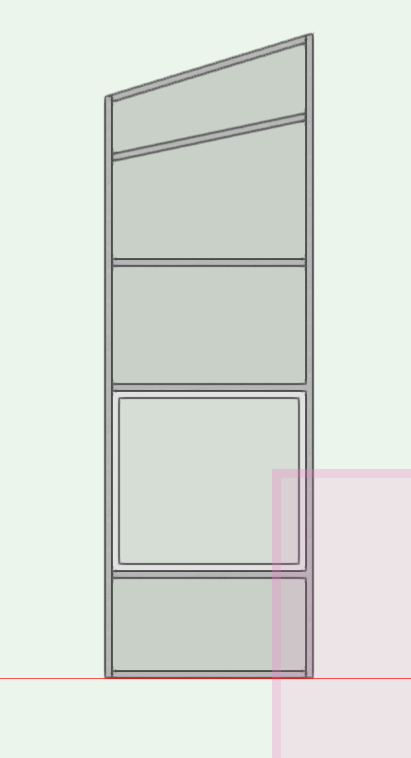
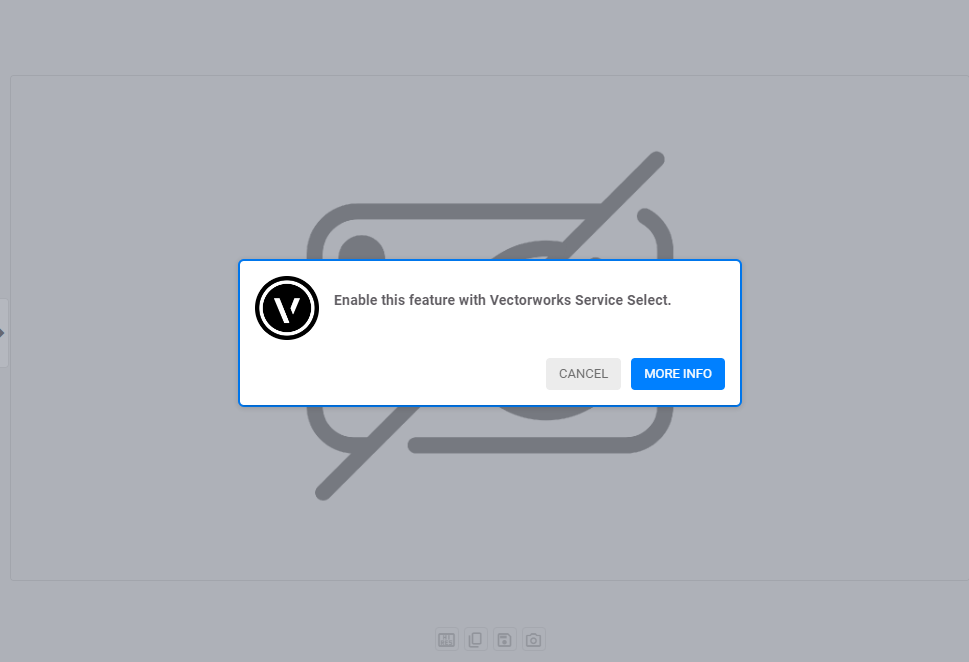
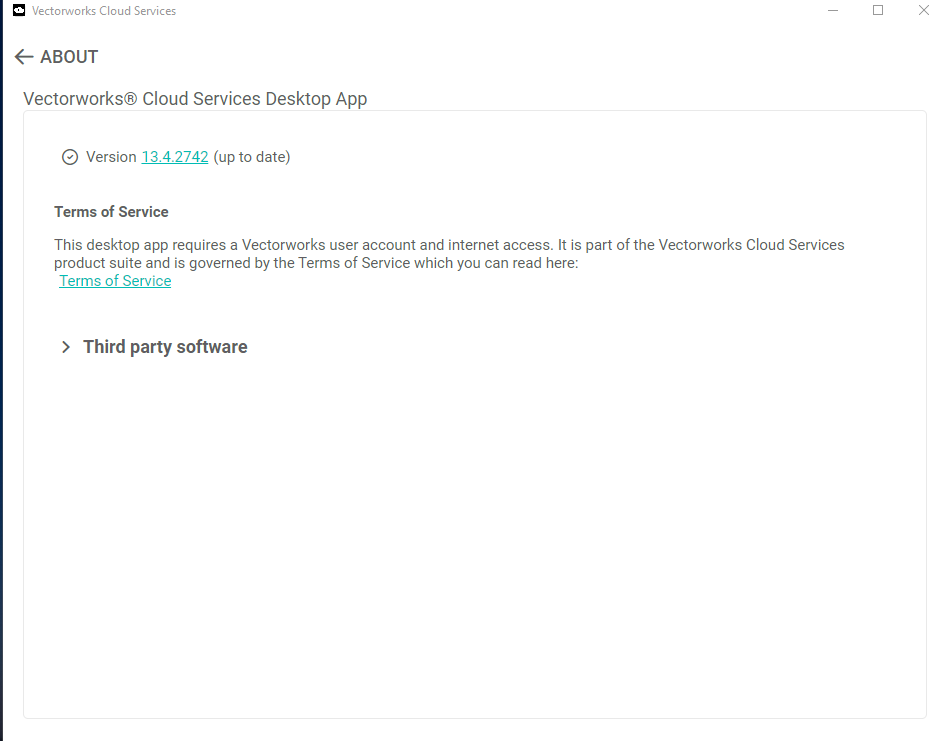
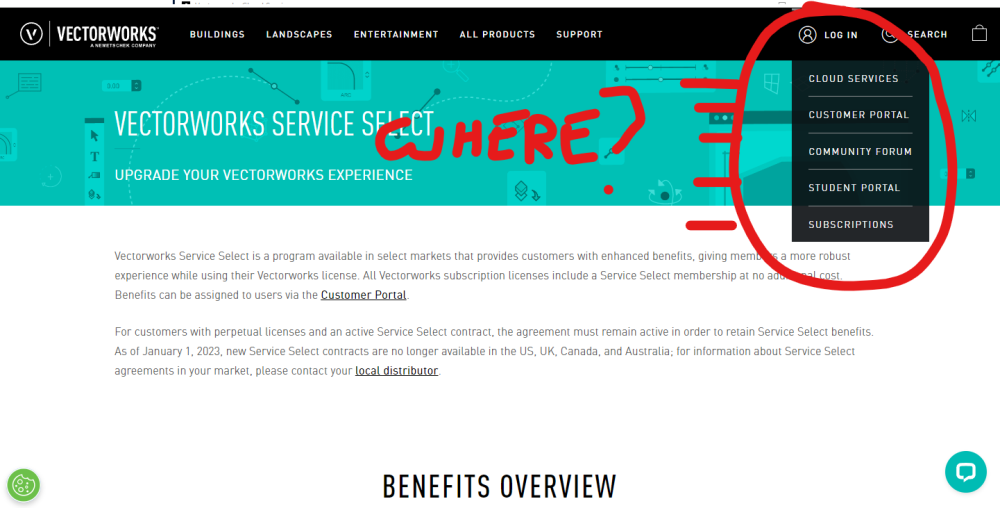
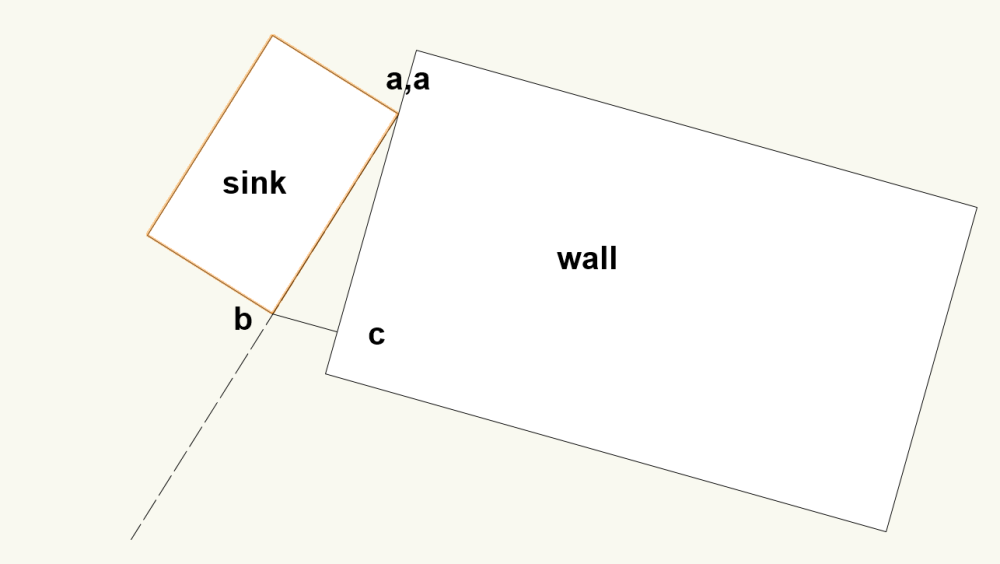
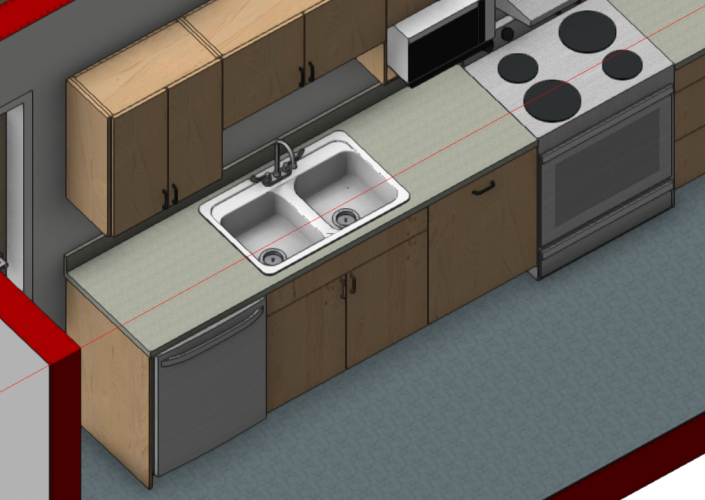

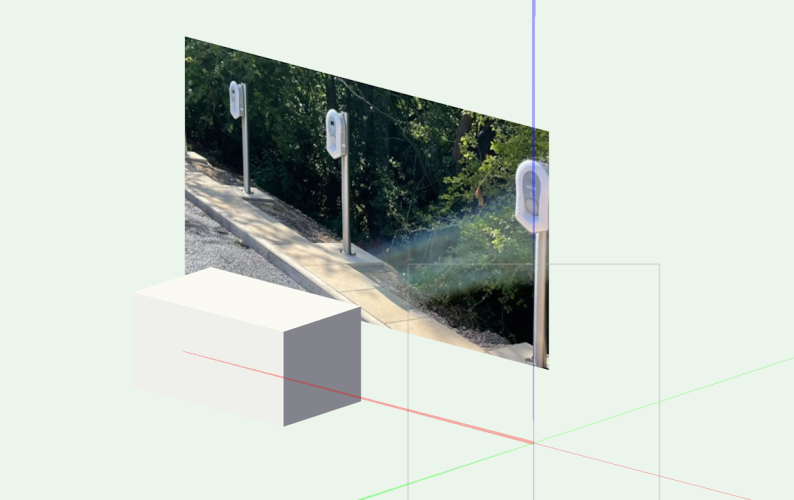
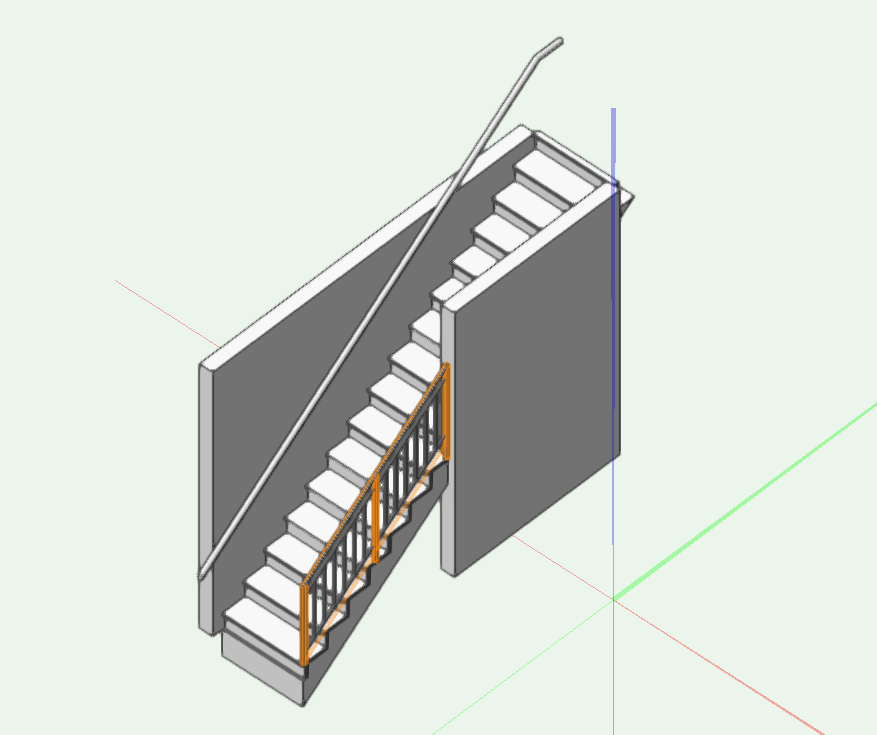
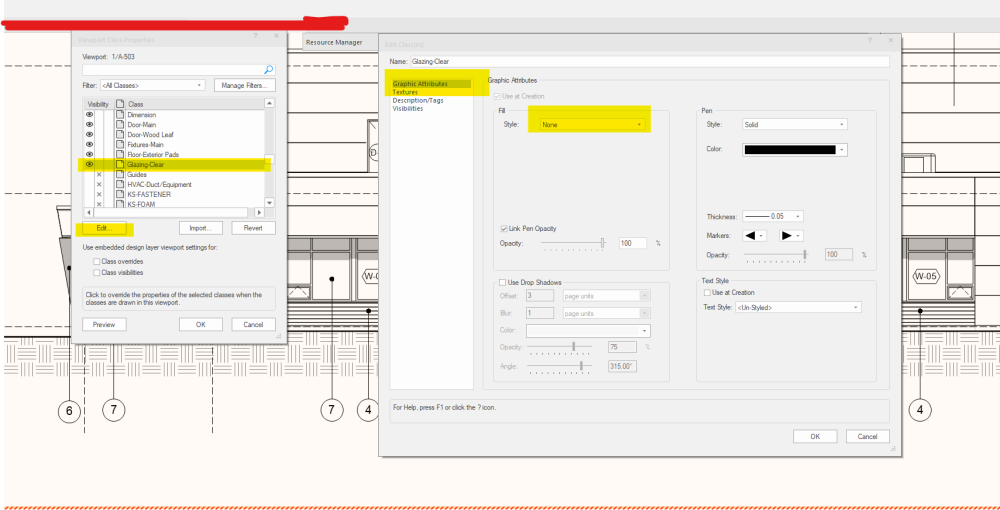
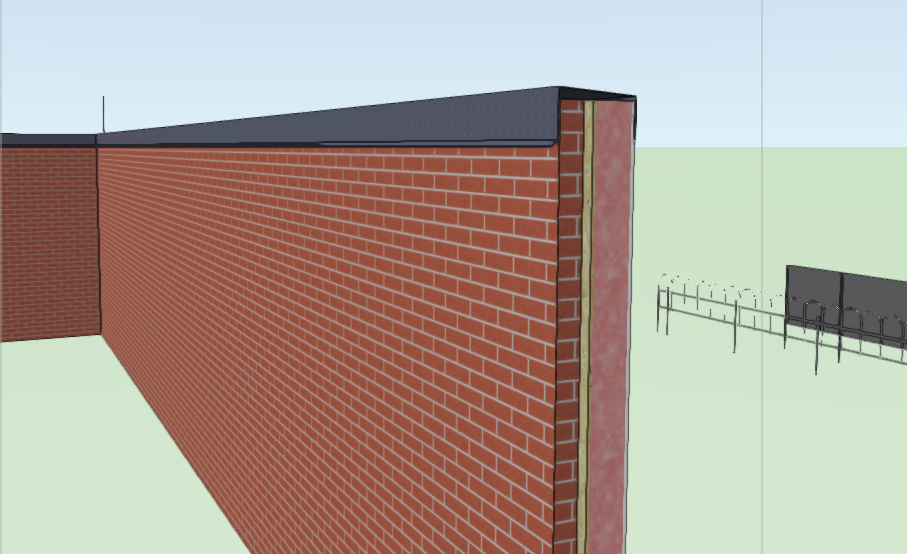
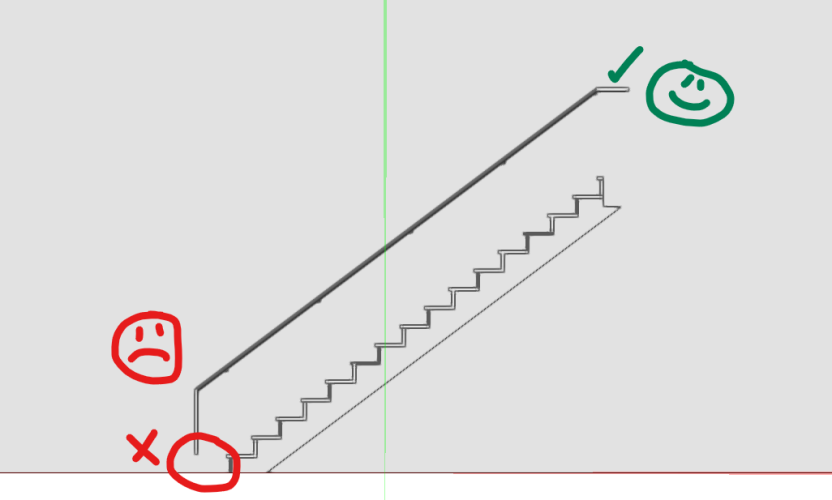
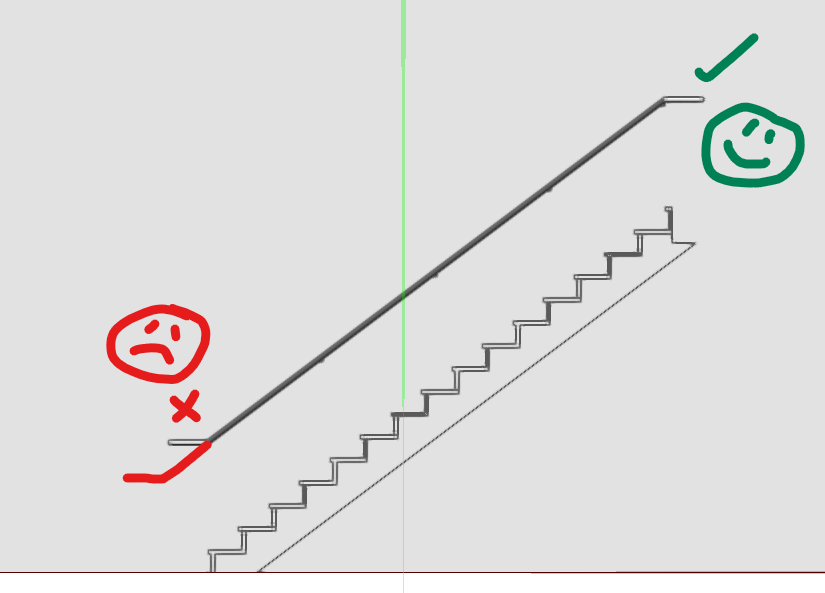
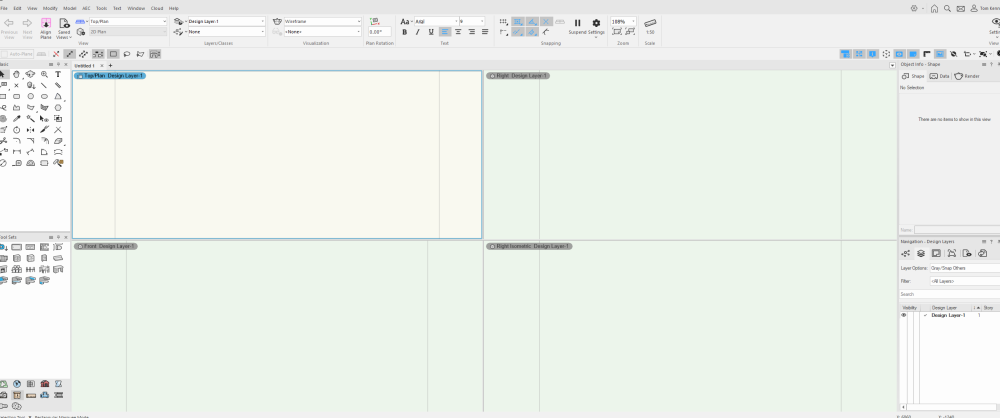
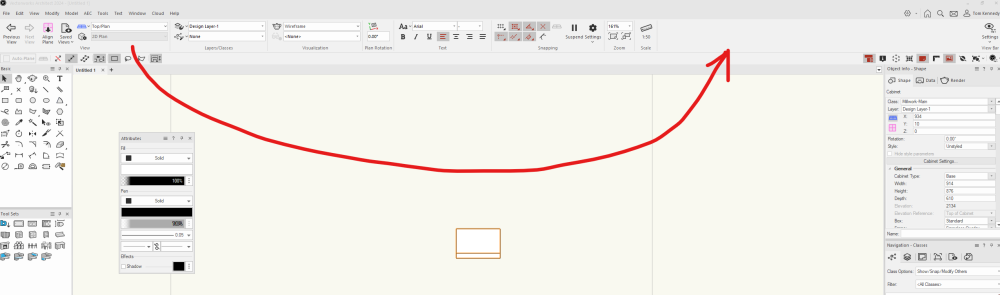
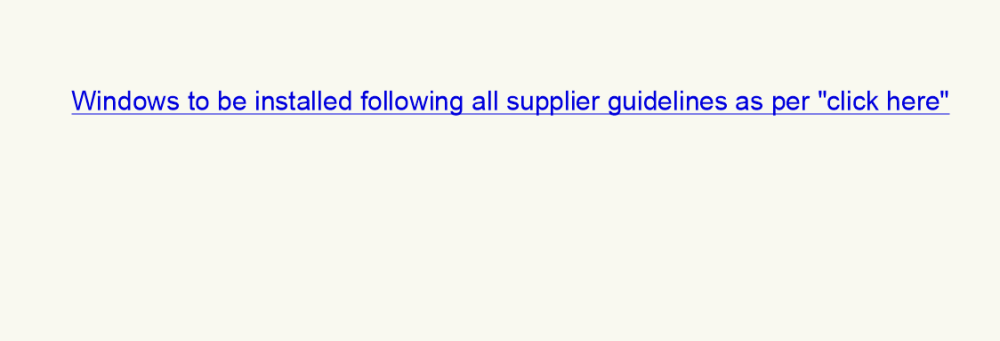
How to stop sketches and parts moving!
in General Discussion
Posted
Not sure if this is your issue or not. What I have found is if you copy, move or rotate an extrude you can edit the polyline in place. If you mirror an extrude you can no longer edit it in place.