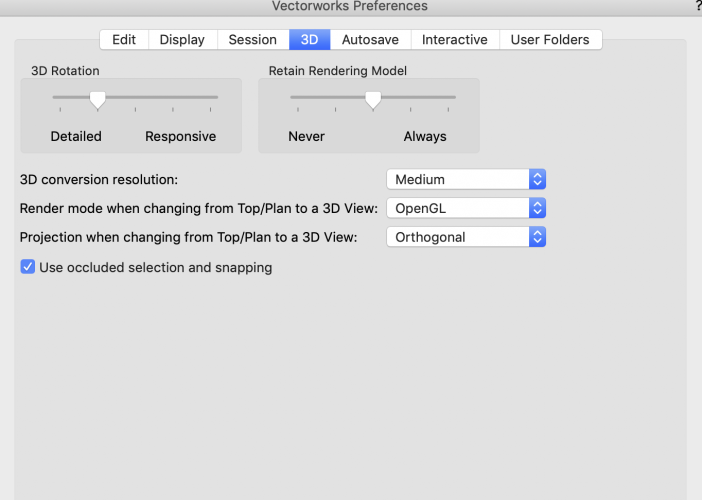-
Posts
854 -
Joined
-
Last visited
Content Type
Profiles
Forums
Events
Articles
Marionette
Store
Everything posted by jnr
-
Unfortunately not working either with an existing callout or a new one. unchecking the text from database does nothing. edit callout menu pops up. Broken?
-
Not working. Used to be you just unchecked "get text from database" in callout preferences then you just add/edit text in the notes manager: callout dialogue box. Now, (with a new callout), open up callout preferences, "get text from database" unchecked, hit ok, place the callout, and the callout database menu opens, not the notes manager callout dialogue box. I don't want to add every note to a database. This has to be a bug.
-
I can't just add a note to a drawing like I used to in previous versions. It wants me to add the note to a database even though I don't want to. Is this a bug?
-

can we get better organization of libraries?
jnr posted a question in Wishlist - Feature and Content Requests
The resource manager organization of libraries has been a hot mess for sometime and seems to be getting worse along the way as new products are added. It needs an overhaul. For example in the US release, for AEC professionals, that the organization of materials does not follow CSI division format is an abomination (for that matter any national construction standard). Manufacturers product folders are dropped in willy-nilly, and are intermixed with generic ones. Directories labeled object-building services, object-building-furnishings or objects-architecture are just confusing and have little to do with how we work/organize. This needs to get cleaned up. As it stands, it's really inefficient. I'm curious whether distributors in other countries organize to follow their national standards. My guess is the stage lighting community might also benefit with an industry standard organization as well. If you want to hire me as a consultant to re-organize this, I'm all ears. -
B: The custom stair I believe was original to 2009 if I recall. Maybe even written before the company was sold. Within a year of new ownership we had the new inflexible cumbersome stair tool. Needless to say this has been going on a while. While the custom stair tool is more flexible, I've had issues with it corrupting in later versions. I suppose it's possible that with the change in kernel that things got more stable, so perhaps taking another stab at it is worth it. Like others on here, its incredulous that the CEO can bandy about claims they responded to the user base in this version when after lengthy posts and in-depth thoughtful responses on this board about what needs to change in the stair tool, that this was a priority for the architectural user base, (it would appear) they flat out simply ignored this pressing need. I'm so not impressed.
-
Ha. 30 years is probably optimistic....
-
Did Doc work at Rockwell?
-
yeah the stair tool is written by the German distributor as I understand it. It's too rigid, overly complicated, with a serious lack of design flexibility. So I agree, not buying the code argument either. As for stability, don't think for a second that this release will be any more stable than previous ones. Once again, extremely disappointed and frankly not interested in the upgrade for now.
-
So a brief look at new features in 2020 it appears despite pleas and lengthy threads, that the stair tool remains the same after calls for it to be replaced for the last three years. Do I have this correct?
-

2020 Teaser Tuesday - VGM Level of Detail - Vectorworks 2020
jnr replied to JuanP's topic in News You Need
Not that it would matter at this juncture but,I seem to recall that the sorely missed message board zen master suggested that geometry calcs were going multi-core during a conversation about why regenerating a section viewport was so friggin' slow in 2018. fingers crossed. -

2020 Teaser Tuesday - VGM Level of Detail - Vectorworks 2020
jnr replied to JuanP's topic in News You Need
Mark: Can I flip your list over? The stair tool blows. -

SP4 - Unstable when exiting from a viewport back to sheet view
jnr replied to Aristocrates's question in Troubleshooting
A: Unfortunately this time of year, it won't get addressed. Frankly I'm surprised they even issued SP5 (I've updated as well). All resources are pointed at 2020 (which trust me, will also show up broken) so unless there is some fundamental shift in offloading processing onto the GPU, this will continue to be an issue, unfortunately. Its been doing it since 2018. My guess is it will get corrected in the process of trying to add a feature. My issue, albeit similar, is not as severe as yours but still highly irritating and yet chalked up to unbillable time with constant restarts. -

SP4 - Unstable when exiting from a viewport back to sheet view
jnr replied to Aristocrates's question in Troubleshooting
I get similar behavior where viewports go haywire. I have to close the file restart Vectorworks to get it to stop. It ain't the graphics card (see signature). Graphics have for the most part gone haywire since 2018. Maybe it has something to do with the lack of multithreading with section viewports. Also beginning to think that Apple's declaration of stopping support for Open GL leaves NNA uncommitted to fixing what's broke, meanwhile we all get to pay the price with the lost revenue that comes from chronic instability. Its ground hog day, Bill. -
NOOOOOOOOOO! 😫😱😥
-
The stair tool sucks and has for sometime. Go look at archicad’s if you want to see something better. There’s a long thread on hear from jim Wilson asking for suggestions to improve it.
-
Alex: Thanks for the prompt response. So yes it gets stuck with "walk thru walls" turned on, and as far back as I can remember, always has. Incidentally if it were me, I would leave the default with it turned on, and if you did not want it, go turn it off, but maybe that's just me. That said I still think the navigation stinks. I often send links of models to clients to review in a web browser, and its a major complaint for the uninitiated. just sayin'. Thanks for the offer to test it but I think I'll wait until the patch is posted on the App Store. -J
-
Alex: yes. as far back as I can recall, walking thru any wall (web based or nomad), with walk thru walls turned on, you get stuck in the wall and can get out using walkthrough tool. if you spin it however, you can usually get unstuck from the wall. Saw that you all are beta testing a patch for AR. When do you expect to release a nomad update on the App Store? -J
-
p: as noted, elsewhere on here, the stair tool stinks, building sections are not multithreaded (yet) so you could go paint a room in your house and be done before it finishes if it has more than one floor, you can’t modify wall assembly components in plan (think brick ledge), the overall structure/organization of architectural resources is a train wreck (there are national us and international standards for this), and the space tool is virtually useless since it bogs flies down to a crawl. Hoping the next version takes care of some of this but if it’s as stable as 2019, gonna be a while before you can use it safely.
-
I’m having the exact same problem. iPad Pro 2017
-
Not sure where to post this, but this app needs to be overhauled. I can't get models to work in AR on a 2017 iPad Pro (two different files, same results). Tried generating them on my hard drive (iMac pro), on Vectorworks cloud (which makes an even bigger file). Either it freezes and locks up or opens but leaves out layers (like floors of a building). No wonder it gets a 1.4 rating out of 5 on the App Store. It simply doesn't work. Navigation in 3d is weird and difficult. Turn on walk thru walls and you get stuck inside the wall. Last Nomad update was 2 months ago. 6.4 iOS 12.1.3
-
Jim: I would offer that at least for architects, two benchmarks might be to measure say a typical residential project as well as a multi-story commercial building using NNA templates, complete with NNA standard PIO's etc. two projects that might be typical (solicit users? have a competition?) that can then be used to measure versions as time goes on. Having used this since minicad 7, and especially of late, new releases suck, then hit their stride somewhere after SP3. To be honest, the quality control has been shall we say, waaaay less than great. With every release, with every file, something corrupts or drags the file to a crawl as it's developed. In most cases by the time I get to the end of CD's with every project, there's serious molasses. I cannot be the only one who sees this (judging by what one sees on the boards). Over the years, (but not always), I've learned how to figure out where the program bogs down or blows up. While we're at it, for architects, I'm puzzled why the resource browser is such a mess. There are European, Asian, and US standards for product and document specifications and unlike other programs, seems to be missing from the organization. There's no logic in the file structure and a lot of resources come off as half baked. I'm suspicious that legacy objects (+pios), buried in current content, are not policed. As I add in say sinks, refrigerators, furniture, beams, storefront-you name it, are not cleaned up. In sum for my two cents there is a serious lack of rigor when it comes to resources and file structure. From a users perspective, yeah it's tied to speed. I'm really tired of waiting for the software all the time and I can only imagine there are lots of seasoned users who feel the same. I'm hoping NNA will get more aggressive about dumping legacy stuff (like 5 yrs old, not 2-3 yrs as David s noted) and clean out the program with the goal of making it run faster and with more stability. I can only imagine the code must get stupidly cumbersome lugging forward deadwood.
-
Sole proprietor using quickbooks pro (via parallels on a Mac). Married to a quickbooks professional. Quickbooks for Mac and Quickbooks on-line are a disaster as I understand from accounting world and clients who use both. Time is tracked via iSlips for quickbooks as an app on my phone. Sync with qb works but is not easy if you don't know what you're doing. Timeslips is supposed to be better. online and app based, syncs with QBP. Phone based app allows for mobility (meeting, job sites etc). There is no way I'd tie billing to an NNA program or integrate it given the climate of instability and sluggishness that permeates this CAD software. Don't go there.
-
Can you all find another vendor for the web viewer? I keep trying to use it and its too difficult to navigate, gets stuck in walls (even with walk thru them on). The interface stinks. Despite reducing files to low size (which oddly omits things like columns) the AR is also a dog. Laggy (yes a residential client needs to see things like cabinets so you can't just turn off PIOs to clean it up). Bottom line is its unusable.
-
Not fixed in 2019. Would suggest it's worse. Like the nightmare stair tool, it needs to be scalable. Most users I would speculate need it for basic stuff like areas, volumes etc which is probably 90% of what it needs. All the other features are probably what slows it down. Wild guess is that it's also written by a third party.
-