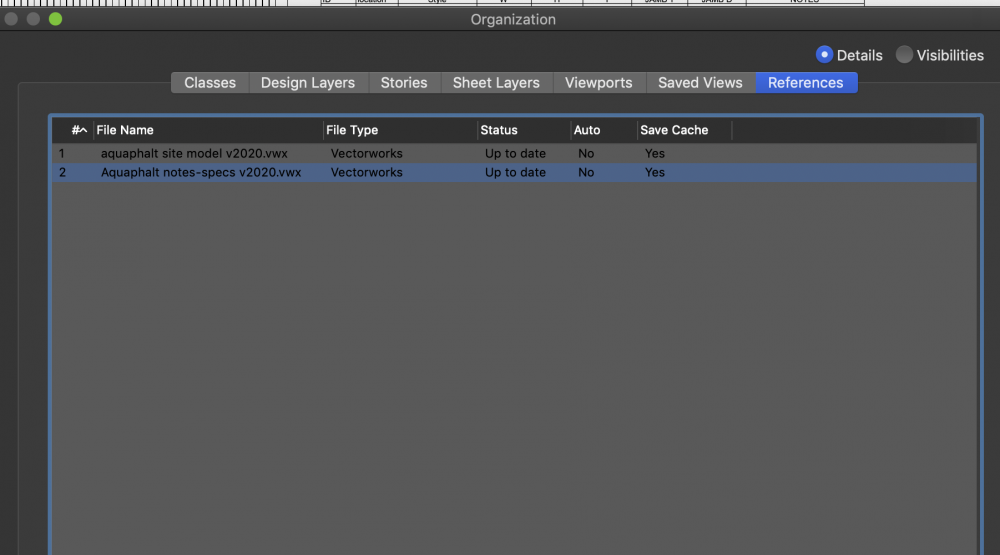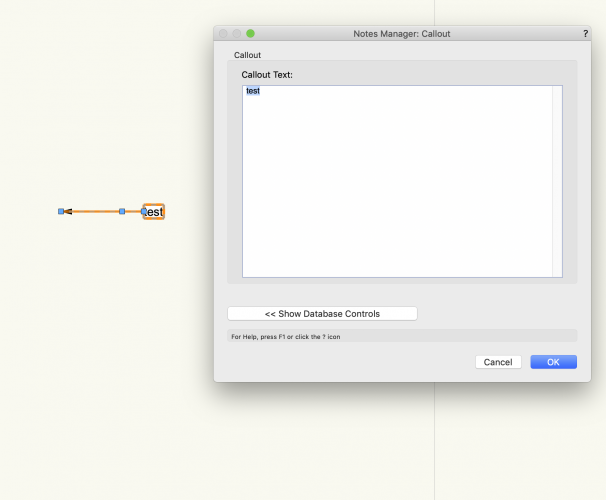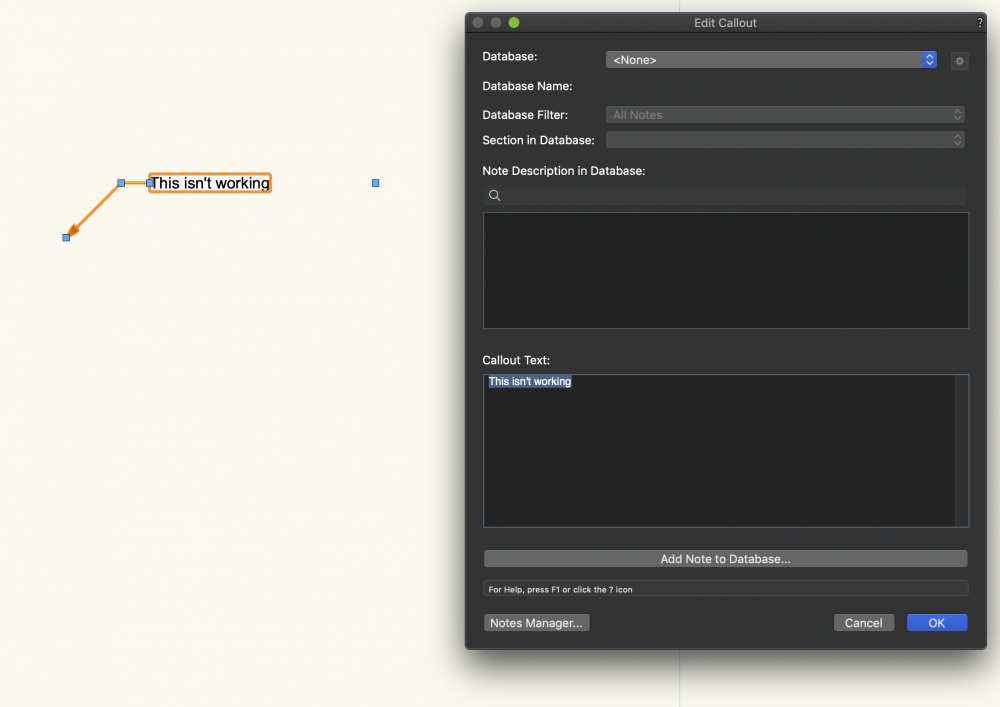-
Posts
854 -
Joined
-
Last visited
Content Type
Profiles
Forums
Events
Articles
Marionette
Store
Everything posted by jnr
-
Try this: Good description of how to make one.
-
Hey Lee, where's Burt Lance when you need him? (1978 Democratic Convention- " Don't fix it if it ain't broke") Here's a better idea of how to spend time: FIX THE STAIR TOOL.
-
LW: Let me beat on it some more and get back to you. When I tried it initially, it behaved more like a pad (flat). Will try to look at it this weekend. Will also try to post the Twinmotion video for giggles...
-
LW + Hans: Thanks for your input. Ran with the texture bed. (spoil pile doesn't follow grades?) I went back to try and "smooth" (simplify 3D polys) the bed since it still looks like a drunk guy poured the paving with a serrated knife. Didn't really help much. Also the 2D polygon is built from two polygons subtracted to create a ring road (call it a doughnut). Objects from shapes/site modifier /either texture bed or spoils doesn't interpret the subtraction (think doughnut without the hole). I had to hack in half (two beds) for it to work. What would be nice is to be able to create a site modifier from say a texture bed so that the surface mapped to the DTM could modify/plow out a smooth roadway/parking without having to build it from component shapes (Tee's, custom curbs, curb roadways etc). Alternatively a texture bed with depth would be nice. I was able to export to Twinmotion and fumble thru it in the end. -J
-
Not sure how to do this. I'm working towards exporting a model to TwinMotion to render but need to have roadways in the Vectorworks model so I have a guide to map textures to. So far: Have a DTM created of a site with a building dropped in a design viewport. The DTM was built with final contours of the site, so the grades are done. Have a 2d polygon of the paved areas (roadways and parking). I've tried sending the poly to surface, but it goes wacko following the nuances of the contours. Have tried creating objects from shapes but so far: roadway custom curb, hardscape, and texture bed will not map to the surface. What am I missing with this? I have no interest in rebuilding all the paving with a collection of roadway parts that end up screwing with contours and cannot be manipulated in width and height. Should I build a NURBS surface (loft) then try to send to surface with the DTM? Not the first time I've come across this issue. All I need is some sort of surface on the DTM that I can quickly render in TwinMotion.
-

Twinmotion Plugin + Sync
jnr replied to Tom Klaber's question in Wishlist - Feature and Content Requests
Just to throw in my two cents: As noted, if you're on a Mac, the only option is Twinmotion (no Luminon for you). So far only playing around with it (thanks Johnathan for your videos!) but C4D export has shown the most promise. FBX leaves out things like doors or tires. Still wrapping my head around best import/export methods but I will say this: Ease of use and speed to illustrate to a client in real time blows Vectorworks out the door. Working on getting the hang of the software, but it has been easy to learn quickly. So far have been able to muddle my way thru a few demos in less than an hour in what would have take Vectorworks half a day. To that end, NNA, (like has been done with Lumion), needs to get on the add-in bus (the competition is ahead on this one). There's lots of change going on with Unreal having bought the company so lets hope that happens soon. -
Alan I’m beginning to think it’s more of a curse 🙂 . As for dark mode, You’re really not missing anything. Icon graphics are not fully resolved ( lousy contrast), menus difficult to read, text inexplicably black in a dark background. It’s as bad as an early version of autocad.
-
It's worse in person. screenshots don't account for contrast ratios in one's workspace. Basically even though I'm in a dark room, you can't read it. Simple answer is to change it to white text. This is not the only menu. Better question is why is this not vetted when testing? Don't have this issue with other dark mode apps (like adobe).
-
Not all of us have great eyesight. How am I supposed to read file names? On screen is almost impossible to see. Does anyone beta test this stuff?
-

VW 2020 Architect - What are the improvements?? - Worse than 2019.
jnr replied to Kevin C's topic in General Discussion
Yeah I know its way overpriced. There are others out there that might offer similar compression for a lot less, I just haven't taken the time to stop drinking the Adobe Kool-aid. Since I'm using Photoshop, Indesign, Lightroom, Bridge, and Acrobat, I'm forking over the monthly subscription (ugh). I do use other features in Acrobat. I frequently have images in my document sets so my situation is a little different I suppose. I'm with you though, so not impressed with 2020 so far. Reminds me of Jaguar in the late 70's. Looks great, fast when it works, but alas, most of the time in the shop, broken. -

VW 2020 Architect - What are the improvements?? - Worse than 2019.
jnr replied to Kevin C's topic in General Discussion
K: Not sure if it helps but I always reduce PDF file size in Acrobat as part of my workflow. It's tedious I suppose, but does a good job of hacking down file size. I've got it set where exports from Vectorworks automatically open in Acrobat when created, then file/save as other/reduce size PDF. And it doesn't matter how the PDF is created in Vectorworks, they show up as the same file size for me. -

VW 2020 Architect - What are the improvements?? - Worse than 2019.
jnr replied to Kevin C's topic in General Discussion
K: These days 4gb vram is barely enough. I'm running 16 but 8 should do it. I'm also running 32GB of RAM in an effort to future proof the hardware a little. 2020 like others before it, won't be stable until SP2 (and sometimes 3). As functionality goes, unfortunately 2020 is mostly window dressing. There are numerous features and user requests that got ignored. I've stuck with 2019 for now simply because I don't trust 2020. Too many time-sucking issues to overcome... Sorry I don't really have anything concrete to offer, but you have my sympathies. -
same here. converted 2019 file. textures on doors and louvers don't work in 2020. Renders 2020 software unusable. still. I may just go to paying for an upgrade of the previous year's version when a new version comes out. No sense in owning software that is so full of holes and unstable. The beta testing efforts clearly are not working. This is basic stuff that ought to be caught before being foisted on us.
-
Cberg: Thanks for the clarification. Does this mean that the 2019 simple Notes Manger: Callout menu (for non-database notes) has gone away in 2020? (Am trying to determine if my 2020 install is corrupted or not)
-
In 2019 if "Get Text from Database" is unchecked, the Notes manager Callout menu appears (see screen shot above)and I can just enter a note without it being in a database.In 2020/Callout preferences, check or uncheck "Get Text from Database" appears to have no affect, the same Edit Callout menu appears (and setting the Database to "none", the text does not become part of a database). Am I supposed to be seeing the same menu from 2019 in 2020 for non-database callouts (Notes manager Callout menu)? Am I just confused that the menu interface has changed between 2019 and 2020? If so why is this not noted in the literature or new features or did I miss something?
-
Hugues: Does my profile not show up? Designer 2019 + 2020, iMac pro on Mojave 10.14.6 callout test 2019.vwx callout test 2020.vwx
-
Thanks for the suggestion. Running out the door but will do so when I get back.
-
I hate reinstalling software (If your going to sell us on ease of migration, then shouldn't it work?). Will try blowing out the plists/librariesand see if that helps. Tech support has become a black hole. No interest in helping. As best I can tell all the good people have left.. Not sure why I pay for Service Select...
-
2019: blank file, callout tool/callout preferences/text options uncheck Get Text from Database, notes manager: callout opens. Custom text for that note can be added. Works as advertised. 2020: blank file, callout tool/callout preferences/text options uncheck Get Text from Database, Callout with Database opens. Only option for custom text is to add it to a database. Notes manager for custom text DOES NOT APPEAR. In other words check or uncheck Get Text from Database has no affect. Reported earlier, but this appears to still be broken in SP1 Cannot use 2020 as this is a critical tool for my workflow. Have tried different workspaces, blank files, existing files. No difference.
-
SP1 still broken. wear me out. Callout tool/ Callout preferences is text from database only, no matter if the text options box is checked or not. DOES NOT WORK. New file, old file doesn't matter. This is critical to my work flow and renders 2020 USELESS.
-
MD: I tend to create hybrid symbols for trees. A plan form in 2D, and an image prop in 3D. Also helps keep file sizes from bloating and makes it easy to swap out species easily if you have to. VB Visuals are geometry and can inflate a file size in a get-go. But again making them a symbol will help keep it manageable. Hope that helps.
-
J+Z: They really should be embarrassed. Viewports, callout tools, and something as basic as the stair tool, etc. all broken right out of the gates? Does anyone other than a software engineer bother to test the software before it's released?
-

Fundamentals 2020 Can't edit Call Out notes created in 2019
jnr replied to YoshiMango's question in Troubleshooting
Same here. w/2020 but slightly different. I uncheck "get text from database" to just add a note with the callout tool, but lo and behold, the "callout" database menu shows up (not suppose to), whereas previous versions "notes manager: Callout" menu shows up and you just add your text to you callout. This is broken and yes renders the program useless if adding notes to drawings are part of your work flow (100% of architects and landscape architects). Agree with others that the quality control for new versions frankly sucks. If this were an automobile manufacturer, the company would be out of business. -
I have an HP T520 36" that has performed quite well. Also not small but anything that will print D is going to have some size. Plug n play on a Mac, easy to print sheet stock (smaller sizes). Not terribly expensive and Amazon will drop it at your door. Ink readily available. You do have to take care of these things and I'm lucky I have a good HP tech who services nothing but large format machines.
-
New file, old file. not working. Time to face the onslaught of tech support. ugh