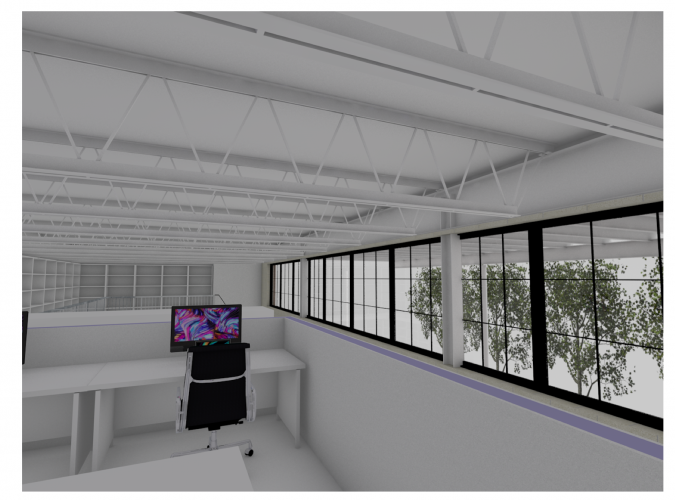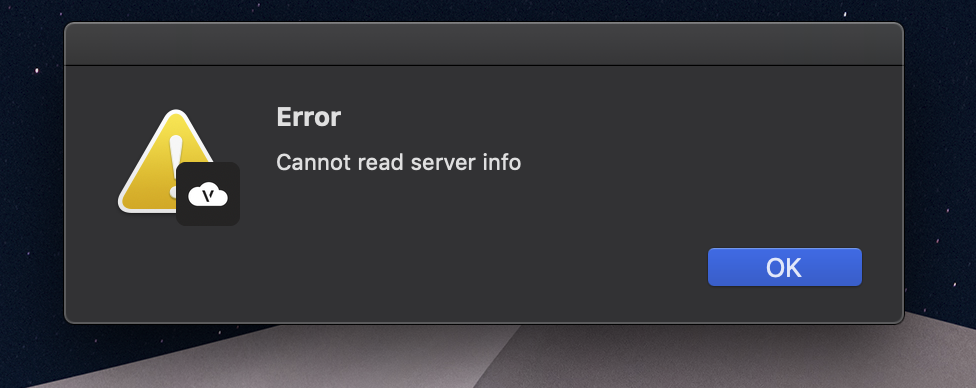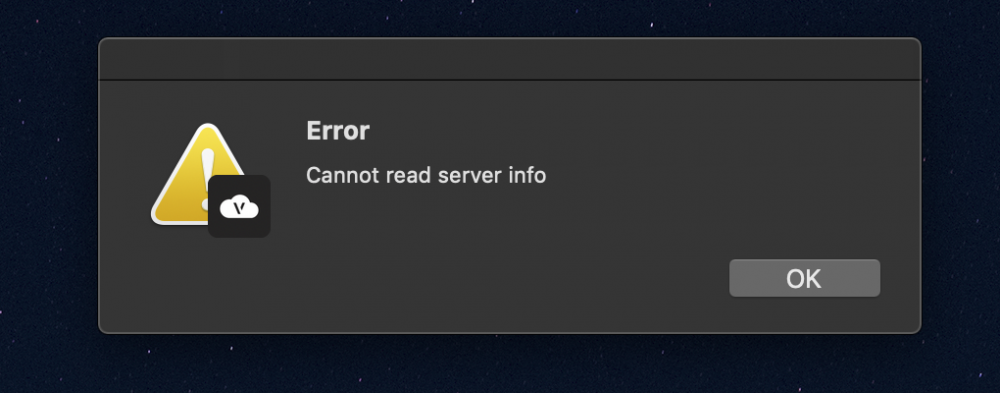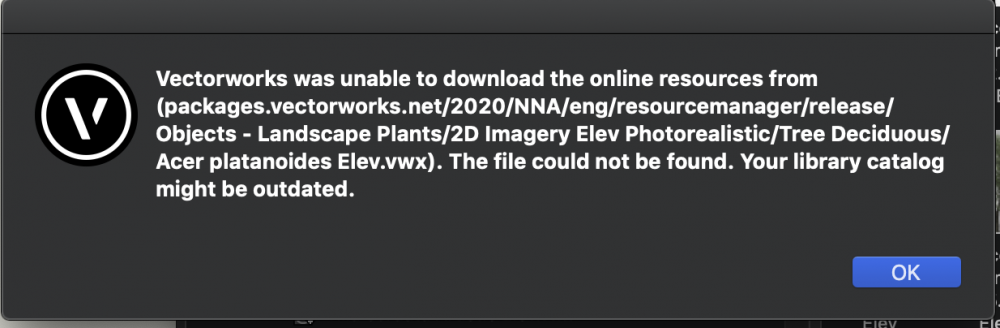-
Posts
854 -
Joined
-
Last visited
Content Type
Profiles
Forums
Events
Articles
Marionette
Store
Everything posted by jnr
-
zoomer: I'm probably blind but Where can I find the Datasmith export in 2021. Not seeing it in the export menu or I'm an idiot.
-
So lots of hoopla in SP3 about 2021 talking to Twinmotion. Not a lot of experience with this but last I did this, it was export FBX from V which Twinmotion would read. Datasmith seems to be for Unreal engine, windows only and not for Twinmotion. Native .vwx import not an option in Twinmotion 2020.2 or for that matter unreal engine if one believes their web site. I know I'm missing a lot, but it would appear nothing has changed. Can someone elaborate or point me in a direction? thx -j
-
C --I agree that interactive editing and geometry is ideal, but when? Users have been screaming for years and Vectorworks' Nemetschek sister, Archicad, has had this for what, two years? WTF. As noted, users will take stability, interoperability (its and Autodesk world), and existing tool improvement over the next Bling. Year after year of marginalizing three important tools (doors, windows, stairs) for a major part of your user base, feels like lip service by NNA with no change in course or direction, transparency or not. It's a bad business decision.
-
Hey Christiaan: Can we throw the piece of garbage that is the stair tool on the heaping mound of essential but neglected tools that never gets improved? I just looked at the roadmap. "in development"? Give me a break. It needs to be a priority. Competing CAD software is leaving this company in the dust for such an essential tool. At this rate another 10 years before it ever gets fixed/revamped. Wear me out.
-
Dom C Thanks for the thorough response. My observation still stands and is part of a larger issue with the software. This feature works as advertised in 2020 without any complicated or additional steps, but in my world, it's broken in 2021. Why take away what already works? While innovation is critical for growth in this industry, the balance between stable, functional software and new bling, is out of balance. NNA is not alone (one only need to read up on Revit woes). Users have been screaming for years for stability and good functionality (witness the piece of crap that is the stair tool) and doesn't take 6-9 months of crashes and bug submittals before we can trust that it won't blow up. This needs to be fixed.
-
So tested this in 2020. PDFs align/distribute just fine. It doesn't work in 2021. It's a BUG.
-
Align distribute tool seems to be non-functional (like doesn't do anything) with some objects in 2021. (like pdfs). Anyone else seen this?
-
Best I can tell from the promo literature for 2021, stair tool not addressed. If this is the case, unbelievable.
-
So I know I can add say a floor to cap the top of a partial height wall, but is there anyway to do this so I'm not looking at the guts of the wall assembly and yet have it as a wall setting so that if I change the wall, I don't have to go back and reshape the floor object? In this case the guts are purple. Wish list? You can cap the ends, but not the top. What am I missing?
-
Dubman: Before you go reinstalling, try changing workspaces. I had a similar weird behavior that had everything to do with have dragged my workspace along for a few versions. I was told to do a reinstall by tech support which did nothing but after sucking it up and rebuilding a new workspace, (as well as testing in a factory set workspace) the problem went away. Not sure if it will help in your case, but worth a shot? -J
-

Twinmotion Plugin + Sync
jnr replied to Tom Klaber's question in Wishlist - Feature and Content Requests
marc: All good points but while we're watching paint dry (for years), given a choice of resources, I'd take a redo of the trainwreck that is the stair tool any day over direct link of TM to Vectorworks even if it means constantly having to re-import vwx files into TM as I work... just sayin... -
Skia_D: I'm a licensed architect ( NCARB registered) in Charlottesville running 2020 designer on an iMac pro with considerable residential experience. I'm in and out of Roanoke and Blacksburg with some regularity (but not recently due to the pandemic). All my work is done in 3D (it's faster). Happy to try to help you out and chat more about what you're after. -Jim
-
Thanks Peter. I was able to get something to work in a new file. As I mentioned seems like lather, rinse repeat. Start using it in a file that has info, fence craps out, open blank file, start a new fence, modify as needed, copy and paste to get what's needed.
-
Peter: It seems it always locks up (especially panels and frames) everytime I use it. New files, old files even a clean new install of 2020. Eventually I have to open yet another blank file, get it to work, then past it back into whatever I'm working on. That it is slow as sh*t (even with a 2 meter section) doesn't help. That you can't use it to actually build a fence on god forbid, a DTM (something that is not flat) is a joke, but that's a different conversation. Maybe its the same guys who write code for our fabulous stair tool.... All I was trying to do was a simple metal 6' tall metal fence with vertical 3/4" pickets, 4" o.c. Regardless of what I changed (panels, frames, symbols, dimensions etc), it would only give me a solid fence that was fubar. I don't use this tool that often because it's typically so cumbersome. That it's not like a wall where you can insert say, a matching gate doesn't help. Maybe better served building it using a curtainwall wall style or in the case of a DTM, extruded and or duplicate along a path which at least you can send to surface. -J
-
It's slow, its counterintuitive and no matter what variables I change it would product a dumb simple picket metal fence.
-
Still happens on start up. this morning's screenshot. Can you check with Alex Sagatov? I think he helped me with this in the past.
-
crickets chirping in tech support so will try this: Get this on startup. If I recall there may be way to fix this in application preferences but can't remember what needs to be reset. ideas?
-
That appears to have fixed it. Thanks for looking into it. The beer was good 🙂 last night.
-
Thanks Tim. Happy to have you all look at my desktop remotely if that helps.
-
Also the package manager that was completely blank now shows all libraries available for download (but no image on the left). Its as if it can't read libraries that are already installed.
-
Juan: That did not solve the issue. It worked before SP3, now doesn't. Also getting an error message when the application starts up that it cannot connect to the server (I have service select). I remember this being an issue in the past and had to do something in the application library, but can't remember what it was. Thoughts? -J
-
I guess it's time to go drink and wait until they open in the morning.
-
So it's not me?
-
Anybody else unable to get online resources to download? I get this when I try to drag over a random tree:
-
L: It's an ongoing disaster and a pain to use. The old one is buried in the legacy folder of you edit your current workspace (tools/workspaces/edit workspace/tools/legacy). Beware it can sometimes get glitchy. If it crashes your file, delete it and rebuild and it will work.