
pmosher
-
Posts
10 -
Joined
-
Last visited
Content Type
Profiles
Forums
Events
Articles
Marionette
Store
Posts posted by pmosher
-
-
I want to separate the interior and exterior walls in my file into two separate wall schedules. All the exterior walls have "Exterior" checked in the wall style (see attached screenshot) and that data, I think, is Pset_WallCommon - IsExternal=True.
Can I set the database header to exclude or include all items with Pset_WallCommon - IsExternal=True?
-
12 minutes ago, Pat Stanford said:
Pat - I want to take advantage of the auto numbering, the building has hundreds of rooms. It works great for a single floor, but if you try and use the same tag on the next floor up and give it a new auto number start value parameter it will think that the numbers on the floor below are incorrect and will want to update. So I figured I would just duplicate the tag style for the next floor up and name it something different and give it a new start value parameter. Wrong! For some reason Vectorworks counts every single instance of the space tool whether or not you use different space styles. Am I missing something? I would like my first floor to start with 101, my second floor to start with 201, third with 301, and so on. Is there a way to make vectorworks separate the floors for the auto numbering?
-
I figured it out - you have to choose the space tool, select the space style, then hit the preferences option in the space tool before placing the first label and change the start number. WHAT A FEATURE!
-
I am trying to change the Start Value field of a Space Style from 101 to 201. The fields are shown greyed out and I cannot edit them. Is there some feature that will allow me to change the start value that I am not seeing? I have attached a screenshot of the space style dialogue that I am working with.
-
@drelARCH @blimey Couldn't find the thread, but attached is a VW file with the script and some directions.
One thing idk how to do is make the windows all line up from smallest to largest automatically. If I could do that, it would speed up my workflow. From what I can tell, the windows line up in the same order as they exist in the Window Style folder that the script pulls information from. If you name your window styles starting with their dimensions first, they usually will line up correctly, but sometimes I want to name my windows something like "Main Hall Windows" and not "3'0"x6'6" Casement". Anyone know how to add onto this script to make the windows automatically line up from smallest to largest?
**I did not write this script, someone else did and they deserve the credit! I can't find the post where I found it, but props to that person!
-
 1
1
-
-
Wow, I didn't realize I could right click on the row head and "Select Item". That takes out the task of hunting down the wall and pulls it up automatically! Thank you, Pat!
-
Thanks Pat. I am currently using a marionette script to line up my windows automatically that I found on the forum, so it actually isn't that bad to do the windows.
I definitely don't want to change the walls to a per instance basis. I guess I will stick to the current way or working until VW gives us a housekeeping style Schedule to see all the wall styles and their associated data in one place. The other nice thing about that would be copying and pasting wall descriptions between wall styles when the only difference between the two descriptions are things like stud sizes or R-value, etc.
-
 1
1
-
-
Hi there. I would like to be able to more easily change Wall Style Descriptions, Fire Ratings, Mark numbers, etc. from a schedule. Of all of those things, I would say being able to change the mark number of the Wall Style Mark Number (Pset_WallCommon.Reference) would be the most helpful. We often renumber walls as we add or take away wall types from the project. It would be so much easier to change the numbers via a worksheet where I can see all the walls being used in the file at one time instead of hunting the walls down, selecting them, and changing the wall style's mark number. Is this possible? I read that Vectorworks specifically prohibits the editing of wall styles from schedules in the worksheet functionality training HERE - is that true? Any workarounds?
I also have a similar question but related to window numbering. I would like the windows to automatically number in ascending order based on their size. I am currently lining up all the window styles in ascending order and manually changing the number.
Also attached is a screenshot of the wall schedule I am using.
-
Hello All,
I have converted all my callouts to keynotes on 2 Sheets in my set and would like to do a few others. All the callouts are in the annotation layer. I was happily using the default keynote legend, but as soon as I started placing keynotes on a third sheet, the keynote legend automatically updated to contain all the keynotes from my previous two sheets, even though they did not show on the current sheet I was working on. As soon as that happened, the keynote legends on the sheets I had already finished annotating we corrupted as well and began showing keynotes that were not on that page. So now all of my keynote legends are showing all the keynotes from the whole project, rather than the keynotes from that individual sheet, and the numbers have stopped corresponding to the correct keynote. I also cannot select the keynote in the annotation layer and assign it to a specific keynote legend. It automatically changes back to the default legend. Am I missing something?

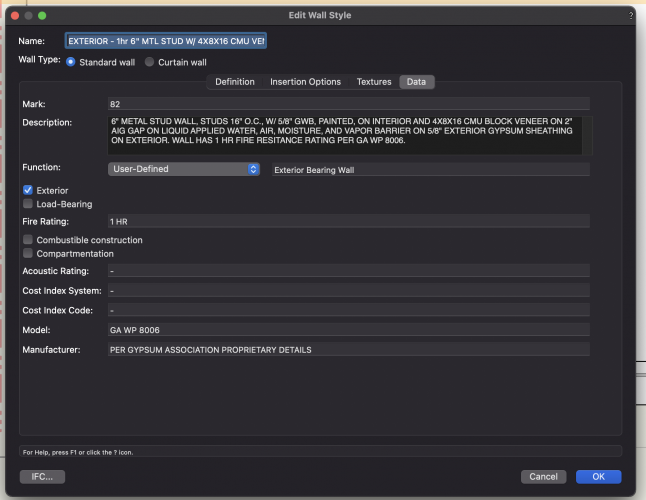
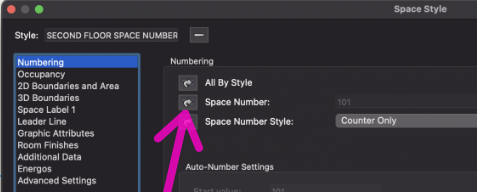
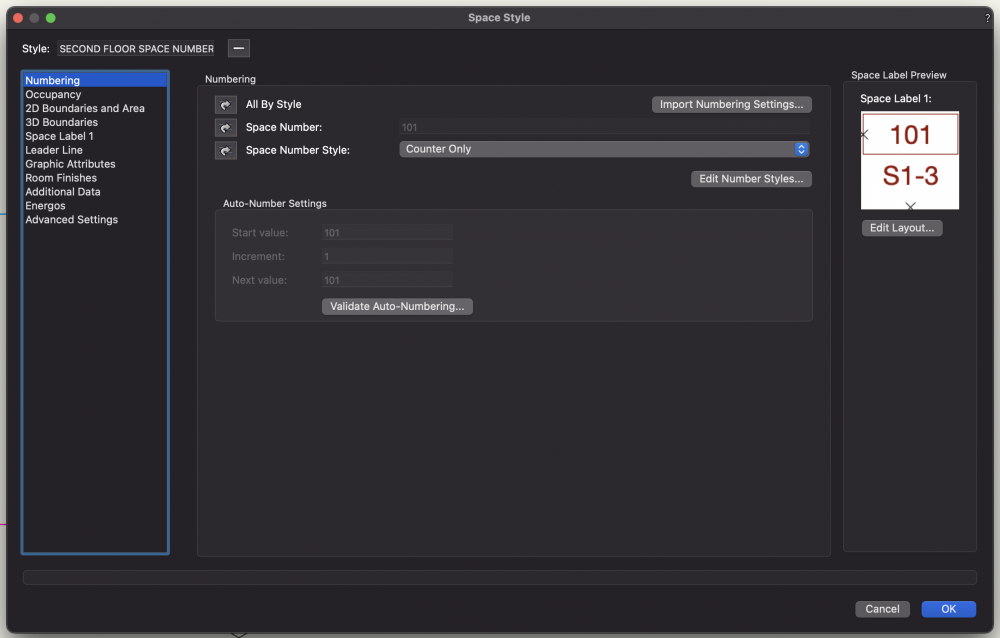
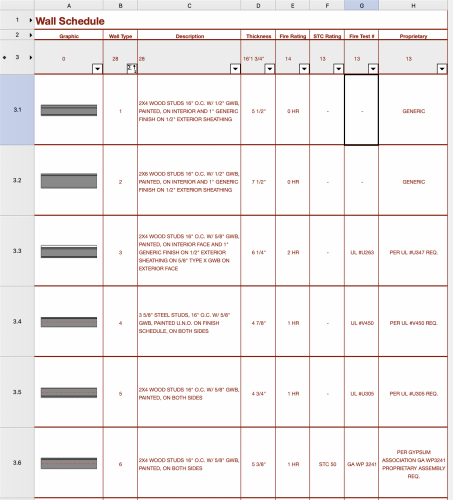
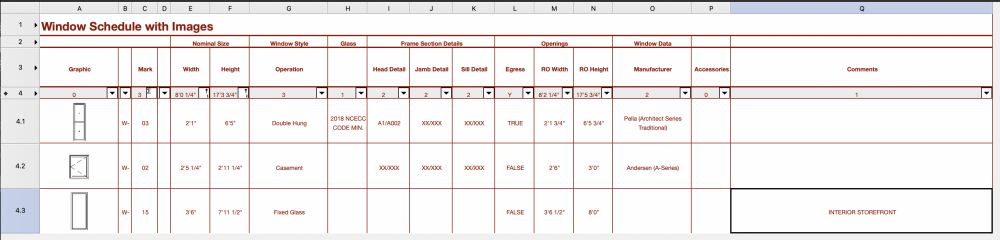
Excluding Interior Walls from Wall Schedule
in Architecture
Posted
I ended up adding a 0" thick material called EXTERIOR WALL to all exterior walls and edited the schedule criteria to only include walls where the EXTERIOR WALL material was present. It worked well and I didn't need to change any of my naming or class criteria.