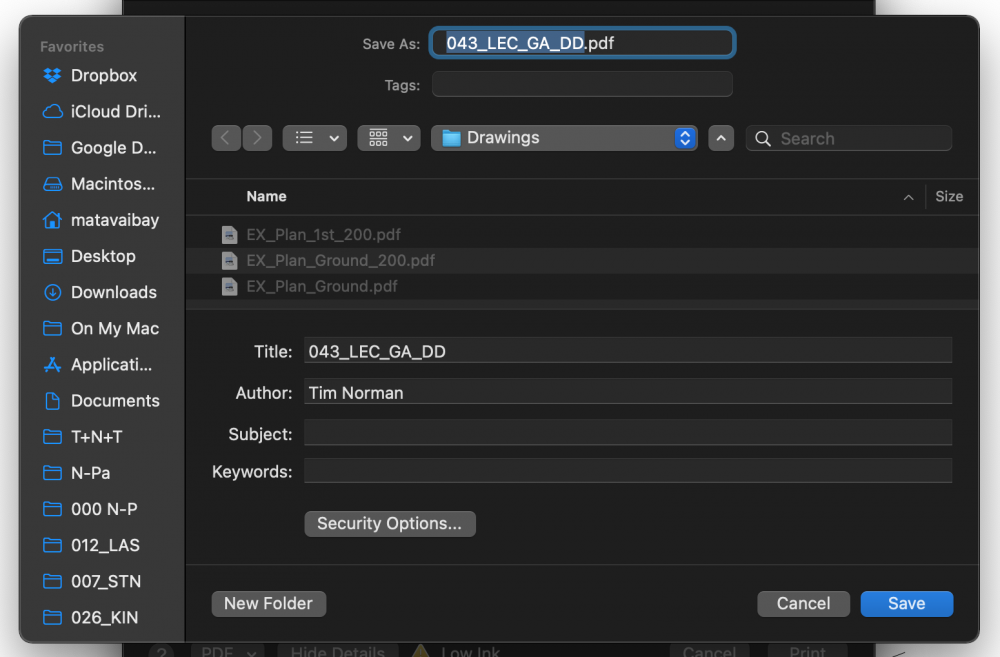Tim Norman-Prahm
Member-
Posts
38 -
Joined
-
Last visited
Reputation
6 NeutralPersonal Information
-
Occupation
Architect
-
Homepage
www.normanprahm.com
-
Location
United Kingdom
Recent Profile Visitors
The recent visitors block is disabled and is not being shown to other users.
-
Thanks @zeno for reporting your test, really interesting. I also have a low brow question, do you notice any added performance in say more ‘normal’ files you work with (ie no point cloud) with the m1 max over the m1 while you navigate and draw? Or due to single core being the same is it fairly neutral? Tim
-
Hi @zeno this will be really interesting, looking forward to hearing how it goes
-
Hi @zoomer , I am really intrigued by this comment, will vwx be utilising more gpu cores in the future? I am trying to understand if having a 32 gpu core is worth the investment for the coming years of vwx versions.
-
Apple macOS 11.0Big Sur Compatibility - Feedback
Tim Norman-Prahm replied to JuanP's topic in News You Need
I have noticed a small issue with the dialog box when saving a pdf from the print dial box. I can only see 3 rows and cannot expand the panel. I noticed this before on 2019/Mojave but seemed to go away with 2020/Catalina. Its not the end of the world but feels funny looking at my files through a letter box. MBP 2016 TB - 2.7 GHz Quad-Core Intel Core i7 - 16GB RAM UPDATE : I have just noticed the same issue in Numbers (Mac app). So perhaps this is a OS issue. Tim -
Apple macOS 11.0Big Sur Compatibility - Feedback
Tim Norman-Prahm replied to JuanP's topic in News You Need
Hi - I have gone for it with 2021 and Big Sur - all up to date with latest VW service pack. From my experience everything works okay and I felt panning and zooming was in fact faster/smoother than Catalina. I am using a Mac Book Pro late 2016, 2.7ghz, 16GB RAM My files though may be a bit light and so not pushing the limits with full on BIM. It is mostly CAD with some 3d modelling, wall and roof components. 3D more of a sketch. -
Apple macOS 11.0Big Sur Compatibility - Feedback
Tim Norman-Prahm replied to JuanP's topic in News You Need
@JuanP I am following both this and the main Big Sur and I wanted to ask if there was a general update or the upgrade following the release on the 12th of Nov. It was said that some feedback would be given in a few days after its release and I was wondering how that was going? I am using - VW2021 SP2 Mac Book Pro Late 2016 2.7 Quad core i7 Radeon Pro 455 2GB 16GB RAM -
I just found this thread! it was perfect solution to my problem! Thank you all above Tim
-
VW 2020 - Stair graphical glitch in Clip cube mode
Tim Norman-Prahm replied to drelARCH's question in Troubleshooting
Okay thank you for nudging! -
VW 2020 - Stair graphical glitch in Clip cube mode
Tim Norman-Prahm replied to drelARCH's question in Troubleshooting
Hi Matt I have just downloaded the new Service Pack and I assume this might be something you look at in the next one? Tim -
Stair Clipping coming through walls
Tim Norman-Prahm replied to Tim Norman-Prahm's question in Troubleshooting
Interesting idea How do you approach it - is it all free form solid elements? Does this integrate okay in your 2D drawings too. woudl be interested to also see an example. T -
Stair Clipping coming through walls
Tim Norman-Prahm replied to Tim Norman-Prahm's question in Troubleshooting
As I noted on the other thread - I agree it is 100% related to the stair connection. If you adjust it to not interact at all with the slab it seems to go away. but not always! Any thoughts from VW teamed community welcome -
VW 2020 - Stair graphical glitch in Clip cube mode
Tim Norman-Prahm replied to drelARCH's question in Troubleshooting
Ah yes I have the same issue - Thank you for noticing mine as well. It is 100% to do with the stair connection. A further shout out to Vectorworks for any ideas. T -
Dear All Does anyone know how to stop this happening! I am a fledgling VW BIM learner I have noticed that top and bottom of the stair has a weird clip / cut fill that comes through all layers. It does not show in the camera mode - just in clip cube - so If I want to export a view it shows through. Any solutions approaches appreciated! T
-
Apply attributes not working for Viewport Classes
Tim Norman-Prahm replied to Tim Norman-Prahm's question in Troubleshooting
Hi Boh thank you for your help - it seems to have settled. I made sure all objects were by class just in case. T -
Apply attributes not working for Viewport Classes
Tim Norman-Prahm replied to Tim Norman-Prahm's question in Troubleshooting
Hi Bob - This is a good point - I will double check. I normally do make sure I am using that and keeps things to class. I will let you know. Tim