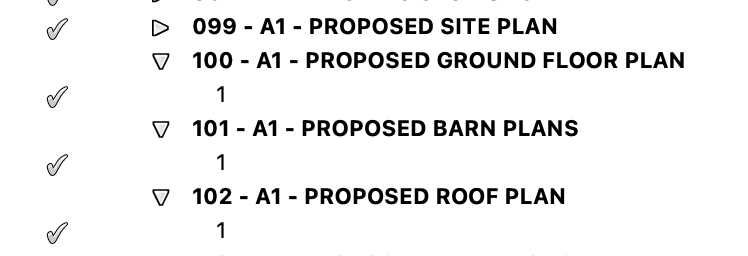_James
Member-
Posts
367 -
Joined
-
Last visited
Content Type
Profiles
Forums
Events
Articles
Marionette
Store
Everything posted by _James
-
What are the drop down sections for in the Title Block Manager?
_James replied to _James's topic in General Discussion
That makes sense, thanks @markdd - is there a way for it to give it a name rather than just "1"? -
Custom Naming Schemes for Publish
_James posted a question in Wishlist - Feature and Content Requests
This is a great feature. What would make it even better would be to be able to create these and share them with the office more easily, or control it through Workgroup Referencing (perhaps this is already possible)? Having just stood over two colleagues to create the custom naming scheme, I don't fancy doing this again with everyone else in the office. Therefore I would like to wishlist the following: - Be able to control Custom Naming Schemes through Workgroup Referencing - Be able to give Custom Naming Schemes their own names, rather than them being called their string. It would be fair easier to call them "Contract" or "Planning Approval" so that the office know which naming scheme to use based on what stage the project is at.- 1 reply
-
- 7
-

-
How come each sheet in the titleblock manager has a little arrow that can expand a list of fields underneath the sheet title? I have never seen anything other than a "1" underneath a sheet, but it can be ticked as well as the sheet itself. For me it just seems to double the amount of clicking required in this window!
-
Does anyone use "Edit Section In-Place" successfully?
_James replied to Andy Broomell's topic in General Discussion
I use it quite regularly and don't have the issues you mention -
I would also like to know if this is possible
-
Solved it myself. In the "Advanced Properties" I had "Use Class: None" selected for "Objects Beyond Cut Plane". Changing this to "Use Original" (as shown in the screenshot below) solved this and my hatch appears grey rather than black.
-
@Rishie Did you ever find a solution for this?
-
Hi @Dave Donley Is there any update on a Vectorworks plugin for Enscape on Mac?
-
Custom Data Tags on the fly
_James replied to _James's question in Wishlist - Feature and Content Requests
I have not - the perils of using a custom workspace is that I didn't even know this was there! I will take a look, thanks -
Data tags are great, but sometimes I find the workflow too inflexible for annotating drawings. To get the right data you would like, you need to create the tag style and set it up in advance. I wonder if as an alternative approach, there could be another mode of the Data Tag tool that when you select the object you wish to tag, all the available data is displayed and you can select the relevant fields you would like, bundling them into a new tag on the fly. You could then choose to have this as a style or leave it unstyled. This means that when you are annotating things, there is minimal interruption. You don't have to stop to make a new style (or think in advance that a new style is required), and it's also much more flexible. Sometimes you don't need a new data tag style for every single thing (don't get me wrong though, the styles work very well for often tagged objects). As someone who looks after VW in a small office, you don't have to second guess all possible permutations of how colleagues will use it and set up a tag for them to use. This was in my mind when annotating some steel beams recently, where on some pages you just want the "Steel Section", on others you may want to have the "Steel Section + Beam Reference Number", and on other sheets you may wish to have "Beam Reference Number + Section + Note such as *to Structural Engineer's specification*". I think it's a bit cumbersome to have three separate tags, or to go to the effort of making three separate tags when they may only be used once each.
-
Vectorworks abandoning perpetual licences
_James replied to line-weight's topic in General Discussion
I had also expected a few more and perhaps not so structured. I had inferred that "when it's ready" meant when the features are ready, this is still saving features for a wider release; if a new feature is ready in the second week of January it won't be released until March. This is still a big improvement however on waiting until September, but I guess I was a little underwhelmed having gotten carried away with the notion of having a very quickly evolving software and you feel that change is implemented quickly rather than having things rattle around the forum for years before anything happens. A software that updates every week might drive me insane - but it does reinforce the idea that it's being constantly improved. Again though, hopefully a big improvement and I will wait and see what Vectorworks come out with in the near future (SP1 should be out today if that graphic is correct!) -
Notes Manager / General Notes / Callouts Suggestions
_James replied to _James's question in Wishlist - Feature and Content Requests
Another couple of things to add to this (I can't figure out how to edit my post to add it to the list). 6. Better management of Notes Our database quickly became unwieldy. It would be good to have some kind of manager where you could see where notes are used and if any in the database are completely unused. A purge option would then be good to clear out outdated notes that are no longer relevant. I have seen the "Reconcile Notes" window which is pretty good, but it seems a bit tucked away. In my view this should be part of the Notes Manager. 3. Notes Manager - Have Databases as a Resource Continued.. Also just wanted to reiterate how much of a drag the constant detachment of the database from the file is. I think there should be the option to have the notes stored within the file so there is no link to a distant file somewhere which in my experience is not very resilient. -
Better management of wishes granted and ability to tag other people's threads
_James replied to Christiaan's question in Forum Feedback
Strongly agree! A "wishes granted" tag is a great way to spread a bit of joy through the forum amongst the complaints and gripes. Hopefully now with more frequent updates as we move to the subscription model (for better or worse) these tags would be spread throughout the year rather than a big dump in September. -
Thanks @Wes Gardner, This gets part of the job done (the "colouring in") but do you know of anyway to make generate the descriptions in an easier way than manually typing things out? Data Tag or similar? Maybe using the new graphic legends to generate a wall schedule, but then there likely isn't a way to link this to the colours of the data visualisation?
- 14 replies
-
- wall styles
- scope drawings
-
(and 2 more)
Tagged with:
-
Implement Worksheet wrapping like this ...
_James replied to Etienne_Mallee's question in Wishlist - Feature and Content Requests
I had a very quick play with it to make a window schedule and was pretty impressed. I really hope Worksheets get some attention soon though, particularly to make formatting them easier which is probably closer to the original poster's wish. Having to go into dialogue windows to wrap cells and format text and boarders is mad. -
Implement Worksheet wrapping like this ...
_James replied to Etienne_Mallee's question in Wishlist - Feature and Content Requests
Graphic Legends in 2023 is pretty similar to this - https://www.vectorworks.net/en-GB/2023 -
Good article here on using Meshroom to make a photogrammetry model from which 2D Elevations can be obtained from - https://buryassociates.co.uk/elevation/ All software is free but does require an Nvidia graphics card. Very useful for small projects and generating "as existing" drawings for planning purposes etc.
-
Notes Manager / General Notes / Callouts Suggestions
_James replied to _James's question in Wishlist - Feature and Content Requests
This is a big problem. For me, the whole point of having a centralised database (project or otherwise) is to quickly deal with changes that happen through a project, particularly important now with supply chain issues meaning there are many material changes due to so many things being on long lead times or out of stock. It should be able to handle a change in the database and change, or warn you that there are changes and ask you to confirm them on opening the file. -
Thanks everyone for the messages and advice. @michaelk was right when he said in his webinar that this is one of the nicest places on the internet! I thought it would be a clear win for Python but Vectorscript seems to still have advantages. I was partly inspired by @MarcelP102 and his thread "Babysteps into Vectorscripting". I'm a big believer in learning by doing so I need to get my teeth into a project!
-
I would like to get into writing some scripts for VW either via Vectorscript or Python. I have pretty much zero experience save for a few modules of "Automate the Boring Stuff with Python" on udemy or similar platform. I was wondering if anyone had some tips/recommendations on how they got started and what they found helpful/not helpful. - I've watched this Vectorworks University course about Vectorscript which is a great primer to show you what is possible, but now I'd like to jump in and actually make something. - I will try to take a look at the Vectorscript Language Guide here in the next few days - I've been having a look through https://developer.vectorworks.net/index.php/Main_Page and the Vectorworks help pages. I'm leaning more towards Python for it's use outside of Vectorworks, but I do recognise @michaelk's point about Vectorscript having some advantages (like with the compile button, exporting objects as script to get the creation data etc.), so i'm interested to hear people's opinion! Thanks in advance!
-
Make the Publish Log.txt an Issue Sheet
_James replied to HEAT Architecture's question in Wishlist - Feature and Content Requests
Brilliant idea. We also just delete the publish log but with a bit of formatting and additional information it could be much more useful. -
Vectorworks abandoning perpetual licences
_James replied to line-weight's topic in General Discussion
Thought it would be interesting to check out their changelog: July 22 - 1 update June 22 - 2 updates May 22 - 1 update April 22 - 2 updates March 22 - 1 update February 22 - 1 update January 22 - 2 updates 2021 had 17 updates in the year.All a mix of new features, improvements, bug fixes etc. I looked at some of the forum posts showing these updates and they have pretty positive comments from users. If Vectorworks start doing something like this (and the updates are actually good!) I will be impressed. -
@Pat Stanford Did you see it on the Internet of $h!t twitter account? That's where I saw it and was going to post it but you beat me to it!
-
I'm starting to use the Notes Manager more and more, building up a good database of standard notes. In doing so I've come up with the following that the Notes Manger could do better to make it more intuitive. 1. Notes Manager - Remember the last Database File used Every time I go to edit a callout I need select the correct database every time. It's only two clicks, but two clicks across hundreds of callouts soon adds up. 2. Notes Manager - Make it easier to add notes to the database. Currently, if there is a callout already typed that I want to add to the template I need to: 1. double click to open the "Edit Callout" window 2. click "add note to database" 3. select the database 4.select the section of the database. *Importantly here there is no provision to add a new section to the database!* There really should be here, as otherwise you need to go back out and essentially start again 5. Press ok 6. Select database again. 7. Select section again. 8. Select note again. 9. Press ok. I think that steps 6-9 could be eliminated. Once you have added the note to the database, when you return to the "edit callout" window, it should be referencing the note from the database. 3. Notes Manager - Have Databases as a Resource This would make it much more intuitive to select/copy databases from the Resource Manager, where I would imagine most offices share office-wide resources. These would allow admins to easily keep the General Notes updated, and allows users to easily copy old project notes and adapt them to new ones. 4. [omitted] 5. General Notes - Add Multiple Notes It should be possible to add multiple notes to the General Notes pane without having the "Add Note" dialog keep opening and closing. This has also been asked for already here and on Request #2 here
- 53 replies
-
- 13
-