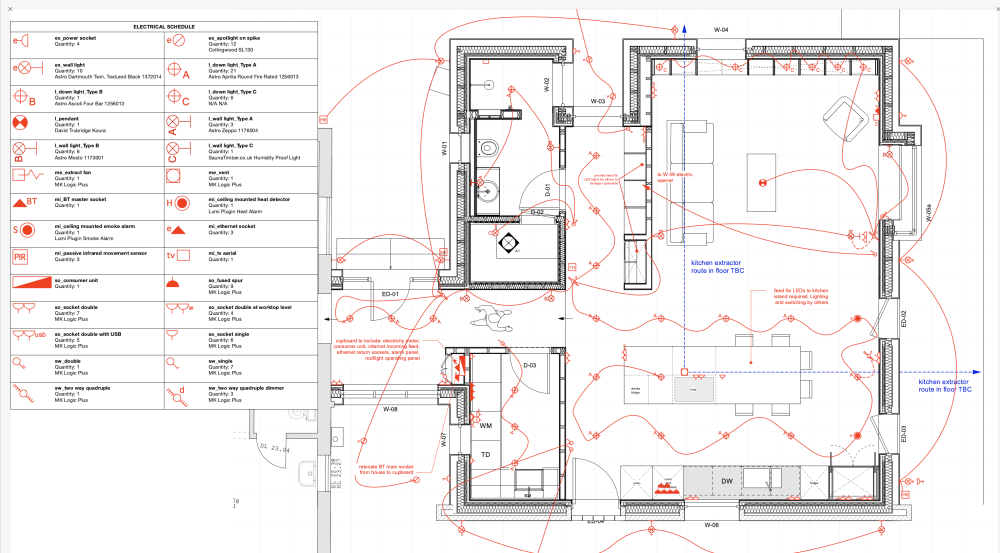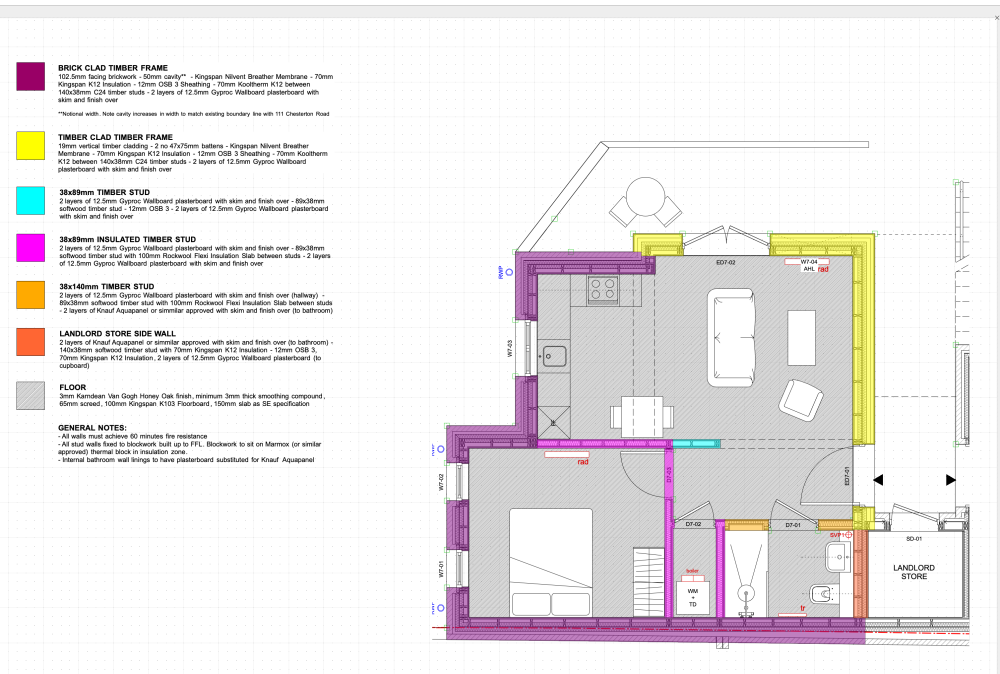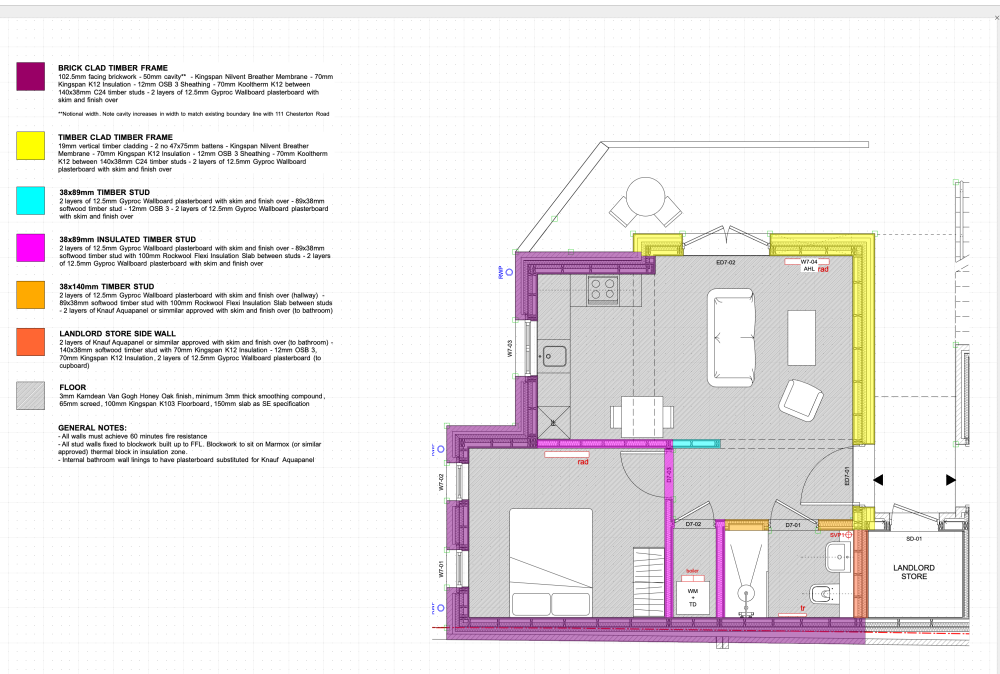_James
Member-
Posts
374 -
Joined
-
Last visited
Content Type
Profiles
Forums
Events
Articles
Marionette
Store
Everything posted by _James
-
Allow numeric keypad entry for instant data bar activation
_James replied to _James's topic in General Discussion
This still likes to randomly change itself - it is really really annoying. -
When the Page Boundary is hidden... Purge
_James replied to shorter's question in Wishlist - Feature and Content Requests
Agree, this feels like a legacy feature for when sheets were made in design layers (if that was ever the recommended workflow - all I know is that I have worked in places where they do this!) -
NBS Chorus Plug-in for Vectorworks link to nowhere
_James replied to Christiaan's question in Troubleshooting
Thanks Konstantin - It was the last step, finding "Web Palettes" that was the issue. I didn't see "Web Palettes" under the "Window" Menu. I think this is because I'm using a custom workspace, but even then when I edited the workspace, I couldn't add it in the same location your video shows. I had to create a new menu and add it there. Strange. -
NBS Chorus Plug-in for Vectorworks link to nowhere
_James replied to Christiaan's question in Troubleshooting
Does the plugin work for 2023? I am trying to install it through "Help > Install Partner Products" without any luck. -
I would have thought these would be properly filed also, but a new file every service pack just to show you whats new (and perhaps where it is permanently filed). Every service pack a new file is generated showing you whats new, but only as aliases/shortcuts of the real, properly filed thing. I agree with the sentiment though that there is so much stuff in the resources (of which I probably use 0.01%) that it makes it very hard to use and when you find what you want, so much processing is required that I probably don't get a lot of value from the VW-provided resources, despite them probably being quite resource intensive to generate from VW's perspective.
-
A "New in 20XX SPX" Folder would be good, like when customising a workspace and there is the "Recent Changes" section. A few suggestions from me: - A "New Items" section showing all the latest additions to the resources. - More intuitive filing of items; I think you could make an argument for a bathroom sink being filed under "MEP", "Building" or "Interior". (It's actually in MEP). - Dimensions on objects would really help! So often I import 8 different baths for example to try to find the right size!
-
Multiple Section Line Scales in the Same Document
_James replied to _James's question in Wishlist - Feature and Content Requests
I wondered whether it was worth adding it to this thread (which I found very entertaining in addition to making a lot of good points) as it's one of my sheet layer struggles. -
It would be good to allow section lines linked to viewports to have different scales. Currently we show section lines on General Arrangement plans, but then often on smaller scale "key plans" on the section sheet. Since the obejcts are both generated by the linked viewport, we either end up with a tiny section line marker on the General Arrangement plan or a massive marker on the key plan. The workaround to this would be to unlink one of them, but then that would defeat the object of having smart linked markers. I've checked the "Plug In Style/Instance Settings" and the marker scale factor is by instance rather than style, but still the scale factor changes all the lines if one is changed.
-
Nonetheless, I really appreciate @Nikolay Zhelyazkovcoming on here trying to help, thanks Nikolay!
-
This is mainly the reason I stopped trying to make a 'smart' revision sheet work - it sounds trivial but there is no way I could tell the rest of the office "yeah it works very well all you need to do is delve into each formula and rewrite it to make sure the most recent revision is on the right each time you revise a drawing". They would look at me like i'm insane! Both the above and better functionality for splitting the worksheets up over multiple pages (or "Pagination" as I see it being referred to) are pretty much dealbreakers for me. I understand that "pagination" is being worked on, but unfortunately it's in the "Active Research" section of the roadmap so it could be a while.
-
@Tom W. chatGPT 😂 In all seriousness though, I didn't go down a route in the end. Too many other distractions and it does honestly feel like, at least to the level that I would be coding, it is not the best use of my time considering the rate of change in AI things. I would need to invest a lot of time only to be able to rename viewports or something (I know it's more powerful than that, but it's whether I can come up with better ideas than that!)
-
This issue is still present for me in VW2023 SP4 and Twinmotion 2023.1
-
VW 2023 - Graphic Legend Causes Delay in Screen Refresh when Zooming/Panning
_James replied to Matt Leak's question in Troubleshooting
Graphic Legend Slow.mov Simple electrical key graphic legend makes panning very slow but when it is deleted the file is straight back to normal. -
Graphic Legend - Filter by Viewport Dialog
_James posted a question in Wishlist - Feature and Content Requests
When filtering a graphic legend by viewport, it would nice to be able to just select the viewport rather than scroll through the dialogue box. Since Graphic Legends can only be placed on sheet layers, I think it's a fair assumption that when one is filtering by viewport, the majority of the time the Graphic Legend will be placed on the sheet where the viewport is. For example when doing electrical layouts, the Graphic Legend is a great tool to show the key with additional data pulled from symbols. When you click the Graphic Legend "Filter by Viewport" option you get this dialogue box: This is of course useful, but it would also be nice to just click the viewport, in the same way as one would select walls to associate a slab or roof to etc. Often the viewports (in our office at least) are not named very well and it is a bit of a pain to scroll through them all to find the one you need when it's sitting right there on the page and could easily just be selected! -
Getting Graphic Legends to take colors from Data Visualizations
_James replied to Menemeth's topic in Entertainment
Wishlist item added here- 7 replies
-
- 1
-

-
- graphic legend
- data visulization
-
(and 1 more)
Tagged with:
-
As above, this would be a really useful functionality that would allow symbols or styles to be clearly identified on a drawing with an associated Graphic Legend reporting that data about that object/style. For us, we could then basically automate the way in which we identify differing wall styles on drawings. Currently this is just a regular viewport with all the colours added to the annotation space. The wall descriptions are then manually typed out. This introduces a lot of potential for errors, not to mention it being a tedious task. Other people have different uses for it as described here. This could be an extension of the "Filter by Viewport" option of graphic legends or something else, but certainly it seems like the functionality to achieve this is present in VW albeit in separate parts.
- 1 reply
-
- 13
-

-
- graphic legend
- data visulization
-
(and 1 more)
Tagged with:
-
Getting Graphic Legends to take colors from Data Visualizations
_James replied to Menemeth's topic in Entertainment
This would be very handy - we'd like to use a similar functionality for wall scope drawings. The key on the left could be a graphic legend that pulls the data from the wall types.- 7 replies
-
- 1
-

-
- graphic legend
- data visulization
-
(and 1 more)
Tagged with:
-
I think it would be good if Slabs, Walls and Roofs could create repeating objects such as beams, studs, rafters rather than creating a 'zone' in a slab object that one then fills with beams etc. It's good to dream!
- 7 replies
-
- beam and block
- structural member
-
(and 1 more)
Tagged with:
-
VW 2023 - Graphic Legend Causes Delay in Screen Refresh when Zooming/Panning
_James replied to Matt Leak's question in Troubleshooting
Totally unrelated but nice symbols! Are they hybrid 3D? If so, did you model them or are they available somewhere? -
VW 2023 - Graphic Legend Causes Delay in Screen Refresh when Zooming/Panning
_James replied to Matt Leak's question in Troubleshooting
Yes, I've also experienced some slowness, particularly when there are a few added into the file. -
The question is asked at 35:55 and their Senior Product Manager Colin Smith confirms that it will support it "for rendering" - perhaps that means just path tracer? They then go on to say they will have more information on how it works and how to set it up later which makes me think it may be limited in functionality and not be purely "plug and play"
-
Thanks Matt, i appreciate you taking the time to update us. Good luck with the reengineering!
- 25 replies
-
- 2
-

-
- skylight
- rooflight object
-
(and 1 more)
Tagged with:
-
Better PDF optimisation
_James replied to Christiaan's question in Wishlist - Feature and Content Requests
Strongly agree. PDF exports are a pain and have a disproportionate effect on user experience as this problem always crops up when you're trying to sent a pack of information out, usually to a deadline. You're already stressed about the deadline and then VW hands you a 30mb PDF that you can't email. PDF size becomes the most important thing in the world all of a sudden and Vectorworks is to blame (in that moment).