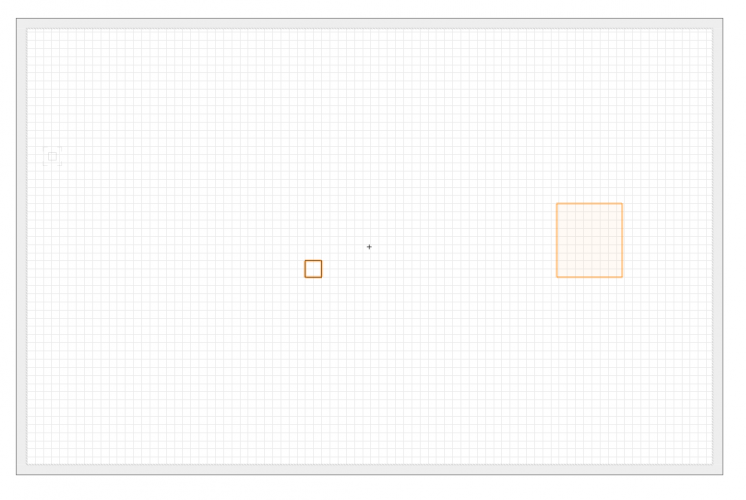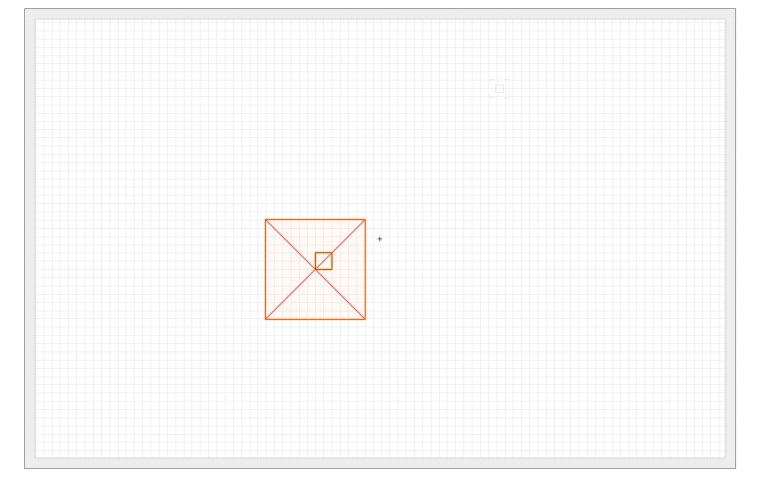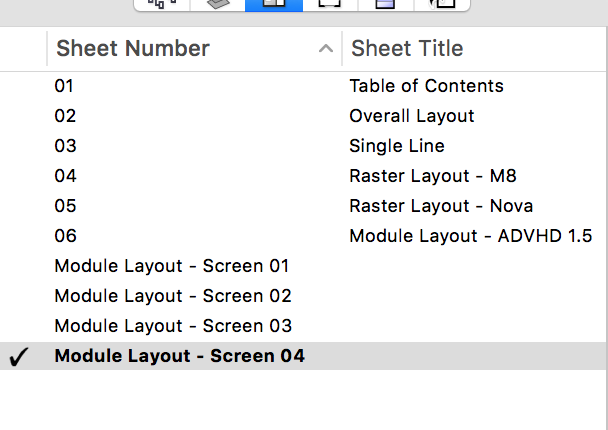Martin Crawford
Member-
Posts
79 -
Joined
-
Last visited
Content Type
Profiles
Forums
Events
Articles
Marionette
Store
Everything posted by Martin Crawford
-
What is the best way to count the number of plug-in objects in a drawing. I tired the following, however it always returns 1 crit = "N='Create Processor'" processorCount = int(vs.Count(crit)) Thanks
-
That could work. Thanks Martin
-
That would be wonderful, except the drawing is in mm, and I am trying to convert to Feet - Inches and Fractions that Construction crew uses. Thanks
-
How can I convert a mm dim to feet and inches. I can do the math and get a decimal number, however I would like to display as 10' 5 3/16" I see there is a FormatField option as a function, however I am unable to find any documentation on how it works. Thanks Martin
-
I am having an issue when importing Sketchup Pro drawings into VW. All the lines come in at 12 and the fills are removed. I am working on the why, however I am wondering if it would be possible to loop through all objects / symbol in the import and do the following: Change the render to Open GL Change the line weight to 2 Change the fill to solid and a color Has anyone done something similar before, if so can you hint on how this would be done. Thanks Martin
-
So exporting the scripts showed that the link text happens after the symbol is created and before the record is attached. I'm not clear on they why, but it works. I'm still looking at making them on plug-ins, I think it is a better overall solutions. Thanks
-
Very helpful, I will read up on Red symbols. Thanks
-
The script creates around 100 symbols for the different LED panels we use. I'm then have several scripts that create plugins for a full screen. I use the symbols as I'm not sure how I would create a plugin using a plugin and if it would speed up the process. Another reason I use the symbol is I attach the size, weight, resolution, power and other specification data into the symbol that I use in a set of worksheets. How would I go about creating them as plugins instead of symbols? I forgot you could export a something as a script, I need to remember that as it would make things easer. I will try the script and see how it works. Thanks
-
Strange, but this does not seem to make a difference. When I run the script it creates everything, assigns the record correctly, however it does not link the ID to the record. I can attach the full py file if that is helpful. Martin
-
I have the following code that does everything, except link the text to the record. It works if I do it manually, but not in code. Any thoughts? vs.BeginSym(panelName) TopX = (width_mm / 2) * -1 TopY = (height_mm / 2) BotX = (width_mm / 2) BotY = (height_mm / 2) * -1 vs.Rect(TopX, TopY, BotX, BotY) #Create the ID Text vs.TextFont(vs.GetFontID('ClanPro-Medium')) vs.MoveTo(0,0) vs.TextOrigin(0,0) if height_mm > 1000: vs.TextSize(22) elif height_mm > 700: vs.TextSize(18) elif height_mm > 500: vs.TextSize(14) else: vs.TextSize(12) vs.CreateText('ID') tObj = vs.LNewObj() vs.SetTextJust(tObj, 2) vs.SetTextVerticalAlign(tObj, 3) vs.SetTextWidth(tObj, width_mm) vs.SetOpacity(tObj, 30) #Link ID Number to ID vs.LinkText(tObj, 'LED Install - Panel', 'ID') vs.EndSym()
-
Updating Plugin Pop-Up Choices
Martin Crawford replied to Martin Crawford's topic in Python Scripting
When I said scripts, I really meant custom plug-in objects. I would like to update all the plug-in with the same drop-down. Does that change the approach? -
I have a set of scripts that all use an equipment model number to work. I would like to know if there is a way that I can have a script update the pop-up choices on all the scripts. This would would make adding new equipment faster, especially as I already have a script that creates the equipment. Thanks Martin
-
Brillant! Thanks!
-
Typically I start the tool when I am already inside the viewport, is there a way to tell if I'm already in the viewport? Or How do I get a handle to an object as at the beginning of the tool, I haven't drawn anything. Does my question make sense? Thanks Martin
-
I have a custom plugin that I am using and I would like to know if there is a way to determine if the the plugin is being created inside of a viewport annotation. I have different math depending on where the plug-in is used. Thanks Martin
-
Hi I have successfully (only with help from the smart folks on the forum) to select a bunch of object, then create (3) sheet layers for each object. I finally got it working, and now I have a few cleanup details left. 1) How can I force a complete redraw of the layer after the title block is placed. It does not appear in the correct location and I have tired everything to try and make it work. ResetObject ReDrawAll ReDraw ResetObject(layer) Nothing seems to make any difference at all, except when the script is done running everything pops into place. What I trying to accomplish is place the title block on the page, get it to reset correctly. Inside the tile block there are a number of loci that control where I would like my viewport in the drawing and help me determine the best viewport scale. 2)When creating the sheet layer, I add a title block. When the scripts ends, the field Total Num Sheets is incorrect, it needs to be reset. Is there a way to force a reset of the tile block so the value is correct. Thanks Martin
-
I finally got it working. I'm not sure why, however a ResetObject was needed after the layers and classes were turned on. Thanks for pointing me the right direction. For some reason this was tough to get working. Again, Thanks! Martin
-
Wow! Nice reference! Not related, but a long time ago I have a VW bug. I found a book on VW repair. This book was so well done that at 14 I rebuilt the engine one a 1969 classic VW. It ran for years. I wish I had the same book for VW & Python scripting. Every step seems like a slugfest. I've been banging my head against the wall all day trying to get viewport centering to work correctly. Using the following code: viewPort_X and viewPort Y are always 0. What is super strange, is when I run the script it leaves me on the last sheet layer created and I can see a viewport created at 0,0 (with a red x through it). If I change sheet layers and change back, the viewport shows up in the wrong location. You can see the two attached screen shots to see what I am talking about. I've tried adding ReDraw and ReDrawAll in multiple points in the code and it makes no difference. I'm using 2108 sp3. It seems like some type of reset or redraw is required after the VP is created or maybe after the crop is set. Any thoughts? Martin
-
MullinRJ How do you know they are read only? When I look at the appendix I see the following: Scale 1003 REAL ObjectVariableReal Viewport x Position 1024 REAL ObjectVariableReal Viewport x Position 1025 REAL ObjectVariableReal I don't see anything that would indicate 1024 and 1025 are read only. Where do you find that nugget of information. Thanks
-
This makes perfect sense. Thanks! I still don't fully "Grok" the Vectorworks API. Sometimes things are straight forward and other times it seems convoluted. I will keep working at this and hopefully one day I will be able to answer a few questions. Again, Thanks Martin
-
I figured out how to scale a viewport, now I want to position it correctly. The following works: vs.SetObjectVariableReal(vpHandle, 1003, 32) #scale The following does not work: vs.SetObjectVariableReal(vpHandle, 1024, 0) # x vs.SetObjectVariableReal(vpHandle, 1025, 0) # y I get the following error message: Error: SetObjectVariable failed with constant 1024. This typically due to the operation being not supported for the passed object handle. As far as I can tell in the documentation, setting the x and y should be the same as setting the scale. I can't seem to figure out why one works and the other doesn't. Thanks Martin
-
wait.. This seems to work. vs.SetObjectVariableReal(vpHandle, 1003, 32) thanks to twk for the answer. Martin
-
Hi I am working on a script to automatically create sheet layers, with viewports with layers and classes set correctly. I have figured out how to get the following working: Create Sheet Layer Name Sheet Layer Create View Port Set Layer Visibility Set Class Visibility When the Viewport is created the scale is set to 1:1, how can I change the viewport scale? Thanks Martin
-
Nice, this is very helpful. Is there a way to change the Sheet Number after the layer has been created? I have tired a few different approaches and I can't seem to find a way. Martin
-
Hi I am having a strange issue when I try to use Python to create sheet layers. The following code: layerName = 'Module Layout - ' + screenName vs.CreateLayer(layerName, 2) Creates the follwoing: How would I set the Sheet Number and set the Sheet Title of the text in the Sheet Number? Thanks Martin