
Eb Madry
-
Posts
15 -
Joined
-
Last visited
Content Type
Profiles
Forums
Events
Articles
Marionette
Store
Posts posted by Eb Madry
-
-
Hi, i Know i am late to this, but are you still looking to fill this position?
-
Tonight I discovered that my 3D Label legends were not appearing on my elevations. I attempted to select the data I wanted to appear in the Label Legend Manager, but after clicking done and exiting out of the LL Manager my data was still not showing up. I would then re-enter the LL Manager, I would select the data I wanted to"Use in 3D", and then edit the layout. However, each time the data would not appear on a Design layer or Sheet Layer after I exit the editing mode. Is anyone else having this problem?
-
Tonight I discovered that my 3D Label legends were not appearing on my elevations. I attempted to select the data I wanted to appear in the Label Legend Manager, but after clicking done and exiting out of the LL Manager my data was still not showing up. I would then re-enter the LL Manager, I would select the data I wanted to"Use in 3D", and then edit the layout. However, each time the data would not appear on a Design layer or Sheet Layer after I exit the editing mode. Is anyone else having this problem?
-
Just now, JimW said:
If that happened, it may mean Renderworks has become disabled entirely, contact tech@vectorworks.net directly, I believe there is a method of correcting it without reinstalling, but I can't recall it.
That is what I was assuming. I am going to try and reinstall and see if that helps. Thank you so much.
-
Hi Jim,
Sadly no. It is very odd because I was rendering just fine yesterday.
-
I started rendering a file this morning and no matter what I do it only renders in wireframe. I can still adjust textures, but can not get the file to render in anything other than Open GL. Has anyone else experienced this?I am trying to make a noon deadline any advice?
> I have already done the following restart vw several times.
> Deleted and recreated the viewport
My next step would be to uninstall and reinstall, but would like to avoid that.
-
Just now, Lightwright said:
It's not helpful to share fixture modes, because Vectorworks and Lightwright use different databases for their fixture profile information, and the text used to describe the mode is different in each. Same problem between Lightwright and Eos - different profile databases. Lightwright doesn't deal with it at all, Eos handles it by showing you the Lightwright profile/mode and lets you then select the appropriate match from the Eos data. There's no similar feature to do that in Vectorworks as far as I know.
That makes sense. But is it possible to map the LW profile to a user field? I want it to show on my paperwork and plot, but don't see it as an option in body columns.
-
Hi Rob,
The issue is I don't seem to see the profile body column in Lightwright as an option. I want the profile of the fixture to appear on in my label legend, but can't seem to get it there. I am attaching two pictures. I want to make sure I am using the profile feature in Lightwright so I can use the address map and auto addressing features, but I want it to appear on my plot as well. I can use the a user column but that doesn't relate to the profile which is the issue.
-
Does anyone know if it is possible to link the fixture mode in Vectorworks to the Profile of a fixture in Lightwright 6?
-
Just now, jakez said:
Hi Jakez, I was given the fix for the issue from the Vectorworks tech support, and they were only aware of the issue on the Mac side. Did you try deleting the same file to see if that helps?
-
On 11/13/2017 at 10:36 AM, steffen aarfing said:
Hi Eb, Thanks a lot! All RW functions are restored. Thanks for taking the time to write.
Steffen
Glad I was able to help! Happy rendering!
-
On 11/11/2017 at 2:07 PM, steffen aarfing said:
Sorry Eb, no breakthrough yet. I have notified tech support, but no news.
Hi Steffen, I was able to get mine to work after speaking with Vectorworks tech support.
So the problem seems to only be happening for people with 13in MacBook Pros. This is what they told me to do.
You’ll need to remove the libosmesa.dylib file, which is located in your Applications folder, in Vectorworks 2018 -> Renderworks -> resource -> libs -> osx -> mesa.
Hope this works for you.
-
22 hours ago, steffen aarfing said:
I can add that reinstalling (without migration) did not solve the problem.
Have you had any luck with being able to render or add textures? I have tried a few things and sadly still can't figure out why CineRender won't run in my background.
-
I am also having the same issue. I did an uninstall/reinstall yesterday, but that didn't seem to fix the issue.

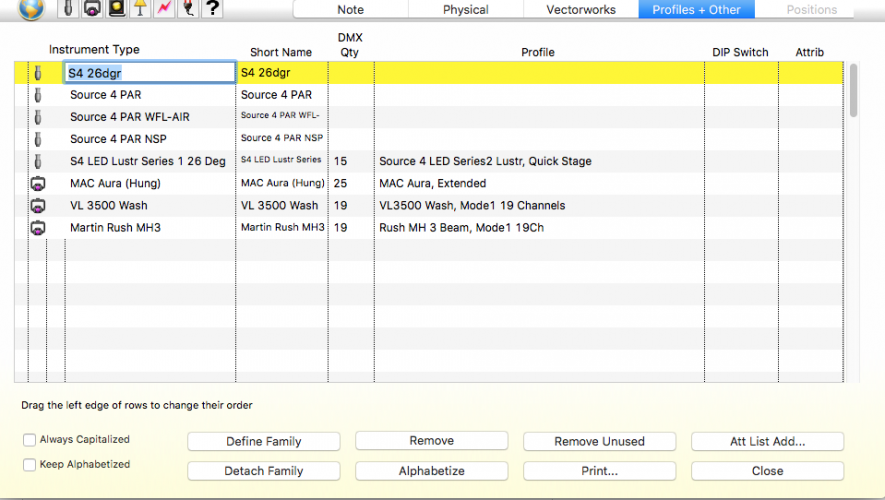
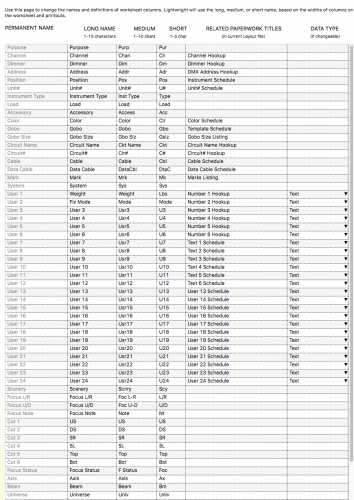
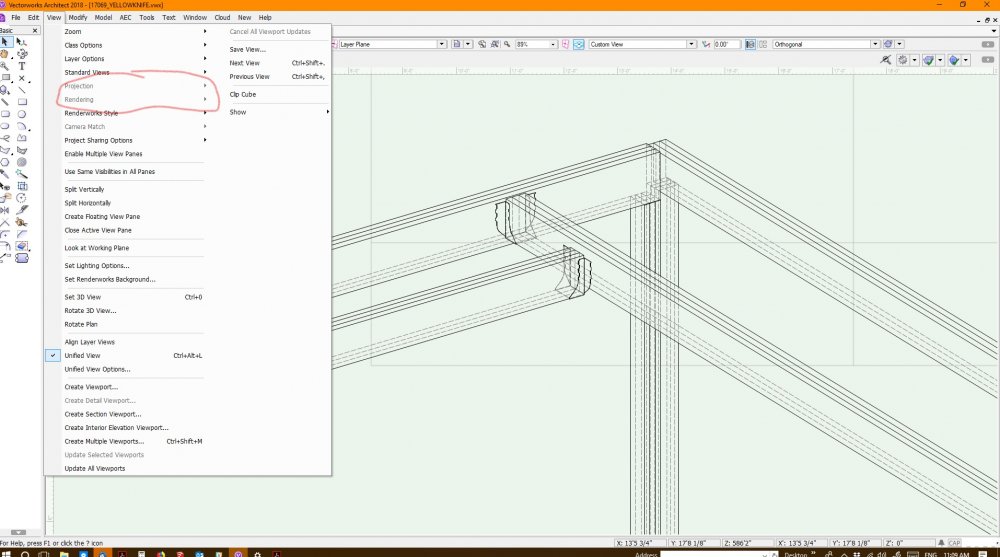
VW Drafter Wanted in Los Angeles Area
in Job Board
Posted
@sparky of course! What a crazy time we are in....