
PO4
-
Posts
38 -
Joined
-
Last visited
Content Type
Profiles
Forums
Events
Articles
Marionette
Store
Posts posted by PO4
-
-
any news on wilcards for layer and class names in sheets? just stumbled over this limitation and could really use this feature 🙂
-
we will definitely keep you posted. the system we are running is on the latest Ventura beta. we have the impression that a lot of issues have indeed been resolved.
the system is in heavy use at the moment since we are in the middle of a construction project. I'm sure if it were used less intensely we wouldn't encounter these issues so easily.
On 9/13/2022 at 7:52 PM, Gunther said:Thanks and please keep us updated. I've been testing on a Mac Studio with two displays 4K, one HDMI, the other usb-c and have yet to encounter the issue. Though, I'm not able to spend every hour of my day on the computer either. You're still running Ventura? It's my understanding that macOS 12.5.1, has helped many users with graphical issues.
-
 1
1
-
-
no, just one 4k display (ASUS VP28U Display). a friend of mine just let me know that they had the same issue and since switching back to hdmi (instead of usb-c to display port) it seems to be working now. we switched away from hdmi because we had weird screen issues (flickering, color fringing) with it. possibly these issues have been resolved now. we will try working with hdmi again and see what happens...
-
I would like to direct you also to this post.
I'm not convinced it is solely a studio display issue. we have a lot of crash logs we could send you. interested?
On 7/24/2022 at 2:52 PM, JuanP said:Hi All, thank you for your patience while we follow up on this issue. We have had similar reports with a Mac Studio/Studio Display. However, we are still gathering information to identify the cause of the problem. Next time you experience a crash, if you can note the time when it happens and send us the whole "Macintosh HD/Library/Logs" and "Macintosh HD/Users/Library/Logs" folders. That will be helpful.
jalmansa@vectorworks.netThanks,
-
thank you for directing me to this post! I do not have a studio display.
I'm also not convinced it is solely a studio display issue. I think it's a resolution/graphics issue...
On 8/22/2022 at 11:36 PM, erminio said:Hi all
I've given a fast look to various posts and seems to me the following link can give an answer to your problemPO4 have you got a Studio Display with your Mac Studio?
If yes, I think Pat Stanford found something interesting
Hope it helps
-
 1
1
-
-
unfortunately the crashes are still happening, even on ventura. the crashes are quite similar in nature.
what's weird though is that we are now not getting a crash report, only a spin dump...
-
thanks for the instructions.
we are now testing on ventura PB; fingers crossed...
-
 2
2
-
-
hi zoomer
that's an interesting input. we are quite desperate so we will definitely try your suggestion and report back.
-
I'm writing in this forum because I somehow don't get any further in the german forums.
we have a new mac studio in our office which generally is really fun working with;
vectorworks is finally fast and responsive again, even with bigger projects.
we unfortunately have one big problem: vectorworks crashes the whole system (I mean black screen and restart)
at least once per day, usually even more.
we have done everything in our power with both apple and vectorworks support.
we have gone as far as completely reinstalling the system and exchanging the display adapters (usb-c to display port) to no avail.
hardware test doesn't find anything wrong with the system.
I'd love to hear back from the vectorworks support or even better a developer. there must be something wrong on a very fundamental level.
I have crash reports and spin dumps ready to send to you.
please help.
-
I'm generally not so sure about this release in general. I was really looking forward to the under the hood improvements. It seems as if generally, things have become quite a bit slower. the 2021 release was quite a step forward in performance. this feels very sluggish and slow in comparison. also, I don't really see the multi-core adaptation. rendering facades still more or less kills vectorworks until it's done. no work can be done on the side. also, some very weird design choices, snapping palette being one of them. I also don't like the attributes palette, it looks horrible. and what about the stair manager? every self respecting architect will modell their own stairs anyway. it seems ridiculous to praise this as feature...
continuity: there is now a gizmo (like in rhino) to move and rotate nurbs points. why oh WHY is this gizmo not available everywhere in 3d?!?
is there any conceptual thinking done at nemetschek? there are countless other examples of ideas and features not thoroughly and consequently thought through.
also: bugs. I just tried to export a stepped terrain to rhino or stp. both generates a geometry which is a flat board with all the elevation layers compacted into 1m.
... sorry for the rant. I use vectorworks for like 16 years and it's so frustrating. it could be so much better than it is.
-
 2
2
-
-
2 hours ago, milezee said:
yes it's a beautiful thing flying around in the Rhino3d world, and how good would it be to have a gumball like in Rhino 👍
Also in VW you cannot import a V6 Rhino file, you have to save your Rhino models as V5 files , annoying !
yes, gumball would be amazing! also, push and pull for edges and points! in rhino I can select a collection of edges or polygons and adjust them directly. this is very efficient if you have custom objects you need to adapt quickly. example: creating a sloped slab takes a second in rhino. in vectorworks you would have to do a series of boolean operations or construct a slab out of polygons to create the same result. 5 seconds vs. 10 minutes at least.
-
 1
1
-
-
dear forum
our architecture firm is experimenting with VR since the first oculus rift dev kit in 2013. back then we modelled all our 3d content in rhino, simply because modelling in rhino is much more efficient. vectorworks has luckily improved a little in that respect (although there is still quite some way to go). to achieve a better workflow, we would really love to do as much in vectorworks as possible. unfortunately, there are still some big issues with vectorworks that prevents a smooth workflow. we really love vectorworks for 2d work (I've been working with it since around 2004), I'd love if vectorworks became as strong for 3d work.
the most issues I have with vectorworks are:
navigation
navigation in 3d space is simply horrendous. please look at how rhino does navigation, or blender, or any other self respecting 3d software for that matter. I don't need a context menu and would much rather like to use the second mouse button for navigation. I bought a space mouse which is the only way to make working in 3d space bearable.
texture mapping
texture mapping isn't transparent at all. also, why is there no way to cube map objects? I love the 3d hatches but they don't work if I try to project a texture top down (onto terrain for example).
modelling
as far as I know there is no projection mode, so moving 3d objects in 2d space often moves/snaps objects onto a different z-axis. very annoying... modelling is generally very unintuitive and frustrating, lots of steps to create simple objects (again, rhino...).
3d export
cinema4d and fbx export works ok. but it would be nice to be able to have more options (for example merge all meshes with the same texture instead of having thousands of individual objects (look at how rhino handles for example .obj-export). rhino3d-export doesn't work if the project gets too large. very lucky that we have rhino import export at all.
and by far the biggest issue
NORMALS. it frustrates me so much that normals still aren't solved. there are posts about this topic going back to at least 2013 about this topic. there is no way to display reversed normals in vectorworks itself, so no control whatsoever. also mirrored objects get exported with reversed normals, and there are various random objects where there are normal errors. this creates so much working cleaning up the geometry.
vectorworks is really becoming a very strong software package, also for 3d and BIM and I really hope that these issues are taken seriously and under consideration.
thanks :)
-
 4
4
-
-
dear forum
I'm right now working on a landscape design wich is in full 3d. for the execution plans I would like to have a more abstract plan presentation which is why I'm using hidden line drawing and surface hatches. to my problem: I'm having issues with mapping my materials onto my geometry. for my use I'd prefer a top down/global projection so that my surface hatches are aligned correctly over different polygons. unfortunately if I try to map purely top down, my surface hatch vanishes... coming from cinema4d, a cubic projection would be quite helpful in this case.
if I use the default projection, the surface hatch on every polygon is oriented differently. see the grass in my screenshot. is there any way to resolve this? I also tried to use flat shading but then all edges are displayed which is not usable either...
thank you for any input on this!
-
hey sorry for the late response, thank you for the additional info, that helps!
best
-
we are in the process of using Vectorwork's BIM capabilities in conjunction with a wooden construction project. generally things are going great. but I have been asked by the engineer if vectorworks is able to read and write ifc information via tables.
I am able to export IFC information via tables but is the opposite possible?
thank you for any help on the matter.
-
In the process of working more and more with BIM in our office I recently discovered energos, which seems to be is generally a fantastic addition to vectorworks. Unfortunately I find the documentation somewhat lacking. I'm right now trying to add my custom window symbols to the system and I have found the necessary documentation here:
and especially here:
The problem is there is very little information about what exactly the parameters mean and what their effect is. I have for example no idea what frame length is. Is it enough to simply add window area and u/r-value, or do I need to fill in glacing area, glacing length (?), orientation etc...
Thank you and best regards
Yves
-
 1
1
-
-
Hi Matt
Thank you so much for that solution! I have no idea how that geometry was added to my 2d view since I never edited them (only the plan view). it's interesting too that the original geometry is displayed correctly while the mirrored geometry is not...
Again, thank you!
-
I made a file illustrating the problem. can someone please confirm and add this bug to the list of things to fix? this is driving me nuts, do I really need to create a mirrored symbol of the same geometry? vectorworks really need to fix their geometry normals issues!!!
-
I could not resolve this problem yet. all vertical same looking elements are the same symbol, I have no idea why they are not all showing when mirrored. has no one else encountered this error?
-
I think I just found a bug:
I have a section with background view enabled (only visible lines). unfortunately mirrored 3d symbols are not displayed. if I mirror the symbol, the geometry appears. funnily enough, on the 2nd and 3rd floor, which are simply layer viewports of the 1st floor, the symbols are displayed correctly...
can anyone confirm?
-
thank you for your input. I experimented a little bit more and I think I have found the issue now: I have a lot of meshes in the interior of the building, mainly in the bathrooms (toilets, bathtubs, sinks). if I hide this class render times a reduced to around 20 seconds. the terrain on the other hand does not impact render times very much.
so... do NOT use mesh objects in elevations :).
-
 1
1
-
-
ok these are my results and settings: the red elevation is simply using front view while the grey elevation is a section. render times are around 7 minutes for the front view and about twice that for the section. this is unbearably slow unfortunately... if the project was even bigger I'm not sure it would finish at all. vectorworks is using around 50 gb of ram right now.
-
hi matt
thanks for the input! I tried that but I lose a lot of detail/lines like this, at times symbols aren't rendered at all. not sure if my model is too complex maybe? I'll try to post some images later...
-
I trip over this topic over and over again. I'm now working on my second bigger project in BIM and generally happy with how vectorworks handles things. plans and sections both work rather well. what I'm still having issues with are visible lines behind sections and especially elevations.
what would be the ideal way to create an elevation from a model? right now my workflow is to create a viewport of a front view in a design layer and choosing only visible lines as foreground render mode while opengl is used as background render mode. this works most of the time but sometimes random lines are missing or lines that shouldn't be seen are rendered. this is a problem of quality and control which I'm confident can and will be improved in future versions of vectorworks.
the second (and this is a big problem for me) is render times. the project I'm working on has 5 stories and rendering a facade in 'only visible lines' takes 5-10 minutes using only 100%/1 core of my machine. Is there any way to improve these render times? this really breaks my workflow and I'm sure I'm not the only one.
or am I missing anything?

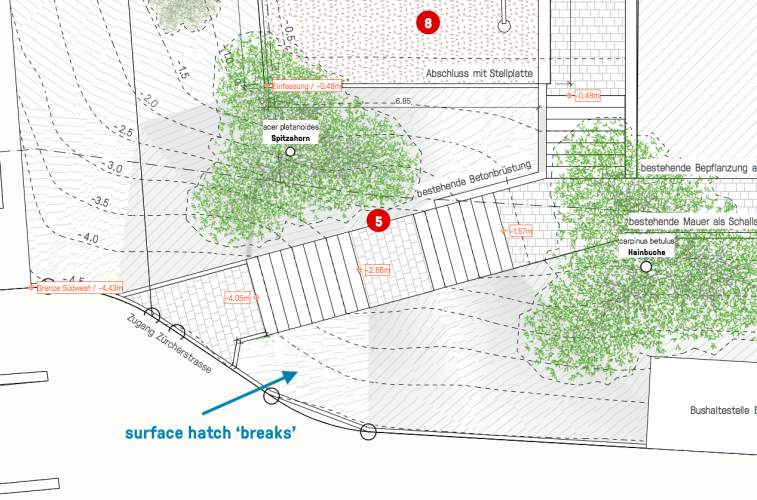

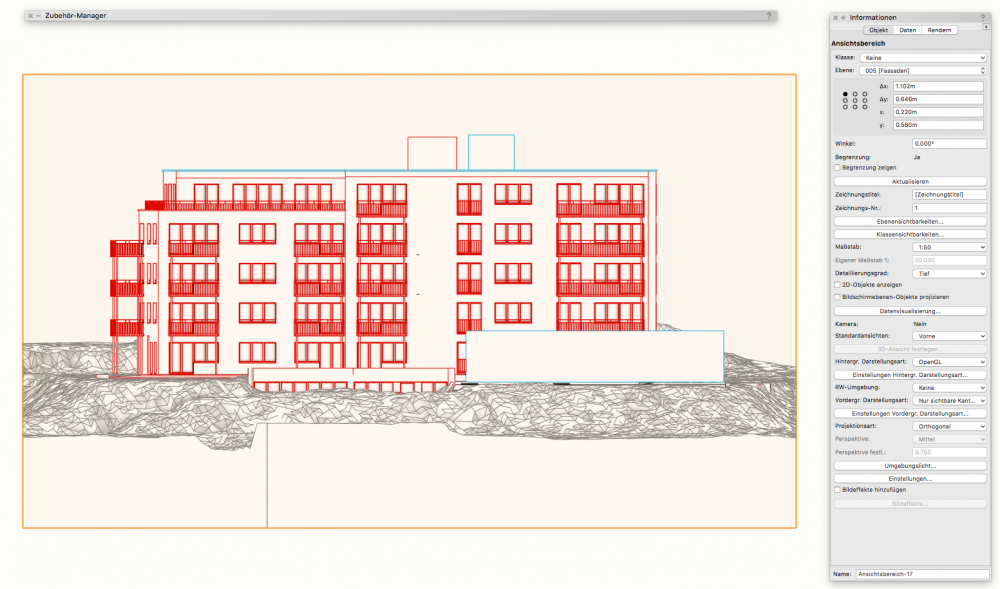
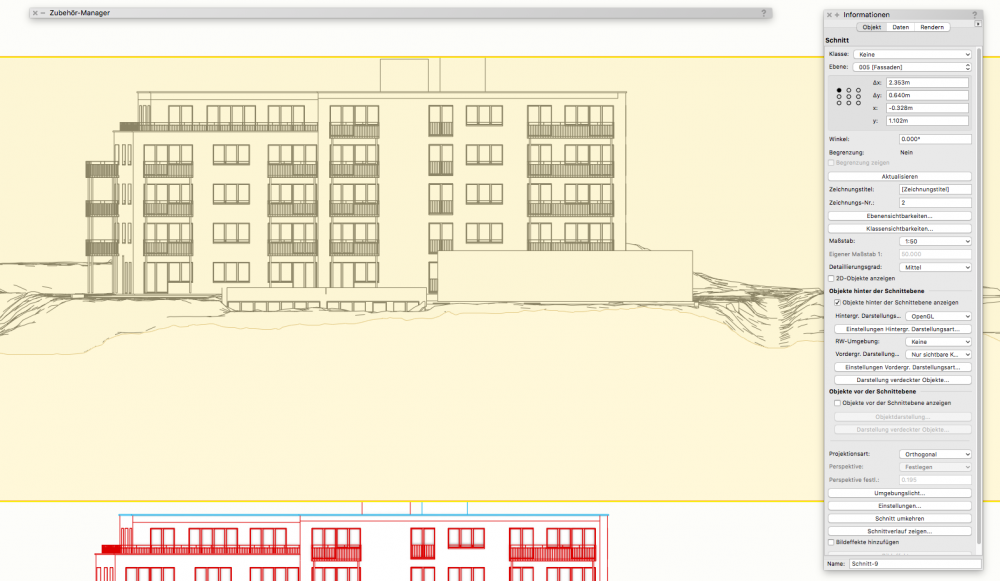
Wild Card for string match layer name, criteria in Worksheet Formula
in Vectorscript
Posted
thanks for the reply! I hope this will be addressed in the future, this thread 5 years old :/.
another request would be to filter by tag. not sure why this is not possible at the moment.