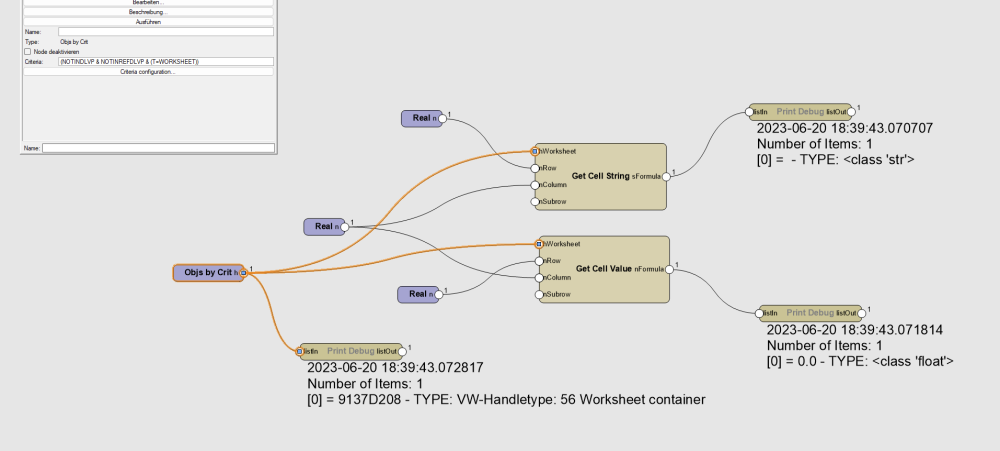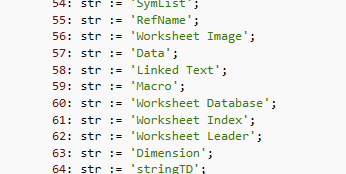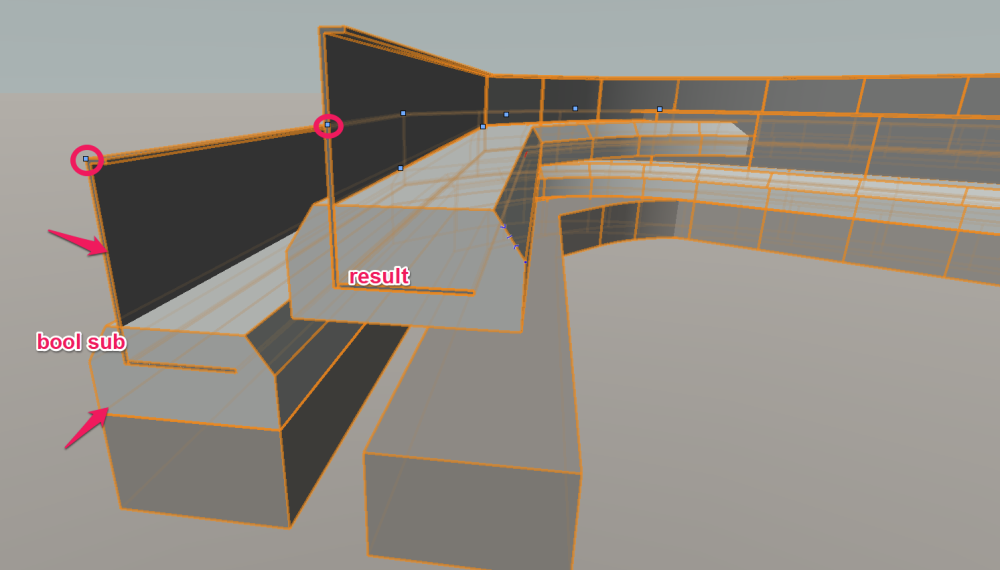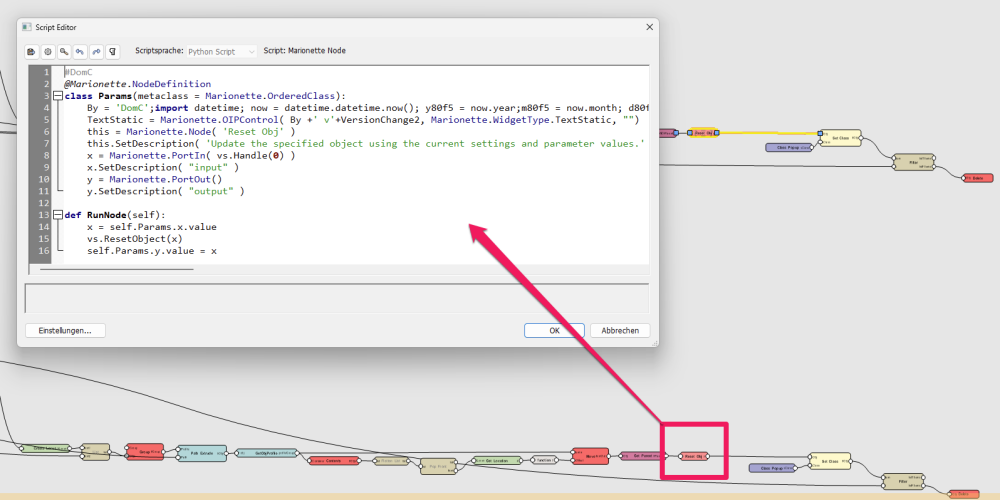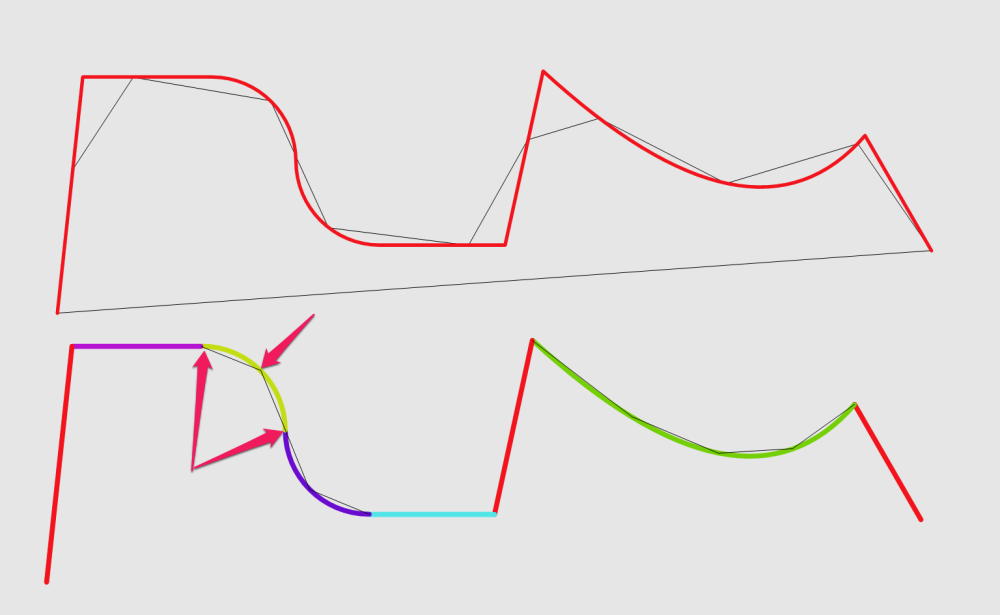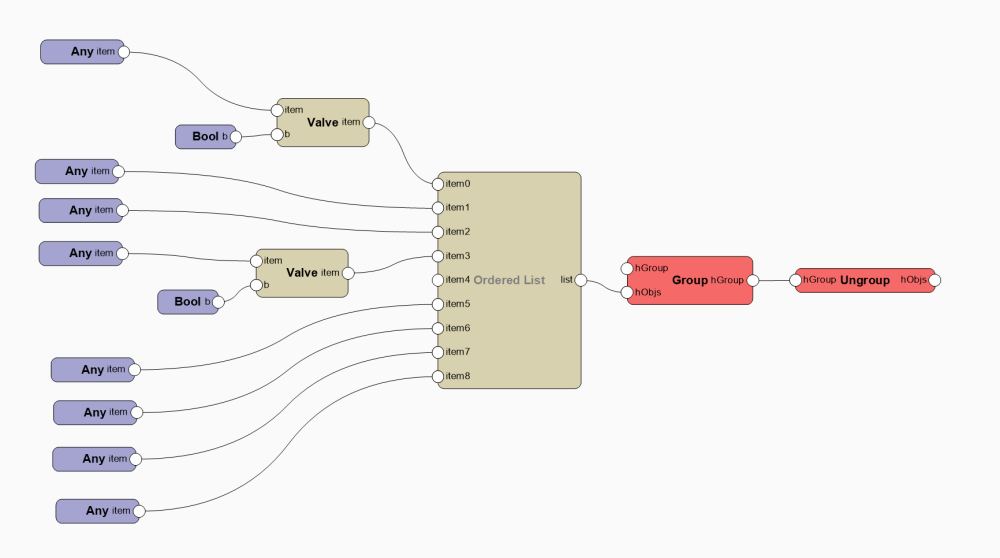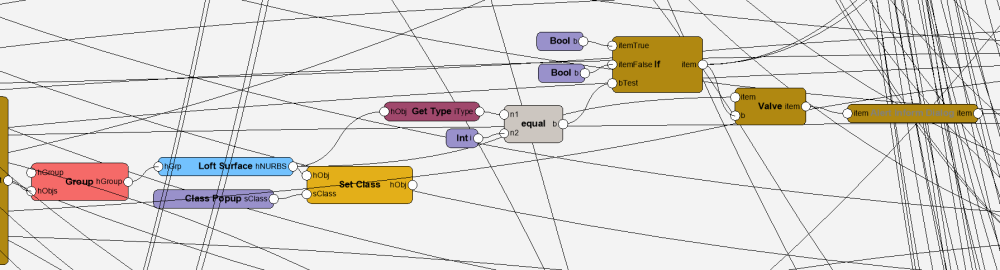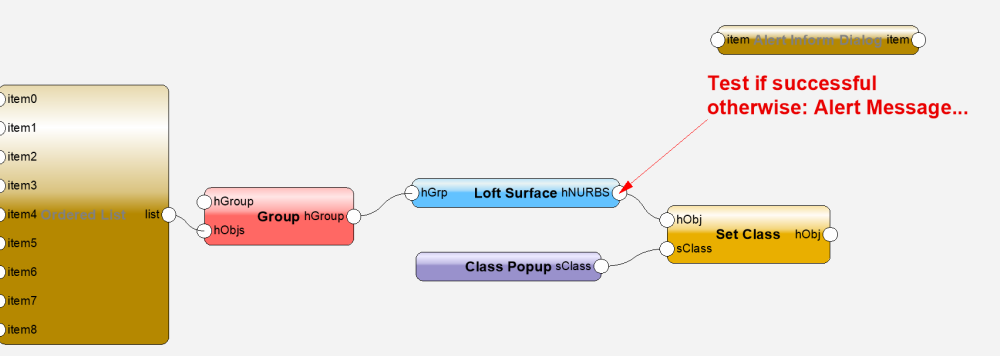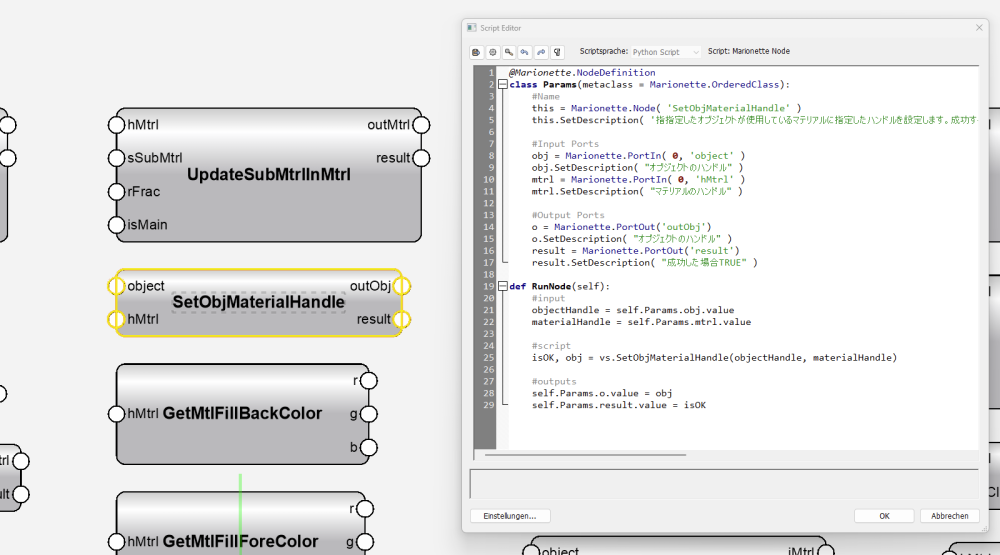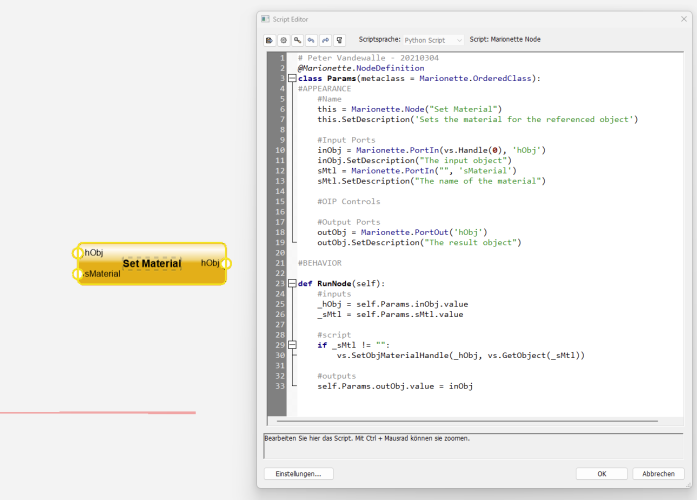-
Posts
85 -
Joined
-
Last visited
Content Type
Profiles
Forums
Events
Articles
Marionette
Store
Everything posted by HebHeb
-
Hello, am I missing something? I kind of don't get values/strings or formulas from a existing worksheet... I tried different rows and columns but I don't get the expected values. I can't figure out how I get the right "Handle to the Worksheet = hWorksheet I can search with obj by crit (=worksheet) and get i.e. type #56 - is this the correct one? Can I access a Worksheet inside the Resource-Manager? (by name?) Cheers.
-

Question on DomC's "Extrude along Path with Ref point" Network
HebHeb replied to HebHeb's topic in Marionette
Thank you for your explanation! I guess I didn't notice because I have things going on afterwards that seem to reset anyway (didn't test outside my network) Okay my question on the solid boolean operation was confusing: After the generated path extrude I think I have to convert the object to mesh or simple 3D to do a solid boolean, if I do a solid boolean with the path extrudes they do that without the movement to the ref point. I don't find any node to convert to mesh or similar... Is there any other workaround/ possibility? -
Hello, I am using DomC's sweet solution to extrude along a path with a ref point (not with symbols, I created the used path geometry (profile) directly inside my Network) I somehow don't know what the "Reset Obj" Node does exactly in this context and if it is necessary? @DomC The Networks works fine without it. (so i think I am fine with deleting "Get Parent & Reset Obj"?) Another question: If I try to do "Solid Boolean" node they loose their "ref" movement. The resulting object is a "pointbody" (german: Punktkörper - what is the English term for that? 😄) Is there any node to transform those into "simple" 3D so that the Solid Boolean works as expected? Cheers!
-
Hello there, I have a Landscape Area object containing no surface and only plants. Since SP5 the export is working again. I have a class based ifc-data-mapping - the LA object is places in the class If I use the standard 2x3 settings each plant is exported as IfcBuildingElementProy (kind of expectable when looking at the LA and plant settings ;D) I kind of struggle with my datamapping (data-manager) to achieve the following: I want the whole "group" of plants to export as one Entity where my class-based mapping is transmitted instead of each single plant with the PIO mapping of the plant. How do I achieve this? Cheers!
-
Works pretty nice. played around with the resolution and skipping a few list items to control the number of placed duplicates while keeping the divided elements high for a better resolution. To get more into the aimed direction/ my use-case: Any Idea how to split the polyline into its segments? (creating a network with getting vertex points, the type (for each) via a boolean and recreating each segment one by one seems a bit too time-consuming for me right now (neither is my skillet at a level to do this smart and fast)
-
U never disappoint! Thank you.
-
Hello, afaik there is no node (or similar) for the "Duplicate Along Path" command? Any Idea how replicate the operation?... Thought about: 1. splitting my path (polyline) into lines- remove the other objects (no idea how to deal with other objects then lines) 2. get their distance, orientation/angle 3. duplicate, move/align & rote my desired duplicates kind of complicated ;D? Cheers!
-
i dont't have those options in the german 2023 SP4 build 😉 Yes for know i have a smart-View for BIMCOllab Zoom that maps color via a customPsets with all the handy information like class,material, design layer,...
-
@Katarina Ollikainenany updates on this? any hints on how the color information inside Vectorworks is embedded in the ifc4 export? I somehow see colors for example inside BIMCollabZoom (even in 2x3), but I have no clue where are they coming (somehow unexpected :D) Thinking of using Blender BIM to do automatic color-mapping, but guess what it would be easier to do it right away in Vectorworks... any info much appreciated 🙂 Cheers!
-
yes, I have (still have) the same issue with SP4 2023 right now. Thing is: i have a custom ifc-mapping (class based via data-manager) so there might be some complex order of dataflow going on (wrong settings for the PIO plant?)... I somehow got the plant export working when reactivating the standard ifc4 settings, but unfortunately no solution for me. So I am really interested in ifc settings for LA and Plant.
- 7 replies
-
- landscape area
- ifc export
-
(and 2 more)
Tagged with:
-
u have to allow the DTM to use the DL that the hardscape is located as modificatior... shame on me not to realizing the obvious.
-
doesn't work for me in (several = actually every one tested) existing files... I tried to recreate the site model and so on... didn't found any hint whats causing the problem yet... in empty files where i create everything from scratch it works! nice to see. Was the naming of this feature not the same as the existing function where hardscapes affect each other?
-
I was so hyped for this feature! But I can't find the function in my german Version SP4... 😞 @Anders Blomberg does a landscape area in the size does the job?
-
I always thought that colors are handed by their entity (at least in 2x3) the visual appearance is set inside your ifc viewer? So to make my presets future proof I would like to learn more about colors inside vectorworks and their appearance after exporting to ifc4. Any hints to read about? (textures, solid, class based, by components, ...) For Landscape Models it would be kind of breathtaking to have tress and landscape areas colored in green
-
Using if nodes is possible; it's kind of an effort to put something as input fo each (true and false) Or am I missing any "put in nothing" node? in 2023 if nothing is added it seems to be "1" in 2022 it was "0" fo example if I create a 2D rectangle and have no valid input it generates a 1x1 square.
-
Hello community, the workaround with ordered list and group nodes works fine. But if any of the "inputs" to get ordered has a valve node invovled it does not work (as expected ;D) Any idea how so solve this?
-

Sort List (A1, A2, A3,...,B1, B2, B3, ...) > (A1, B1, A2, B2, A3, B3, ...)
HebHeb replied to HebHeb's topic in Marionette
Thank you! This is working great. -
+1 would totally love this function. For now I use the Landscape Area without plants. But it isn't the perfect solution beacaus a huge amount of Landscape Areas makes my flize sizes huge and there is a quiet buggy beahviour with the Name of the objects. "not unique" beacause the name is generated by the used landscape area style.
- 1 reply
-
- hardscape tool
- site modifiers
-
(and 3 more)
Tagged with:
-
+ 1 switched back to "normal file" I wasn't even able to send changes to the project file after placing a few more complex networks.
-
Hello there, I have a quite complex object Node with a huge network of nodes. When I move/ rotate/ duplicate the Object it is really slow. Just changing the z-value is much faster! Any x/y movement takes at least twice/ three times oz the z-operation. What I can see is that the whole network is rotated/ moved inside the object node (moving the network is always a really slow process) So my guess/ idea: Can I speed up my script with just moving the resulting geometry relatively without moving/ rotating the whole network inside? (without changing my whole network to an “control geometry” approach because I started generating my geometry from 0/0 origin) Any idea how to speed up things or to just move the resulting object relatively? Cheers
-
-
push... has anyone experience at using those mentioned nodes? CHeers!
-
Hey there, I often struggle with -I guess most of you do it with ease- the basic dataflow stuff. I am fmailiar with the 'user interaction' nodes but in this case I have no idea how to deal with it: I simply want to chek if my 'loft surface' node did create a solid shape. If not I want to show an 'altert inform'. It seems that there is data (data passing) even is there is no result (no visible/ resulting solid 3D geometry) Any advice? I am sure that you can help me with that, as you always do! Thanks in advance!
-
Hello, somehow the Nodes found here in the Community to set Material don't do the job for me in 2022 SP5 (neither in 2023) is there any other Node than the one abvoe or the one shown below? the Material-Name as simple string to set an object would be all I need. Cheers!