-
Posts
136 -
Joined
-
Last visited
Content Type
Profiles
Forums
Events
Articles
Marionette
Store
Posts posted by BJRobinson
-
-
Thanks Tom.
-
10 hours ago, Tom Klaber said:
So typically - the more pixels - the more things you can fit on your screen. So in rough terms - a 4K screen has 4 times the screen real-estate compared to an HD screen - so it could potentially show 4 times the amount of stuff. The other side of that though, is that (assuming the two screens are the same size) everything is 4 times smaller on the 4k screen - which at 17", 21", 23", or even 27" is functionally too small. To counter this - in the screen settings (In windows) - there is a scaling factor that scales the UI - so I run my 27" screen at 125% and my 17" 4k screen at 150%. This scaling does cause some issues - especially if you are moving from one scaling set-up to another.
In the end - if you scale up - all you have done is provide yourself a sharper image - so the only time you should upgrade to a smaller 4K screen is if you feel the screen you have now is fuzzy - or not sharp enough.
A 40" 4k screen, on the other hand, is big enough, where you do not have to scale up. It is also sharp enough to sit close to - which in the end really does give you the opportunity to utilize 4 times the screen real estate compared to an HD screen.
It is big. Deeper desks will work better for a 40" screen - as you do want to be a little further away than typical. You will feel silly for about an hour - then wonder why this is not standard - especially considering that they tend to be significantly less expensive than other purpose-built monitors. If I had my druthers - I would want a 38" 4K screen - but alas - they do not exist. Samsung makes a 40" - but most are going to be 43".
Things to note: These are TVs - so they refresh rate is likely not going to be good enough for high frame rate gaming. Plenty fine for moving a mouse in VW. The color accuracy is also not going to be as precise as a purpose-built pro-monitor. So if you are a pro-photographer - this would not work for you. But neither of these are issues when it comes to everyday drafting, model building, or rendering.
Thanks Tom. Appreciate you taking the time to explain.
I am currently using a 24" and was going to a 27". I think the 27 will do me fine for the type of work I am doing. It's domestic. I could see the benefits for larger scale commercial projects though.
Cheers
-
4 hours ago, Tom Klaber said:
The only quibble I have with this is that smaller 4K screens have scaling issues. Even on my 27" home 4K - I have to scale the UI up in order to see anything at all.
At the office, I have a 40" 4K screen which is my favorite. No scaling - and still VERY sharp -- even compared to my 1080HD smaller side monitor.
Excuse my ignorance as I am new. What do you mean by scale the UI on the screen?
So I should be using a 40" monitor? That's the size of my TV! It would be like sitting in the front row at the pictures wouldn't it?
-
-
After 35+ yrs of building landscapes, my eyes aren't use to looking at a monitor all day now that I am doing design full time.
I would love some suggestions on a new monitor.
I have just upgraded my PC with Z370 HD3 motherboard and nvidia Quadpro P400.
Cheers
Bernard
-
By the way.
How do you delete a topic??
-
Sorry.
I was having a brain fart!
I had it on Grey others! :-(
-
-
Hi Michael.
Yes that is perfect.
I take it that this is one of the reports you can generate?
I'll go look for it.
Cheers
-
I would like to know the bast way to create a cover page with a drawing register. I cannot find any video or info on how to do this basic operation.
I cannot do it on a word doc as I cannot do an A2 page.
Thanks
Bernard
-
I finally worked it out.
I stupidly, while trying to get the tags removed when I turned off the 'Tag' class, highlighted them all and made them 'Tag" class instead of 'Plant" class.
Once I changed them back they worked fine. However I am back to the same problem of the tags not turning off!
-
Thanks Art V.
I have done this. But when I turn off the 'Plants-Component-Tag' class it hides the tag as well as the plant symbol. It is treating the plant symbol and the tag as one.
When I go to edit the symbol it is in the correct class. Not the tag class. See example here-
I will have to call the help desk tomorrow.
Thanks again for your help.
-
Not that I can find. It would have to be for all the plants. So how do you get to edit the preferences for all the plants on a design layer at once?
I can only find how to change it for one plant at a time. I must be missing something.
-
Hi All.
I always seem to get issues on weekends when I cannot call my help.
And yes, I don't have a life :-)
When I turn off the visibility for the plant tags - 'Plants-Component-Tag', the tag as well as the plant disappears. It is doing it for all the plants on the drawing.
I have checked that the symbols are not under the Tag class. They are under the other Plant-Component lists, such as Bloom, etc.
What am I doing wrong??
I opened a new file to check the problem. I placed a plant, turned off the tag, but the tag stayed!
I noted that the plant was in the None class
Thanks in advance.
-
Thanks Art & Pat.
It was as simple as clicking on "Export whole printable area as one page"!
I really need to do a course on this. But time, travel and finances doesn't allow me to do this. So learn as I go it is.
-
Hi all.
When I publish or export my plans, they end up as 4 separate pages. They are on A2. How do I stop this please?
Also, how do I change from landscape to portrait when I choose a page size in 'Page Setup'?
Again. thank you all for your help.
Cheers
Bernard
-
Thanks Nikolay for your reply
I worked out what to do.
Cheers
-
I have changed to a new computer and it doesn't have my custom title block on it.
I have it on one of my drawings I have opened but when I try to do anything with it, it reverts back to the original.
How do I transfer the custom TB from the old computer to the new?
Thanks
-
-
20 hours ago, Eric Gilbey, RLA ASLA said:
You do not need to use duplicate along a path. The plant object has its own "along path" configuration, which you can set in the Object Information Palette (OIP) or in its plant settings when the plant grouping is selected. It seems to be set to horizontal now, but can be set to along path or randomly rotated. You want it set to along path to achieve the look you are seeking.
Wallah.
Thanks Eric
-
20 hours ago, fabrica said:
duplicate along a path (its under edit menu)
I did this and it gave me a label for every plant. Not what I want.
-
Hi all.
I want to do a clipped hedge look using Duranta Ahenas Gold.
How do I go about placing a square plant symbol around a curve.
Here is my very dodgy attempt.
Only thing I can think of is doing them individually. Rotating each one. Then only taging one plant and somehow change the quantity to the # of plants shown in the tag.
Cheers (again)
-
Thanks Bob.
That worked.
Much appreciated.
-

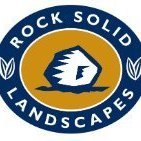

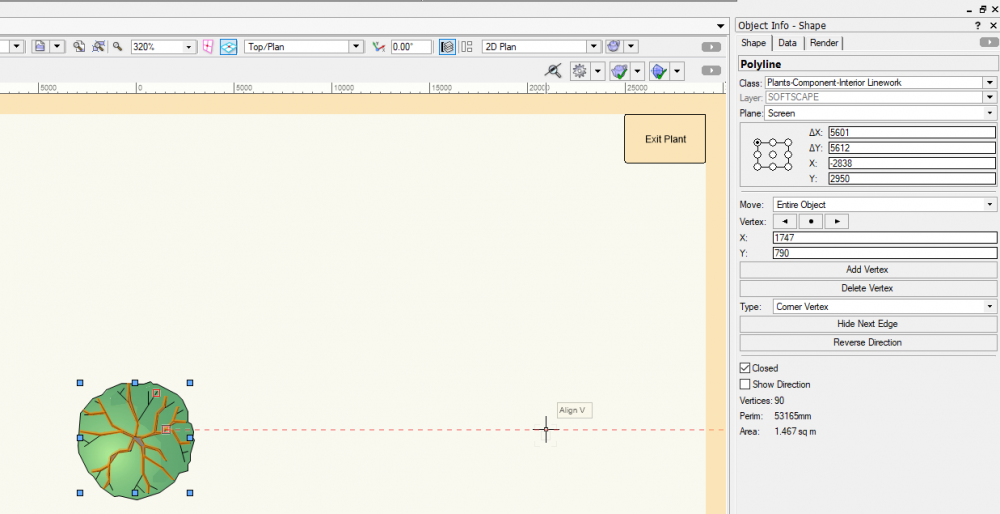
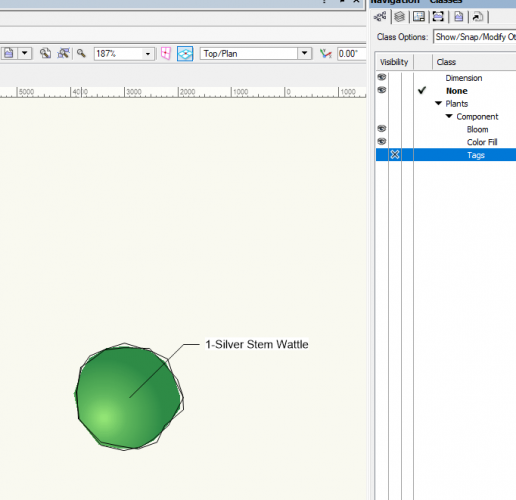
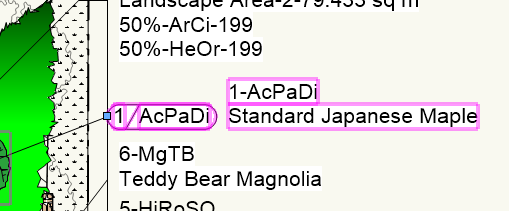

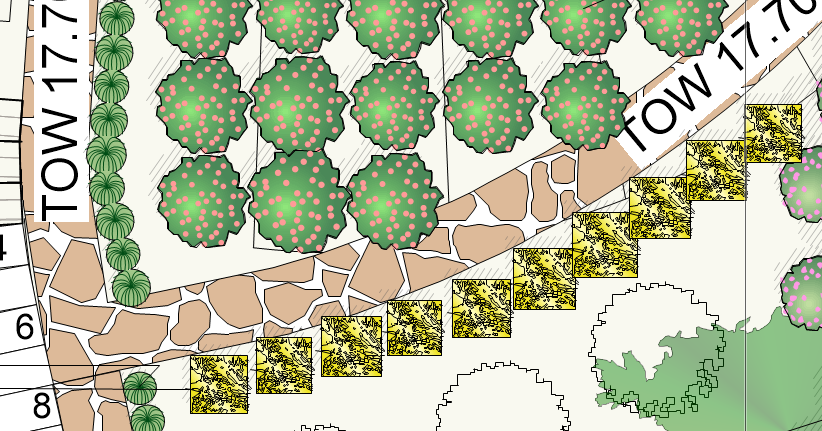
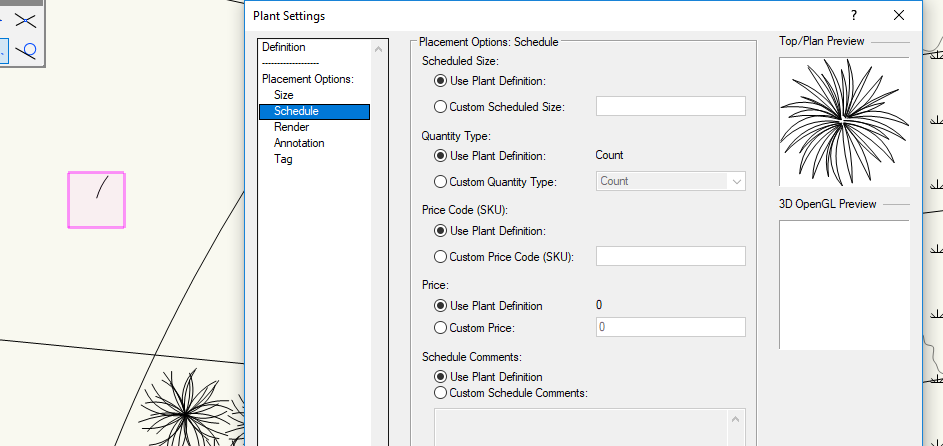
Plant list
in General Discussion
Posted
Hi.
Can anyone let me know how to add another category, 'Cactus/Succulents' to this table please.