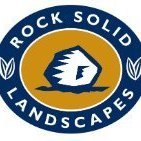Hi All.
I always seem to get issues on weekends when I cannot call my help.
And yes, I don't have a life :-)
When I turn off the visibility for the plant tags - 'Plants-Component-Tag', the tag as well as the plant disappears. It is doing it for all the plants on the drawing.
I have checked that the symbols are not under the Tag class. They are under the other Plant-Component lists, such as Bloom, etc.
What am I doing wrong??
I opened a new file to check the problem. I placed a plant, turned off the tag, but the tag stayed!
I noted that the plant was in the None class
Thanks in advance.