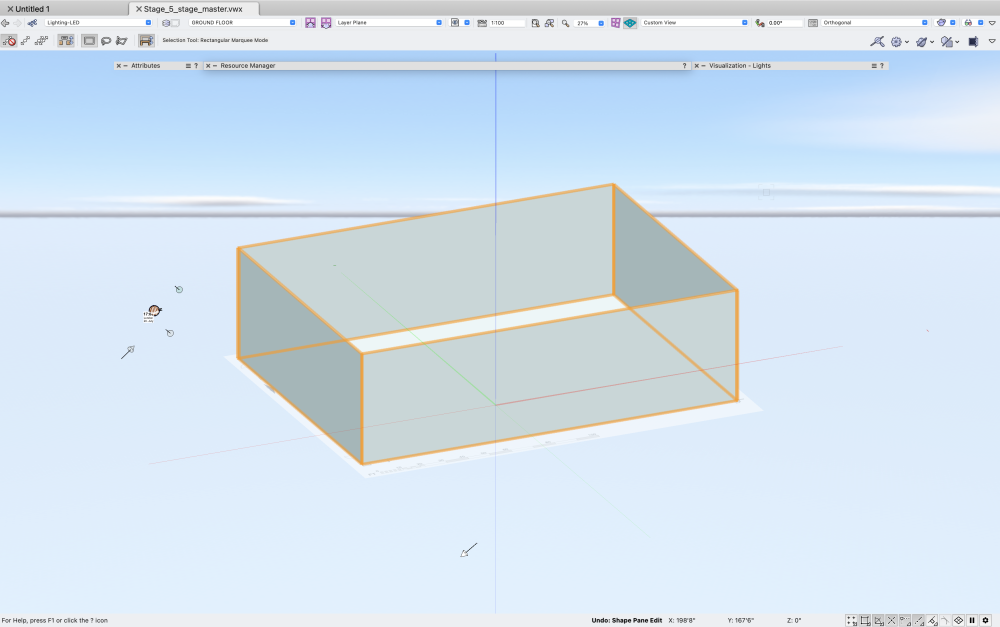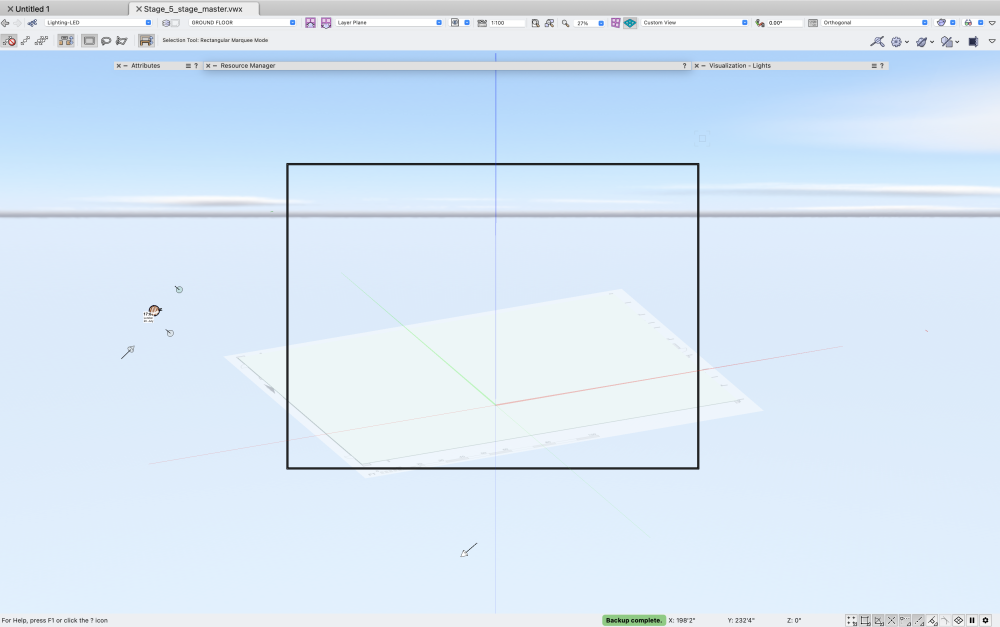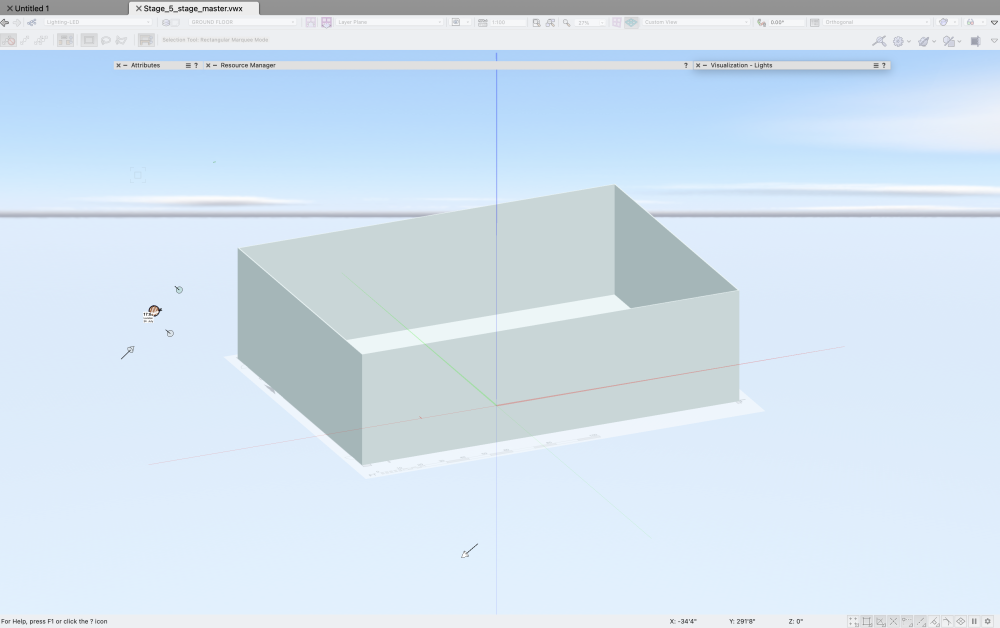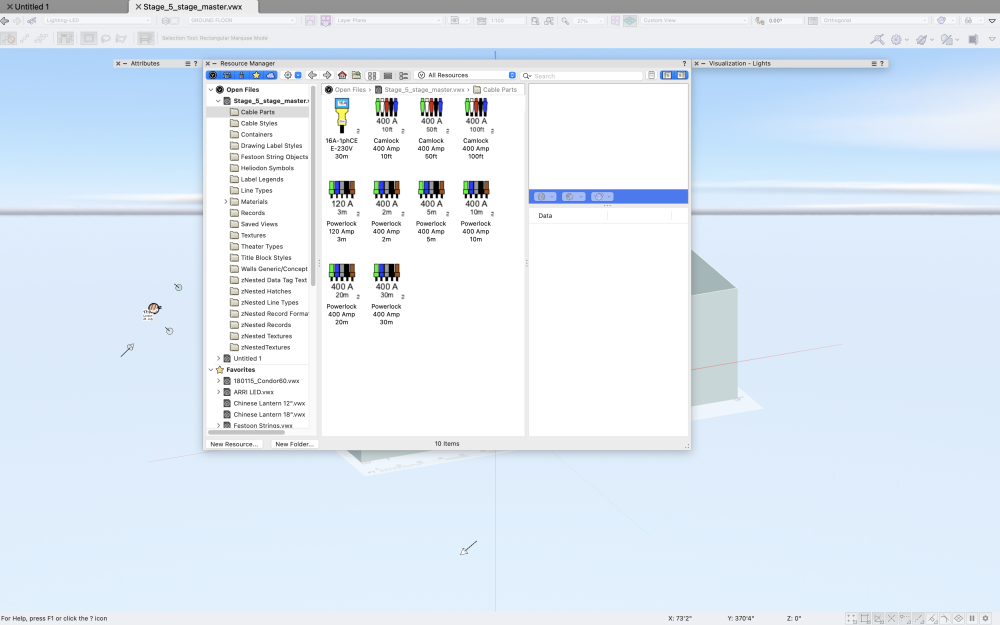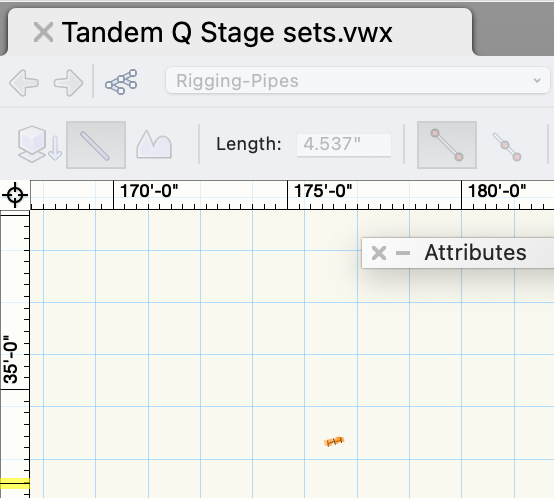-
Posts
16 -
Joined
-
Last visited
Content Type
Profiles
Forums
Events
Articles
Marionette
Store
Everything posted by AndyLowe
-

Changing an object's layer changes the plane
AndyLowe replied to AndyLowe's question in Troubleshooting
So Vectorworks Support helped solve this straightaway ... Somehow I'd turned on 'Unified View' accidentally. It's turned off by default, but I think I'd clicked it on by accident. All back to normal now. Thanks for your help Tom and Jeff 👍👍 -

Changing an object's layer changes the plane
AndyLowe replied to AndyLowe's question in Troubleshooting
If it helps, this hopefully explains what is happening ... If I select walls that are on the first floor layer of the the model and switch them to the second floor, those walls appear in top plan I guess on the screen plane. I can force selct them, but nothing else. It feel like a bug. Will report back what Support say tomorrow. -

Changing an object's layer changes the plane
AndyLowe replied to AndyLowe's question in Troubleshooting
Ah ok. Thanks Tom. Maybe the file uploaded weirdly. I was using coffee shop wifi at the time. -

Changing an object's layer changes the plane
AndyLowe replied to AndyLowe's question in Troubleshooting
That's odd. It actually opens ok for me. And hasn't actually crashed (though Vectorworks is a little slow). I've attached a couple of screengrabs so you can see what I see. -

Changing an object's layer changes the plane
AndyLowe replied to AndyLowe's question in Troubleshooting
Hi TomThanks for the reply. Where did you find that information? Any ideas how it might cause the issue I'm seeing? I'm talking to Vectorworks support tomorrow .. will post any solution here. -
Hi Forum Hoping someone can help with this ... I'm using 2023. When I try to change the layer of any object, Vectorwork does something very odd to the plane the object is in. It feels like it moves the object to the screen plane, but actually it's more glitchy than that. Feels like an vectorworks error, rather operator error (though I've been wrong before!)Stage_5_stage_master.vwxStage_5_stage_master.vwx. At first I thought it was to do with the pdf i imported, but it actually happens to all objects. Any help would be really appreciated. Andy Stage_5_stage_master.vwx
-
Is anyone else having an issue when using Soft Goods? Either from the tool set or when 'converting object to soft goods'? After a few adjustments, Vectorworks 2022 freezes and I have to force quit. Also, another little bug I'm having is when I first open 2022, the menu bar isn't there. I have to close and reopen to make it appear. Just curious if anyone else is having these bugs? Cheers Andy
-
Thanks Michael. That worked. It was also the Lint Type was set to single rather than double that confused me. Thanks so much!
-
Hi all Wondering if someone can advise me? I'm using Spotlight 2021 and having a problem with the lighting pipe tool. It stuck at a fixed length of 4.537" for a reason I can't figure out. No mater what size pipe I try to draw, that's the length the pipes are stuck to being. And these tiny pipes don't look like the normal scaffold pipes ... just a tiny straight line with a couple of markers on them. Any advice would be really appreciated as I can figure out what I've clicked to makes his happen. Thanks and best wishes Andy Lowe
-
Hi all Wondering if someone can advise me? I'm using Spotlight 2021 and having a problem with the lighting pipe tool. It stuck at a fixed length of 4.537" for a reason I can't figure out. No mater what size pipe I try to draw, that's the length the pipes are stuck to being. And these tiny pipes don't look like the normal scaffold pipes ... just a tiny straight line with a couple of markers on them. Any advice would be really appreciated as I can figure out what I've clicked to makes his happen. Thanks and best wishes Andy Lowe
-
Thankyou from me too JToomey!! Not sure how I managed to turn perspective crops on though.
-
-
Hi Sally Exactly, it disappears after importing, as soon as I try and adjust it in anyway (both the Condor and Scissor Lift do the same thing, except I had a moment where I imported the Condor into a new spotlight template file and it worked there). The parts do all seem to be there. I've uploaded my file to see if you have the same trouble. Andy Condor : Scissor Lift Test.vwx
-
-
Hi everyone I've been using @barnes2000 brilliant Scissor Lift and Condor marionettes for a few years. Since upgrading to VW2021 I'm having a problem with them. I can import them into my drawing, but as soon as I try to adjust or rotate them, they disappear without trace. Sometimes they disappear slowly, piece by piece, but most often they just disappear from the whole file. Does anyone have any ideas if it's something I'm doing wrong, or is it just a glitch in VW2021? Andy
-
I've been trying to use the scissor lift symbol and the condor one in VW2021. Everytime I import it into my model, as soon as I try to move it (or rotate it or adjust it) in anyway, it disappears from my project. Does anyone have any ideas what I'm doing wrong, or is it a 2021 glitch? Thanks for any advance replies. And thanks for buidling these marionettes. They're really fantastic and useful. Andy