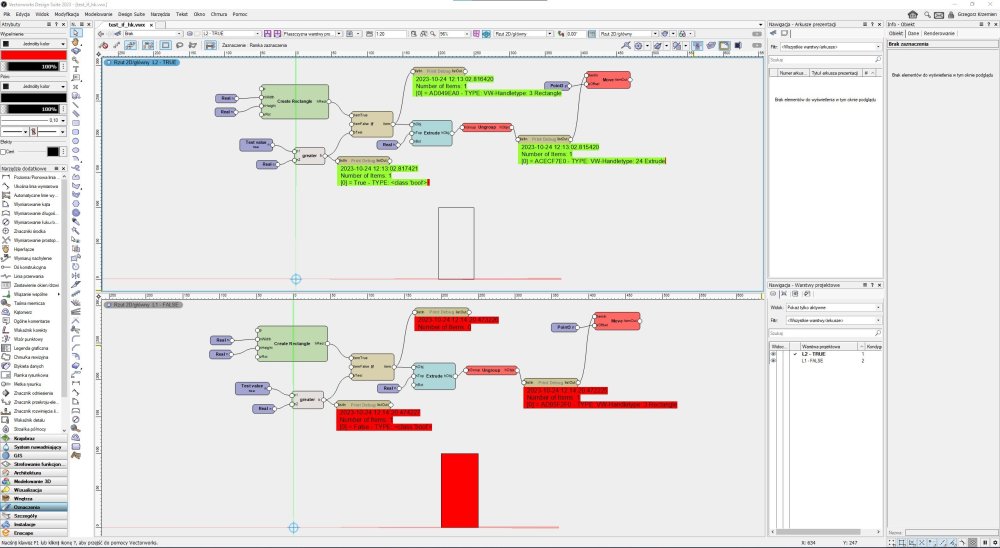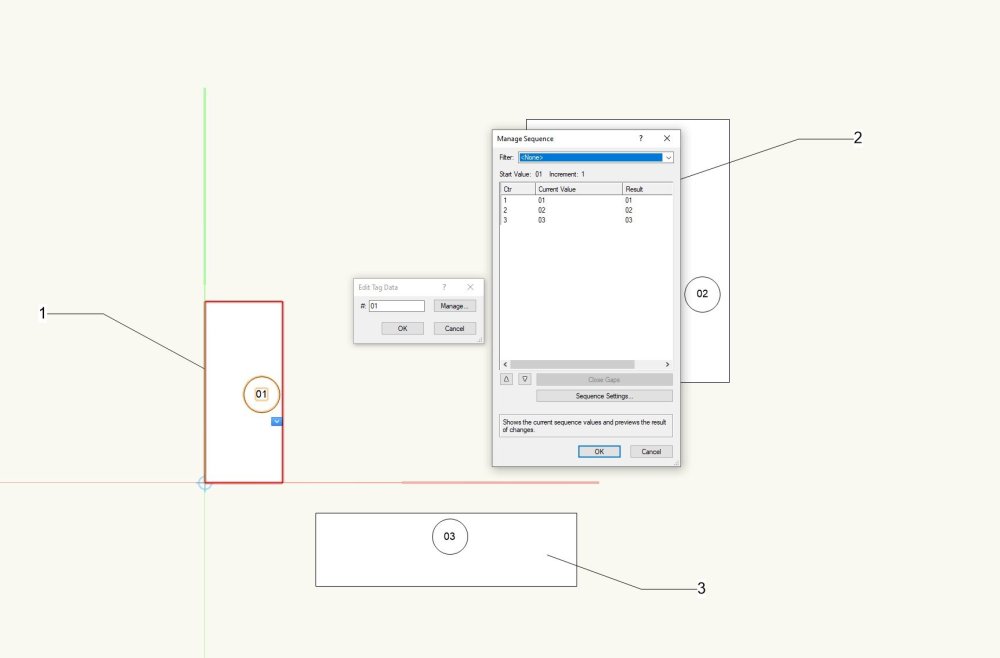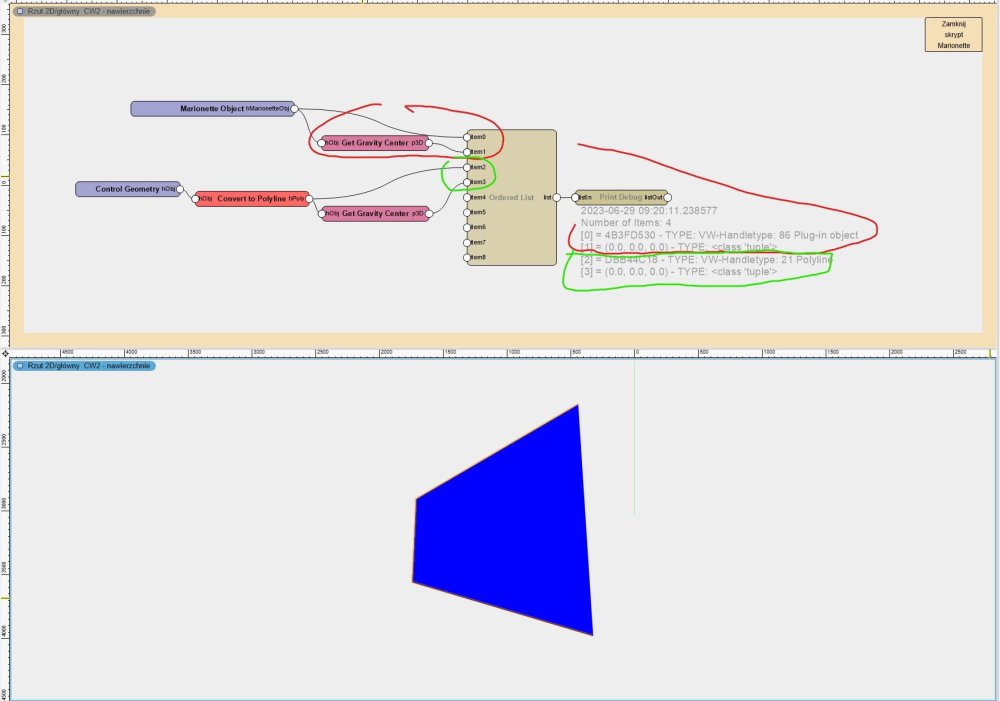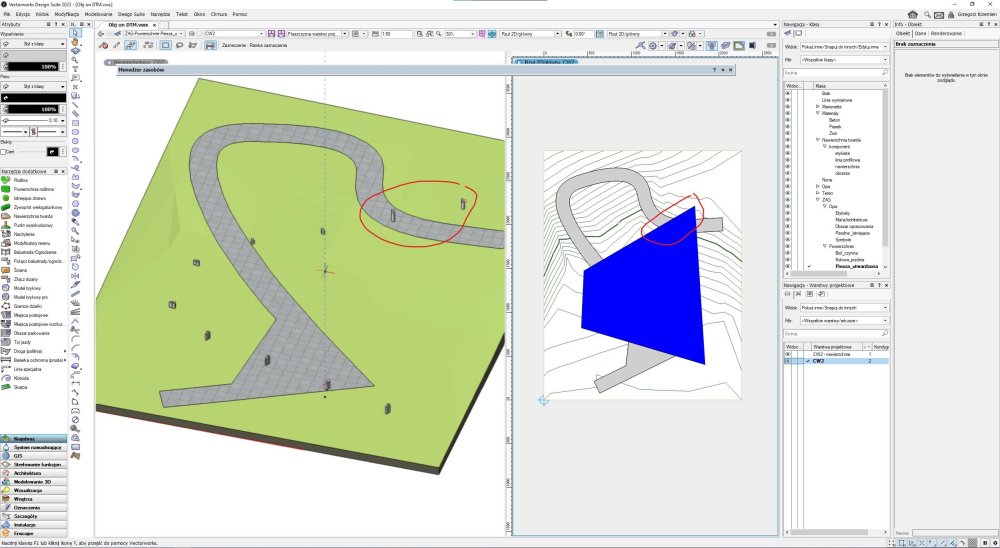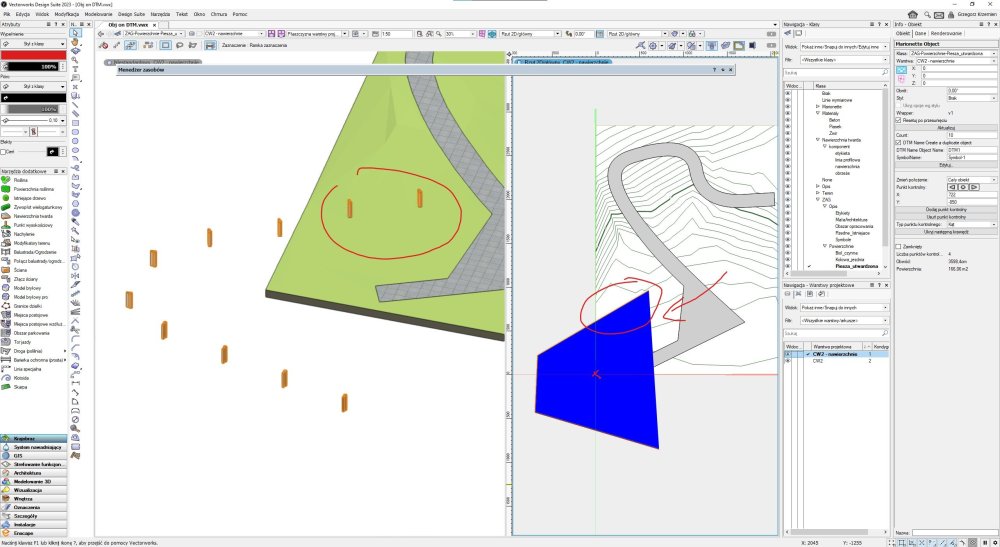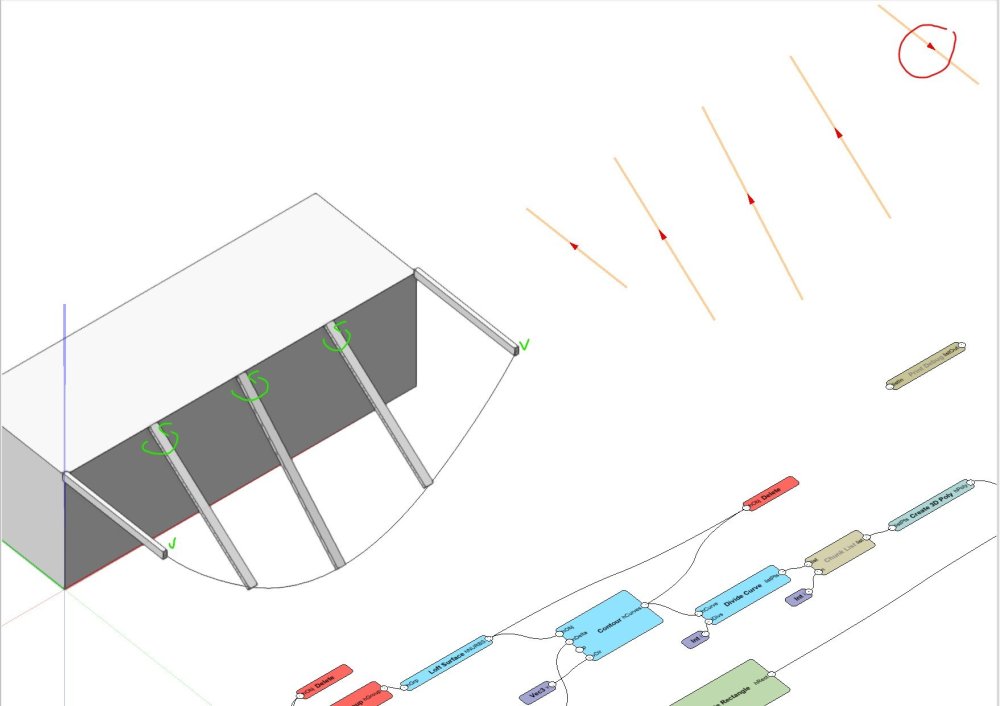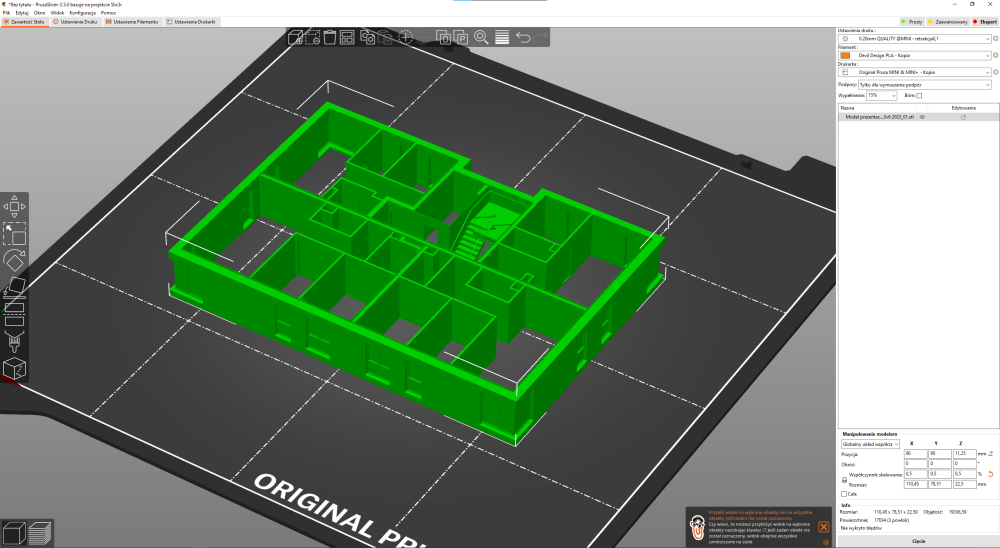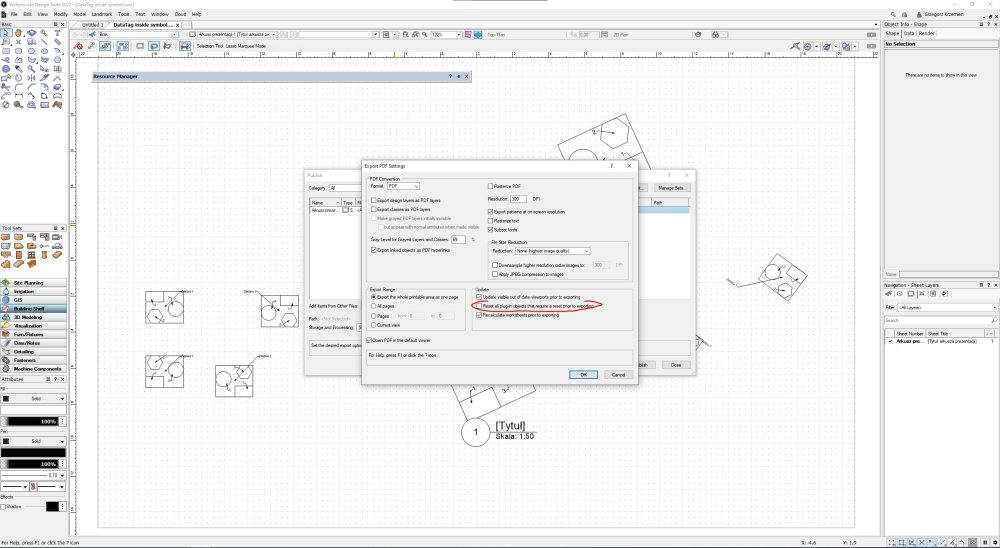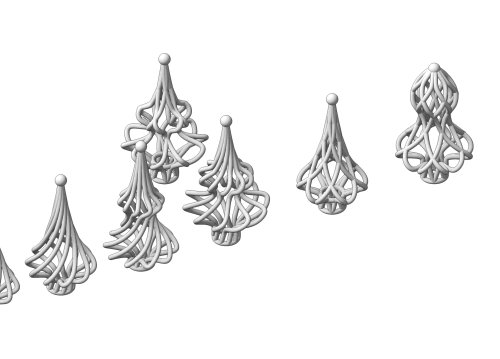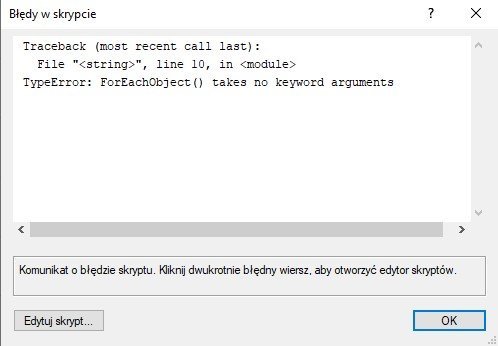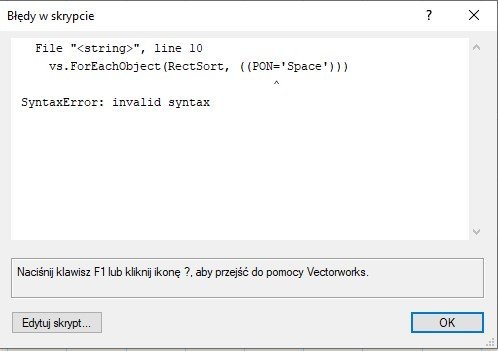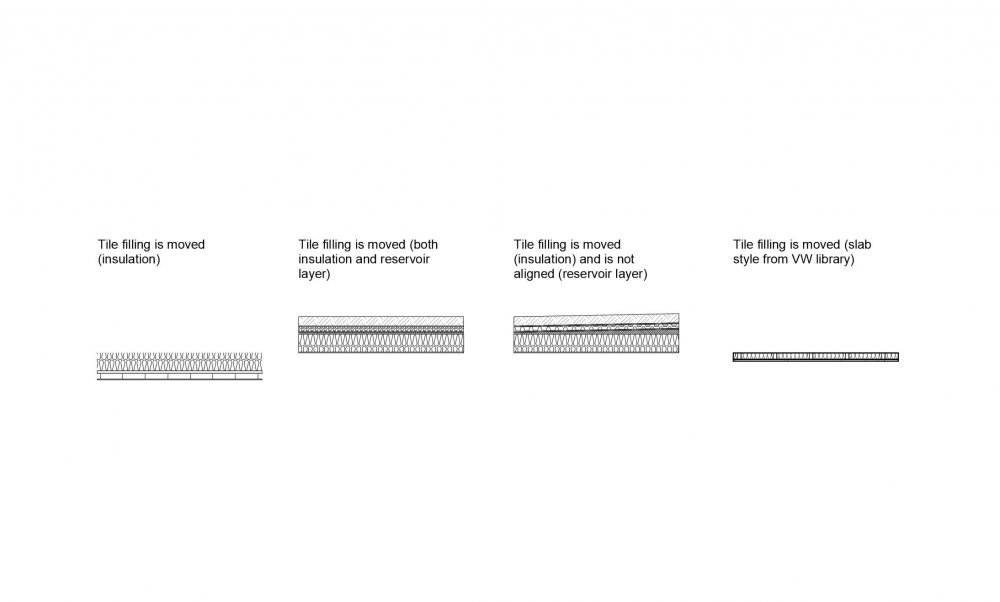Grzegorz Krzemien
Distributor-
Posts
91 -
Joined
-
Last visited
Content Type
Profiles
Forums
Events
Articles
Marionette
Store
Everything posted by Grzegorz Krzemien
-
If node passes value despite False test
Grzegorz Krzemien replied to Grzegorz Krzemien's topic in Marionette
Thanks @Letti R for your answer. Unfortunately, this is a simplified example of much bigger network, so the idea of changing the Extrude node is not the best option, either relocating the If node. -
Hi, I have a question about the If node. In my example, somehow If node passes through an object despite the fact the Boolean condition is False. This network should work "if condition is True then create an extrusion and move it to the right, if condition is False do nothing". As a result if value is True, indeed it creates an extrusion and moves an object (Green in the picture). If value is False, "IF" node returns "0", but later extrusion sees base rectangle and passes it through, but not performing extrusion and then moves rectangle (RED in the picture). Anyone has an idea why IF node works like this? File is VW2023. test_if_hk.vwx
-
Data tag - Returning sequences
Grzegorz Krzemien replied to Grzegorz Krzemien's topic in General Discussion
@Peter Neufeld. That's a very interesting feature, I need to dive into this subject more. -
Data tag - Returning sequences
Grzegorz Krzemien replied to Grzegorz Krzemien's topic in General Discussion
@Tom W. nice one Thank you! -
Hi all, is there any command/function to return a number from a Data tag's sequence in e.g. worksheet? Or is there a way to link this value to the object e.g. by data manager/record and then return it in a worksheet? numbering sec.vwx
-
@Marissa Farrell Hi. I tried to read some data, as I understood what you wrote. Unfortunately, it does not work or I don't really understand how it works. I tried to read gravity point of a relocated Marionette object and expected that 3D point of the Marionette Object will be different than the base control geometry.
-
Hi all, I've tried to create a network that distributes symbols along path, but at the same time it also places them on the DTM. I created a simple node to place objects on a DTM and whole network works fine until I try to covert this network into Marionette Object. For a path I tried to use Control Geometry node, but it looks like this node always moves selected object to the origin using centre (weight) point as a reference. As a result whole network does not read actual location (XYZ values) of the selected object, but it calculates all further operations using relocated to the origin values. As a result I cannot get the proper distribution on the DTM, since DTM is not located in the origin. Picture A1 - base result. Only 2 last objects are moved on the DTM, but with wrong Z values. Picture A2 - result when Marionette object is moved to the origin. It clearly shows that only the last 2 object are "on" the DTM, with correct Z values, which indicates what I've mentioned above - network uses relocated path instead of real location. Obj on DTM.vwx
-
Hi all, I have two questions about how path extrude and contour nodes work. I tried to create a network that creates a set of extrusions (wood beams) based on 2 NURBS and encountered two issues: 1. 1st and last extrusion along path works fine, it creates extrusions in correct orientation. All in between extrusions are rotated 90deg. Rebuilding curves to 3D polygons do not help. Is there a reason for this behaviour? (green in the attachment) 2. The result of using Contour node on loft surface is a set of curves, but why the last one is always created in the opposite direction compared to the others? (red in the attachment) Is there an easy way to align them all in one direction? 1.vwx
-
@Piotr Karczewski to print my example it takes almost 3 hours with 0.2mm layer height.
-
@jmhanby I'm using Prusa Slicer for prints and if needed, I often scale model directly in the slicer. My attachment shows a floor from my project, exported as stl without any transformations (so walls are walls, windows are windows etc) and then scaled directly in the slicer. I've had no issues yet.
-
Data tags inside a symbol with symbols inside
Grzegorz Krzemien replied to Grzegorz Krzemien's topic in Data Tags
Just checked in 2023 and "reset all plug-in objects that require a reset prior to exporting" creates the same issue. Data tags using "world based units" work fine. I'll report this as an issue. -
Data tags inside a symbol with symbols inside
Grzegorz Krzemien replied to Grzegorz Krzemien's topic in Data Tags
@KIvanov My file was only an example, that worked yesterday, but I was able to break it today. It looks like there is a problem with publishing a worksheet to pdf. If " reset all plug-in objects that require a reset prior to exporting" option is on, Data tags are being disconnected. It this option is off, everything works fine. According to the thread below it should be fixed by now. DataTag inside symbol BROKEN.pdf DataTag inside symbol BROKEN.vwx DataTag inside symbol.pdf DataTag inside symbol.vwx -
Hi, I'm trying a new thing - a symbol (e.g. bathroom) build from set of equipment (also symbols e.g. sink, toilet bowl, bath etc.). I tried to use a data tag that reads name of a symbol to name equipment inside the main symbol (whole Bathroom). But for some reason in random moments all data tags located inside the symbol disconnects from objects. I've created a simple example of what I mean using 2D objects. General question - is it safe/tested workflow to use data tags inside symbols? DataTag inside symbol.vwx
-
Version 1.0.0
28 downloads
Hi, If you're still looking for Chrismas decorations, why not create them by yourself. This network creates Christmas tree top based on any profile. User can specify number of extrusions and how much they should be twisted around along the base shape. It can also be used for generating baubles with some small changes. For 3D prints it is better to add solids after running the network, so the network creates separates objects. -
GOT IT. The correct combination of quotes is: vs.ForEachObject(RectSort, "PON='Space'") Full script: import vs def SpaceSort (h): area = vs.Space_GetNetArea(h) if area < 10: #value in m2 vs.SetClass(h, 'RED') if area >= 10: #value in m2 vs.SetClass(h, 'BLUE') vs.ForEachObject(SpaceSort, "PON='Space'") Thanks for help!
-
Tried all of these combinations: vs.ForEachObject(SpaceSort, PON='Space') vs.ForEachObject(SpaceSort, (PON='Space')) vs.ForEachObject(SpaceSort, ((PON='Space'))) but all of the fails. First version gives error that suggests that there are no keyword arguments in vs.ForEachObject(), second and third that syntax is wrong.
-
Managed to do this in a different way: First - same idea, but with Rectangles: import vs def RectSort (h): area = vs.HAreaN(h) if area < 10000000: vs.SetClass(h, 'RED') if area >= 10000000: vs.SetClass(h, 'BLUE') vs.ForEachObject(RectSort, "T=RECT") Works great. I tried to recreate this, but instead of using rectangles, I wanted to use Spaces. import vs def SpaceSort(h): area = vs.Space_GetNetArea(h) if area < 10000000: vs.SetClass(h, 'RED') if area >= 10000000: vs.SetClass(h, 'BLUE') vs.ForEachObject(SpaceSort, PON='Space') But it fails. There is something wrong with criteria I think, but I don't know what. I couldn't find "Space" object on this page: https://developer.vectorworks.net/index.php/VS:Search_Criteria#Search_Criteria_Sub_Types so I assume, I create a criteria in a wrong way.
-
@Pat Stanford, thanks So I think I don't really get the "handle" idea. I tried to write a similar code for rectangles: RectCount = int (vs.Count('Rect')) RectList = [] for i in range (RectCount): obj = vs.GetObject((T=RECT)) area = vs.HAreaN(obj) RectList.append([obj,area]) for j in range (len(RectList)): if RectList[j][1] < 10.00: vs.SetClass(RectList[j], 'RED') elif RectList[j][1] >= 10.00: vs.SetClass(RectList[j], 'BLUE') but I don't know how to describe a criteria to search for specified object (e.g. rectangle).
-
Hi all, I'm pretty new to direct scripting in Vectorworks, but always wanted to learn. As a first attempt I wanted to create a simple script that searches for "spaces" and assigns them to appropriate class depending on Net Area. In my file there is an example that should assign Spaces with area <10m2 to the RED class and rest to the BLUE class. But, obviously, it fails since I' pretty green in this Area 🙂 Can someone give me a hint, not the solution, something that will help me to write this script? Space sorting script.vwx
-
Tile filling does not map in slabs
Grzegorz Krzemien replied to Grzegorz Krzemien's topic in Architecture
Tiles in roof work fine. I even tried to reinstall my VW21, so now I'm working on a clean software. This affects only slabs. -
Tile filling does not map in slabs
Grzegorz Krzemien replied to Grzegorz Krzemien's topic in Architecture
@Tom W. Yes I have 'In Wall + Fit to wall' enabled. All of my Tile fills work fine in walls, but fail in slabs. Funny thing is that the same file in VW2020 works fine. Slab test v2020.vwx -
Hello, I have some problems with Tile fills in my slabs. I tried to create own Tile fillings for my slabs, but they all fail in sections. As I noticed even built-in Tile fills do not work properly - they are moved, not aligned etc. I tried many combinations of settings, but still either I am missing something or it just does not work. Picture and file in attachment. Slab test.vwx
-
Slab drainage - how to change slopes values.
Grzegorz Krzemien replied to Grzegorz Krzemien's topic in Architecture
@Tom W. Thanks, for the idea of using 'Add 3D Object to Slab'. But as you noticed I do not get the data/annotations info, so it is rather a half of the solution. Thank you very much for your time. Maybe somebody else will have some kind of an idea how to approach this kind of a task. -
Slab drainage - how to change slopes values.
Grzegorz Krzemien replied to Grzegorz Krzemien's topic in Architecture
@Tom W. I want to be able to change slope values. In the file I have sent there are 3 stages of my work - 1. Base slab. 2. Slab with drains in the corners. 3. Slab after connecting all drains together. My problem is that when I am connecting drains together, VW generates 5,2% slopes every time - no matter how slopes were described before connecting drains. I assume that it is somehow connected with saddle settings, but whenever I want to change saddle value Vectorworks crashes. So I have no idea if I am doing something wrong, or there is another way to create this kind of roof from slab. Thank you very much for your time :).