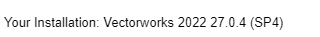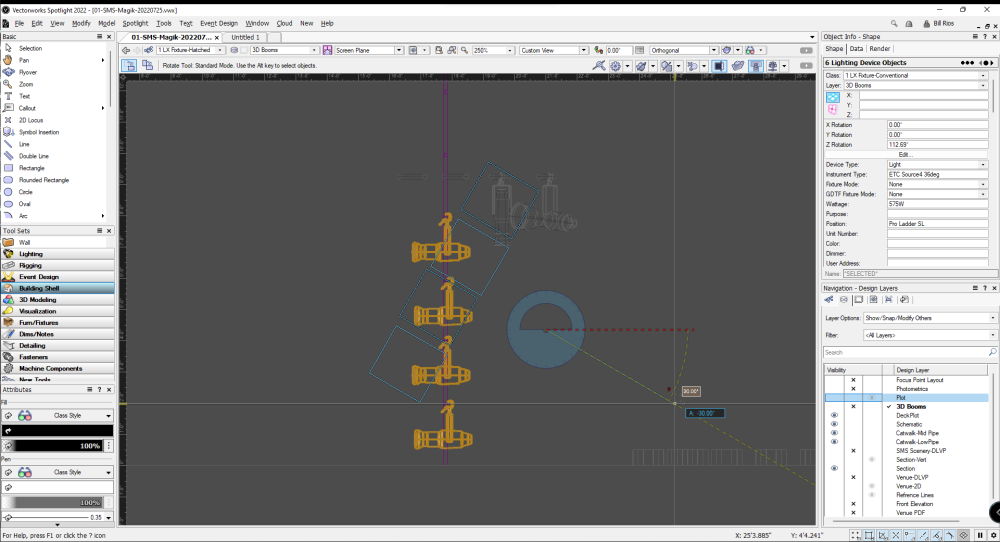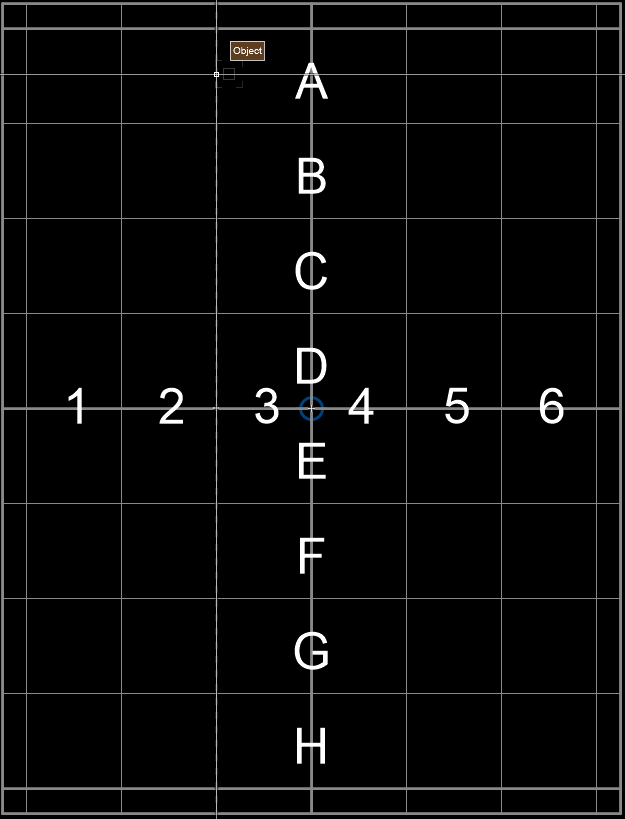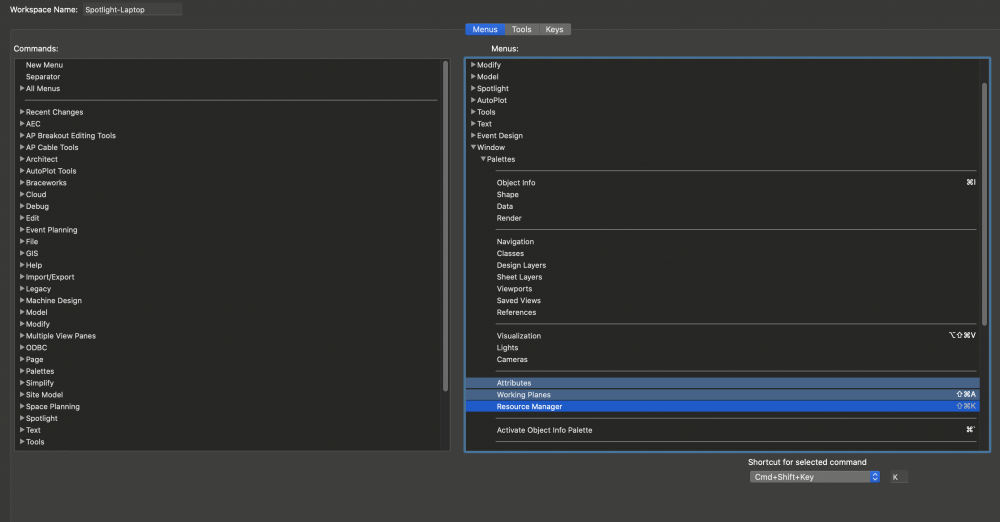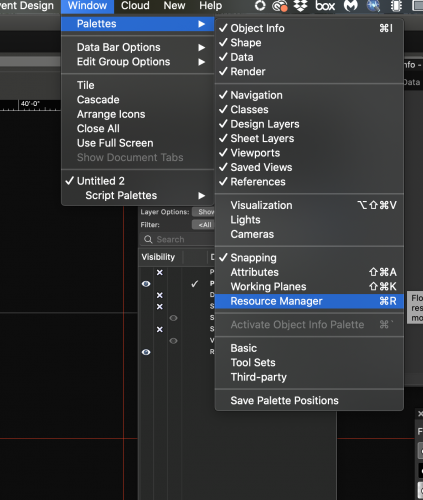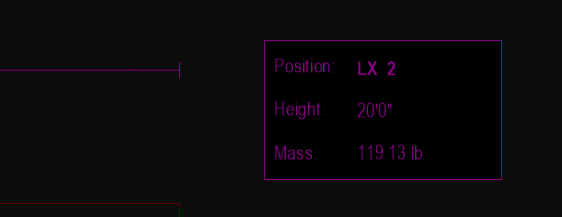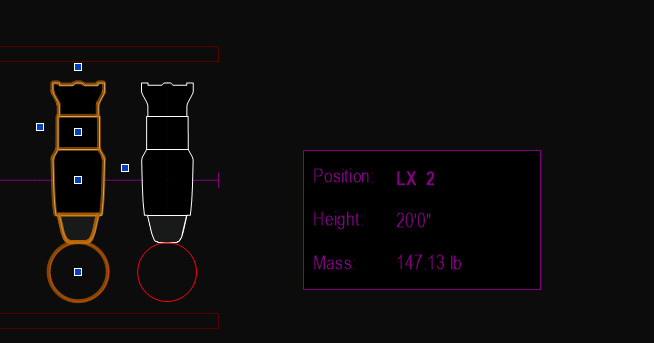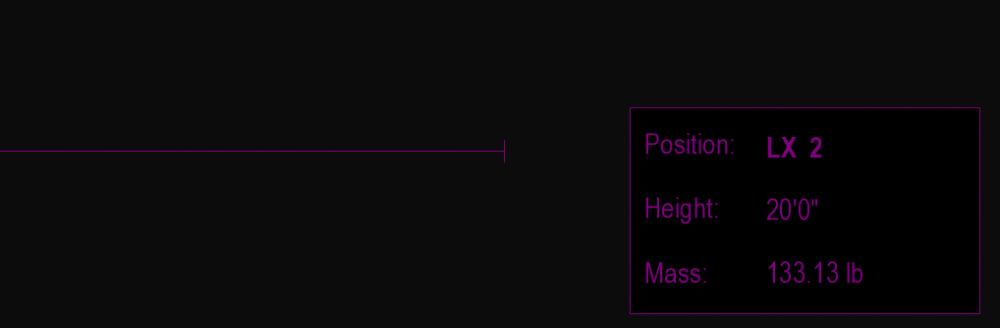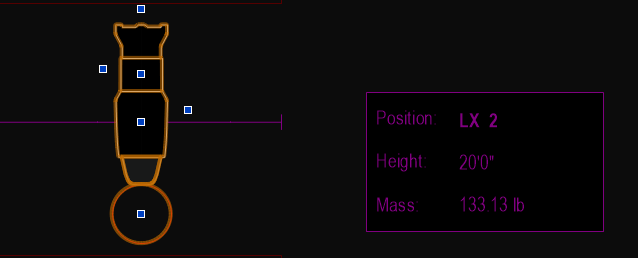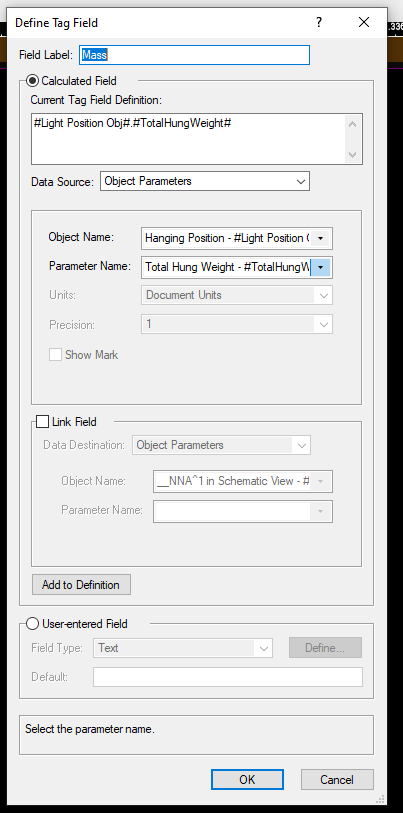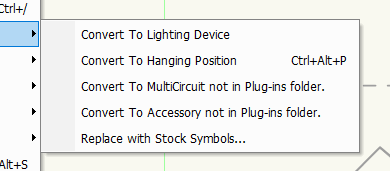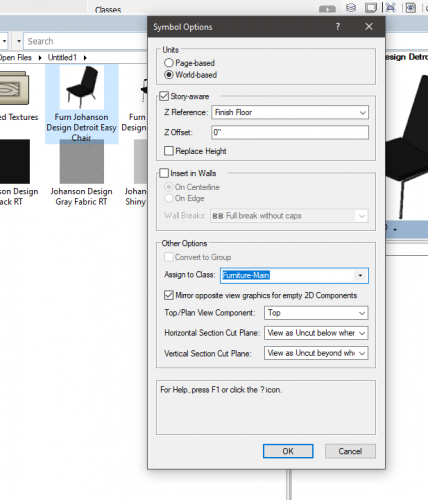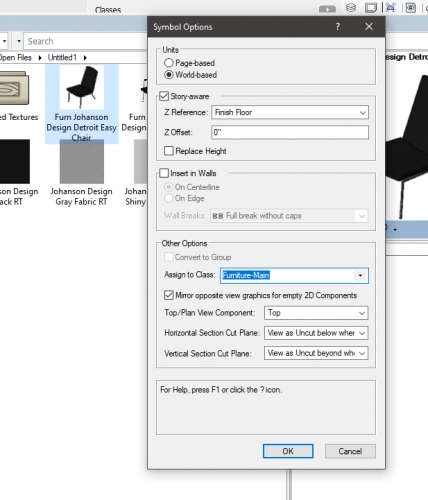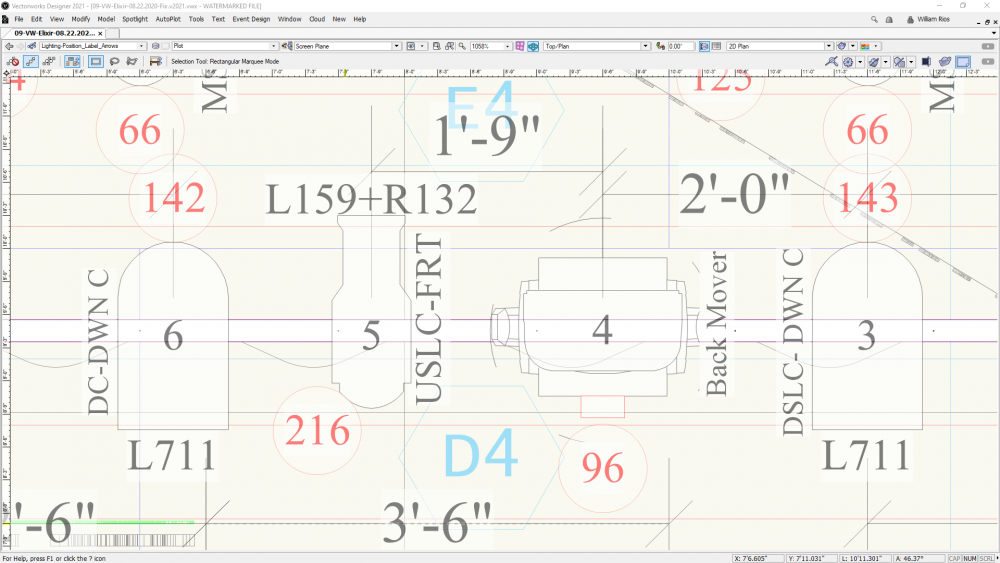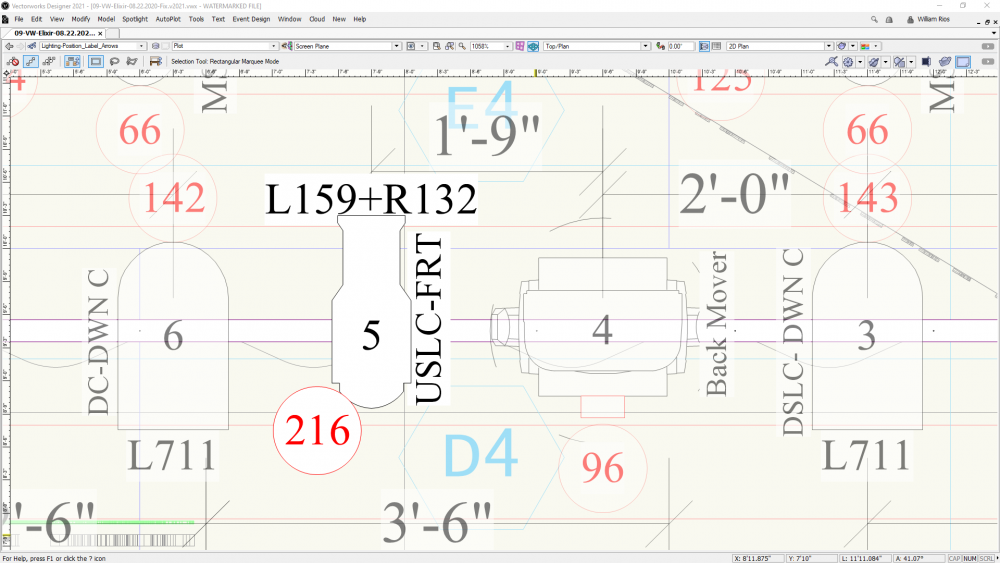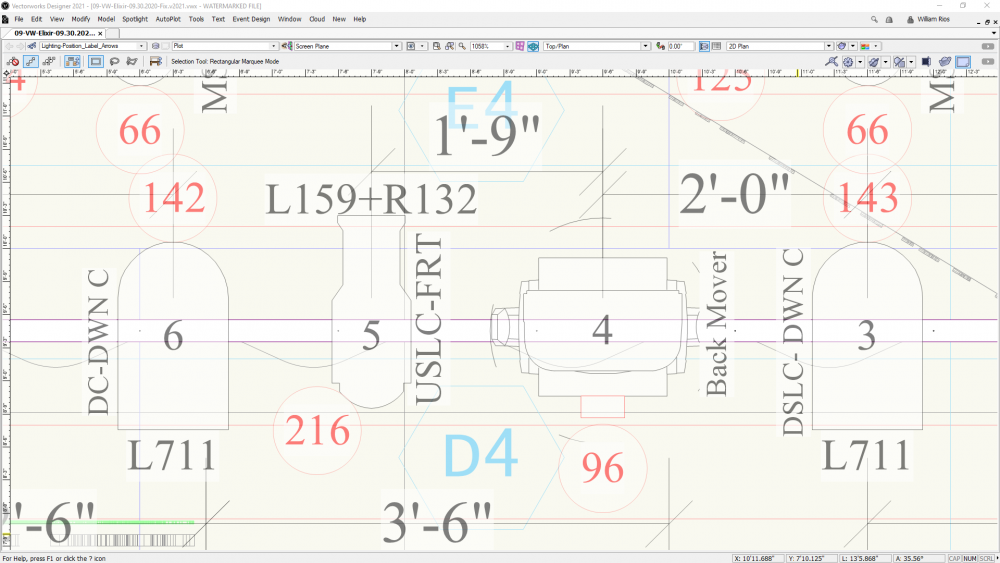Bill_Rios
Member-
Posts
57 -
Joined
-
Last visited
Content Type
Profiles
Forums
Events
Articles
Marionette
Store
Everything posted by Bill_Rios
-
Hex Color field for custom colors
Bill_Rios posted a question in Wishlist - Feature and Content Requests
More and more m communicating about color in Hex with clients. It would be great if I could just copy/paste that into the custom color dialog instead of having to have to go to Google color picker first? -
Rotate Lighting Device Mode not activating as expected
Bill_Rios posted a question in Troubleshooting
Having an issue with the Lighting Device Rotate Mode. When selecting only lighting devices on a vertical position, I expect them to rotate from their insertion point/c-clamp. That is not happening. They are rotating off of the center betwen the selected lighting devices. I expect it to behave like this video: I did a test in a blank file with a fixture from VW library and it worked as expected. I imported the geometry and devices into the file i'm working on and the rotate lighting device mode didn't work anymore. I run a custom workspace so I switched to Spotlight Standard and had the same result. There is no mode to switch to in the tool bar. Do I have a setting turned off in this file? Running SP4. -
Grid for Emergency Workers at Events
Bill_Rios replied to Bill_Rios's question in Wishlist - Feature and Content Requests
@jeff prince Great solution! This is totally the right track. I'm exctied to show this to my client. This is a great intro into the Space object as well! -
Grid for Emergency Workers at Events
Bill_Rios posted a question in Wishlist - Feature and Content Requests
Hello Hive Mind! I'm trying to help a client create a grid in VW similar to a tool they had in Autocad. What they would like is a reference grid that is dynamic to Sheet Layers like the Grid line tool, but to label the spaces between. They also would like the labels to be center rather than at the ends. The purpose is for emergency workers at large festival events who need to locate victims who need aid. Exp: There is a someone sufffering from heat stroke at D6. I faked a grid with Data tags and the Grid tool on a design layer so I could show a rough example of what they are looking for. If this is already possile please point me in the correct direction! Get it? Thanks so much! -
Force Emissive Flag resets after save and reopen
Bill_Rios replied to Bill_Rios's topic in Vision and Previsualization
Sorry for the delayed response. Thank you for looking into this and diagnosing. I look forward to GTDF updating this bug. No there is no vision fixture as this is me trying to create a work flow to building LED tape, and thus I'm using GDTF to build those assets. Much appreciated! -
Hi, I have a number of fixtures that I created in the GTDF builder to represent LED and Pixel Tape (flexible strips). I would like for these fixtures to be emissive and stay that way. If I turn on the force emissive button for those fixture types and save the file, this setting resets when I reopen it. Is there a way to lock this setting in so I don't have to click it every time? I also thought I had built this to be emissive in the GDTF but that is still a platform I'm leanring about so I might of messed that up. Thanks for any help!
-
Can't open Resource Manager - VW 2022 SP 2.1 - Mac OS
Bill_Rios replied to Bill_Rios's question in Troubleshooting
Okay, I was able to fix it. I had to delete the RM, which actually was linked to a few other menu items. I then had to repopulate the RM into the menu, but it doesn't show up as RM in the Workspace editor but is part of the "Standard Pallets." This didn't seem to be a problem for Windows VW 2022. Not sure where the coding got a hiccup. -
Can't open Resource Manager - VW 2022 SP 2.1 - Mac OS
Bill_Rios replied to Bill_Rios's question in Troubleshooting
I appreciate the suggestion, but it seems like something else. I was able to get the Resource manager to appear and behave properly in the Fundamentals workspace, but it's doing some goofy stuff in the Spotlight workspace I migrated from VW2021. Not only can't I get it to show or use the hotkeys, when I went into the workspace editor it showed a completely differnt hot key than what's in the menu. Not only that, I couldn't change it to Cmd-R, it wouldn't give me an error or anything. It's very obviously something wrong in the translation between VW 2021 Workspace to the VW 2022 workspace. Why is upgrading always so painful with this program??? -
Can't open Resource Manager - VW 2022 SP 2.1 - Mac OS
Bill_Rios posted a question in Troubleshooting
I'm having trouble opening my Resource manager in VW 2022 SP2.1 on my Mac. It works fine on my Windows computer. I used a different workspace and the RM opened up, but the neither the shortcut key or the menu command wouldn't close/open it. I could only close it via the x button on the pallet and then I couldn't get it back open unless I switched workspaces. I'm on Mac OS Catalina 10.15.6 Help? -
What fixture mode should we use for this work around? Has this been fixed in VW 2021?
-
Hello hive mind! I've been trying to create a data tag that reports the weight of lighting fixtures that are hung but not the pipe weight. With no lights, my pipe reports Add a couple of lights and the data tag adds the weight like it's supposed to. Also, and not why i'm posting but still strange, when I delete both lights, the weight doesn't go back to the pipe weight but stays at the weight where it had the last instrument. Here is the data tag definition i'm using currently: Can someone please help me clean this up? Thank you!!!
-
Thank you all for your responses. I'll contact Tech support and appreciate the work around. @JBenghiat I'm unsure how many objects the file had. I know the purge removed a couple hundred of items. @Sam Jones I totally could of made a functional key with the time I spent watching VW spin. I'll probably utilize the group method moving forward. I'll also be moving the venue drawing into a separate file and referencing it as a DLVP to reduce the number of objects the file needs to check against. Thanks all! Really appreciate your input!
-
The instrument summary tool is so slow. I finally got it to stop crashing by purging unused symbols in my file. However it still takes 30 seconds plus to open the build list. This makes me not want to use this tool. Can someone help me with strategies to speed up this tool and the resources involved? Thank you!
-
Josh! Thank you for the quick answer! I'm not sure I completely understand how to setup a multi circuit fixture, but was able to manipulate some stock symbols to get my work done. Much appreciated!
-
Hello, I'm interested in having an option to force Symbols into the active class when inserting into the drawing. I understand that you can adjust this in the Symbol options, but a lot of VW Cloud symbols are set to to draw in a specific class and it is tedious to change all of those as you draw. Please and thank you!
-
Symbol insertion as active class
Bill_Rios replied to Bill_Rios's question in Wishlist - Feature and Content Requests
@markdd Thanks for your help today. Should I re-post this as a feature request then? An option to force symbol insertion into the active class? -
Symbol insertion as active class
Bill_Rios replied to Bill_Rios's question in Wishlist - Feature and Content Requests
Mark, Thank you for the quick reply. Let me re form my request. Can symbols that are in the VW libraries default to inserting into the active class? I a lot of symbols are drawn so they default to the class they were drawn in. That was a direct import from the VW Cloud libraries. Or, can there be an option to override that and make all symbols import as active class? It is a bit tedious to have to go to every symbol and change this option. Sorry if I'm missing something basic. Cheers -
Symbol insertion as active class
Bill_Rios posted a question in Wishlist - Feature and Content Requests
When I insert a symbol from the VW Cloud libraries, I would like a setting to insert that symbol into my drawing in the active class. I don't mind the internal geometry having specific classes that need to be maintained, but I would like to govern how the symbols themselves are inserted into my drawing. If this exists already, my apologies. I have not been able to find a way to make this happen. Thank you for all you do! -
Lighting fixtures transparent until moved
Bill_Rios replied to Bill_Rios's question in Troubleshooting
@Alex Sagatov That worked! I changed the default opacity back to "Use Class Fill Opacity" Saved and reopened and everything is solid again. Thank you! I needed another set of eyes to see this. Weird that VW draws the lighting fixtures at the attribute pallet on open vs at class level like drawn? Should this be submitted to VW as a bug? -
Hello, I'm having an error in a file. This error has moved from VW 2020 to VW 2021, so it must be the file. When I open the file, all lighting fixtures seem to have a transparency. When I nudge a fixture, it turns solid. The solid state doesn't save with the file. I saved this as a new file with today's date, closed and reopened and the fixture is transparent again.. This doesn't seem to be tied to any class attributes that I can find. I happens on the design layer and effects the sheet layers as well. I tried removing breaking all references as well, and same results. Please help! This was a show that was canceled because of Covid but I'm trying to use this file to teach from. Thank you in advance! 09-VW-Elixir-09.30.2020-Fix.v2021.vwx
-
Add filter recall to saved views
Bill_Rios posted a question in Wishlist - Feature and Content Requests
I would like to see filters added to the list of things saved views recall. I would also like to be able to change filters and have them update saved views with the redefine function. I attended the Project Sharing Webinar by @Peter Pihlbladand he also mentioned he would like to see this feature request. Thank you! Bill Rios -
Another morning, another round of 'Where will my windows be"
Bill_Rios replied to jda's question in Wishlist - Feature and Content Requests
@Pat Stanford This happens in Windows as well. @jda I switch between a few different monitor situations because my main machine is a laptop so I have home/work/school/couch situation depending on where I"m working. I end up setting up different work spaces to meet my pallet needs. However, if I'm not diligent, then my pallets will end up in all kinds of different locations if I use the wrong work space/monitor setup. All that to say that I share your pain. -
Lighting Position "Name" placement
Bill_Rios replied to preston bircher designs's topic in Entertainment
It would be great if we could generate label legends for hang positions. Is this a feature in 2020? -
Spotlight Inventory report not keeping quantities.
Bill_Rios replied to Bill_Rios's topic in Entertainment
I'm on VW2019 SP3, and this is still a problem. Help?