
Patrick West
-
Posts
35 -
Joined
-
Last visited
Content Type
Profiles
Forums
Events
Articles
Marionette
Store
Posts posted by Patrick West
-
-
Is there anyway to not show the shim gap in Section and Elevation? But still have it as part of the window data so it easily shows up in the window schedule?
In our work flow, we like to choose overall sized window or door openings, then add the shim gap later for our Rough opening.
Turning on and off the shim gap function works great in plan, but that shim gap shows up in Elevation and Section, which is undesired.
thanks
-
 1
1
-
-
Unticking "Display Planar Objects" AND making sure any site modifier or other 2D lines/polygons are on hidden class. That usually works for me!
-
Awesome, thank you for the quick help. That did it!
-
I am exporting a 360 Panorama to a local folder on my machine but when I double click the .Index file all I get is a whited screen in Safari. Obviously won't work in chrome.
any Ideas?
-
I am currently experiencing the same thing.
This is a really bad problem/bug. I imported some EAPs from another model and they at first show up in design layers, but after navigating between different views they disappear and cannot be found. BUT, they do show up in section/elevation viewport. BUT promptly disappear when I enter the design layer of the viewport or select the new 2018 function of edit Section-In-Place.
I managed to have them show up briefly when I tried to delete the class they were on and merged them with the "none" class. But now they are gone again.
-
Does anyone have an efficient method for developing a Material ID render pass? My best solution so far is just to render out the same viewport in a non-shaded polygon. Any other tips on render passes(i.e.. reflection, normals etc.) would be very helpful.
Thank you
-
 1
1
-
-
On 9/17/2017 at 7:11 AM, Bhavesh said:
Hello, I am facing an issue with exporting my models to web view, I've exported it before and it works like charm but off late its facing an issue I am unable to solve so much so that I need to export these models badly, I need them for a presentation, but the image below might help you better understand what is the problem I am facing. Ive not made any changes to internet settings neither on my Mac nor any changes in vectorworks. Kindly help me through, its very important. Ive attached an image showing how I am unable to use the upload to server option, it just saves the model offline, I need it on the server. Please help. Thankyou in advance.
Same Issue here... really strange
-
I had the same question. While it is nice to know that it is user error, is there any estimated timeline on when we can have this feature up and running again?
thanks Kevin.
-

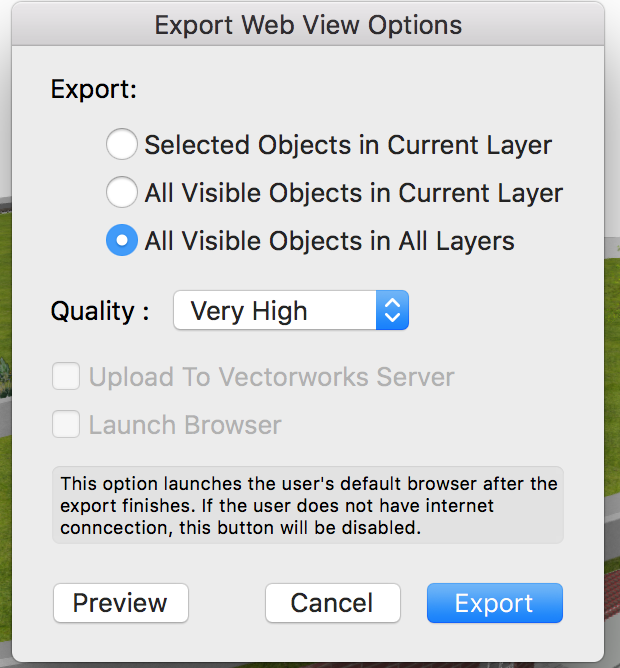
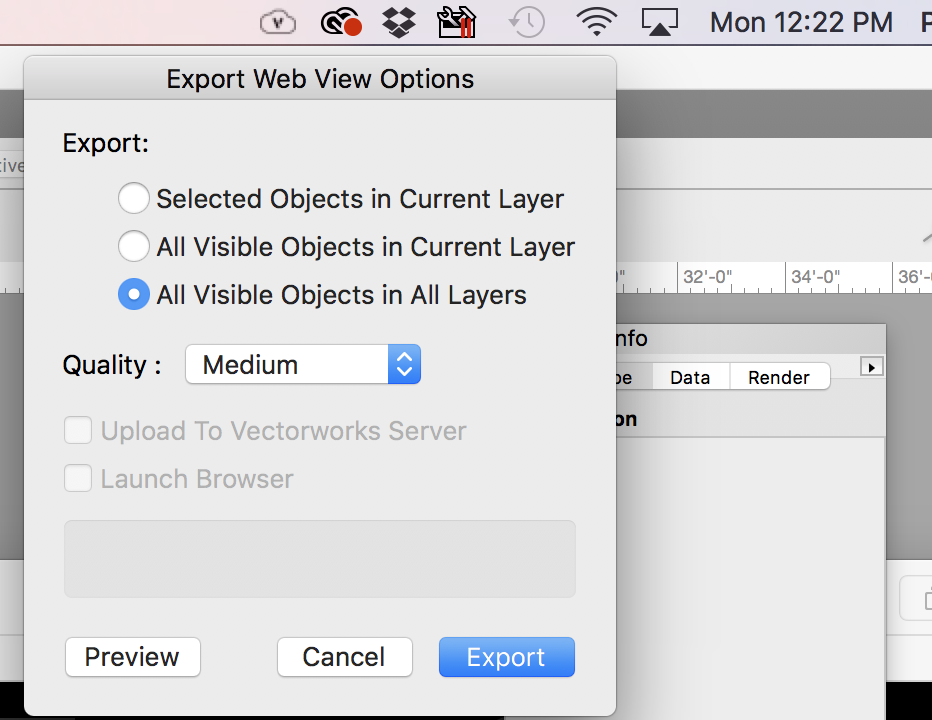
Changing Default Settings for Viewports, notes, other label ect.
in General Discussion
Posted
I seem to missing something here.
Let's start with viewport label graphics. Let's say my firm wants a rectangular drawing label with a right hand justification and .35 line weight.
Every time I create a new viewport (plan/elevation/section) I always get a circular drawing label, left hand justification and .05 line weight.
I find this extremely annoying because it is a significant wast of time to change each viewport label after they are created.
Same goes for any other drafting symbol created(i.e. elevation/section markers, call-outs, notes, ect.)
thanks in advance for any help.
-Patrick