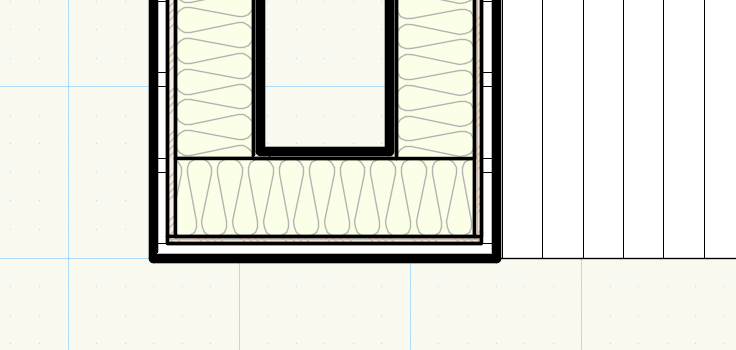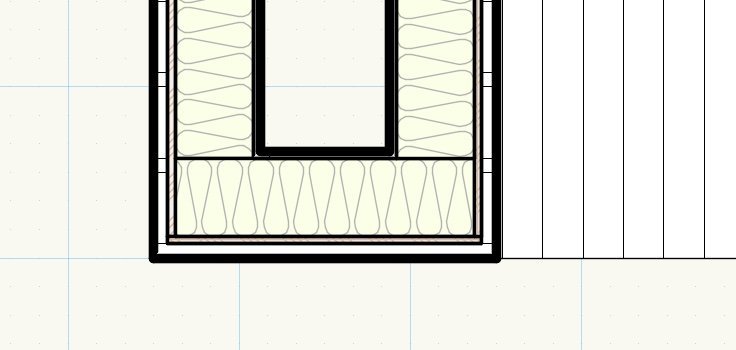-
Posts
45 -
Joined
-
Last visited
Content Type
Profiles
Forums
Events
Articles
Marionette
Store
Everything posted by John Vancouver
-
Thanks Wes! Complete with surf boards 🙂. I couldn't make the file repeat the issue but I will go in the file and check the wall classes and wall component textures. Thanks for looking it over. Cheers
-
James and Steph - 1.vwx
-
This drawing is still doing this. Anybody have any ideas? John
-
Update, I just did a final render and all the walls disappeared.
-
Does anybody know why my walls disappear? They are fine and then I update a window or something like that and they disappear as shown below. If I go into the wall components and out they reappear till I modify them again. Is it a bug?
-
I was changing the window id font , color and size in a design layer and suddenly all my lines show thick in both design layer and in my view port. Really strange, what the heck did I do?
-
Yep one hour in. Used the window wall tool. poof. Could be my fault I tried to insert a door in the wall
-
This may be a Mac problem but when I use Vectorworks on my brand new Macbook pro the wireless Mac mouse interminably lags. So much so that it is unusable. My work around is a crappy old wired hp mouse. My old Macbook was fine. Anyone else have this problem? Does buy a different type of mouse work?
-
I have not had a crash in a bit but my projects are small at the moment. Just about launch into a big project. I'll let you know.
-

Object Info Palette does not work properly in VW2018 SP2
John Vancouver replied to Kaare Baekgaard's question in Known Issues
No I don't use multi View. Seems to do it randomly.. -
Hi Guys, My attribute palette keeps going blank. The work around is reboot VW. I put a question to trouble shooting and nothing came back. Help as it is a real pain to reboot every 15 minutes. John T
-

Object Info Palette does not work properly in VW2018 SP2
John Vancouver replied to Kaare Baekgaard's question in Known Issues
I am having this problem. My fix is to go in and out of VW. Is there a fix coming? -

Update the title block and project info on my border
John Vancouver replied to John Vancouver's topic in Architecture
Thats got it. Thanks again Jonathan you area a life saver. -

Update the title block and project info on my border
John Vancouver replied to John Vancouver's topic in Architecture
Any ideas anybody? I have re-plotted these drawing about ten times. I have to get these drawings out soon and it would be nice not to hand draw over the errors. JT -

Update the title block and project info on my border
John Vancouver replied to John Vancouver's topic in Architecture
Thanks Jonathan. I was using the wrong field. "Project id" not "Project Title". It was good to learn how the text feels work anyway. I updated my border and it looks fine in the VW file but when I publish it to pdf's, some of the text comes out as squares. See my issue block and page numbers in the attached image. Any Ideas? JT -

Update the title block and project info on my border
John Vancouver replied to John Vancouver's topic in Architecture
So I just open a new file with standard border and I still can't get my project name to show on the border title. Can some please tell me how to up date the border info or point me to a video on how to do?? I need to get a project out and I have spent hours trying to figure this out. -

Update the title block and project info on my border
John Vancouver replied to John Vancouver's topic in Architecture
Here is the file. Just simple Reno but I need to have the title blocks update. Note the project id is updated in the manage but not the actual boarder. Brad-5.vwx -

Update the title block and project info on my border
John Vancouver replied to John Vancouver's topic in Architecture
I'm used to the 2012 issue manager. That work flow was to updated the project and issue information in that command and boom it updates the boarders and I print. Now I'm lost. I did modify the border style and block to customize them for my firm. Maybe I corrupted the style and text but I did what I would do in 2012, go in and just rearrange the title text blocks. jt -
How do I update the title block and project info on my borders. I went in the new title block manager, changed a bunch of the fields and hit ok expecting the borders of all my sheets to update but nothing happened. I looked for an update button in the info palette, the issue manager and the title block manager and I didn't find one. Any Ideas? I looked online nothing found. jt
-
Done.
-
The wall settings seems overtly complicated and I have been struggling for weeks to understand how it works. Putting in wall heights then nothing happens, finding obscure toggles and just struggling to figure out how it all works.I have been using vectorworks since 2008 and my last version was 2012. 2018 has really set me back speed wise as stories and walls are really hard to figure out. Plus I've had 15 crashes so far. It would be great if the commands that don't work because a toggle has been set somewhere else would be faded out and a highlight would pop up saying that this command or setting does not function be cause the wall setting such such is picked.
-
I think I got it. Thanks guys. Seems overtly complicated. It would be great if the commands that don't work because a toggle has been set somewhere else would be faded out and a highlight would pop up saying that this command or setting does not function be cause the wall setting such such is picked. My 2 cents. :-)
-
Is anybody else having crashing issues? I have a brand-new MacBook Pro and VW 2018. Since I started working with this set up I've had 10 to 15 crashes. Playing around with railings tonight I've had two crashes. Is this just me? jt
-
Untitled_2.vwx
-
Some of the other wall do the same thing. I just used the standard wall and the standard set up.