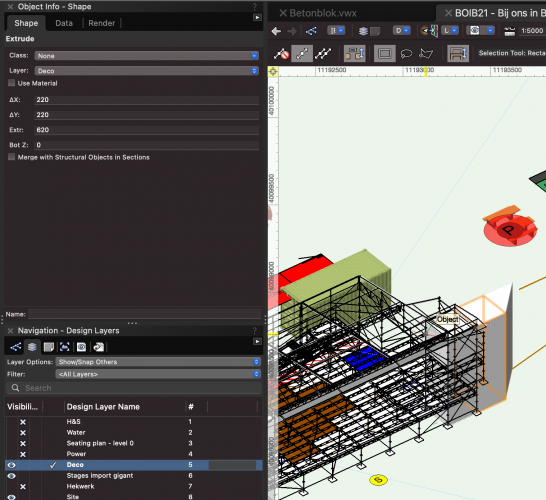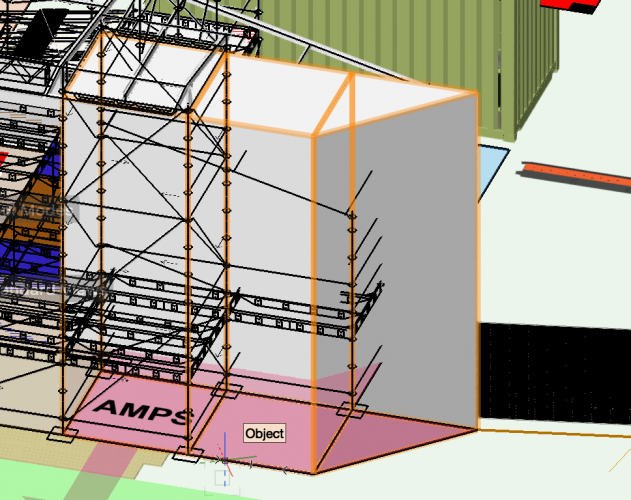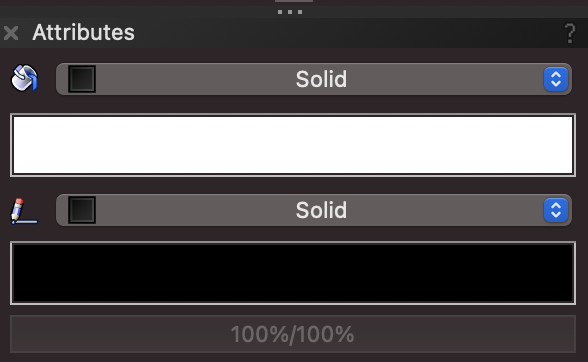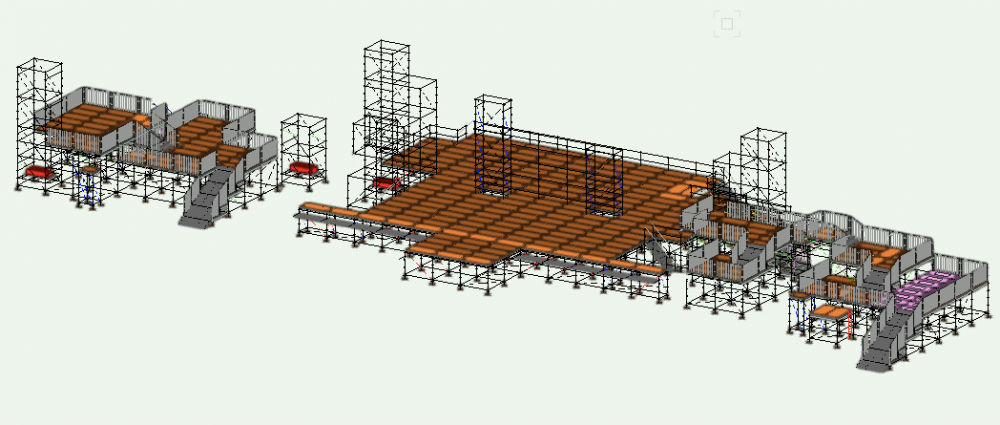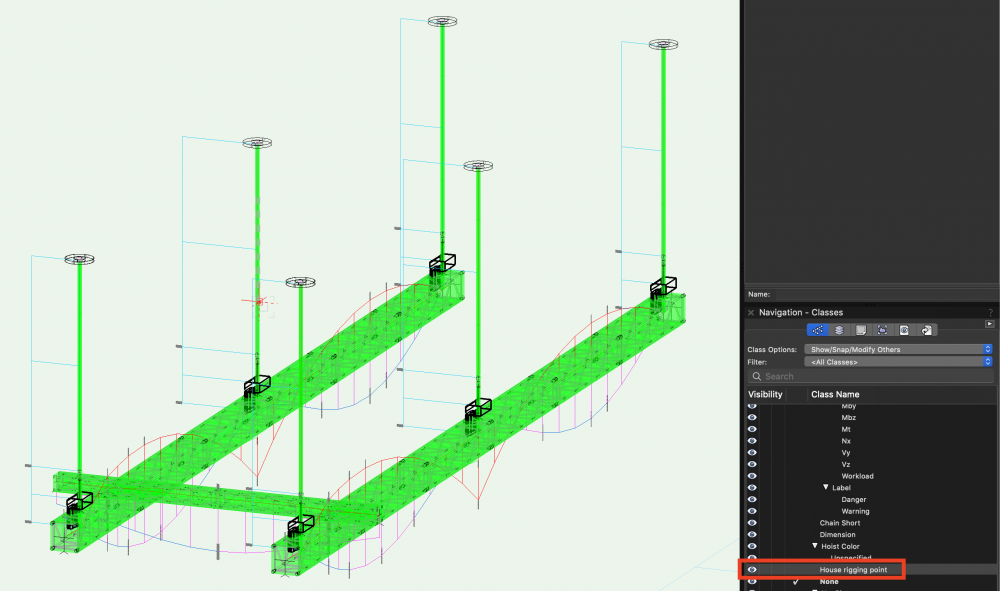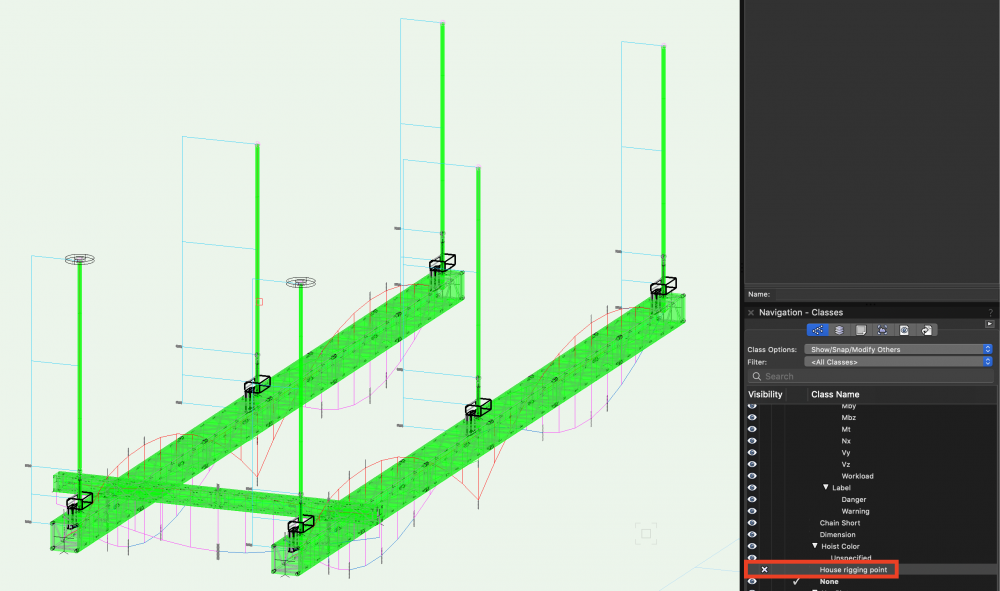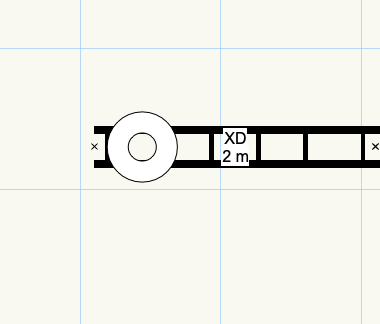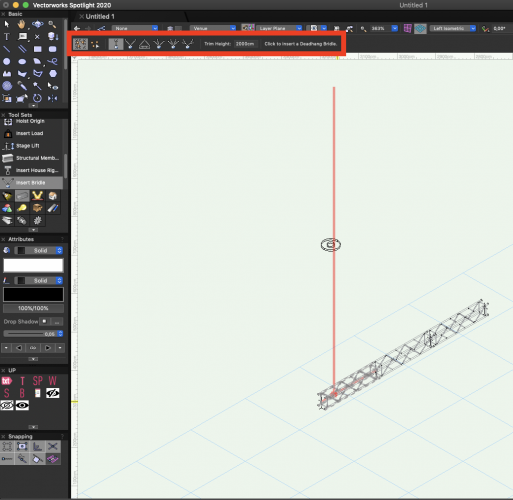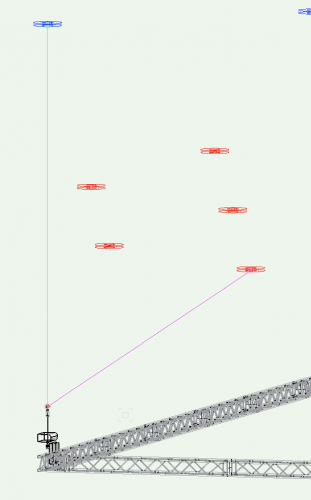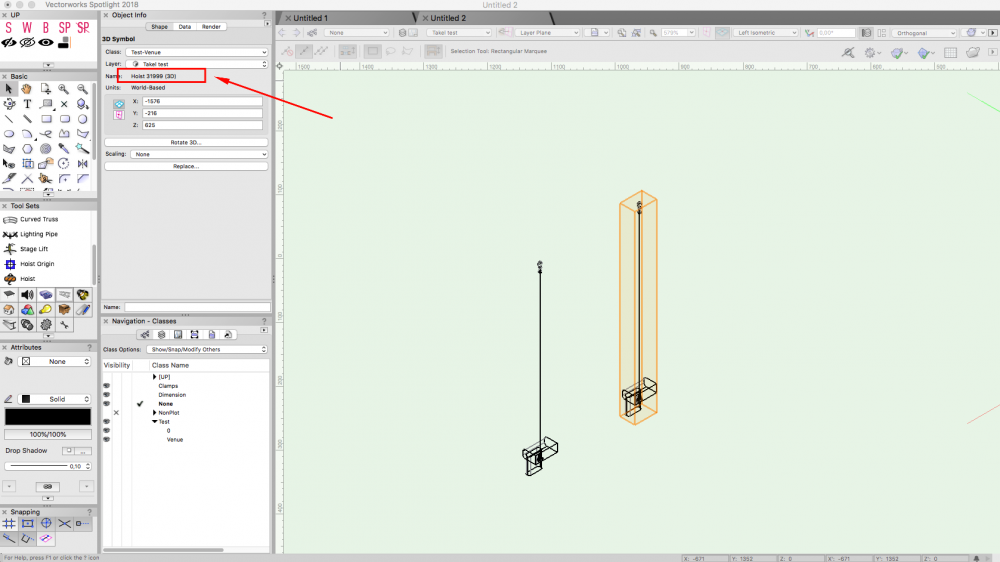-
Posts
11 -
Joined
-
Last visited
Reputation
0 NeutralPersonal Information
-
Occupation
Head of Production
-
Homepage
https://unlimited-productions.com/
-
Location
Netherlands
Recent Profile Visitors
The recent visitors block is disabled and is not being shown to other users.
-
-
Dear Vectorworks user, Can someone help me with this. Is have a Solid object but in openGL and renderworks it doesn't appear as a solid. Is this a setting? Thanks in advance!
-
I'm interested in Connectcad but I want to know if you can make power diagrams with it? And if it works with Spotlight. For example: can I make a distribution panel 125A > 6* H16 and link the H16 to Multi numbers used with the lighting fixtures? And see the total power usage on the 125A? Thanks in Advance!
-

Duplicate symbol with fixed distance
Jörgen Dohmen replied to Jörgen Dohmen's topic in Python Scripting
@MRoth Thank you very much! This is exactly what I was looking for. You're scripting style is much better than my beginner's style 😉 -

Duplicate symbol with fixed distance
Jörgen Dohmen replied to Jörgen Dohmen's topic in Python Scripting
@MRoth Thank you! But still too much actions. I want to make them as a shortcut with the numeric keypad. For example CMD + shift + 6 for moving 207,2 on the x-axis or CMD + shift + 4 for moving -207,2 on the x-axis. Something comparative to this. The buttons would be great also but I think that isn't possible within Vectorworks. -

Duplicate symbol with fixed distance
Jörgen Dohmen replied to Jörgen Dohmen's topic in Python Scripting
@Pat Stanford I would like to make a "command" if I have selected a symbol I can duplicate it with a fixed distance om X Y Z. This would be nice to draw big scaffolding objects. It are quite a lot components so it would speedup the workflow because most distances are 207,2cm or 103,6. -
Dear fellow VWX users, Probably easy for the most of you but can someone help me with a script for duplicating a symbol with a fixed distance. For example a piece of scaffolding is 207,2cm and I want to duplicate. So if I assign a shortcut to the script I can doe it quickly without to go to array or something. Thanks in advance!
-
Thank you all! The method of @jcogdell worked. 1 little bug in my testfile: 2 house rigging points where calculated on new points made by Braceworks and the other points where calculated to the grayed points.
-
@BSeigel Thank you for your answer! That's exactly what I'm trying to do but it doesn't snap the house rigging point.
-
Jörgen Dohmen changed their profile photo
-
Hi Everybody, Does anyone know how to attach a single bridle or motor direct to a house riggingpoint? I get only bridles with more then one leg to work. Thanks in advance!
-
Is it possible to export hoists (3D) with data? If I send an exported file to a rigging company they only see a symbol with a number and not what kind of hoist it is. (See attachment)