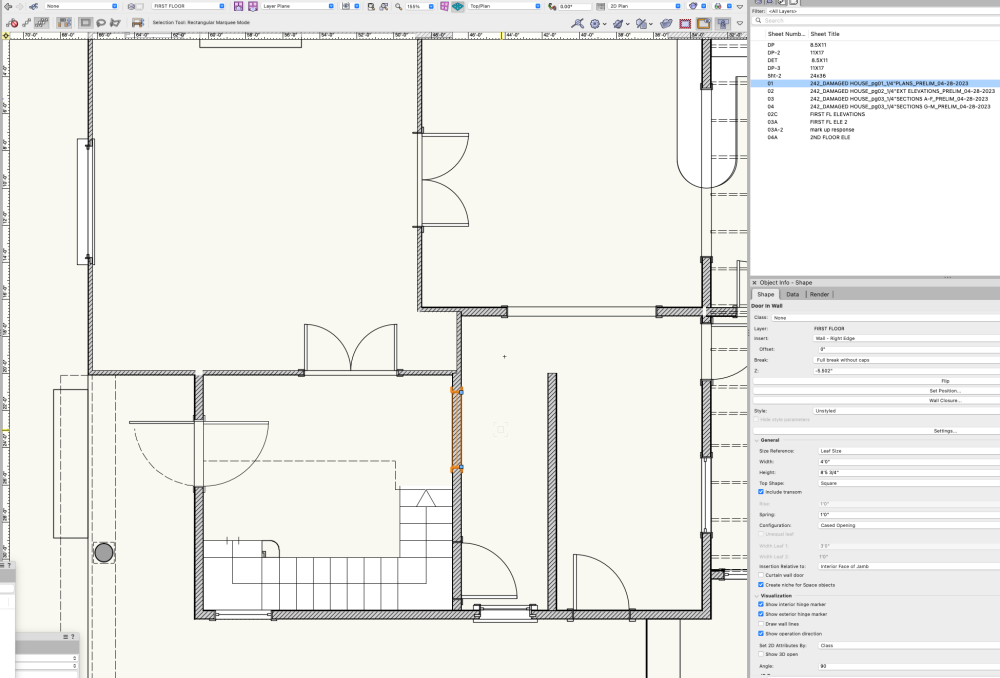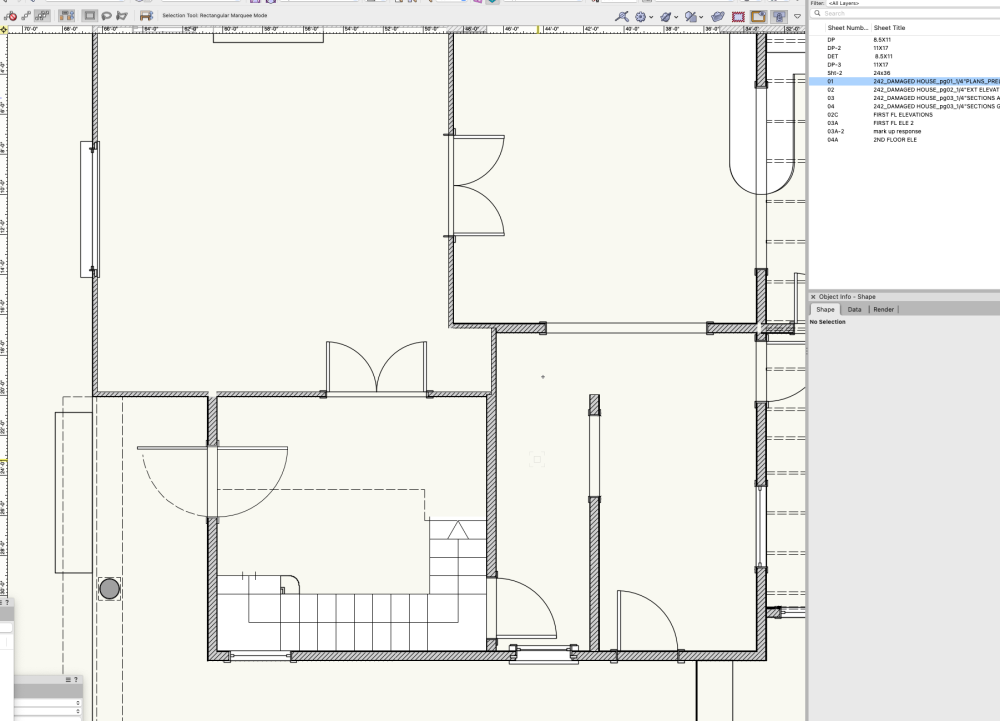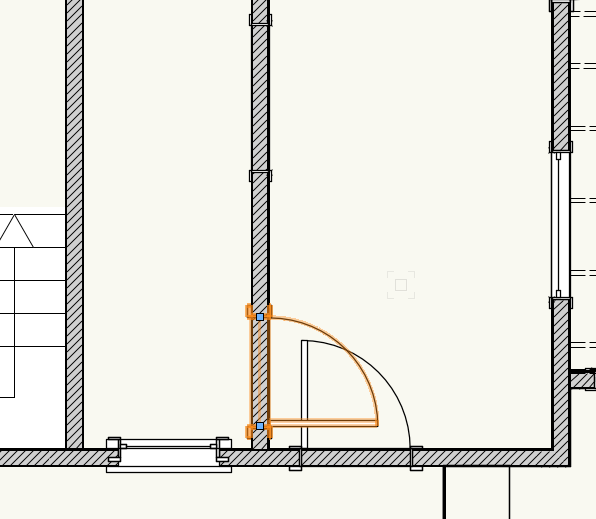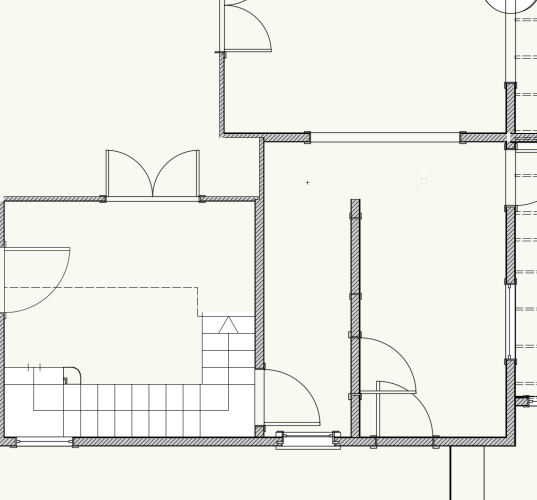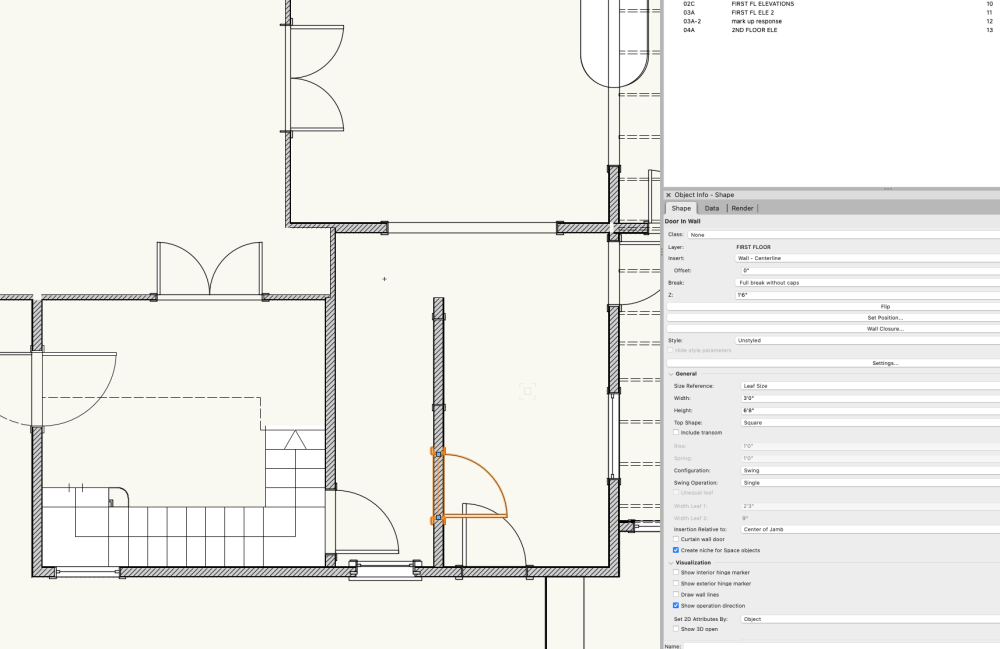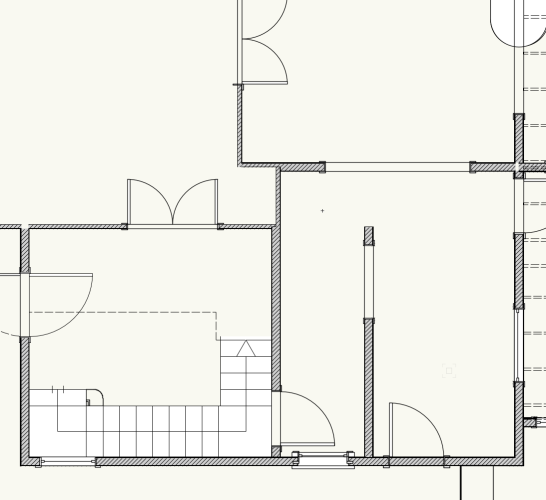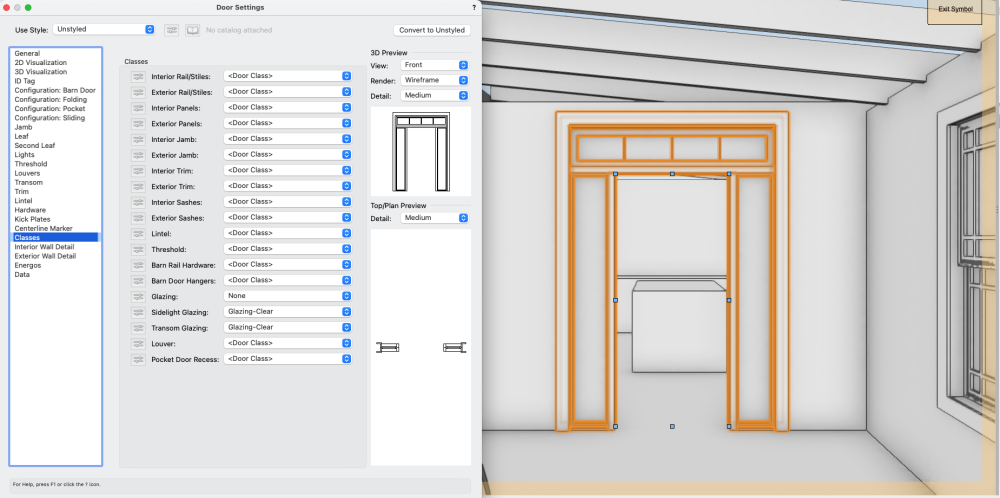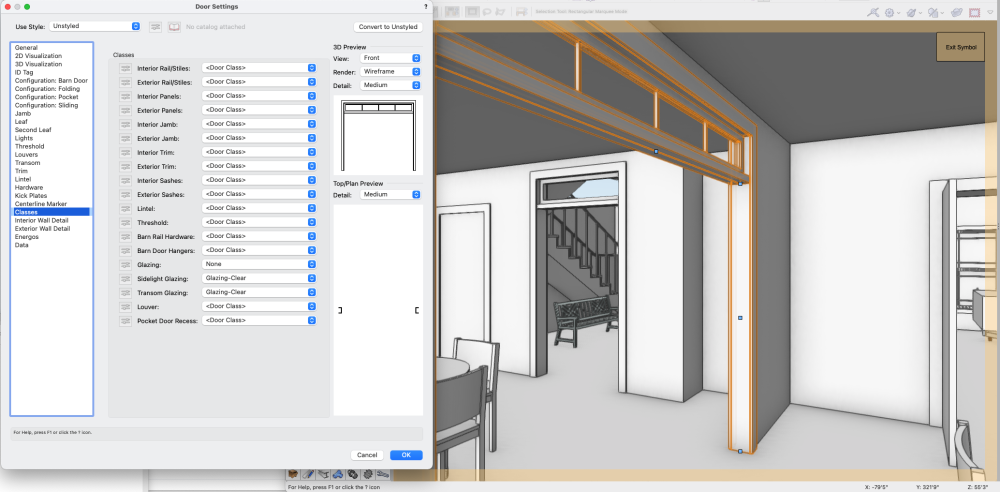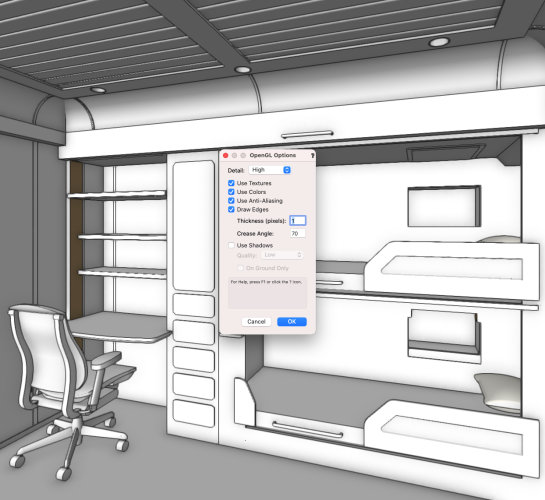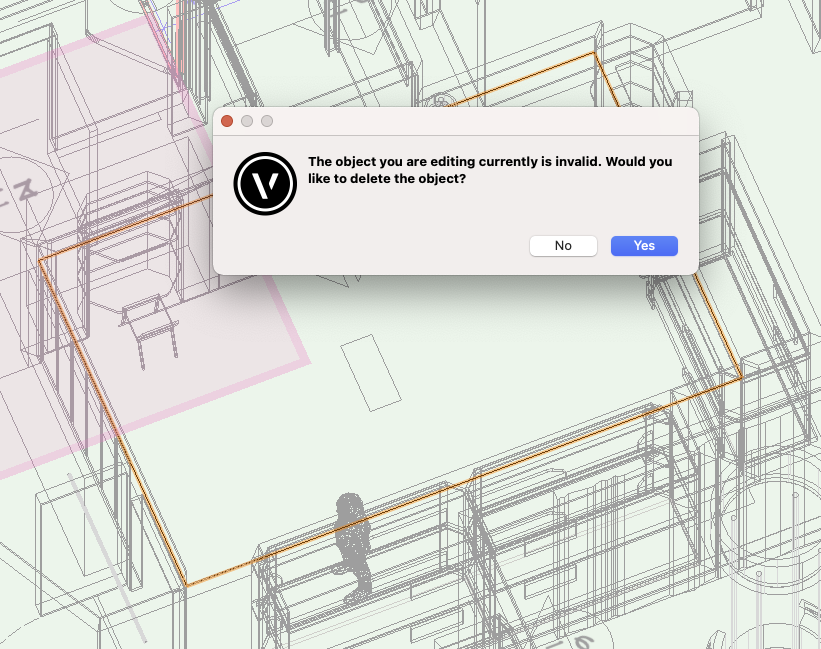gvictoria1
Member-
Posts
39 -
Joined
-
Last visited
Reputation
9 NeutralPersonal Information
-
Occupation
Set designer
-
Location
United States
Recent Profile Visitors
The recent visitors block is disabled and is not being shown to other users.
-
I was working on a landscape design which had all shapes of Palm Trees - searched for symbols / vector images to import and use as symbols- only to learn that I COULD NOT import a vector (EPS) file from a common (paid) stock image website. Had to have my neighbor with adobe photoshop import and convert to a PNG for me. I cannot understand that my $1000 a year vector program will not import vector based files? What am I missing? I'm running Vectorworks 2024 v4 on an Apple M3 MAX - Sonoma 14.2.1 Thank you.
-
This is the second time this has happened to me in a couple of days that VWX freezes up cannot do anything - full screen on an external model - usually when there's a problem in VWX and I go to force quit on my MAC (brand new MAC Pro Max M3) VWX is red and says not responding - but there is no indication that VWX is not responding. I will force quit to restart. Has anyone else had this problem?
-
Thanks - but not seeing the link?
-
I'm doing a drawing with lots of (3D) rocks- wondering if anyone has a good resource they've used - low poly? -VWX Library rocks so-so - thanks
-
Is there a way to have a Door in Wall Object appear closed in 2D?
gvictoria1 posted a question in Troubleshooting
Hi - Use doors in walls all of the time - any way to have them appear closed in 2D - I can have them closed in 3D - but they still draw open in 2D - also wonder if there's a way to draw a 3D door open in one view port but closed in another? Thanks -
Doors and Windows not Creating Holes in Walls
gvictoria1 replied to Anelisa's question in Troubleshooting
but the old -"turn it off and turn it on again" - worked - this time- 100 replies
-
- 2
-

-
- window tool
- door tool
-
(and 1 more)
Tagged with:
-
Doors and Windows not Creating Holes in Walls
gvictoria1 replied to Anelisa's question in Troubleshooting
ugh - having this problem too!!! trying the fixes - but nothing is fixing it - doors that were in walls disassociate - turn red when I'm hovering with the door/window - but will not sit in the wall - so I drew a new wall - to see if its the door or the wall - same door goes in new wall ok - - and now 2nd door automatically cuts an opening the first wall - when there is only one door in it - neither wall will have both an opening (cased open door) and a door in it- have to use two separate walls - now to figure out a hack for the door on the bottom right which has popped out of its wall - wow - what a slow down and aggravation -- 100 replies
-
- window tool
- door tool
-
(and 1 more)
Tagged with:
-
sigh - my OPENGL options are set to a max I think - including a screen shot w/ options open so you can see anti-aliasing on - detail - high - and still so many jagged edges - just a little embarrassing when I'm showing the bosses - sketchup so much pretty on the screen - hard to convince them to use vectorworks (hire me 🙂 ) in these cases am I missing any settings that I can improve the screen view? ps- like I had said in my first post - using sketchup on the same screen has no jagged edges to speak of - so don't think it's my screen - thanks
-
Didn't try converting to NURBS. will try this aft and see if that works
-
Hi- I'm trying to edit the path of an extrusion - I cannot change the size of the original rectangle - which is now a NURBS curve - on my reshape palette I've chosen editing in the Y direction - but I keep getting this screen which tells me its illegal to edit and would I like to delete - (also tried replacing the NURBS curve w a rectangle and that doesn't work either) I've come across this problem before - any suggestions? thanks
-
CREATING KEYBOARD SHORT CUT FOR DISPLAYING OTHER OBJECTS WHEN EDITING
gvictoria1 replied to gvictoria1's question in Troubleshooting
GREAT - will give this a try -
Hi- I'd like to create a keyboard shortcut for the Preference - when editing an object showing other objects around or hiding all other objects - depending on what I'm editing the need changes - and each time I have to go to Preferences and manually change this preference - I looked in Workspace editing and can't find the option to create a keyboard shortcut - any suggestions? thanks
-
YES - my VWX is going at a snail's pace today - and keeps crashing - 3D file - no textures - no lights - 236 MB - is this large? - it's pretty awful - have restarted 5 times today