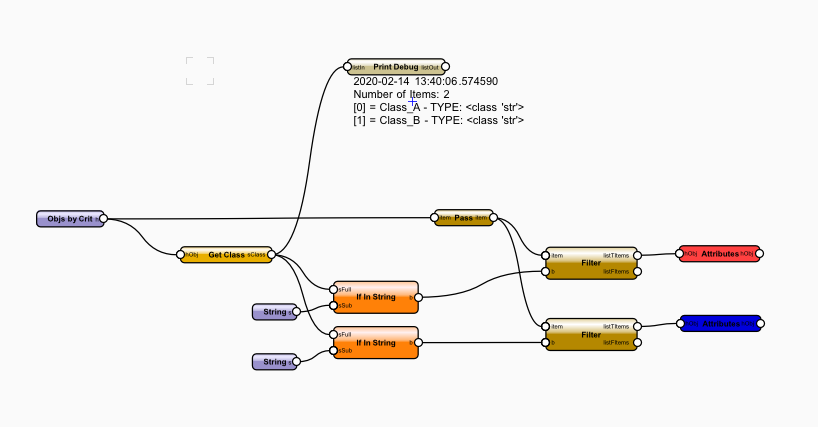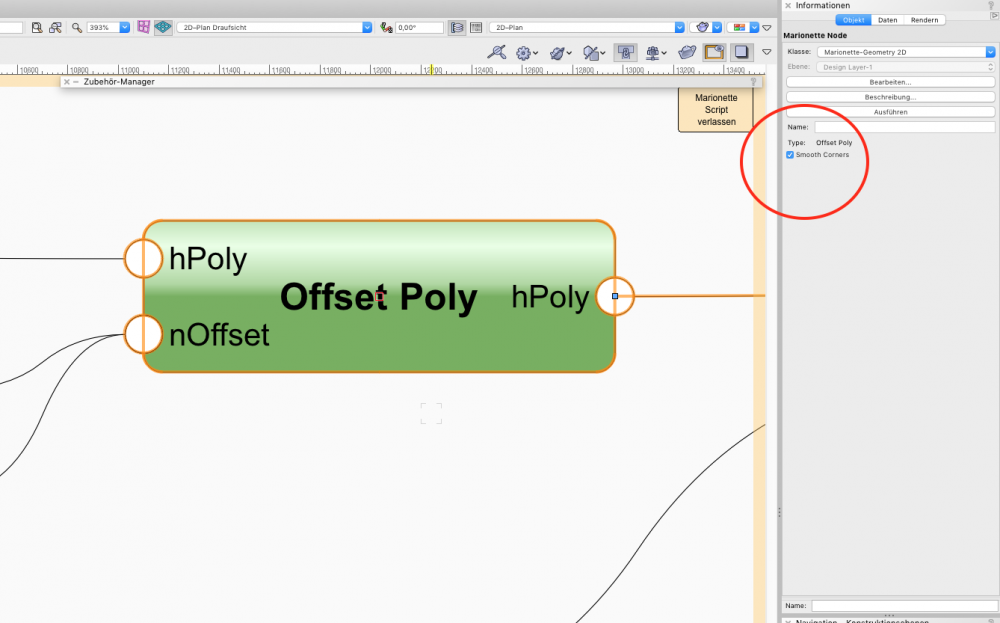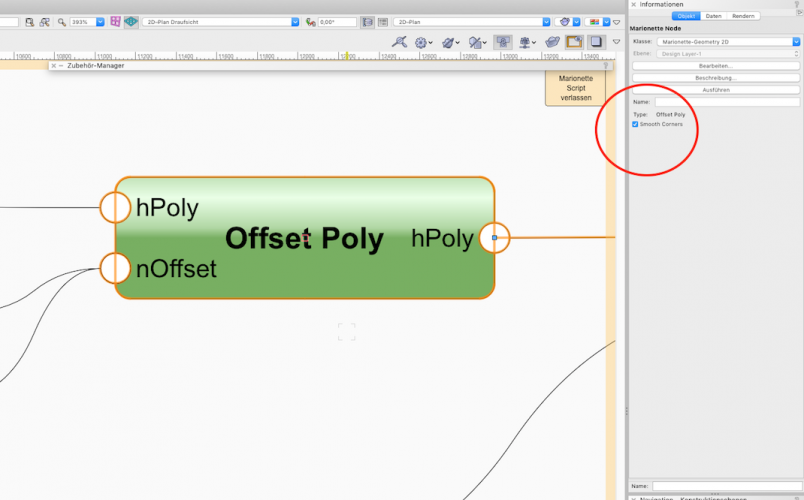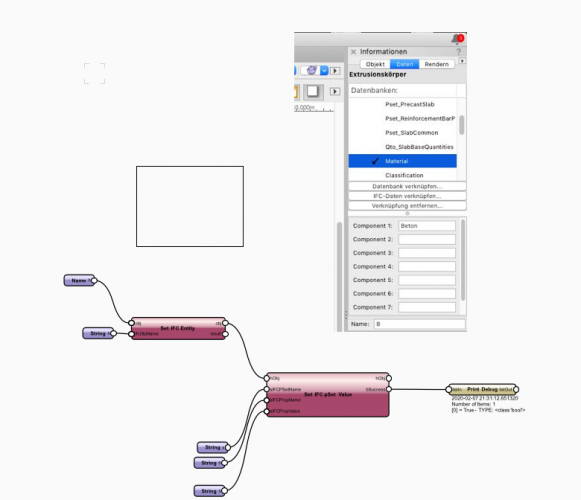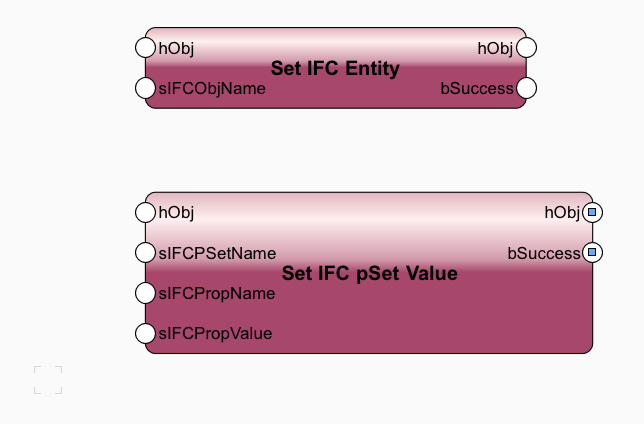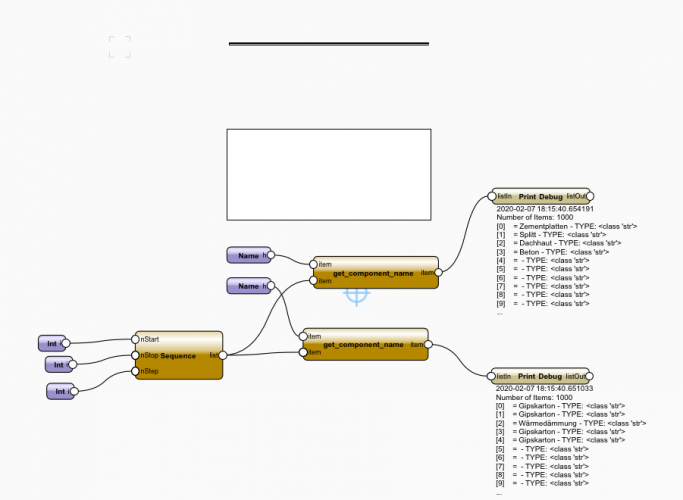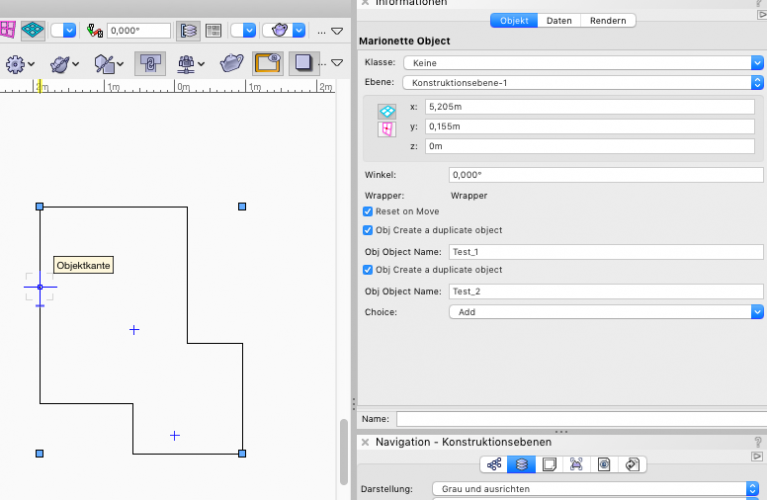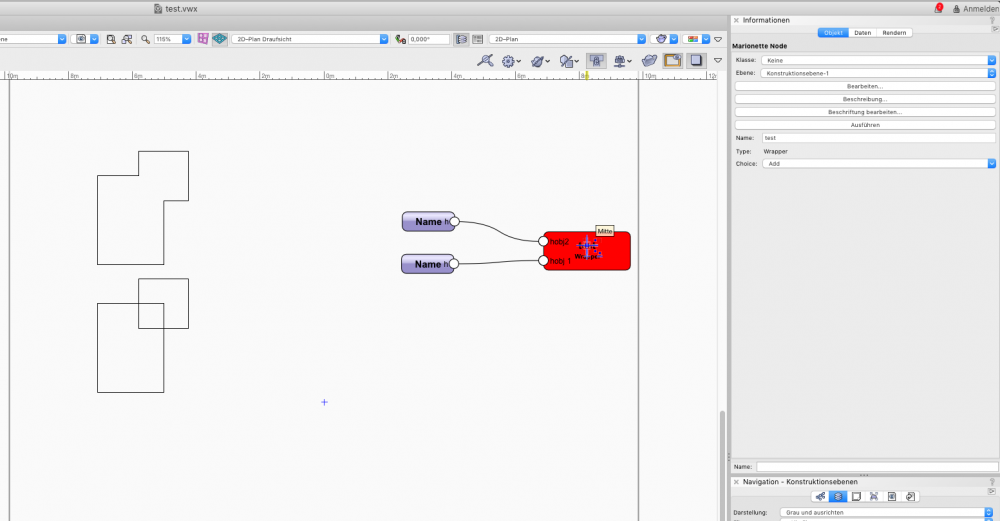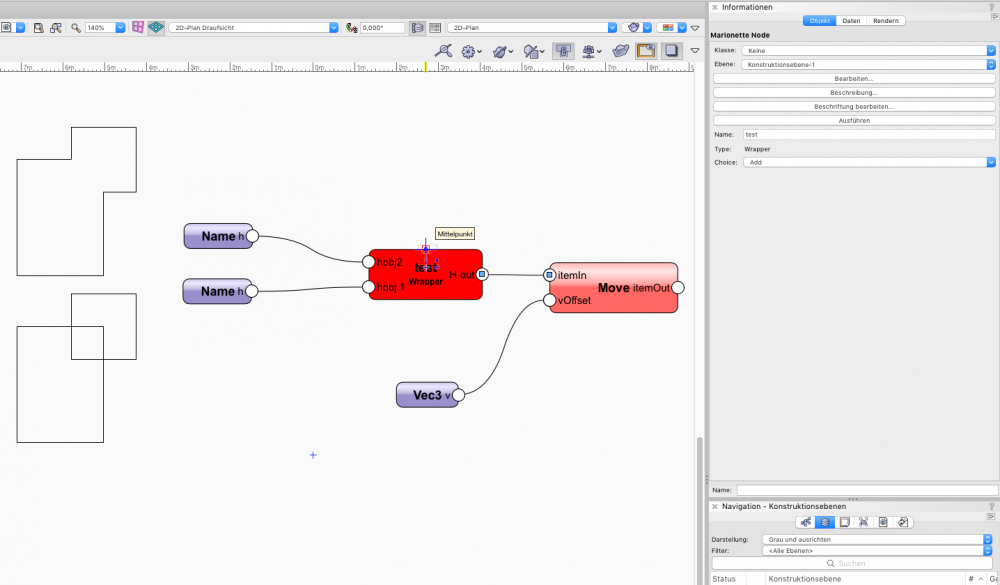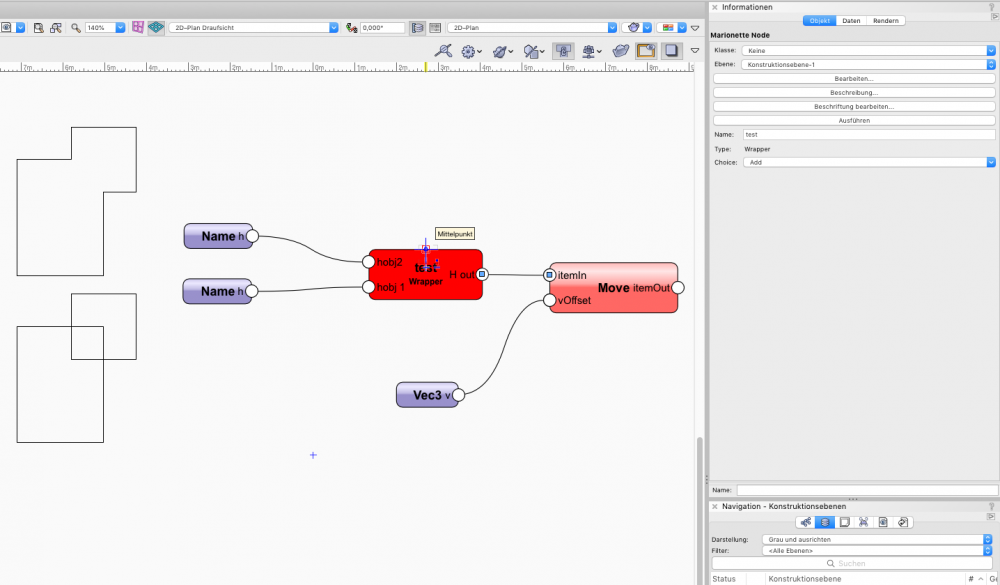m.graf
Member-
Posts
135 -
Joined
-
Last visited
Content Type
Profiles
Forums
Events
Articles
Marionette
Store
Everything posted by m.graf
-
Okay good to know, but i only take numbers in names, to sort the input parameter for wrapper or objectnodes (such as 01_Input, 02_Input...) anything else only with simpel Text, without "ä,ö,ü,...@-*/&" greatings M.Graf
-
and here a simple solution for all angles between 0-360°, not a perfect solution - only one example for your next steps 🙂 if you take the "getvertex" node, take all the vertex(points) create all lines and then choose the longest line angle... ID script-freeangle.vwx
-
try this file... i have change the Nodes for the Input angle from "INT" to "ANY"... in your Network ID script-fix.vwx
-
Planar boolean creates additional, unexpected objects
m.graf replied to Grzegorz Krzemien's topic in Marionette
i can't (don't want) afford the trip to the Design Summit... we can meet in May... -
Planar boolean creates additional, unexpected objects
m.graf replied to Grzegorz Krzemien's topic in Marionette
I love Marionette, but reported bugs should be fixed faster... we should meet to share our experience a little greatings M.Graf -
with the "set 2d vertex" node, here is a little example: smooth_Vertex.vwx
-
Solid Boolean node operation in the Marionette Object OIP
m.graf replied to Dmoozak's topic in Marionette
i change the script in this Node to: Sorry: "DIM" = Dimension, such as meter or inch. (Node DIM) "Marionette Network" = all connected nodes greatings M.Graf -
Solid Boolean node operation in the Marionette Object OIP
m.graf replied to Dmoozak's topic in Marionette
choose.vwx take a look at the script in this file (choose) the result from "popup node" is (0,1,2,3,4...) and you must add the DIM by script or with Marionette Network if choose == 1 Value = 2.135 -
try this spezial old "crit node" for menu 🙂 i believe the "criterium" by Popup (PIO?) will lost in new file or in Menucommand. Attrib_by_ClassName_v2019.vwx
-
Solid Boolean node operation in the Marionette Object OIP
m.graf replied to Dmoozak's topic in Marionette
i have build you a very simple "choose node" (VW2019) / this node works in Marionette objects try to open /edit the "choose node", it's very easy to change or expand the script. test_vw2019.vwx test_vw2020.vwx -
here the file in VW 2019 Attrib_by_ClassName_v2019.vwx
-
-
-
-
sorry, first i misunderstood your question: To set data you can try this IFC nodes. It is possible in "pSet Database" , other values in IFC_Slab such as Material / Component i didn't found a solution.
-
@Martijn Theunissen maybe my little tests (from last year) to get the "component_name" from Vectorworks Walls and Slabs helps you... to set your components. Last year i can't get other components value such as "vs.GetComponentWidth". you can find all other "Get or Set components..." here: http://developer.vectorworks.net/index.php/VS:Function_Reference if you get or set the other values please post it here. test.vwx
-
the node "enhanced rectangle" was created by Member "DomC", he create most of the best Nodes and Tools here. 🙂 the Enhanced Rectangle Node is much better then the normal Rectangle Node in VW @Admin - it's sad, that these node (and other new nodes) are not implemented in VW's - Node library! greatings M.Graf
- 3 replies
-
- marionette
- parametric symbols
-
(and 1 more)
Tagged with:
-
@Dishav Vasudev here are two simple starts that could help you ... 🙂 scriptstart.vwx
- 3 replies
-
- 1
-

-
- marionette
- parametric symbols
-
(and 1 more)
Tagged with:
-
Solid Boolean node operation in the Marionette Object OIP
m.graf replied to Dmoozak's topic in Marionette
-
Solid Boolean node operation in the Marionette Object OIP
m.graf replied to Dmoozak's topic in Marionette
here is my solution: more details you can find in the VWX File (wrapper) Sorry for the three screenshots, i have try to change the first one and got this result 😕 test.vwx -
@Andrew L "getWSCellValue" don't get text (string), you must take "vs.GetWSCellString" Greatings object_generator_v2019-MG.vwx
- 1 reply
-
- 1
-

-
Extra Outside Frame as Node Object or Command
m.graf replied to arquitextonica's topic in Marionette
it's getting better... here is some new stuff for you: 2d_to_3d_V2.vwx -
Extra Outside Frame as Node Object or Command
m.graf replied to arquitextonica's topic in Marionette
Rectangle to 3d and build the window for you... in the file is also a node for setting the hole in the wall you can also get the Wallthickness by Marionette, let my know if you want the script 2d_to_3d.vwx -
Extra Outside Frame as Node Object or Command
m.graf replied to arquitextonica's topic in Marionette
delete