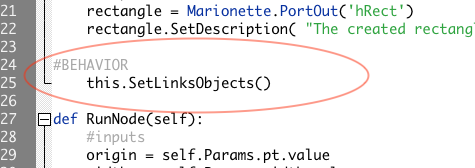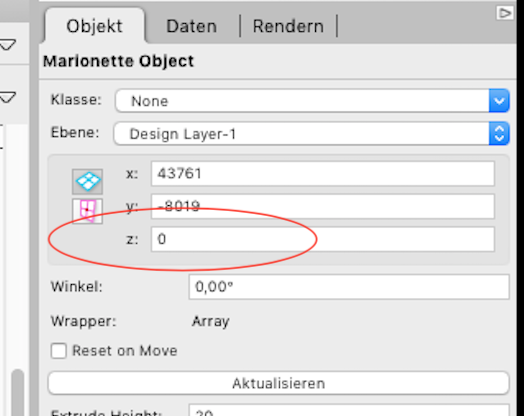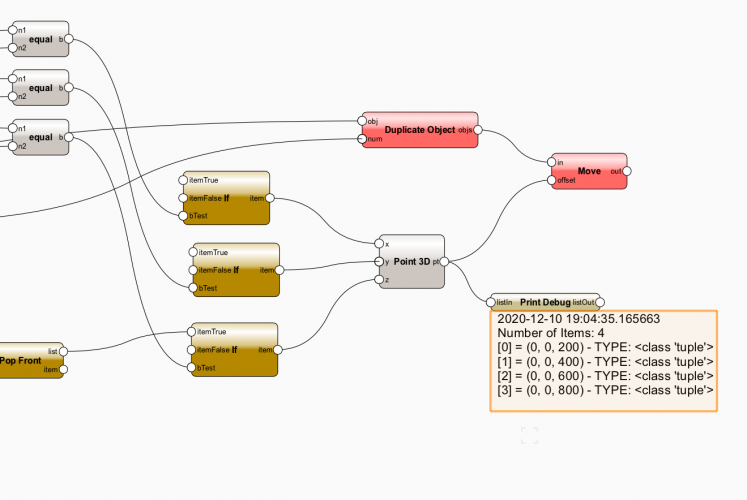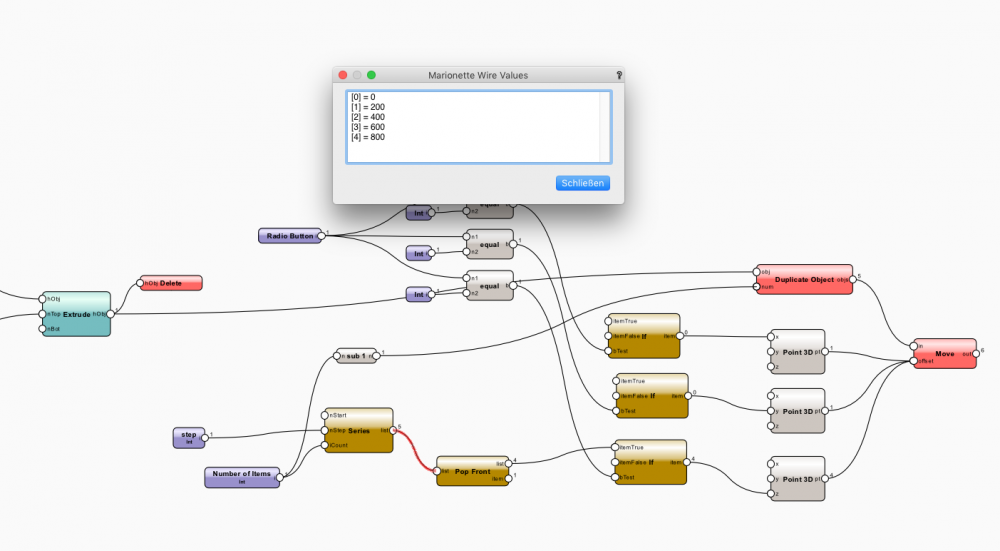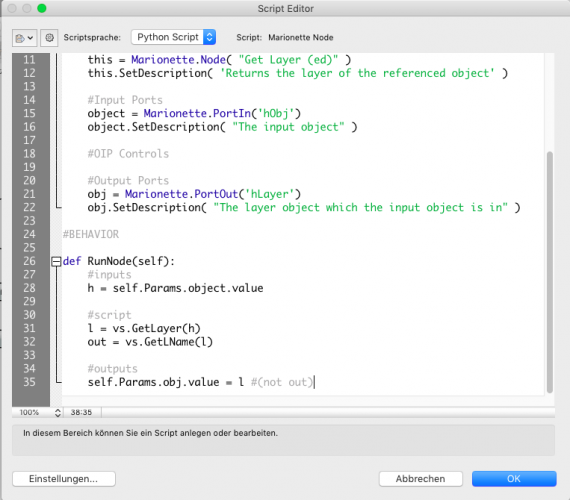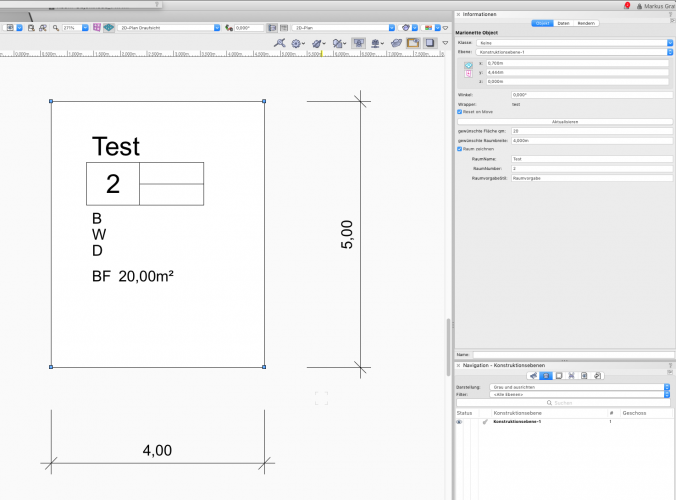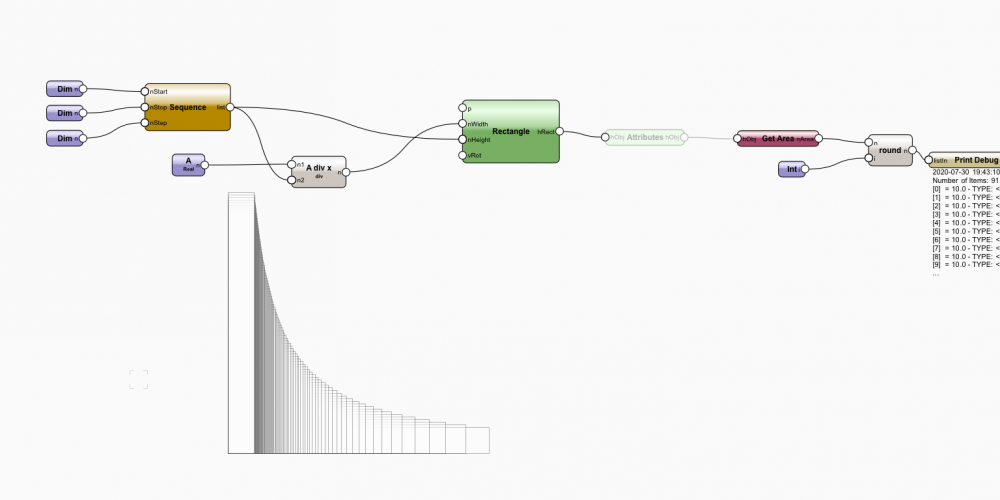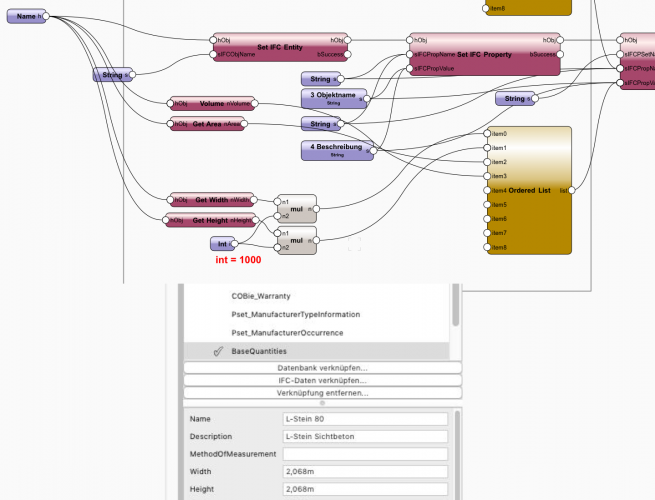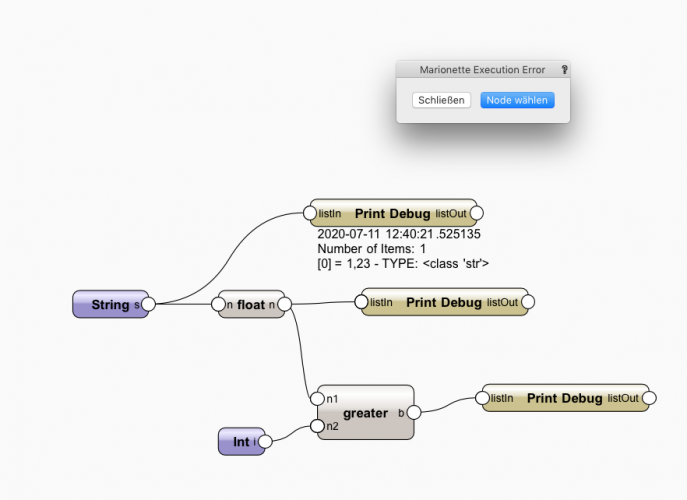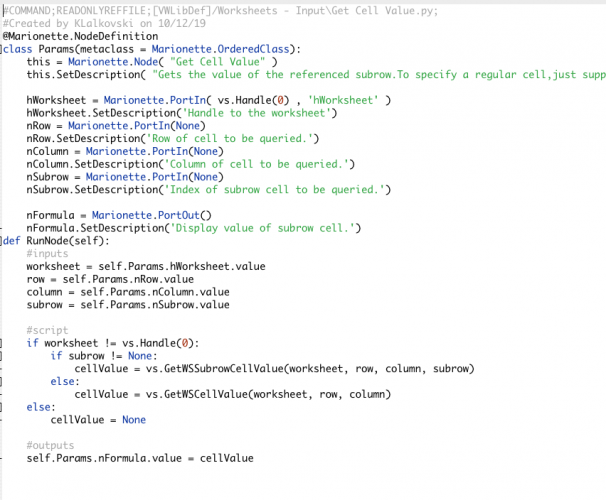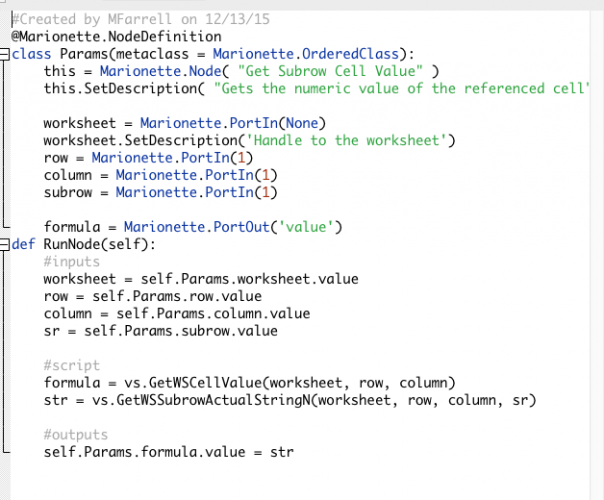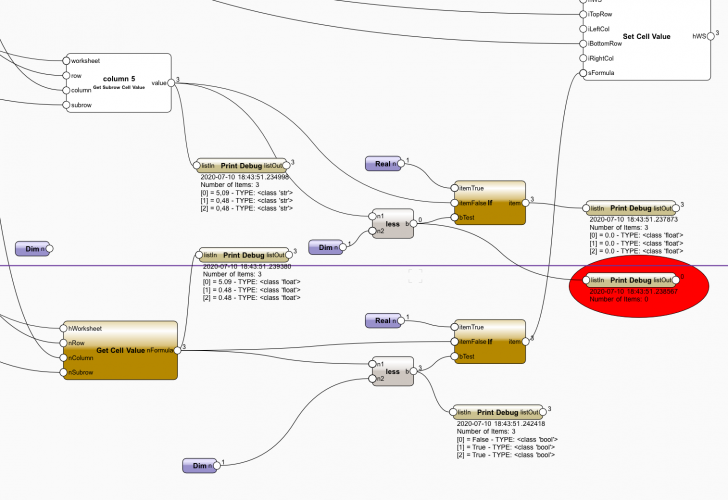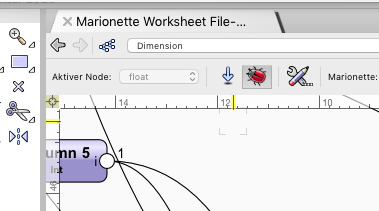m.graf
Member-
Posts
135 -
Joined
-
Last visited
Content Type
Profiles
Forums
Events
Articles
Marionette
Store
Everything posted by m.graf
-
try to change it to normal 3d-Objekt on "konstruktionlevel?" Sorry in german its named "Ausrichtung Konstruktionsebene"
-
there is one chance: is a 3d component in your Marionetteobject or only 2d on the screen level?
-
I guess so 😞
-
hi Eaglerulez no extra node - what's your Vectorworks Version? i see the Z in my "Objektinfopalette" in VW2019/2020/2021 greatings M.Graf
-
Hi axhake have you tried to delete this under BEHAVIOR (but only in all node's you need for your Menu tool) greatings M.Graf
-
-
Hi Onink the three <point 3d> nodes for x and y leads to an incorrect number (6) of coordinates for the <Move> node it is better you connect only one <Point3d> node: Greatings M. Graf
-
Hi Onink, i delete the original extrusion, because it is on Z=0 if you don't want the first <duplicate extrusion> also on Z=0 (the first item in your array list starts with 0) with the node <Pop front> you can delete the first item from your <Series> list. But now the Number of items to duplicate is false, you have 5 Number of items and want 4 duplicates. with <sub 1> you can changed this, or take the node <get list length> behind the Popfront Node. sorry "google translate" 🙂 greatings M. Graf Extrude and array_MG.vwx
-
Maybe the example will help you. greetings M.Graf duplicate.vwx duplicate v2020.vwx
-
Hello Nomi Sorry, saw your problem now. Change the "Name Node" to do "no copy" and you will get the original layer. with "copy" it returns the Layer of the new (copy) object greatings M.Graf
-
Hello Nomi, Why don't you use the original node "get layer"? in your node get Layer(ED) is "out" the name of the layer! Change out to l und you get the handle. Greatings M. Graf
-
-
Hello Mi&D, at least one answer here: the print debug node shows (print) the result of the Marionette network. If you remove the round node, you will see the reason... 🙂 greatings M.Graf
-
Tool as Marionette Object? Objektnode.vwx
-
-
Hello Frank Stöcker, Sorry, i don't know why the ifc units are wrong... but here is my simple workaround until the bug was fixed 🙂 IFC_Units-MG.vwx
-
the real problem: the cell value in the old "get cell value node" is a string with "comma" like "1,23" the "float node" only converts strings with Dezimalpoints like "1.23" to numbers But the script stops at the first node with the error message, so it is difficult for the user to find the error. greatings M.Graf string_to_value.vwx
-
@Pat Stanford, the get cell value node from VW 2020 returns value not string, but Martijn Wingelaars old Node (from VW2015 or Forum?) returns string. I only added the new node in his script and it works. greatings M.Graf
-
Hello Martijn Wingelaar, don't know why - but the (old?) "get subrow cell value" node creates "string" output, then equal or less equal can't work 🙂 i added the normal "get Cell Value" and it works... You can test your Scripts with the debug Mode... the red "bug" button Marionette Worksheet File-MG.vwx
-
don't change the epsilon value in the "Less Node" (its only the computational accuracy) in your file i added a simple example, how to use the "less node" greatings M. Graf WORKSHEET 4_ v2020_MG.vwx
-
Hi Chris there was an "Enter" in front of the text in your worksheet and some other errors. I've corrected some of them, maybe that will help. ApplyTextureFromList-MG.vwx
-
sorry forgot: I don't think "sel" works with groups, if you want it to work with groups, a "group filter" would have to be added as well.
-
very good! i look at your Network, and see you removed my "Marionette Node Filter". you should better take both filters (Layer and Marionette Node Filter) and the Valve Node Part to stop the Script if nothing is selected. from Marissa: "...It's possible that some of the nodes in your network are in a selected state when they are placed and are being included in the count of your selected objects." greatings M.Graf
-
I have added some nodes to your marionette network - everything else is in the file (ich habe einige Nodes in Ihrem Marionette Netzwerk ergänzt - alles weitere steht in der Datei) try this version 🙂 Align Distance_20-06-08-MG.vwx
-
Behind the Symbolnode - try to copy the Symbol and send it to the other Layer. In this file i modified the "set Layer node" to get the "choose" outside the Wrapper test v2020.vwx
- 1 reply
-
- marionette
- insert
-
(and 1 more)
Tagged with: