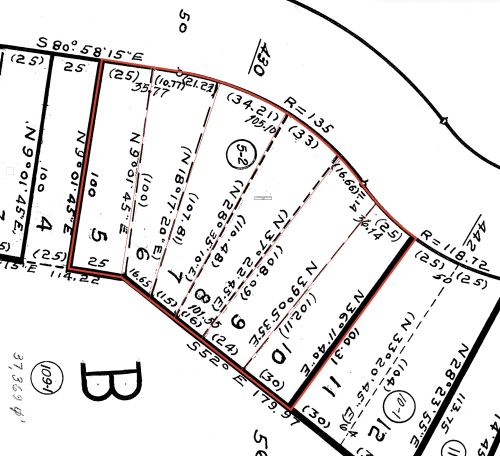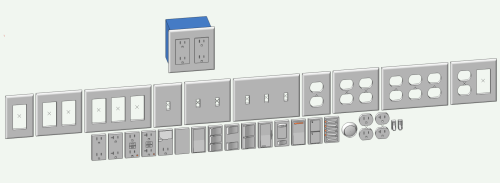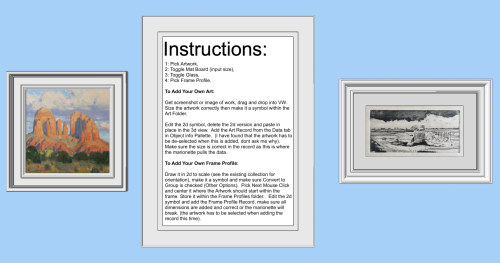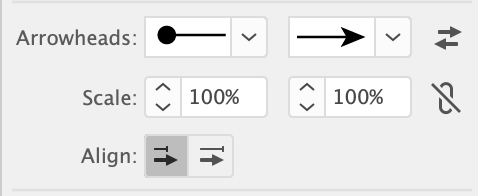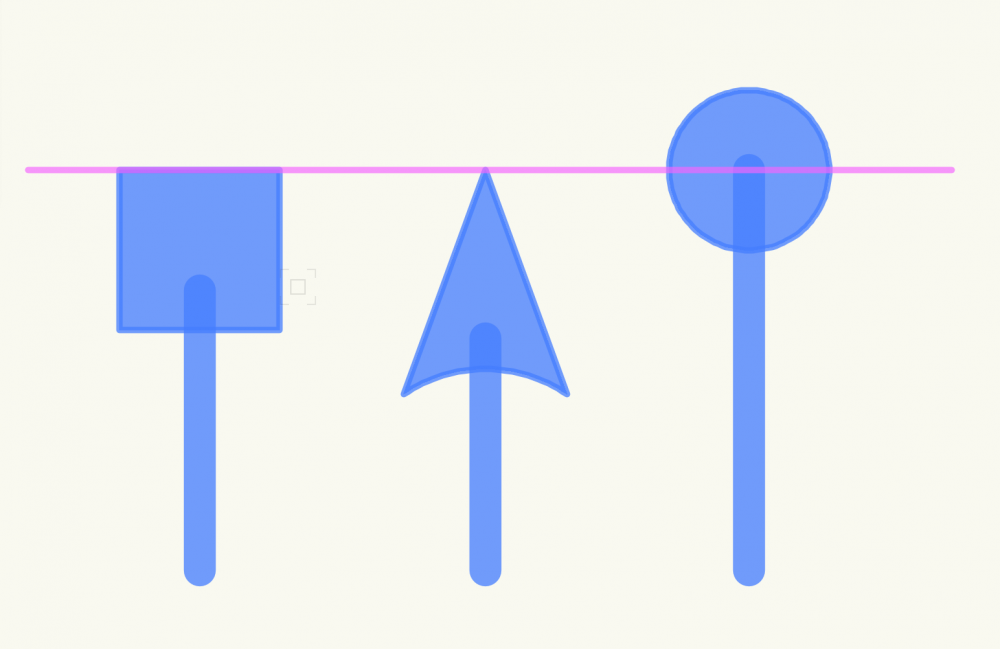-
Posts
7 -
Joined
-
Last visited
-
Version 1.0.0
5 downloads
This is a pretty basic Marionette object to help me build property lines without having to use and troubleshoot the existing Vectorworks Property Lines tool. It builds a single line based on the entry of survey data (ie: 125.5' N 40° 35' 19" W). This works one at a time and does not build arcs. I've tested it on a few particularly messy plats and it seems to work well enough. After producing a single property line, ungroup and arrange it where you want it (Marionette will place the line at 0,0), then repeat until you're finished, easy! If you're super into the Property Line tool, you can gather all the lines together, compose them into one poly, and Create Objects From Shapes the whole thing into an official Property Line. I hope you find this helpful. -
laurankl started following Mizell Design
-
Version 2.1
39 downloads
This marionette object builds a switch or outlet in 3d. Based on Bruce Kieffer's great switch/outlet & J-box objects, thanks Bruce! Options include 10 basic switch plates, 20 switches/outlets, & two colors of J-boxes in three sizes (representing steel or plastic). Allows you to pick cover style, vertical or horizontal, and 1-3 device types, as well as setting the object height above the layer elevation. Please note that you have to pick the correct device for the cover type (ie. horizontal or decor/standard). If you want a worksheet to pull the embedded data records, set up the marionette object and ungroup it.-
- 2
-

-
- electrical
- outlets
-
(and 2 more)
Tagged with:
-
Version 1.0.0
18 downloads
This object frames up your artwork. Included are 100 frame profiles and 100 artworks*. It's pretty simple to add in your own art or frame profiles, just load the instructions poster into the marionette. Because of these resources, the file is roughly 40mb. I would recommend pulling any art or frames you know you'll never use out and storing them somewhere else in the resource browser or deleting them. Hopefully it's useful. *Permission for use of the artwork generously given by Bill Cramer & N.C. Swan. (Built in Vectorworks 2024 Update 1 on Mac OSX 13.1) -

Electrical Switches, Outlets, and Cover Plate symbols?
Mizell Design replied to Bruce Kieffer's topic in General Discussion
I updated my Marionette to add in your J-Boxes. However, trying to pull the Record Data from the nested symbols is a daunting challenge so the worksheet is currently broken. 2023 10.02 Electrical Marionette.vwx -

Electrical Switches, Outlets, and Cover Plate symbols?
Mizell Design replied to Bruce Kieffer's topic in General Discussion
Hey Bruce, I was poking around on here and came across your switches and outlets, what a great resource, thank you! I am not a Marionette expert by any stretch of the imagination, but pulled together a hopefully functional set of commands allowing me to pick and place the switches/outlets and set their height above finished floor. I'll probably add a few more to your files later but haven't yet and the weekend is approaching! Hopefully I didn't break your spreadsheeting functionality in the process, who knows. I'm happy to be taught how to Marionette/architect more effectively if anyone has feedback. Electrical Marionette Objects.vwx -

How to Determine Arrowhead Location on End of Line
Mizell Design replied to Mizell Design's topic in Architecture
FBernardo, thank you for replying. While I cannot claim to be familiar with the Geometry Principle, I will file your response under, "It cannot, nor should it, be modified". I will also interpret the lack of obvious answers to mean that this post should be located within the Vectorworks Wish List forum. For reference, this is how the arrow endpoint location situation is handled within Adobe Illustrator: Thanks again. -
Mizell Design changed their profile photo
-
Question: How do I control where an arrowhead is located on the endpoint of a line? If it's possible, where is the setting located? Thank you for the help. Explanation: Currently I have tested several different types of arrowheads and noticed that they locate themselves in different positions depending on their marker type. IE: The tip of arrow shaped arrowheads end at the line endpoint. The side of square shaped arrowheads end at the line endpoint. The circular arrowheads are centered at the line endpoint. Image: Each line is an identical length, the only variable is the marker type of the arrowhead. Running Vectorworks Designer 2020 SP4.