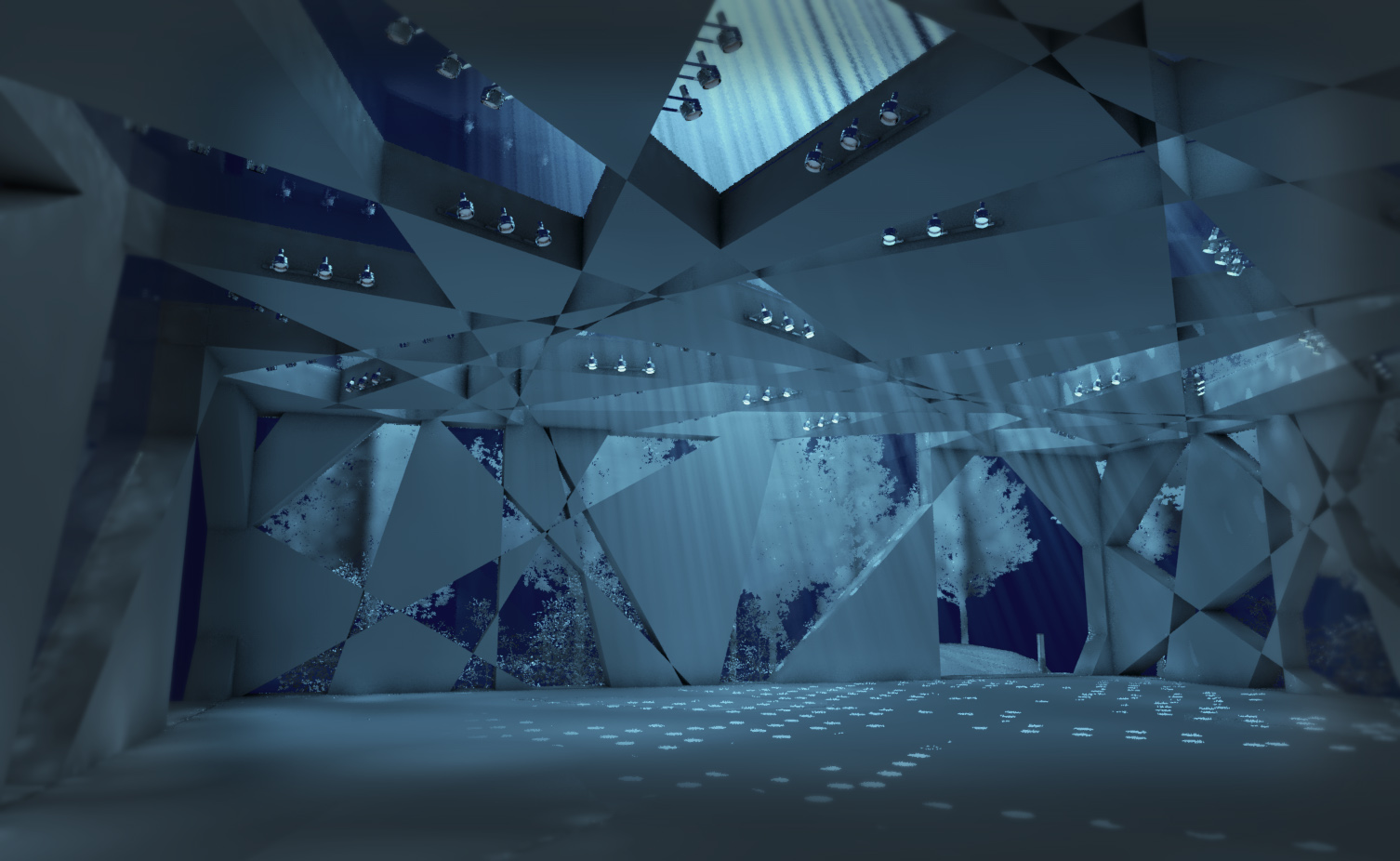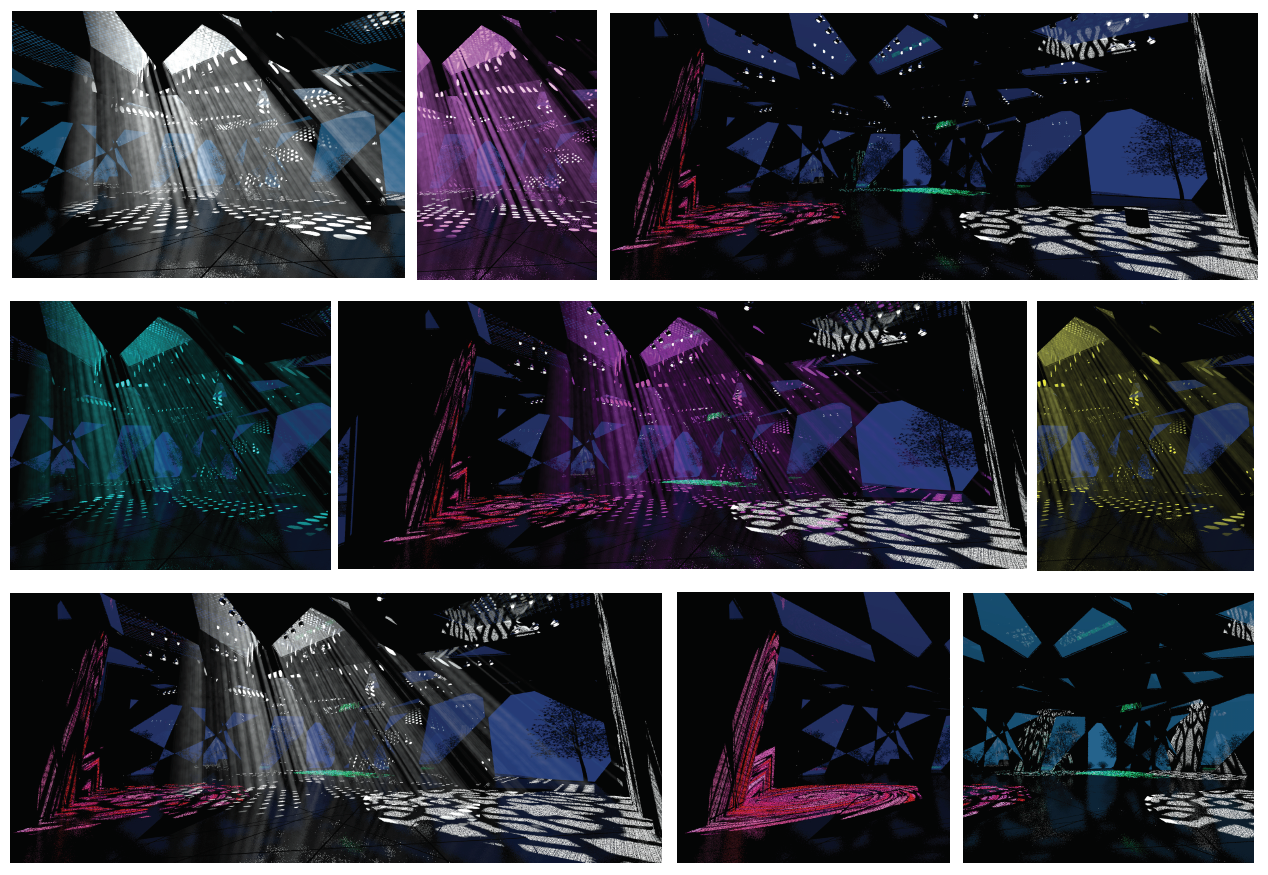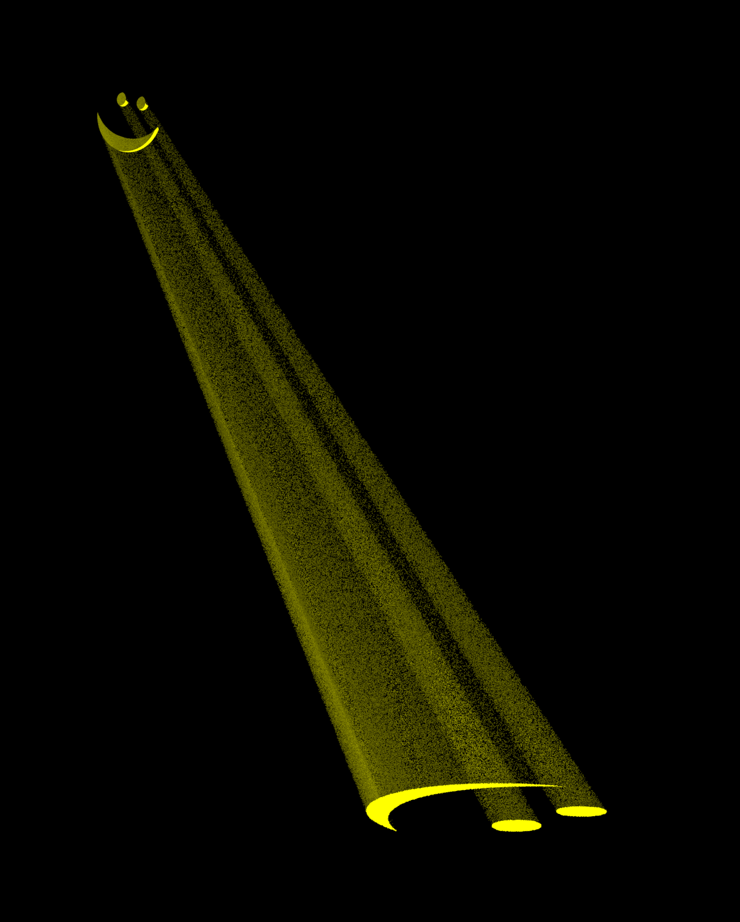-
Posts
162 -
Joined
-
Last visited
Content Type
Profiles
Forums
Events
Articles
Marionette
Store
Status Updates posted by Grethe Connerth
-
Hi Russ,
I was hoping you could help me please?
I have received a file format that I cannot import or convert to use/import into Vectorworks.
On the forum I saw you work with MAX? is this correct?
The file format is '.mat' and holds a library of textures whereas I only need one of them to be converted to a jpg and C4D file.
Would you know where I can find someone online or even maybe yourself to convert it?
Cheers, Grethe- Show previous comments 8 more
-

Hi Russ,
thank you will do, yes the arrow ways are really good, am just trying to expand my library and have custom textures. I had a look at V-Ray textures and need to see about jogs. Maybe I'll find something close to what I'm after.
Thanks again for all your efforts.
Happy days from Melbourne OZ.
Cheers,
Grethe
-

Ok Grethe. Good luck with it.
I do have some gigantic textures if you're doing up-close work. I rarely use RW, but instead use 3ds max and Vray as you get a photo-real result. There's about a 3 year learning curve on that though!!
Happy to help if you need it.
All the best, from the very rainy medival village of Alfriston!

Russ
-

Hi Russ,
apologies for the delay in my response.
I was taking a bit of a breather because Thursday and Friday were lots of last minute things the client wanted me to organise for their expo stand we're setting up commencing on Monday.
Alfriston, so I had to look this up, either England or New Zealand. I assume GB as you wrote 'medical village'? That's great, totally on the other side of the world to here.
I of course applaud you on your offer!!! Thank you so much, that is very generous of you!!!
Honestly I wouldn't know where to begin, the texture I am currently desperate to find is the one I made screenshots of during our conversations. This is the 'used smooth concrete' that with possibly some tweaking looks like a shiny metal floor.
Personally I don't work with any other program but VW / RW, nothing else. So I wouldn't know if VRay won't work with RW?
The closest result I have so far is an imported texture/image ex Evermotion. Attached file below.
But it's not really the same just yet, plus you can see the 'tiles' where the image duplicates to the next.
In any case, I shall see how I can go from here.
Also still lots to do before the build up on site Monday morning.
Have a great weekend!!!
Cheers,
Grethe
-
Hi JimW
how is it going?I hope I can bug you with this one please?A client of mine has sent me a ‘.mat' file from his designer who does 3D renderings for him. The file is containing multiple textures. See attached below which I had to compress as this forum didn't not allow me to upload a mat file.
He wrote:“The file is a blend / a small library of several materials that you can use on 3Ds Max and maybe other software. You can expand the materials slot and search for a material called 'Used Smooth Concrete’."Well, that's obviously doable in the program his designer uses.In Vectorworks I tried all options to import files and textures with 'File - Import' and through the Resource Manager but could not open or import this file type.The idea is to use the texture that looks like a metal floor surface for one of the projects I am working on for him. See screenshot attached below.Is there a work around?Or does this file to be export into a different file type by my client prior to me importing it into VW?In that case which file type would be suitable?Hope you can help and looking very much forward to your reply.Cheers,Grethe-

Apologies, I am not familiar with .MAT files. I tried popping it upen in C4D and a number of other applications I have available to no effect. Normally textures/materials if that is what this file is need to be split into separate images/layers and then built as a Renderworks texture directly in Vectorworks. Either that or converted to a texture that C4D can use and then that material should be import-able.
-

Hi Jim,
thank you for your reply and also for trying to see what would work.
I guess it's just a very different program that I also have no insights into.
I even googled converting the file and all but nothing really helpful found.
You tips are very valued and I'll pass it on and see if I have any luck.
Thanks again and catch up again soon.
Cheers,
Grethe
-
-
Lit Fog & Ray of Lights - Rendering for Success
Hi JimW and all the other VW lovers & users,the illumination of evening/night scenes whilst working with VW Architect ( not VW Spotlight ) is relatively new to me.For many years I worked with VW as a creative architect in trade shows. Now I am getting into work in events with the development of stage scenes also.Therefore I began to familiarise myself with the start-up settings of Fog & Backgrounds via VW Tutorials.Looking at the rendering from the VW file Rendering for Success - this is exactly what I am trying to achieve.But even having the VW file downloaded and testing the Saved Views with various RW Styles I simply am lost on how to re-create this scene and have many questions.- how to create the multitude of Ray of lights coming through the glass facade windows- do the glass class settings need modification for this- are the Ray of lights all individual fog lights outside the pavilion or is this a background setting- how do the spot lights present a light on the floorAlso with the original VW file most Saved Views are connected to RW Styles OpenGL or Slow High Quality.Is there potentially a “Cheat Sheet” showing which Saved Views are supposed to be rendered with which RW Style, Class & Layer settings?It would be great to find some help on these or be able to view the VW file with the RW Style settings available. This is the file available online http://vector.works/go/955Really looking forward finding help.Cheers,Grethe- Show previous comments 3 more
-
 Hi JimW,thank you again for your efforts in providing me with insights on how to re-create your 'encounter of the third kind effect’ scene. I ended up naming this scene 'Atlantis - Alien Invasion’ … ;0))Before I forget - could you please help what the Classes below within the file are connected to? And how can I find that out within the file? I looked into Tool —> Organisation, but it only shows which Saved Views and Viewports these are located within, not which object these are associated with.
Hi JimW,thank you again for your efforts in providing me with insights on how to re-create your 'encounter of the third kind effect’ scene. I ended up naming this scene 'Atlantis - Alien Invasion’ … ;0))Before I forget - could you please help what the Classes below within the file are connected to? And how can I find that out within the file? I looked into Tool —> Organisation, but it only shows which Saved Views and Viewports these are located within, not which object these are associated with.- IP-Acer_campestre-Day & IP-Acer_campestre-Night
- IP-Acer_negundo-Day & IP-Acer_negundo-Night
- IP-Acer_nikoense-Day & IP-Acer_nikoense-Night
- IP-Acer_rubrum-Day & IP-Acer_rubrum-Night
Setting the scene I tried various possibilities …- using the texture you have provided and also some other perforated sheets in various sizes- various sizes of a 3D object/flat panel with class/texture above the Pavillon 20x20m, 16x16m, 10x10m- either a spot or point light above the panel in different brightness intensities 200% to 400%- I even placed temporarily a bowl on-top of the 3D object/flat panel to give better control over the point light and to prevent it spreading out to the sides...- all of the above were placed in different heights above the Pavillon, here amongst other things to test that the 3D object/flat panel was not visible when looking up through the glass ceiling- but of course the hole-sizes of the perforated textures had to be tweaked accordingly -> 100% to 4000%- and tweaking the dark blue colour of the overall RW backgroundBTW - thanks for pointing out the time-saver of 72dpi, really was good testing this way ;0))A few things I could not resolve yet.
—> The illumination outside onto the trees which gives it a kind of ’spooky' look and feel. This not even by adding another point light outside above them.—> Also the overall illumination of the room is still very dark and blackish. So there is still some work ahead of me ;0(—> The perforated panel still shows up and sits too close to the ceiling. But placing it further up changed the whole look of the Rays a lot … Can it be invisible and still get the effect?Just recently I started working with Class-Overrides in Viewports. And only by accident I found that the light colours in VPs can actually also be independently controlled! What a great tool and time saver setting scenes in various coloured ( fog ) lights !Whilst at times the renderings looked more like an underwater illuminated fishtanks I got somewhat close to the look of your 'Ray of Lights’. Last but lot least I added a few coloured gobo textures in combination to the 'Ray of Light’ scene and in the end it resulted in a not too shabby first look.Thanks to you the 'Master of the Extraterrestrial Encounter Visual' !Attached below a few images of my work process and some of my fav-fav-fav results.Cheers from Down Under Melbourne,Grethe -
-