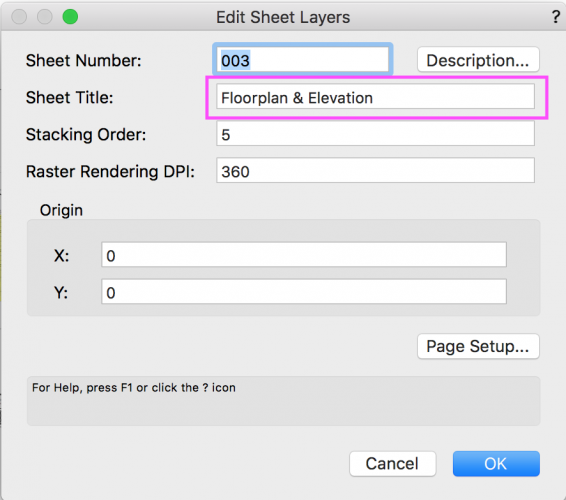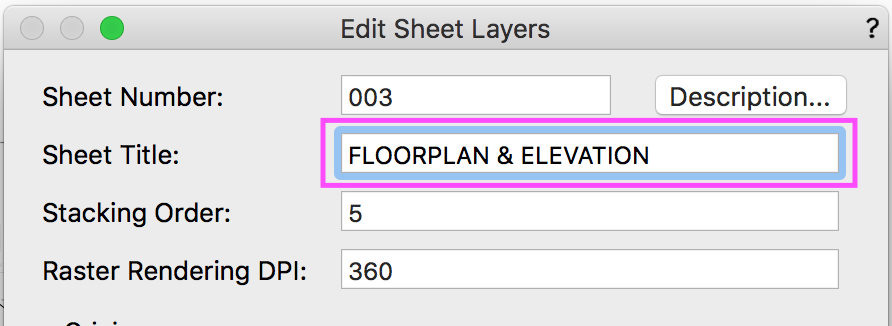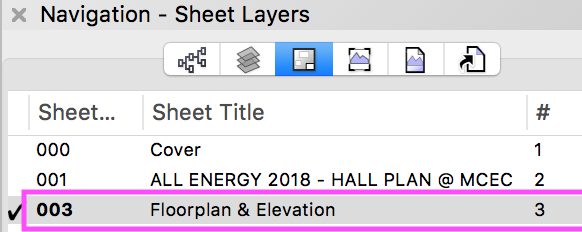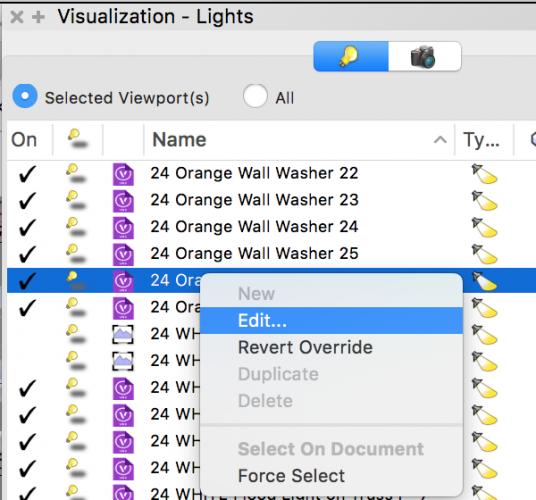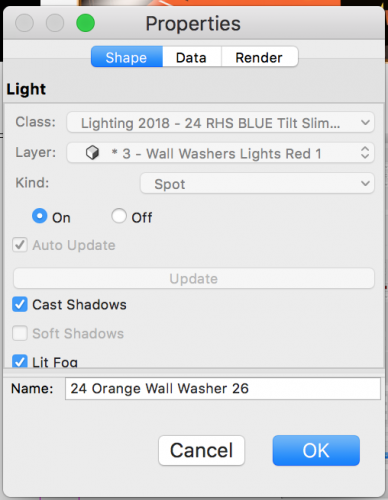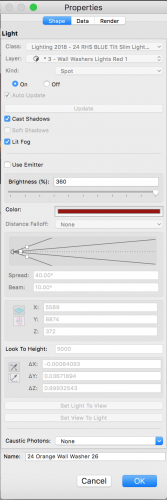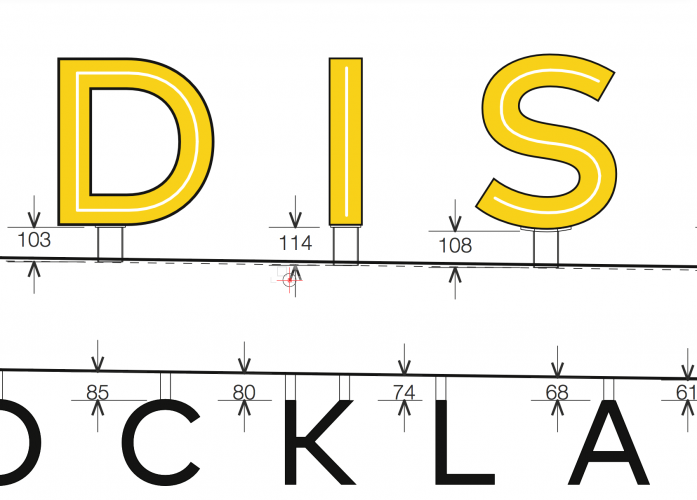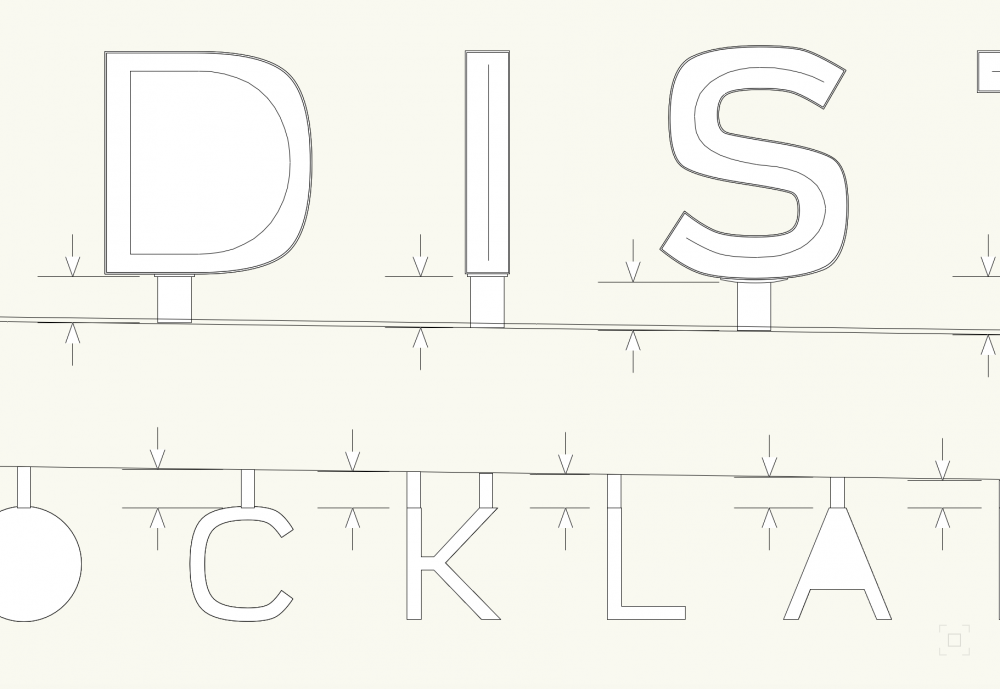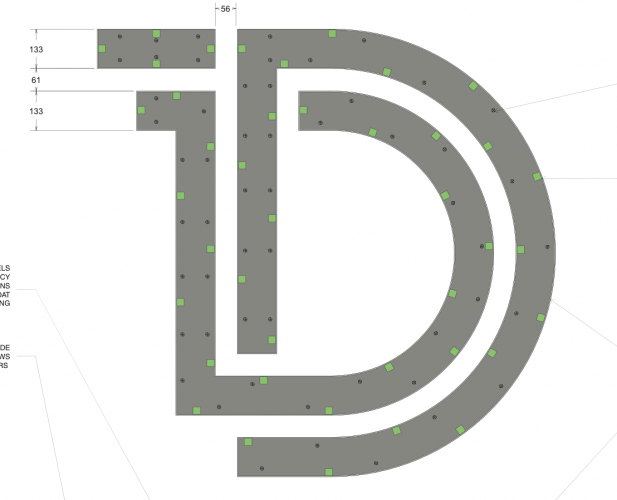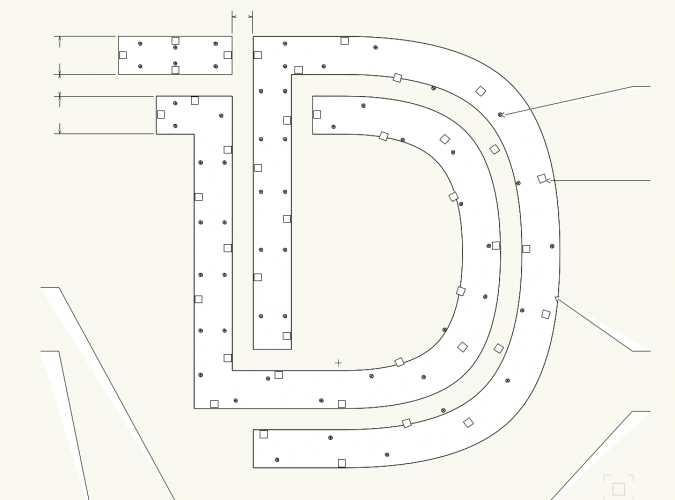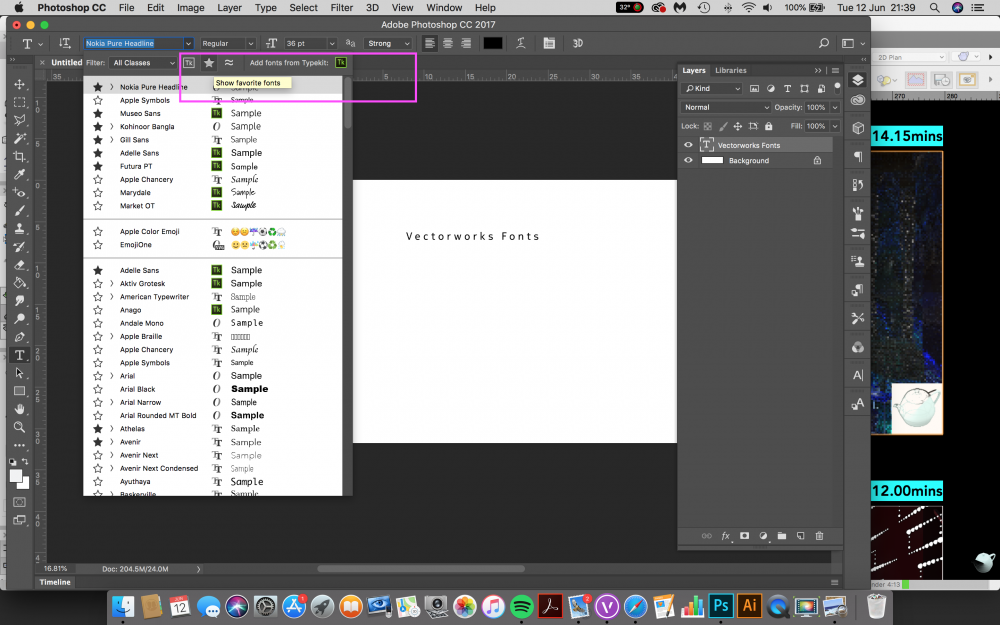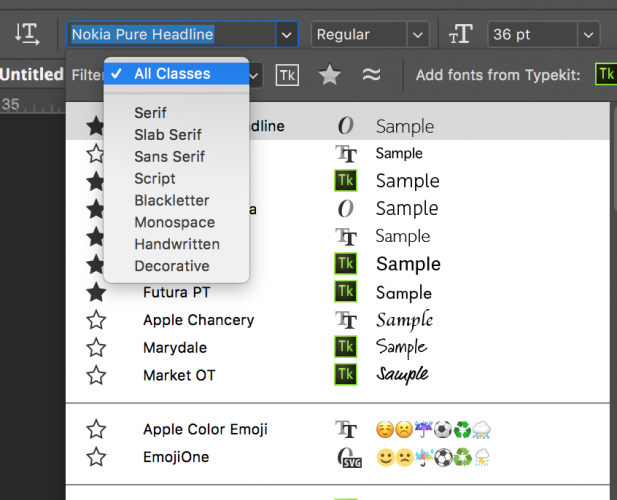-
Posts
162 -
Joined
-
Last visited
Content Type
Profiles
Forums
Events
Articles
Marionette
Store
Everything posted by Grethe Connerth
-
It would be very useful when changing the Title ( of the same wording ) of a Sheet Layer into 'CAPITAL LETTERS', Vectorworks would accept it. 1. Typing text to change from 'Floorplan & Elevations' to capital letters 'FLOORPLAN & ELEVATIONS' 2. When closing the edit window Vectorworks reverts the text back to 'Floorplan & Elevations'. It works in Design Layers though.
-

Viewports & How to Purge unused Design Layers
Grethe Connerth replied to Grethe Connerth's topic in Rendering
... on that note, and now since I am using the Organization dialog (Tools>Organization) --> Visibilities I would love it if there was sort of a "Choice Pop Up Window" giving 2 possibilities to delete for example a Design Layer: --> A) Delete Completely --> B) Replace with other Design Layer Same as it is when deleting Classes or Symbols. -

Visualization Lights Edit Mode
Grethe Connerth posted a question in Wishlist - Feature and Content Requests
Dear VW lovers, a hideous task I am facing over and over again in customising lights in the Visualization Lights Edit Mode ... Ok, so ... Viewport/VP activated, Visualization Lights Window shows the lights active within the VP, chose a light --> Go Edit, and here it comes ... ... the smallest of pop up windows of Properties shows up ... which I have to re-size/enlarge every single time I am in the Edit mode, in order to see all of the light feature settings below ... over and over again ... see images attached Can this Properties Window somewhat be frozen to be a size I want it to be? Help Help Help please !!!- 1 reply
-
- 1
-

-
- visualisation
- renderworks
-
(and 2 more)
Tagged with:
-
Hi rDesign, thanks for the links! The first thread dates even back to 2016 !! Interesting and good to see I am not alone with this wish. I have only started using camera effects, but with multiple viewports, it would speed up the workflow. Xo
- 2 replies
-
- 1
-

-
- camera effects
- renderworks
-
(and 2 more)
Tagged with:
-
Happy Monday to all VW & Renderworks lovers, the Obj Info Palette currently displays if a camera is connected to a Viewport. In addition, it would be great and very useful to have the camera settings visible and edit-able here as well, without having to open and access the camera itself inside the viewport. Meaning --> at the moment I have to double click onto the viewport, open the Edit Viewport window under Camera, and only then can see and edit the camera setting for Camera Effects --> Bloom, Shutter Speed, ... Unless I am missing that this is already at hand somewhere else? Cheers, Grethe
- 2 replies
-
- 2
-

-
- camera effects
- renderworks
-
(and 2 more)
Tagged with:
-

Viewports & How to Purge unused Design Layers
Grethe Connerth replied to Grethe Connerth's topic in Rendering
I second that, awesome Kevin, very nifty and helpful. Thank you!!! Gretrhe -

Viewports & How to Purge unused Design Layers
Grethe Connerth replied to Grethe Connerth's topic in Rendering
very organised, I like it, I will see about a step by step approach. Thank you ! G -
Dear VW lovers, I have a VW file I have worked on for a few months, with contains many meanwhile unnecessary Design Layers, and now I wanted to reduce it to what I only need within this file. So firstly I deleted all unnecessary sheet layers and viewports and then purged the file down to the bone. But now the aim is to only keep the design layers which are connected to these Viewports. --> All other Design Layers can be deleted. But because there are so many of them, it is mighty time consuming to go over every single viewport and check which DLs are connected and which not, to then delete those. Is there an automation similar to purging that does the trick? Any help is appreciated. Cheers, Grethe
-
... anyone who would like to see some of the Renderworks Style settings have a look at my post with 2 PDF files on RW Style settings for download ... Renderworks Styles possible to Export Settings into Worksheets or Excel
- 3 replies
-
- renderworks
- lighting
-
(and 3 more)
Tagged with:
-
Dear VW lovers, a little bit of shameless self-promotion going on here 😂 but I thought I'd share some really nifty rendering results which I have been working on for a veeeeery loooong time 😴 😫 I work with VW Architect, not VW Spotlight. So when looking at the results, you can tell how I brought my VW version to the very brink, including my poor graphics card and CPU or whatever works in the background rendering away ... 😱 My main aim was to figure out the best Renderworks Style settings for backlighting, glowing graphics, LED, neon, shiny, glitter, metal, and reflective textures, fog lighting, lighting, even multi-coloured lighting beams, and the combination of many of the above in one single scene. Now honestly I could not have done it without this forum and the help of the always patient and very resourceful support of @Jim Wilson and @Luis M Ruiz who were outstanding in their knowledge, 1:1 correspondence, video tutorials and even providing template files. So hats off and my biggest gratitude to you both 😘 !!! RW Styles - Event Venues - 2018.pdf
- 3 replies
-
- 7
-

-
- renderworks
- lighting
-
(and 3 more)
Tagged with:
-

PDF Files imported into VW Slow Down Screen
Grethe Connerth replied to Grethe Connerth's question in Troubleshooting
Well, I asked the builder to test built part of the floor in the factory prior to site, but they decided due to time constraints to have all panels cut and set up on site. The discussions we had were endless when this happened, one can imagine ... Exactly ! And even with me having Adobe Creative Cloud and all Adobe programs within, I hardly use any of them and only use VW to put all of my presentations together. This company that had provided the PDF files, which I am about to be working with, does not use or have VW 😱 And even worse, uses InDesign or Illustrator I believe to create technical drawings ... ... kill me now ... 🤣- 12 replies
-
- design layer
-
(and 3 more)
Tagged with:
-

PDF Files imported into VW Slow Down Screen
Grethe Connerth replied to Grethe Connerth's question in Troubleshooting
Yes that's excactly what happens - ... recalculating for every View change & zooming in ... From what I heard is that the PDF fileI received was generated in Solidworks and then placed into Adobe Illustrator or Adobe InDesign in order to put together a presentation booklet as a PDF. Maybe those steps support the distortion. Also what I had happen in the past was, that I created a file in VW for CNC routing. Here basically outlines of objects of various floor panels that interlocked into each other. Usually, I export to DWG for production and they then take the file as RT to the router. And everything works fine. With this particular project, the company that did the production/cutting of the floor panels insisted on receiving EPSF files. So I exported to EPSF. The problem occurred on site when we noticed that by using an EPSF instead of a DWG file, all panels had shrunk by 1-2mm. Disaster for a jigsaw floor panel pattern ... 😱- 12 replies
-
- design layer
-
(and 3 more)
Tagged with:
-

PDF Files imported into VW Slow Down Screen
Grethe Connerth replied to Grethe Connerth's question in Troubleshooting
That's ok though 🤣 Have a look, it's mainly the curved geometry. - the coloured image is a screenshot of the original PDF ( not Bitmap ) - the second is the ungrouped PDF as geometry- 12 replies
-
- design layer
-
(and 3 more)
Tagged with:
-

PDF Files imported into VW Slow Down Screen
Grethe Connerth replied to Grethe Connerth's question in Troubleshooting
Hi Hi Mark, wow this is nifty !!! I have to admit, I might have asked this question a few months ago here on this forum, and forgot about it. Ups! But I haven't seen this option ever before !!! So this is really interesting. So the results I got where 2 layers on top of each other ( on one Design Layer ) when ungrouping the PDF file: 1) one bitmap, quite low res, but with all the colours and all 2) one line drawing a bit distorted, but still enough to go by NICE ONE, and the waiting is gone !!! Cheers, Grethe- 12 replies
-
- design layer
-
(and 3 more)
Tagged with:
-
Dear VW lovers, when importing multiple PDF files into VW - either onto Design Layers or Sheet Layers - then the screen slows down when I am looking at a page and resize the view itself only. It looks like VW is somewhat 'processing' the view of the PDF files and it takes a while for all PDF files to be visible when I change the page view %-percentage. And it's just time-consuming waiting and slows down my work processes a lot. BTW - pushing the 'Escape' button on my MAC does not help. My current VW settings - don't know if they have anything to do with it - are at 'Good Performance and Compatibility' in the VW Preference Settings. Any thoughts are much appreciated. Cheers, Grethe
- 12 replies
-
- design layer
-
(and 3 more)
Tagged with:
-

Design Layer and Sheet Layer Hierarchy
Grethe Connerth replied to ericjhberg's question in Wishlist - Feature and Content Requests
A folder hierarchy would be so helpful !!!! It definitely got my vote. -

Organising / grouping sheet and design layers
Grethe Connerth replied to phin's question in Wishlist - Feature and Content Requests
A folder hierarchy would be so helpful !!!! It definitely got my vote. -

Looking for a Specseat Theatre Seat Modelled in 3d
Grethe Connerth replied to Kevin McAllister's topic in Entertainment
Hi Kevin, am just in my car about to drive home, so here are just a few quick links. I got more in my library but those should get you started. G Have a look ... https://free3d.com/3d-models/folding-chair https://www.cgtrader.com/3d-models?keywords=folding+chair https://www.turbosquid.com/3d-model/folding-chair https://3dsky.org/search?query=folding+chair Also good for 3D stuff: https://myresourcelibrary.com/Home -

Looking for a Specseat Theatre Seat Modelled in 3d
Grethe Connerth replied to Kevin McAllister's topic in Entertainment
Hi Kevin, is that Specseat GS100 a folding chair or a different type? I just googled the images attached. I don't have those particular ones, but other than that I'd have a vast library. Cheers, Grethe -

Font Preview
Grethe Connerth replied to jamesmise's question in Wishlist - Feature and Content Requests
, ... this is sooooooo what we need !!!! Fully on board with your suggestions above ... However, I would go maaany steps further on my request list though 😜, this as I work A LOT with VW incorporating graphics and working with fonts and unfortunately have to do a lot of time consuming 'workaround' using Photoshop / 'PS' in order to find the best and most suitable font for my designs. the most time-saving part I find would be: to be able to activate/highlight text and then at the same time to be able to scroll through the font list, from one font to the next whilst the highlighted text changes to the active font to the next font and so forth Basically, when I highlight text I can 'scroll through the font list and the highlighted text changes fonts accordingly. --> this way I can focus on the list of fonts available and comfortably see the highlighted text change Within VW it's not that intuitive and only one step/one font at a time choice possible, go back to the text choices and do this over and over again. 2. I guess connecting VW to Adobe Font Kits ( when having an Adobe membership ) is rather futuristic / wishful thinking? 3. Favorite Choice Selection of Fonts Within Adobe Photoshop there are also nifty choice addition to narrow down the huge amount of fonts within the list available plus any fonts I added myself such as: highlighting a favorite font for future reference - by a 'star' choices of listing only 'Serif, sans-serif, handwritten, favorite fonts identified by the star, ... and many other choices I guess anyone who's using Photoshop understands the notes above. Apologies to VW - I sooo love VW and am totally addicted to it, but the font matter needs an upgrade on so many levels. 😘 -

Fonts: single line strikethrough
Grethe Connerth replied to Christiaan's question in Wishlist - Feature and Content Requests
strikethrough got my vote! -
Uuuh, yes classes, that's a good one ... When I re-name classes whilst I am on a sheet layer or within a Viewport, then the program freezes and is at a stand-still for about 10-15 seconds. Well just imagine me having about 80 to 100 Viewport renderings in one VW file, then the re-rendering time is about a day ...😱 And the Viewports rendering black - mine do something similar when I publish them having a black background whilst the drawing is rendered. Something I discussed on this forum a few months back, and which we then tried to solve by changes to the sheet layer and RW Style settings and so forth.
-
Hi @rDesign, thank you for your reply and I think you are on to something. Yes, I have ‘Save Viewport Cache’ enabled, which saves essentially time to re-render when coming back to the file again. Whilst I haven't monitored what I do exactly when it happens, I think to recall it may be some work within the VPs and the 're-do/undo' command. So many hours of rendering need to be invested again and again. Super frustrating and time-consuming!
-
A problem with my viewports occurs more and more often, which is that at some point all viewports on all sheet layers in various of my project VW files disintegrate. All viewports had already been previously rendered. This results in all viewports now showing up in Wireframe = none-rendered, whilst still keeping their settings. How st this even possible?