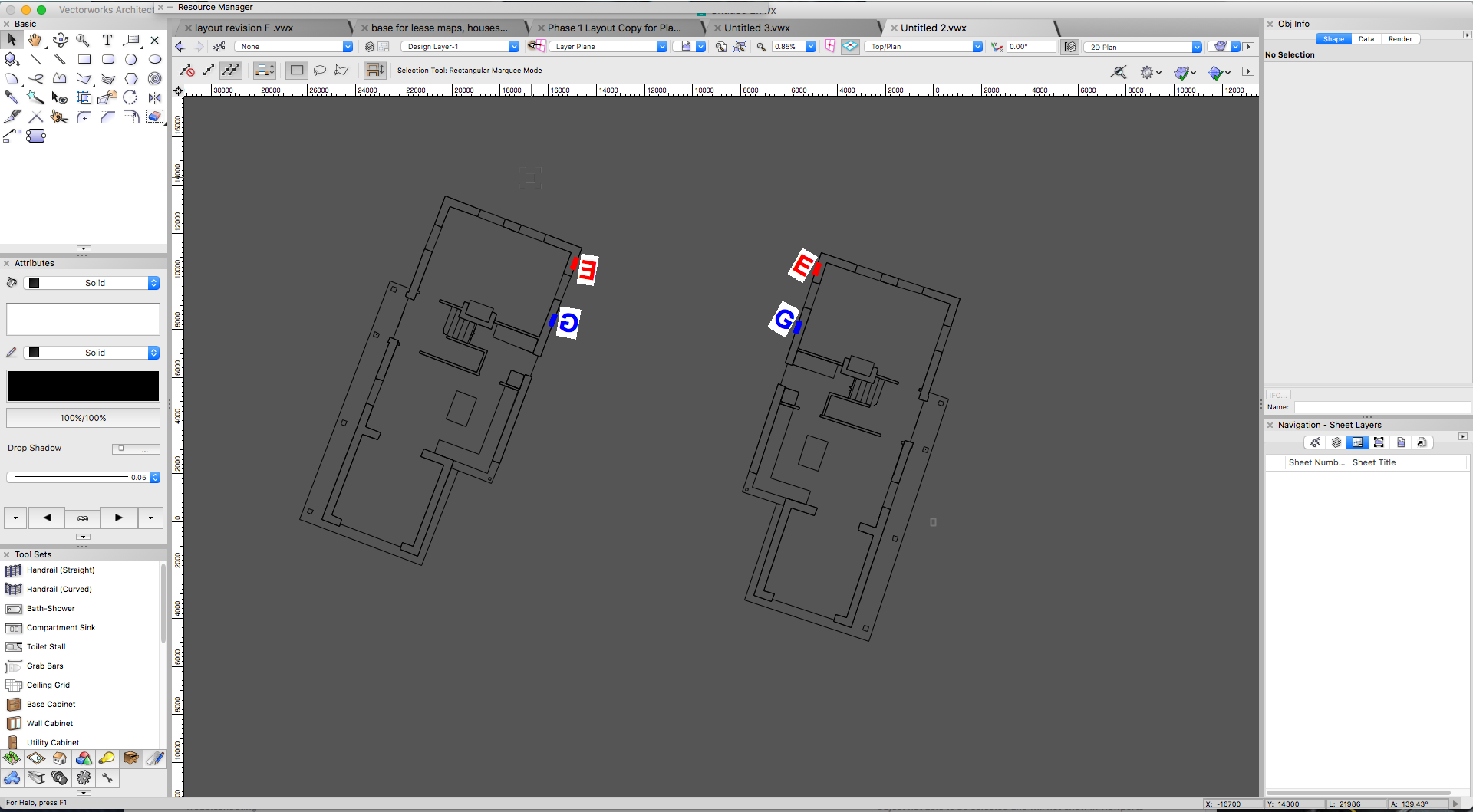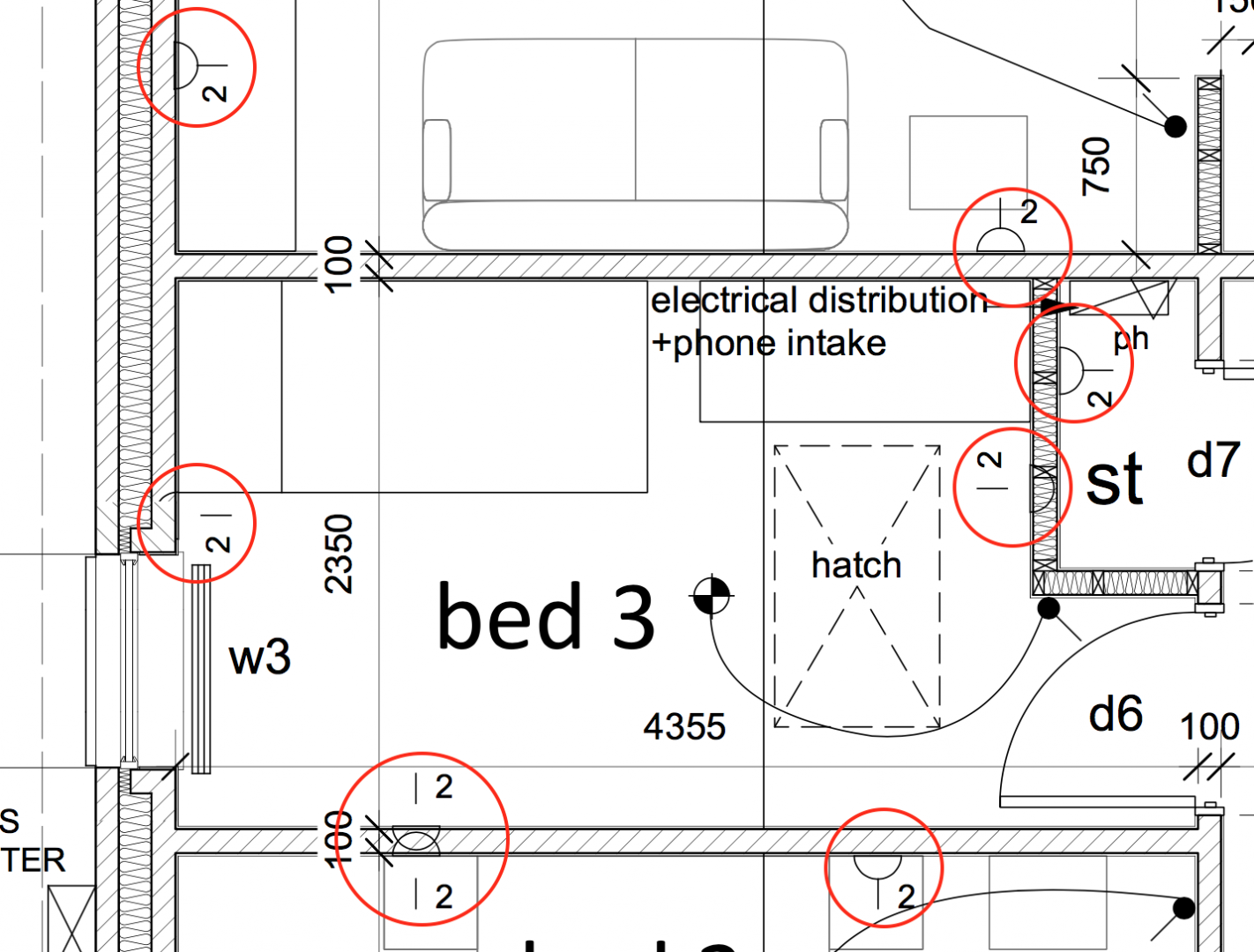hamrocks
Member-
Posts
11 -
Joined
-
Last visited
Reputation
0 NeutralRecent Profile Visitors
456 profile views
-
@Kevin McAllister This is my fault for assuming several (seemingly) related graphical issues were connected, where in fact they were not, which is why this thread is such a mess. Are you referring to the arc bug? You asked me to submit a bug for the arc issue, but you then edited your post and removed that information - I assumed that you in fact did not want me to submit it. Also, when I looked at the bug submission process, it wanted information on how to recreate the arc problem, which I have tried and failed to do with a new arc. Although I believe you have managed this. Just FYI, I have not re-encountered the issue in the original post where I recorded a video of lines in groups jumping around after using move by points. I cannot re-create this issue now either, nor the line trimming issue. My settings remain unchanged and it remains a mystery.
-
Kevin, I didn't put these symbols together. Im aware that they are 3D and don't need to be. When I created a new 2D symbol earlier today I selected the existing 3D symbols, and then right click>replace>choose a symbol. This is when I lost any rotation and/or mirroring when inserting the new symbol. The new replacement symbol was inserted identically with no rotation/mirroring. I'll try and find some time to look at this again tomorrow.
-
The text flips correctly no problem when editing within symbol as per the check box in document settings. If you try rotating either symbol you can see that the text maintains it's position relative to the house. The problem is that 5 or 6 symbols like this one are rotated and mirrored through a development design which is currently 100 houses, and soon to be nearly 1300! I can't avoid using symbols here. I need to find a way to re-draw this symbol so that the text works correctly. I don't care if the text doesn't rotate, I just need it to flip over when mirrored or turned more than 180 degrees. On a side note, is there a way to replace symbols without having to go back and manually adjust the rotation of each one? Every time I replace symbols they seem to 'forget' their current orientation and default back to the original symbol rotation.
-
I can confirm I am also having an issue with text inside symbols not mirroring correctly FYI... I don't think it's related, and this is the first time I've been able to re-create it in a fresh file. Solved so far only by converting the symbol into a group!!! I've attached the test file, symbol on left is mirrored instance of the one on the right. When it is converted back to a group, the text only appears correctly again with a zoom/redraw. Trying to decide whether these issues are bugs or just VW working as intended in some way I don't understand is driving me crazy. I'm getting really tired of 'fixing' crap that was working correctly in VW2016. Untitled 2.vwx
-
Kevin - thanks for the help. Just to make sure I understand though - the arc geometry itself isn't corrupt, it's only that VW 2017 can't handle the 180° arc sweep correctly? At least there are some workarounds, but it's very frustrating to have to go back and fix stuff that was working fine in VW 2016.
-
Thanks for taking a look at that, It's nice to know I'm not going totally crazy! Definitely seems to be related to the stray arc handle. I'll see if I can find a stud wall from the first example and upload that too. I dread to think how many times this group has been imported/exported from autocad, back to vectorworks and copied from drawing to drawing. I wouldn't be surprised if it's corrupt. I don't have a problem redrawing it, but it's just in so many drawings already that were working fine on other versions of VW and on PC. If I could get to the bottom of why things are broken, I could start to implement changes in drawing standards etc going forward to prevent things like this. Older drawings will still be a challenge, but if this group displays correctly in 'TOP' view, it may be quickest to recreate the old viewports from that view instead of 'Top/Plan'. I'll have to look at this later. The rationale for it being a group as opposed to a symbol - is that the '2' can be individually oriented to be horizontal in each instance. I hadn't bothered in that screenshot since they were unreadable anyway. Personally, I'd rather make it a symbol and not rotate the 2...
-
Kevin, Here is a file attached with the worst affected object. This is an electrical symbol that's in just about every drawing I've inherited. I've only noticed an issue with this group in VW 2017, it even prints now as if it is mirrored depending on the rotation seemingly at random. I've also attached a video file showing how it behaves on my mac specifically. My MacBook Pro Mid 2015 is listed under VW 'Quality approved hardware' as being fully compatible with VW 2017. I normally run the retina display along with a 1080p 24" monitor for drafting, but disconnecting the external monitor does nothing to help this issue. I recorded the attached video file without the monitor connected and no other programs running, and in both best performance and best compatibility mode. Untitled 3.vwx Electrical_Symbol.mov
-
Gadzooks - I read through your thread that you mentioned, this does indeed seem to be the same issue. I can't really upload the file online without stripping most of our proprietary data first. I could do this, but this issue literally affects every file that has been created from about 2012-2017, long before I started at the company. I can't just go back and recreate all the files (and rotated groups and symbols) to get around the problem even if it is file specific. Kevin - My integrated graphics card is indeed Intel Iris 6100. I tried doing what you said last week, but there was no improvement when switching to best compatibility mode . Only even slower zoom and re-draw times. On a side note, if Vectorworks has trouble with integrated graphics cards on mac, what mac will it ever run well on? Only a mac pro? All these little niggles are really killing my productivity. I've been using VW for over 18 months and still can't come close to the speed I used to draw at with AutoCad. Is the windows version less buggy? I might consider switching to windows and building a dedicated workstation if I can be sure I'm not going to have the same issues with slow zoom/redraw times and basic commands.
-
Thanks for the response. It doesn't seem to be file specific, I can't recreate this issue on my Co-workers Windows PC with the same file. Is this issue also related to the one where if two lines are trimmed together, I have to zoom in and out to see the result? It's really slowing me down and not an issue I had in VW 2016.
-
So, I'm having an (un)usual issue with vectorworks that I can't solve, or find any information on. I have a stud wall composed of several groups, each stud in this wall is an individual group with a rectangle and 2 lines. When I move the wall and all the stud groups, the 2 lines are left behind, but not the rectangle. The 2 lines are not actually in the position they are displayed in , but inside the rectangle. When I click into the rectangle to edit the group, they are displayed within the rectangle again, and when I exit the group, they are also now displayed within the rectangle. However, I have to click into each and every group and exit again to get them all to display properly. This problem has been plaguing me in other instances too, and doesn't seem to be just a graphical display issue, I've had several instances where the lines that have been left behind export to PDF, even after I have 'fixed' them by entering each group. Is this a known issue? Untitled.mov