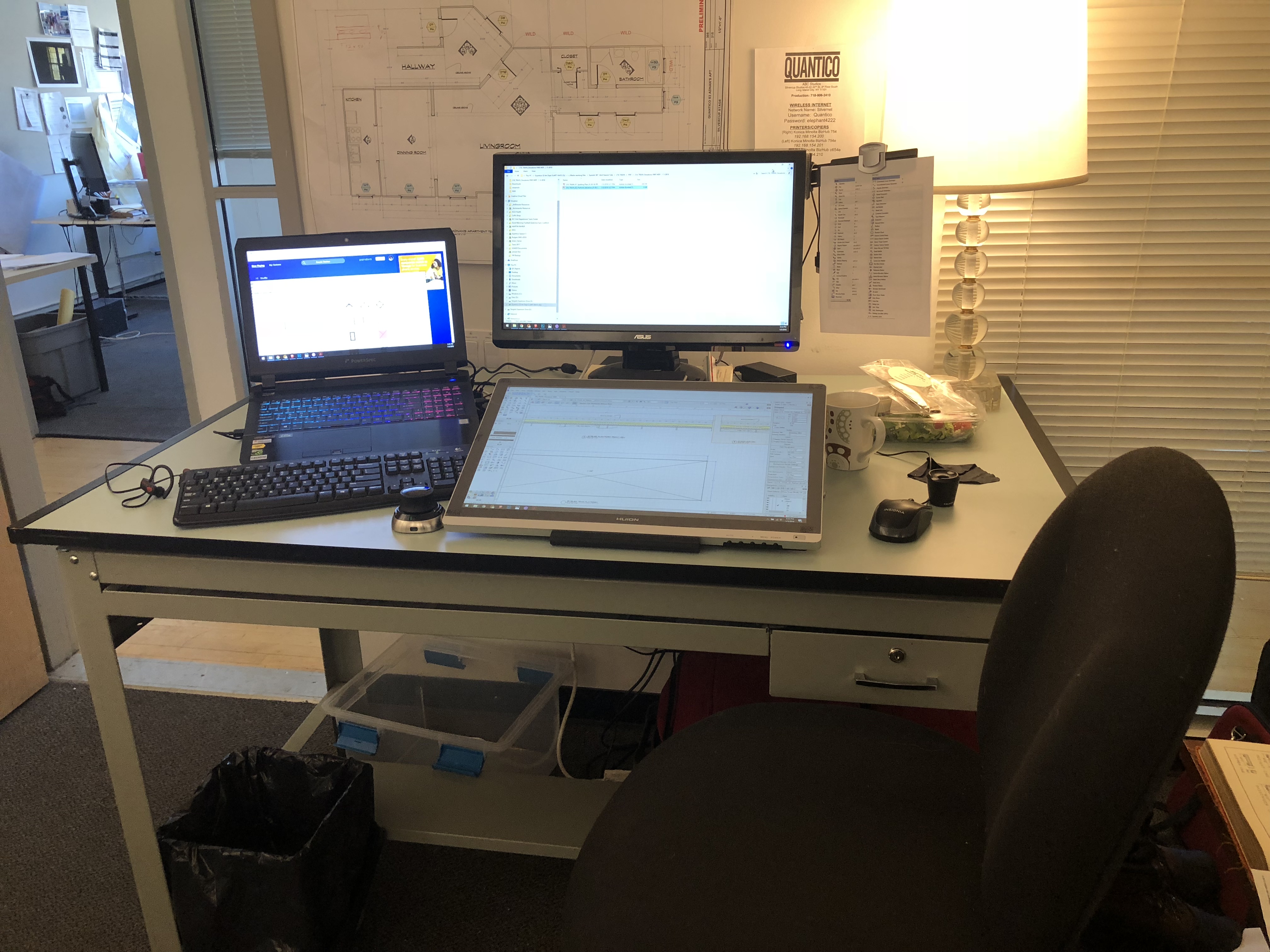-
Posts
165 -
Joined
-
Last visited
Content Type
Profiles
Forums
Events
Articles
Marionette
Store
Everything posted by MartinFahrer
-
Well I found the answer. The problem is the number and name length of sub folders in Drop Box. It was making the save as name length over windows limit of 260 Characters (No I didn't set up the file structure). One work around would be the turn the name length off in Reg Edit. However that might cause bugs./ I am just going to publish to my desktop then copy and paste to the archive folder. Thanks to Dylan and VW for helping me out and not giving up. Always a big fan of VW tech support
-
The above does not fix the problem, in fact it exasperates the issues. It goes through the publishing steps but then nothing publishes. Back two steps so I am turning coordination off.
-
Thanks, I do have an object as my title block (Symbol). I usually have drawing coordination turned off because I prefer to number and label everything myself. As I tend to use A and B sheets and numbers that I like to have control of. I will try it out and see if that works. M
-
I really like using the publishing feature. It's nice only having to type out the sheet name once and publish a packet. Lately I ha noticed something odd happening. 1- I open my blank template with pages set up, start to draft then plate. 2-When I plate I rename my plate to the appropriate name. 3-When the file publishes the name is the old name and not the current 4 I re-publish the exact same way and file name is corrected I did this step by step with support just to make sure I was doing everything correct. Images in order Below, any ideas or thoughts?
-

Sm red arrows in middle of selected lines after update
MartinFahrer replied to MartinFahrer's question in Troubleshooting
Thank you, I know it was something simple like that that I never use. Your help is greatly appreciated! M -

Sm red arrows in middle of selected lines after update
MartinFahrer posted a question in Troubleshooting
-

Sheet layer navigation drop down alphabetical
MartinFahrer replied to MartinFahrer's question in Troubleshooting
That is a good idea, I know it's on the wish list of features. -
FYI still happening, Tech support is even stumped. I was on the line with them and they tried publishing through "log me in" and same thing happened. They confirmed what I already knew through experience, it wasn't how I named my files. IF anyone else is having this issue please ppst. This was on a new drawing I was doing, limited sheets etc.
-

Sheet layer navigation drop down alphabetical
MartinFahrer replied to MartinFahrer's question in Troubleshooting
If anyone is curious I discovered the answer. Well the answer is, there is no way to automatically do it, I guess it's on a wish list. If you are like me and require order, then you have to open the organization window and manually drag the sheets to the order you would like to see them in. -
Is there a way to change the drop down list to appear in alphabetical order as apposed to creation order? Thanks
-
Well I sent it to Kevin Lee Allen, ant he could save and publish to his computer with the file using the exact name I did, so it must not be the name or file but maybe Vectorworks on my computer? Also I opened the file on my desktop at home, could publish PDF no problem. Overwrote the bad file on Drop box, and it publishes fine now on my lap top. (The vwx file name, the published folder name and the saved name for the PDF did NOT change). Interesting. HAsn't happened to me before and I always publish. This is like the 5th or 6th show I exclusivly publish to PDF. Hmmmmmm
-
Odd it works fine on my desktop not saving anything different (Opened from Drop Box). It looks like I do have admin permission. is there any Windows Guru out there that would no if a certain saved file would need special permission, it's very strange.
-
That's why I included the actual file name above. the / is common way computers show different folder harkening back to the days of dos. The Folder is : "101_Quater inch Spotting Plan_VWX MDF_06-6-2018" - note no back slashes The file name is: "101_BARBARY LANE_01-1 Spotting Plan_6-6-18-MDF RELEASED.pdf Recently I don't even get invalid it just doesn't save. Going to see what happens with it on my desktop. As I have said before I renamed file folder and publish to test and still have gotten the same results. The file has gone to VW support staff, they even said the file name was fine.
-
The back slashes are common in showing separate folders. The "date created" is not part of the folder or file name but the computer telling me the date created. The date in the folder and name are all seperated by "-" See image included
-

Anyone else having random publishing issues?
MartinFahrer replied to MartinFahrer's question in Troubleshooting
All fantastic ideas. Yes I restarted the program, the computer. tried saving the file in different locations. The file name is a common naming convention I have used on countless projects before. I even renamed the PDF file to "Test" and came up with the same issue as to eliminate the name being the problem all of the sudden. It is a real head scratcher. -
Anyone else come across this problem in VWorks 2018? When I published from a file to PDF (No not exporting to PDF, don't have the tiem and already have a naming set up for multiple sheets) I get an error I can't access the folder created, and can't even delete the folder or file (see image provided). Then yesterday it says x sheets published but when the folder opened it was blank. It's not every VWorks drawing just a particular one. I had one that was a problem then it mysteriously started working. I have contacted tech support and they are working on it. I just thouhgt I would reach out t the hive mind and see if I am alone. Thanks (See sig for computer specs, I'm on the laptop)
-
I think so I Will have to look
-
Great Idea I adjusted the selection and snap to size, seeing if that helps. Thanks!!!
-
Windows PC Publishing to Desktop and having odd folder problems opening the folder or anything in the folder created by publishing. Here is the error I am getting and I can't figure it out. Tech support is looking too. If I get an answer I will post it here. See Image. Publishing PDF from VW 2018 to Desktop in Windows.
-

Right Click - Convert to group
MartinFahrer replied to MartinFahrer's question in Wishlist - Feature and Content Requests
I know this is old, but how do you remove something you don't use from "Object Context" re "right click". -
I use a display tablet, Huion to be specific, but I also had the issue with using a mouse or a Wacom tablet. Anytime I have two corner points and a center point close together its a fight snap to the center point. It feels like the default setting is snap to a corner than the center. I do a lot of center point snapping. Is there any way to adjust the snapping sensitivity to default to center before other points. The only way I have found to work around this is to zoom in really close, and that waste motion and time. No sure if I am the only one finding this frustrating or not, so I thought I would put it out there to the hive mind. Thanks Martin
-

To full scale or not to full scale?
MartinFahrer replied to MartinFahrer's topic in General Discussion
OK this would be what I refer to as "Design Layer" correct? -

To full scale or not to full scale?
MartinFahrer replied to MartinFahrer's topic in General Discussion
Yeah I just figured that out and feel really silly - I am blaming doing taxes at the same time. -

To full scale or not to full scale?
MartinFahrer replied to MartinFahrer's topic in General Discussion
Ok I admit I must not be up on my lingo, a little help with what the following are: DLVP - Doh Design Layer View Port SLVP - double Doh Sheet Layer View Port DL - Doh! Design Layer (doing taxes here LOL) Line Weight, do you use the 3Dconnexion? I do like the idea of a drop down "show in scale x" That way you can see without changing anything. -

To full scale or not to full scale?
MartinFahrer replied to MartinFahrer's topic in General Discussion
Yes that was the other discussion I had with a co worker. Do annotations in dimensions and font size translate to different scales in view ports? I usually do all my annotation in the annotation layer in the Viewport. The majority I use 1/4" to 1/2" scale for the majority of my drawing, usually 1" scale on one plate for door and window layout and 3" to full scale for detail drawings. I have grown used to drawing in 1:1 and porting it to desired scales in sheet layers, this way I know my full scale details will look the way I want them to. I guess it really does depend on your work flow and what helps you draw fast and accurate, there is no correct way. I do like learning about why people choose one way over another and see which will work best for me. Keep those comments coming!!