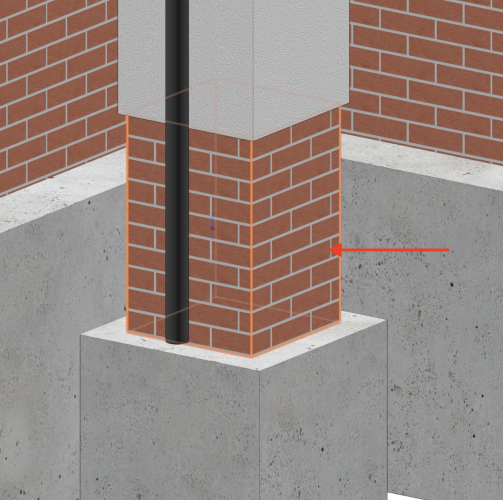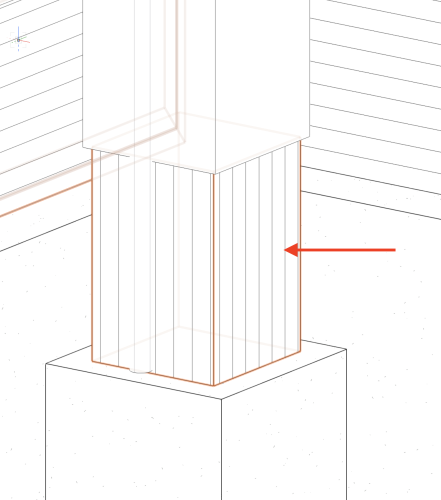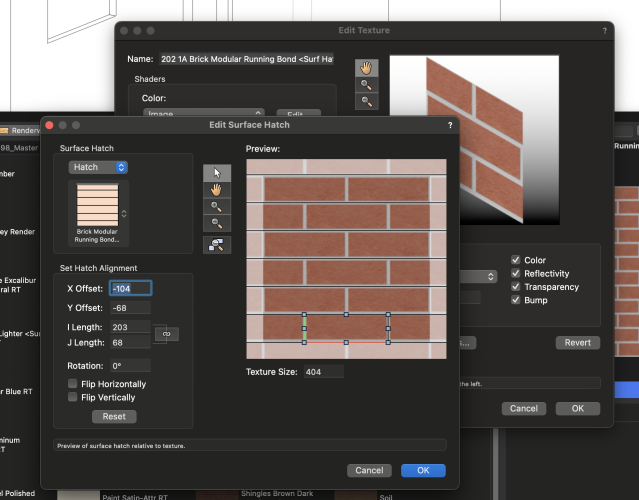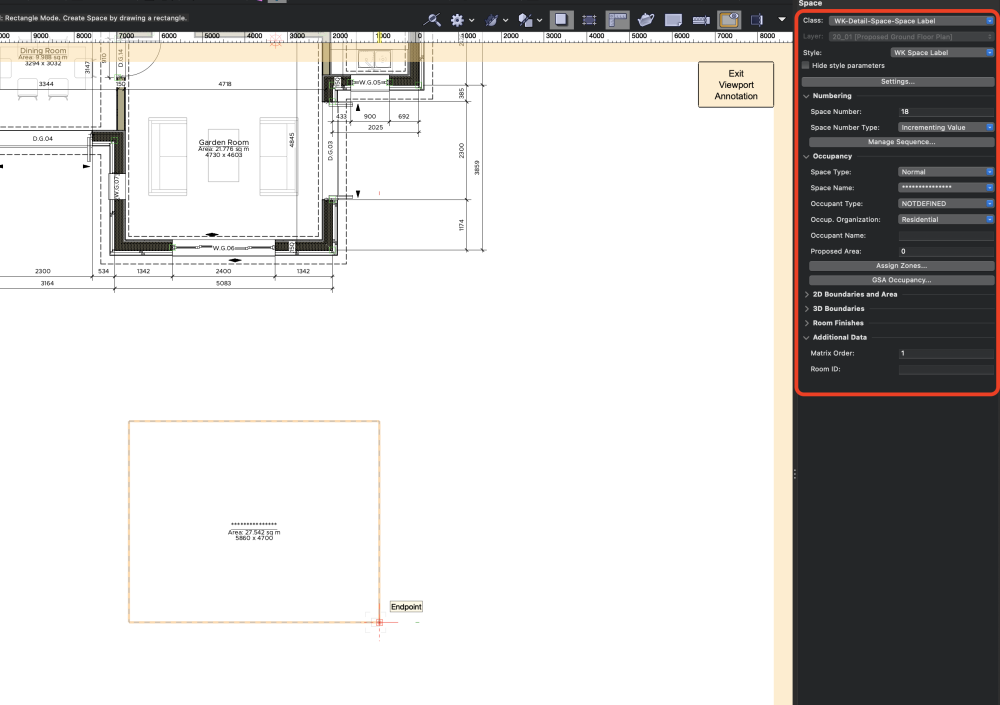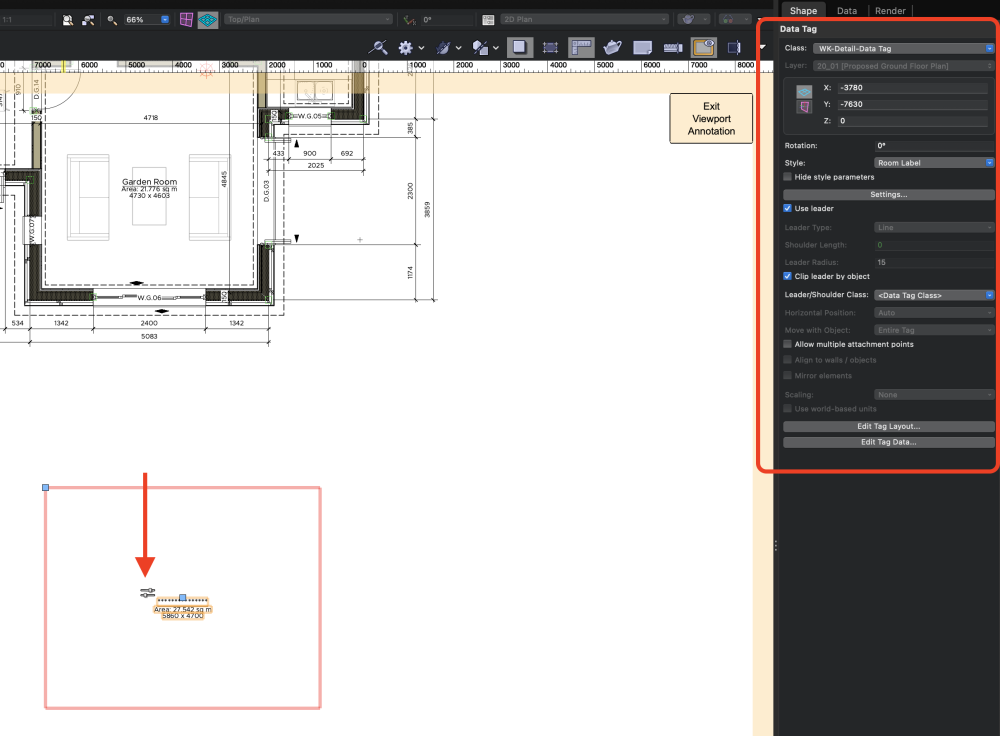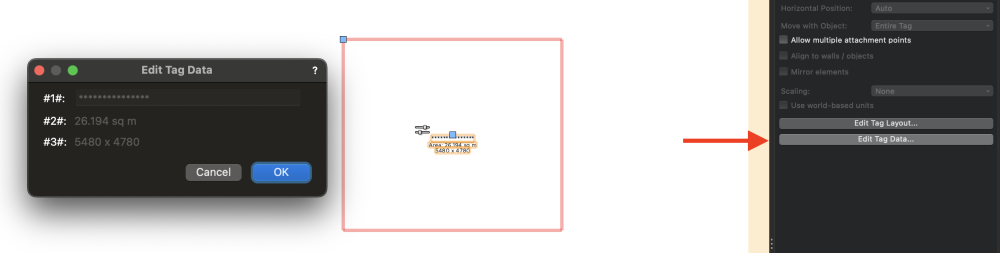-
Posts
433 -
Joined
-
Last visited
Content Type
Profiles
Forums
Events
Articles
Marionette
Store
Everything posted by FBernardo
-
Hi all, is there a Dark mode setting for the forum?
-
Would it be possible to test out in a different machine with Windows before going to the macOS to see if the files are there ?
-
Hi Edgar, I would be careful on the way you use USBs between Windows and MacOS, Windows is moving from NTFS to another system and MacOS has usually the FAT32 system, if you ensure the USB is using only FAT32 you shouldn't have issues but this means that files bigger than 4gb will be problematic. Although in relation to your files, I can't say I would verify the USB stick on another laptop to check if everything is there as Pat said above, and when unplugging from the Mac ensure you use the "Exit" feature to disconnect the USB stick as this might create problems in the USB.
-
Indeed, but my issue with having them in the Design layers, is when I'm dimensioning the plans and I want/need to move the label around what happens is I need to travel between the design layers and sheet layers and I can't see where I'm moving into with the information from the sheet layers, that is why I place the space labels in the sheet layers, makes it easier to move around... Now while I was writing this, it kinda came up to my mind the fact that you can delete the label and leave the space boundary due to the fact they're two independent objects, would be interesting to see leaving the boundary in the 3D space and put the label in the 2D space then... have to try that one!
-
I usually find it more practical to draw everything 2D in the Sheet layers and leave the 3D in the design layers, but some 2D are needed sometimes in the Design layers, depends on your workflow, I'm glad I could help!
-
Hi Elim, Are you putting the space tool object in the Design Layers or in the Sheet Layers ? As I use it is in the Sheet layers, I know you could and can use it in the design layers, but in the Design layers you can make it like bounded to the wall or to the area and when you move the wall the space object will move with it, I know this is not the best. I use it only on Sheet layers and it makes it easier to select but then again if we're to use it in the Design layers you are correct unless when you place it you straight away push it forward and then maybe you would be able to select it first instead of the wall. Another trick is if you hover your mouse pointer where the line is the mouse arrow will show an * while showing this if you press the key J and then select the "wall/line/ect' you should get a menu where all of the objects and you can pick one from that list and the selection will only select that object. (don't know if I made a good explanation on that, but let me know I will try and make a video showing.)
-
My Render time with an M1 Pro 16", Base line, with OS 13.2 ( not connected to power and around 35% of battery down, a few apps open and safari with a few tabs. 14m20s. Ventura 13.2 M1 Pro 16" CPU - 10 Cores Ram - 16GB HDD - 1TB GPU - 16 Cores
-

Data Bar Options - Allow Numeric keypad entry for instant data bar activation
FBernardo replied to FBernardo's question in Troubleshooting
This happens to me with both situations, i usually do both and in both situations it happens and several different machines now either Windows or MacOS. -
Hi all, Since VW2023 installation I'm constantly seeing this option being turned off, I constantly change it to allow the use of the numeric keypad on the instant data bar, but with usually three or four restarts of the machine I have to turn it back on because it reverted back to the default... Has anyone experiencing the same?
-
Hi all, Would it be possible to have the dimensions OVERALL and Head to floor?? And is there any updates if the Structural Opening will be including the Sill in the window as it happens with the door and threshold?? @Tim C.
-
My Comment in this post has a video that shows the engineer explaining the tool.
-
@MarcelP102 @Tom W. See the video attached Space_and_DataTag.mp4
-
I did ask about this as i also didn't understood! I did ask for that 🙂
-
Hi all, The reply that i got from the engineering team from Vectorworks: "this is working as designed. Since VW 2023 the label of Space is now a Data Tag object. So yes, when you click on the "label", you are selecting the Data Tag, and not the Space. The Space shape is then highlighted so you know where it is and can click to select it. This change allows you to use as many label as you want for Space and to get rid of very old technologies that were used to create the Space label based on a symdef. And Data Tags are great objects with a lot of possibilities to display data coming from Space or even custom records attached to the Space object. We also have added a "selection group" for the Space object. Very useful if the Space has no 2D Boundaries or if its attributes are transparent. The label was then the only way to select it in previous versions, now there is this "selection shape" to do it. We will try to improve a bit more the Data Tag - Space integration in future release of Vectorworks, but it's a bit too early to describe this now..."
-
No, because that is how it works now, apparently is working as intended...
-
Hi Matt, I can only understand the "considerable improvement" when someone actually explains or shows the whole new functionality as of now it became almost useless tool for our workflow...
-
I reported as a bug, but it seems that in correct terms is a downgrade of the functionality on the tool, at the time I created that bug report I thought it would be a bug and not a downgrade of the tool.
-
@Tom W. @Silvano I understand that option, and you can use it like that but you have to remember to go and select that line, when in VW 2022 you just selected the Label and you would have access to the same options as if you select the boundary lines, We usually use the space label with no lines or fill just the label, and when you want to resize it you would select the label and the points would show and you could, now you cannot, you select the label and that label is just the label... I get the way of using with classes, but instead of having just one class for the space label, now i would have to create like 3 classes, one for line, fill and label?? this is just more classes to the already extensive list of classes that if you go in a BIM direction you already have like a few thousand per project... @Matt Panzer i've had created a Jira report VB-192101
-

VW2023 - Textures with Hatch and Hatch doesn't follow the Texture
FBernardo replied to FBernardo's topic in Architecture
Thanks, although I have another way to report bugs. I haven't done it yet as still didn't had the time. -

VW2023 - Textures with Hatch and Hatch doesn't follow the Texture
FBernardo replied to FBernardo's topic in Architecture
Hi Kevin, Thanks for the help, when I was doing the column even though it had the architectural selected it was just working as a structural, but I changed it to what you said and what happened was the texture in shaded then changed to vertical and the hidden line changed to the correct position... Extremely weird... so I just extruded and made an auto hybrid and that is solved! I need to look further into this and see if I can find a bug I can report it to vw. -
Hi all, Would it be possible for any Masters in VW to help me with this, please? I have a brick texture to which I have also attached a hatch line to work on hidden line, In walls is working fine but when I apply this texture to a column it turns the Hatch vertically but the texture is horizontal as it should. Is there a way to turn the hatch to the correct position without creating a new texture to edit the hatch alone? See attached pictures for reference,
-
Hi all, What happened to the Space tool in VW 2023 ?? When I place the space I can edit the name of the space and other features, but then after deselect it I cannot go back and edit that name, etc... It just selects as if it was a Data Tag, is this Intentional ? Here I just placed the Space object and I can edit and even in the top of the OIP it shows "SPACE" in the object. After I deselect and select it again, a new icon shows up where the arrow is pointing (I'm guessing this might give some options to edit? But I cannot click or don't know how to access these settings), in the OIP the name has changed from "SPACE" to "DATA TAG" and all the previous options have disappeared... My question is how can I go back after deselect to edit the name ??? When I select the option "EDIT TAG DATA" it shows the following screen, but as you can see everything is locked and I cannot edit it...
-
Hi all, Has anyone had this issue before? After I exit an object settings menu, for example a door, it seems that sometimes VW completely locks in place like there is a Hidden menu somewhere and I can't access it, this happens on my MacBook Pro, and now happened on my iMac at work, not sure if it happens on windows. A suspicion that I have is if the "autosave" menu pops and you press esc quickly it bugs and locks it. I cannot replicate this at an 100% rate but this is my suspicion... Meaning of Lock is if you have a menu open and if you click on somewhere outside of the box of said menu and it makes a beep sound, and doesn't allow you to do anything... I've already right click on the VW logo and show all windows, went to the all open windows in desktop (Mac functionality where it shows all the windows) but I can't seem to see the menu, Pressing Esc doesn't do anything, Pressing Enter to accept what that was also doesn't do anything...
-
I see, yes it's happening still... In the Model space drawing at 1:1 or 1:50 layer scale i don't understand the difference because the layer space to me is always 1:1 and then the viewports i give the scale i need for presentation. That's how i always thought of VW and any other CAD software even Autocad in the early days, i would use Model space as 1:1 and then sheet's would be the scaled ones... for me the scale in the layer is just to make it easier to zoom in and out nothing more... But that is my experience, if anyone want's to explain and show me some differences it would be much appreciated!
-

VW2022 "shaded" view flickering hatches & patterns
FBernardo replied to line-weight's question in Troubleshooting
Would it be possible to see these files @line-weight I wanted to try and give a quick look at them to see if i can "fix" the issue?