
Magdalena
-
Posts
6 -
Joined
-
Last visited
Content Type
Profiles
Forums
Events
Articles
Marionette
Store
Posts posted by Magdalena
-
-
Hi
I am using Vectorworks Architect 2017 in 2D.
I have assigned a brick image texture to a class. The bricks look too small so I want to resize the texture for the entire class. If I go into Attributes palette/ Image settings I can get the right size for the selected object but the object no longer uses Class Style - instead it switches to Image. When I use Attribute mapping, the texture is resized only for there selected objects, not all objects in that class. When I Edit image attributes in the Resource manager nothing changes. Even when I change the image outside Vectorworks and bring it back in the software still resizes it to 550x550.
Is there any way that I can get that brick texture to look bigger for the entire class it has been assigned to?
Thanks
-
Hello Matt,
Your (wild) guess was brilliant. I increased the Sash Depth on all windows and all hinge markers are visible now.
Thank you very much.
-
Hello.
How can I make window hinge markers visible in hidden line viewports? I want them to be visible in elevation, but they don't display in any of my viewports.
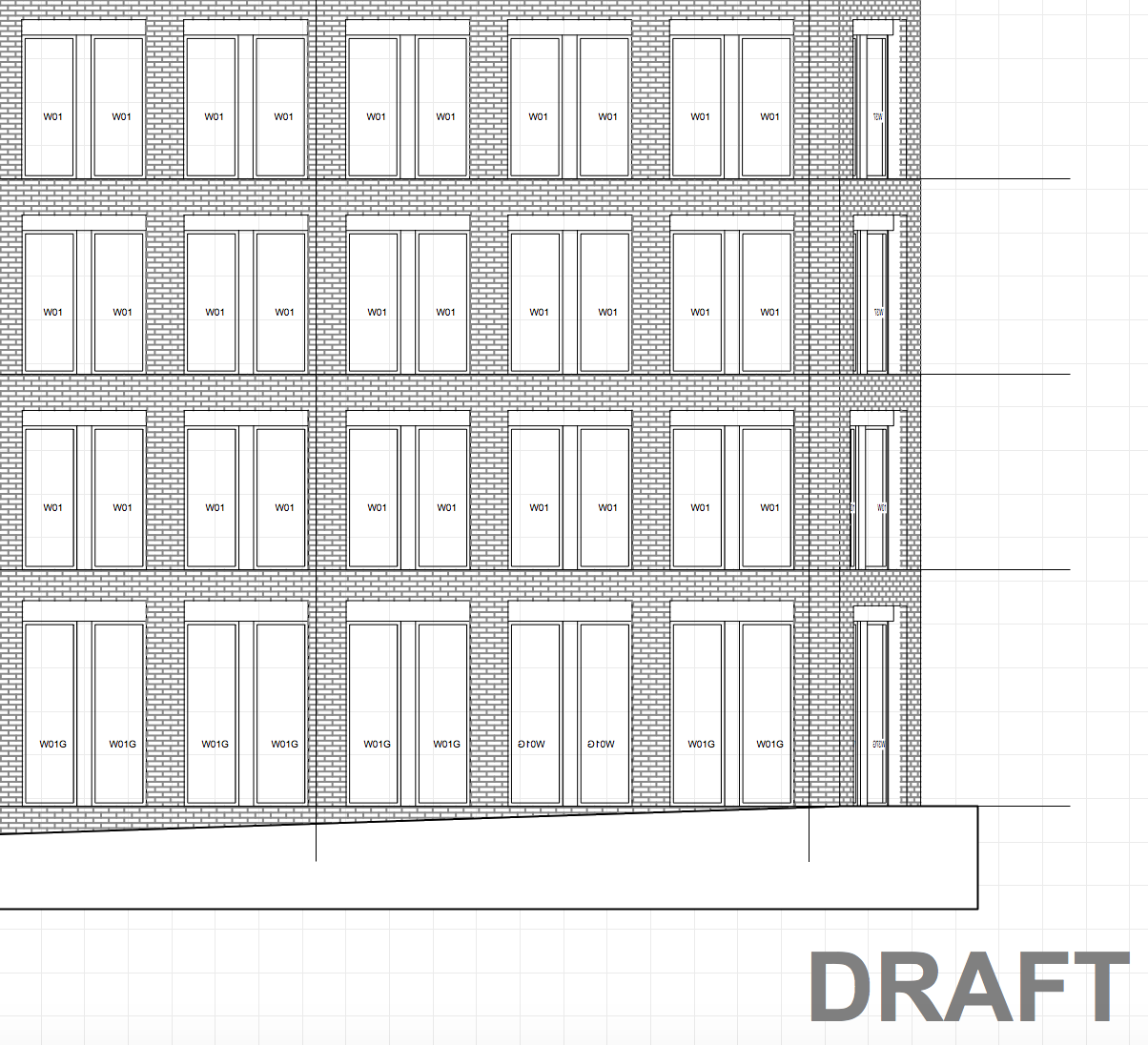
I have ticked Show Interior and Exterior Hinge Markers in the object settings. The hinge marker class is also turned on in the viewports.
When I look at my model in 3D wireframe mode the hinge markers are visible but as soon as I switch to hidden line mode they disappear. They disappear both on the interior and the exterior side. Same thing happens with the window preview when I try to edit the window settings. Surely there must be a way to display the hinge markers in elevations (hidden line viewports).
Alternatively, is there any other render mode I can use for my viewports to get a decent line drawing elevation?
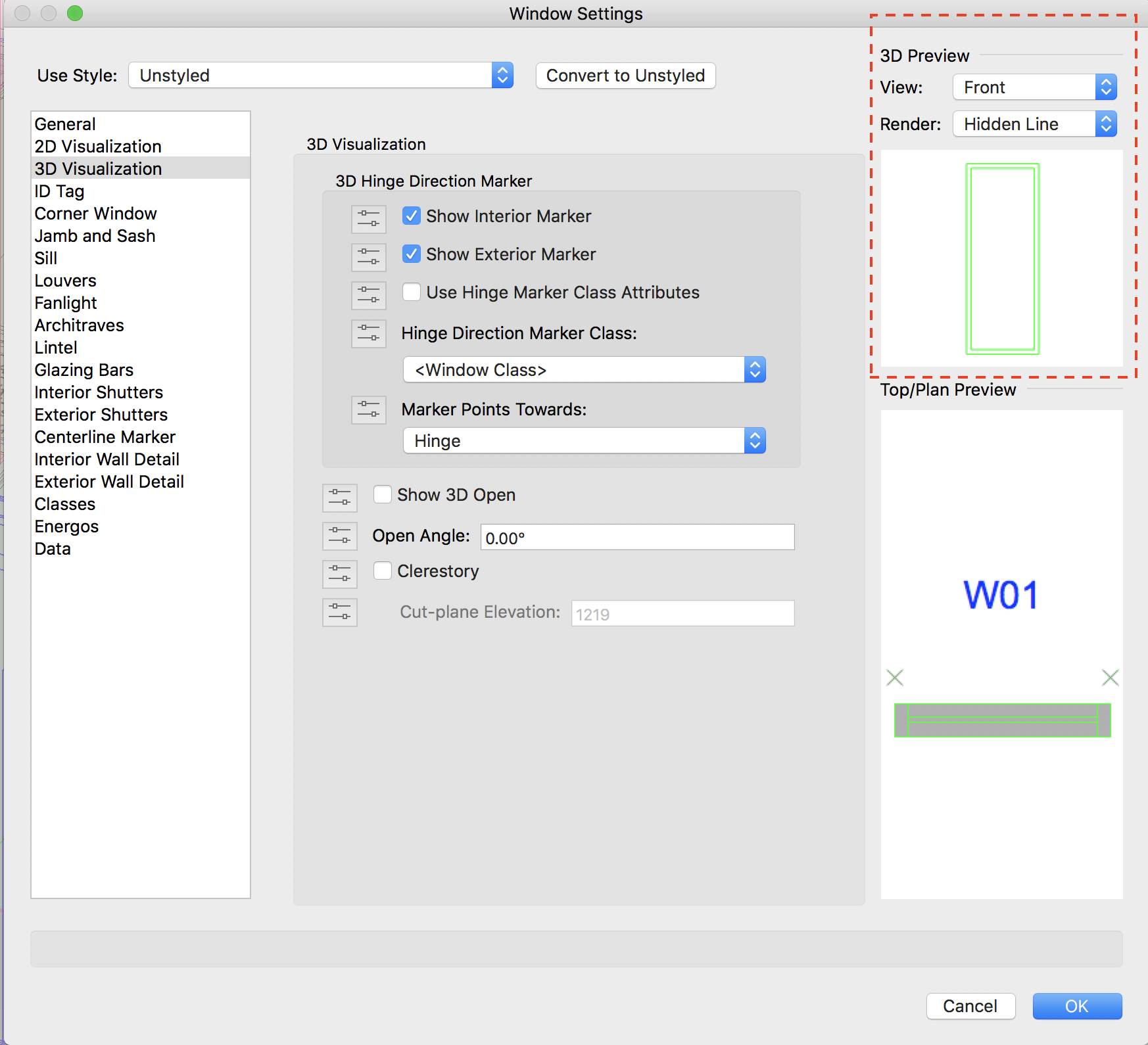
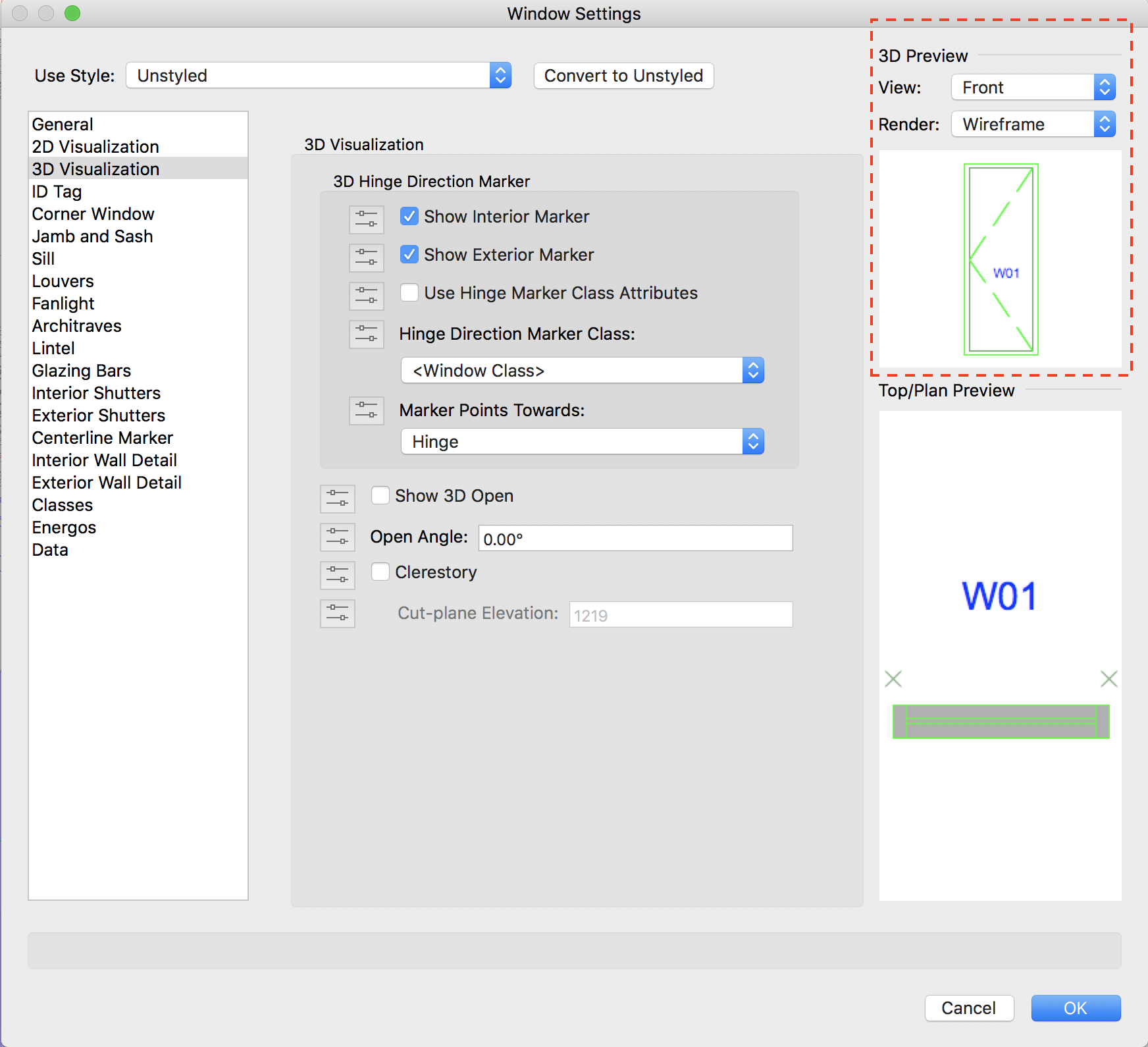
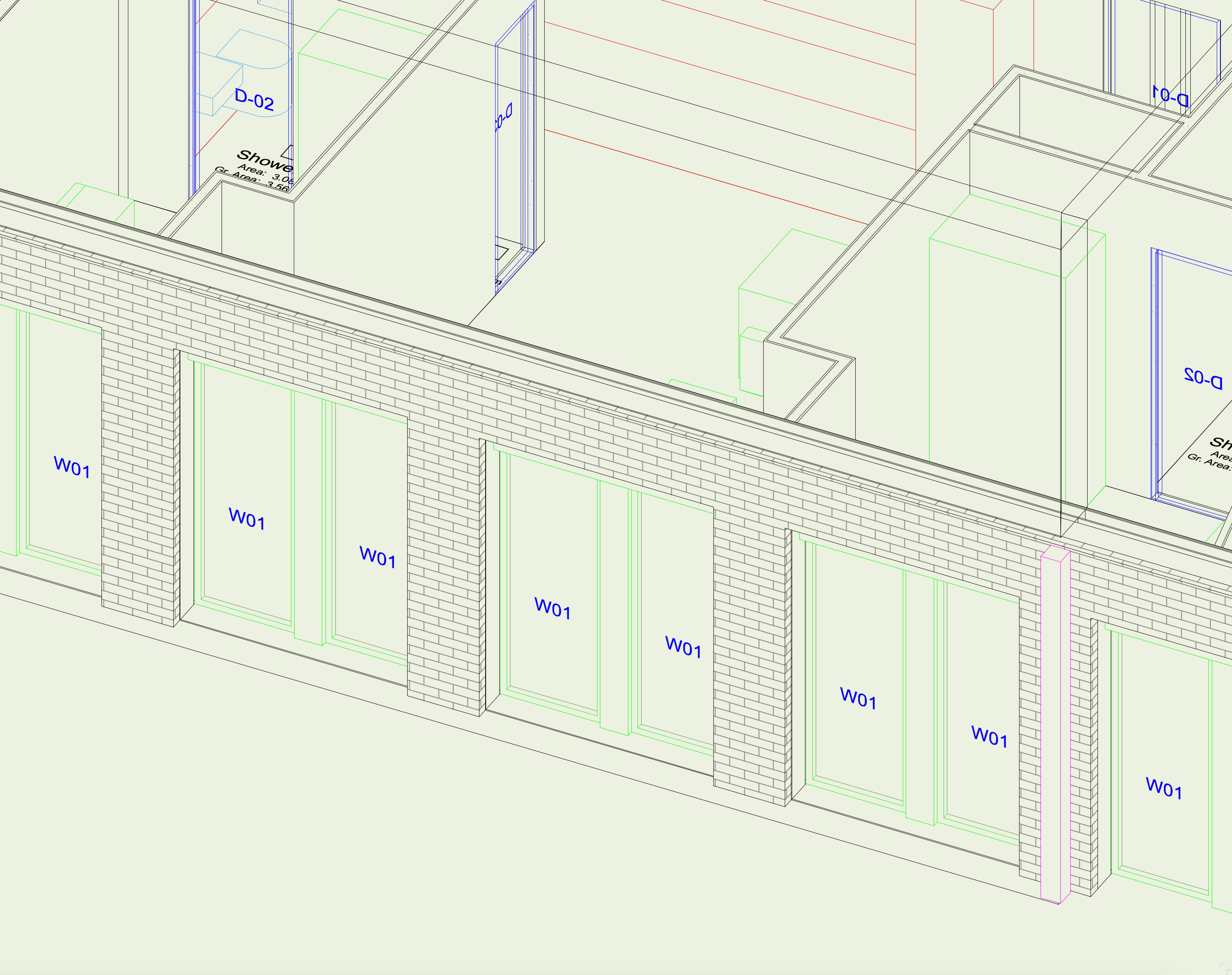
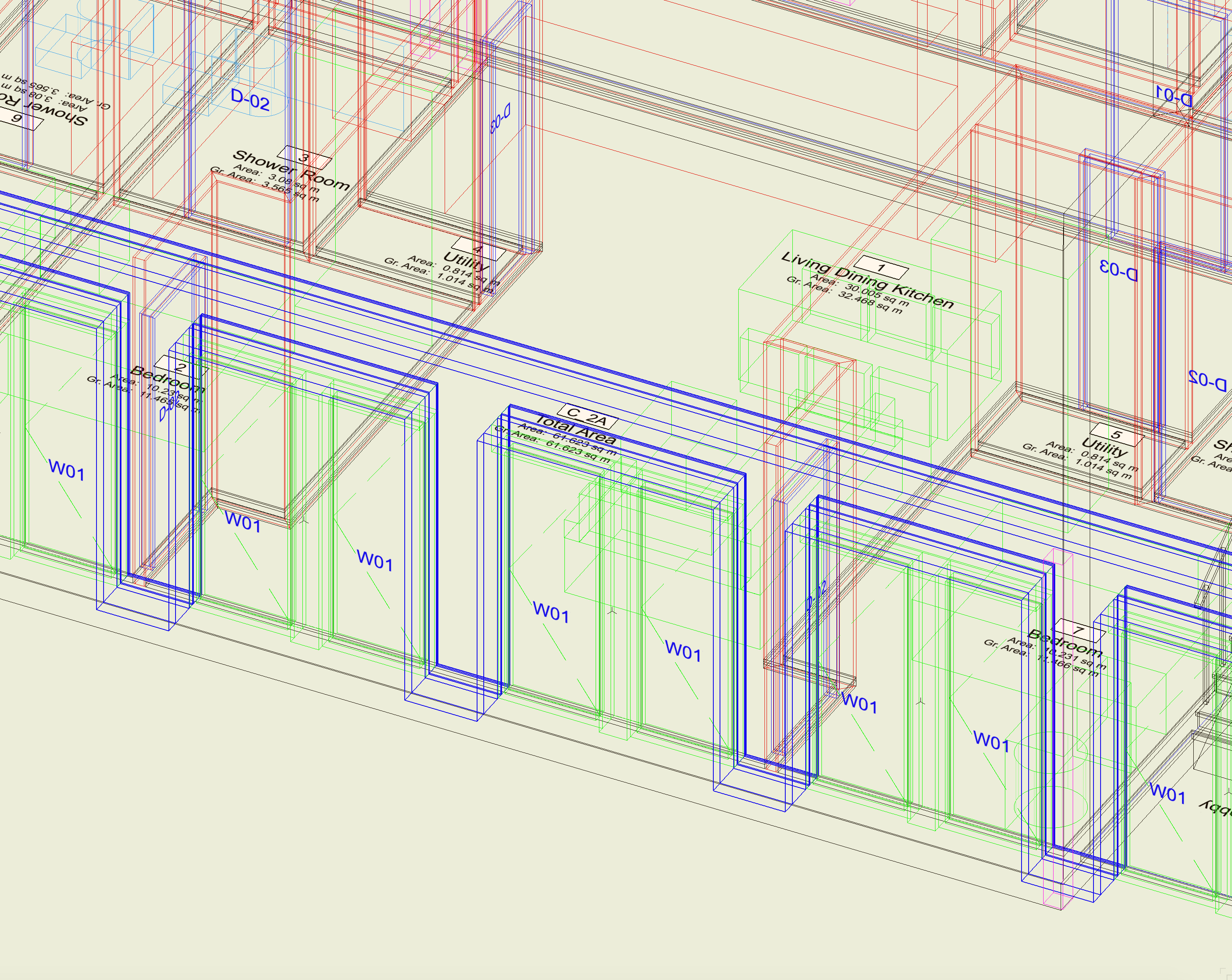
Thanks -
Hi Zoomer,
Thanks for the response.
Unfortunately limiting the depth of the viewport doesn't work for most of my elevations, as parts of the facade are set further back and I need to increase the depth for them to be visible. I can get rid of some unwanted tags with this method, but my elevation still looks very messy.
Note: It is not just unwanted window tags but also internal door tags that appear on my elevation as if the walls were transparent.
-
Hello, I am experiencing some issues with window tags in elevation viewports:
1. In two of my files window tags display correctly in the bottom masonry clad floors but not in the top metal rain screen clad duplex floors (see image below). The tag class is the same for all windows and it is definitely turned on in the viewports. Show Tag in 3D box is checked for all windows. All windows have been converted into symbols.

The tag for the same window symbol is displayed in some instances and not in others (see W21).
 3. In another file I have the opposite problem - all window tags are displayed in the elevation, even for windows on the opposite side of the building. It is as if the building walls and windows are transparent:
3. In another file I have the opposite problem - all window tags are displayed in the elevation, even for windows on the opposite side of the building. It is as if the building walls and windows are transparent: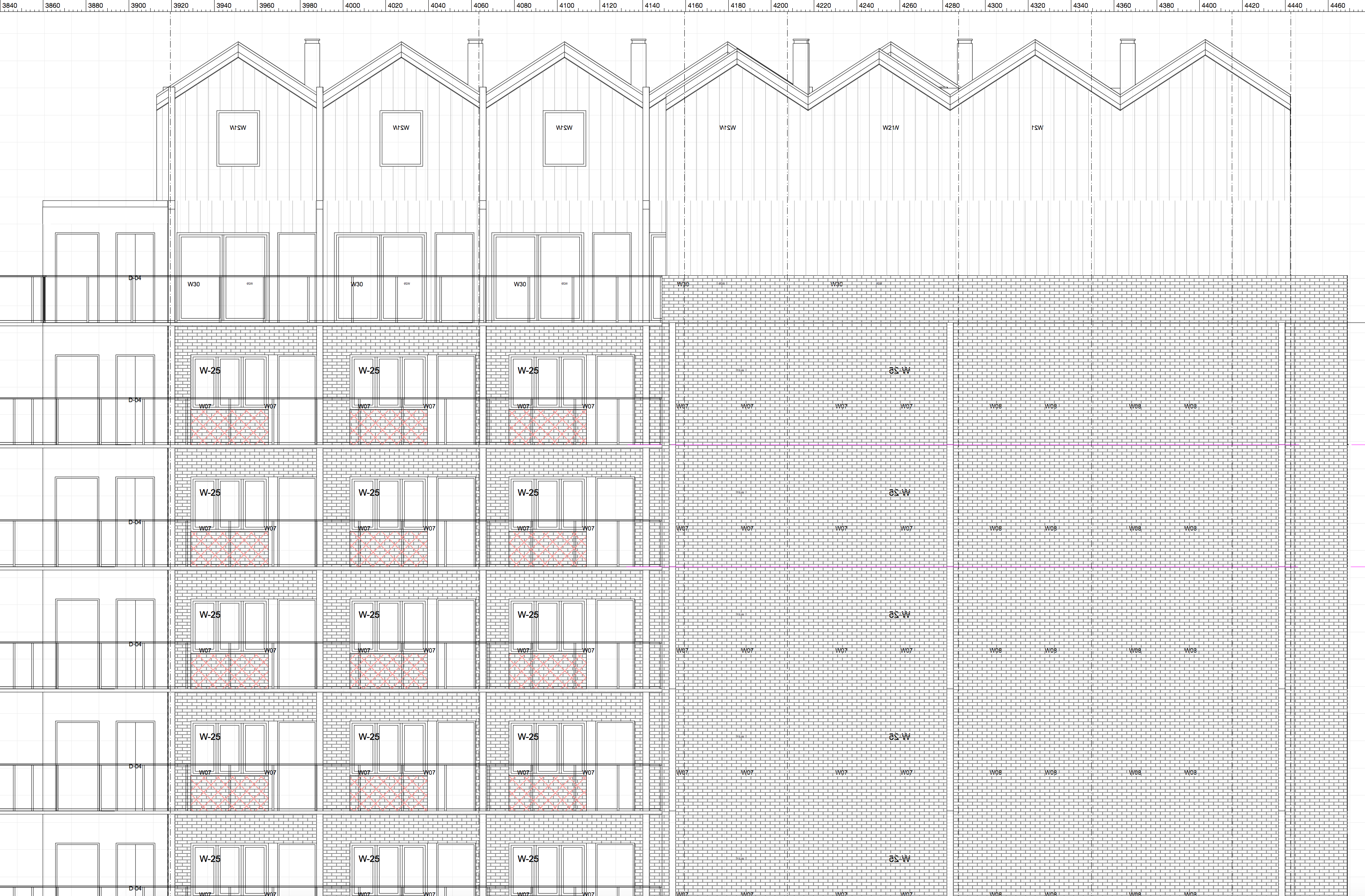 Does anyone know what the reason for that may be?
Does anyone know what the reason for that may be?

Resizing 2D Textures issue
in Troubleshooting
Posted
Hi Jim,
I mean a 2D Image fill. Even when I go into resource manager and edit the dims of the image nothing actually changes in my drawing. I wonder if there is any other way to rescale the image texture for the entire class it has been assigned to?