
kylewurtz
-
Posts
6 -
Joined
-
Last visited
Content Type
Profiles
Forums
Events
Articles
Marionette
Store
Posts posted by kylewurtz
-
-
Thanks a ton! I'm not sure whether it was downloading 2019 or unchecking default that did it but everything is working great now. Thanks so much for your help!
Kyle
-
Hi all,
I am a college student who recently downloaded the demo version of vision for students. I am trying to test it out with the default file and ETC's Nomad software on the same machine, a MacBook Pro running high sierra. I am coming into an issue where none of the lights are responding to DMX commands from the software. I thought at first that i had just not connected the nomad softare to vision properly. However, when I check the DMX viewer it says that it is receiving the correct data but no lights are turning on. I'm sure that I am just making a simple error but I would really love to be able to use vision for my next project. Does anyone have any suggestions for me? Thanks a ton!
Kyle
-
I was having the same issue but after reading through several forums and messing around with things I have found a solution that has worked for me in Vectorworks 2018 in case anyone still needs the answer to this question. What worked for me was going into Tools > Organization > Sheet Layers, selecting all of my sheets, clicking edit, and then changing the sheet dpi to something much higher. It gives you an obscenely long render time but my pdfs are no longer fuzzy! I hope this helps someone else!
-
 1
1
-
-
Thanks for helping me find the email when I looked up tech support it took me directly to these forms and I didn't see a way to email or call anyone.
-
I got Vectorworks a year ago and have been extremely impressed with it. However recently I got a new computer and had to re-download Vectorworks. It has worked flawlessly up until I tried two days ago download the Vectorworks libraries. When I did I got the attached error message. Which said, "We have attempted to install the package three times without success. This is abnormal, and it is suggested you wither try again latter or contact customer support." So I did what it said and waited until today and got the same message. Anybody have any ideas?

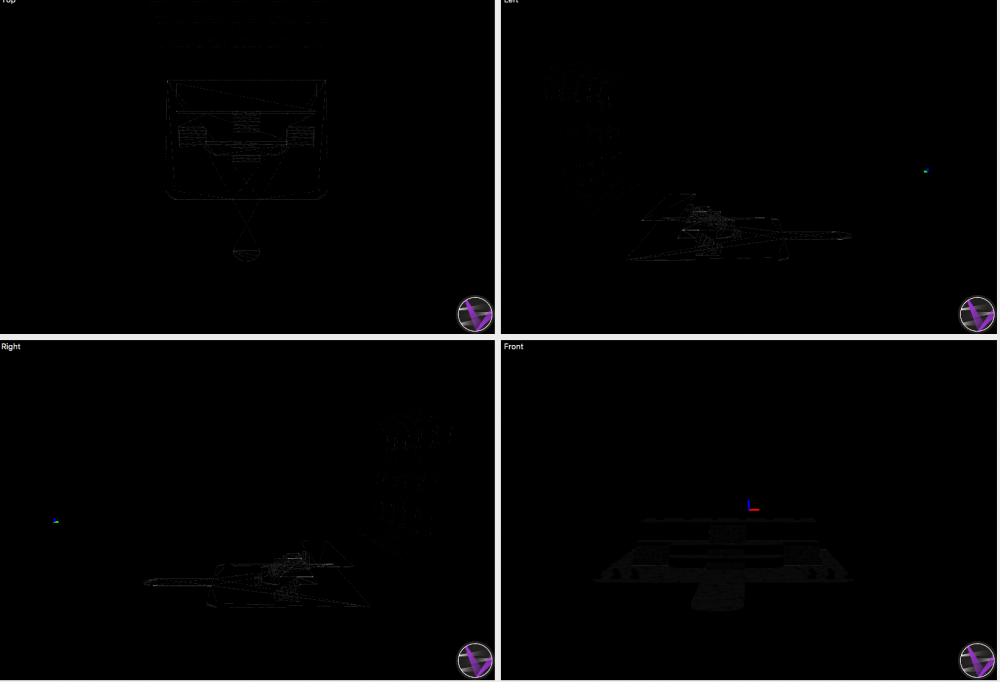
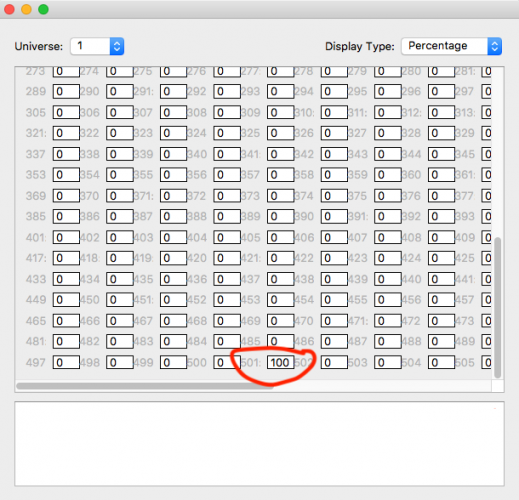
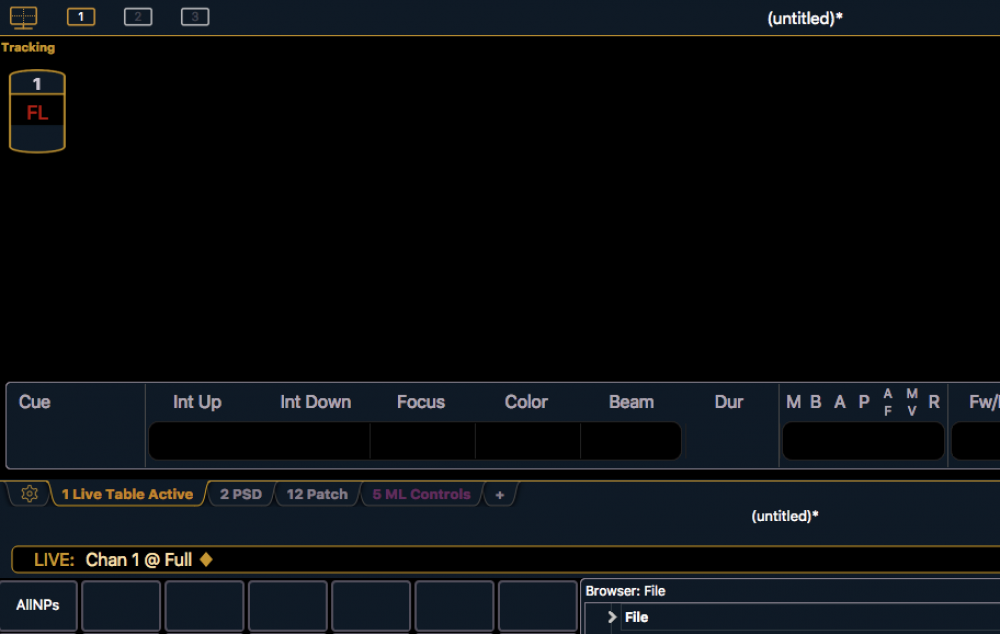
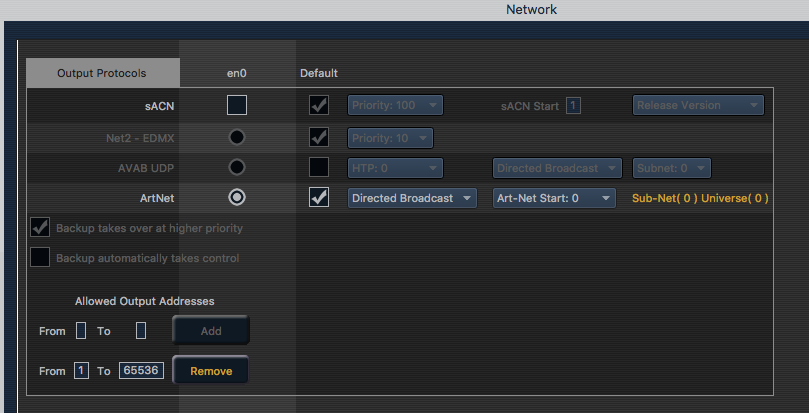
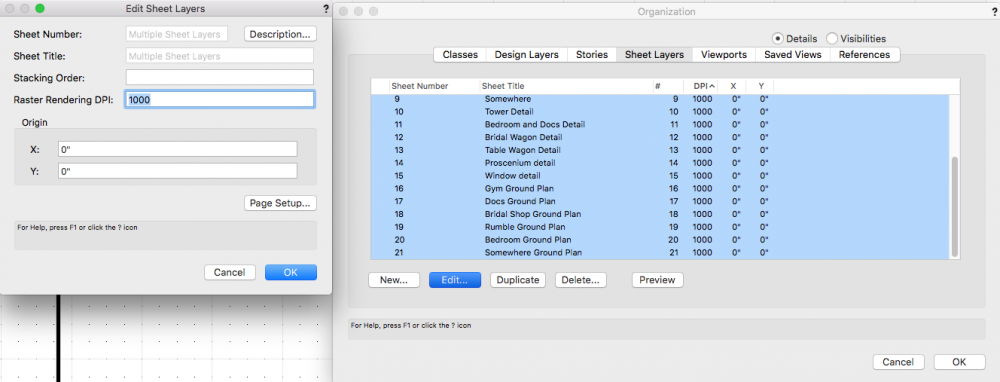
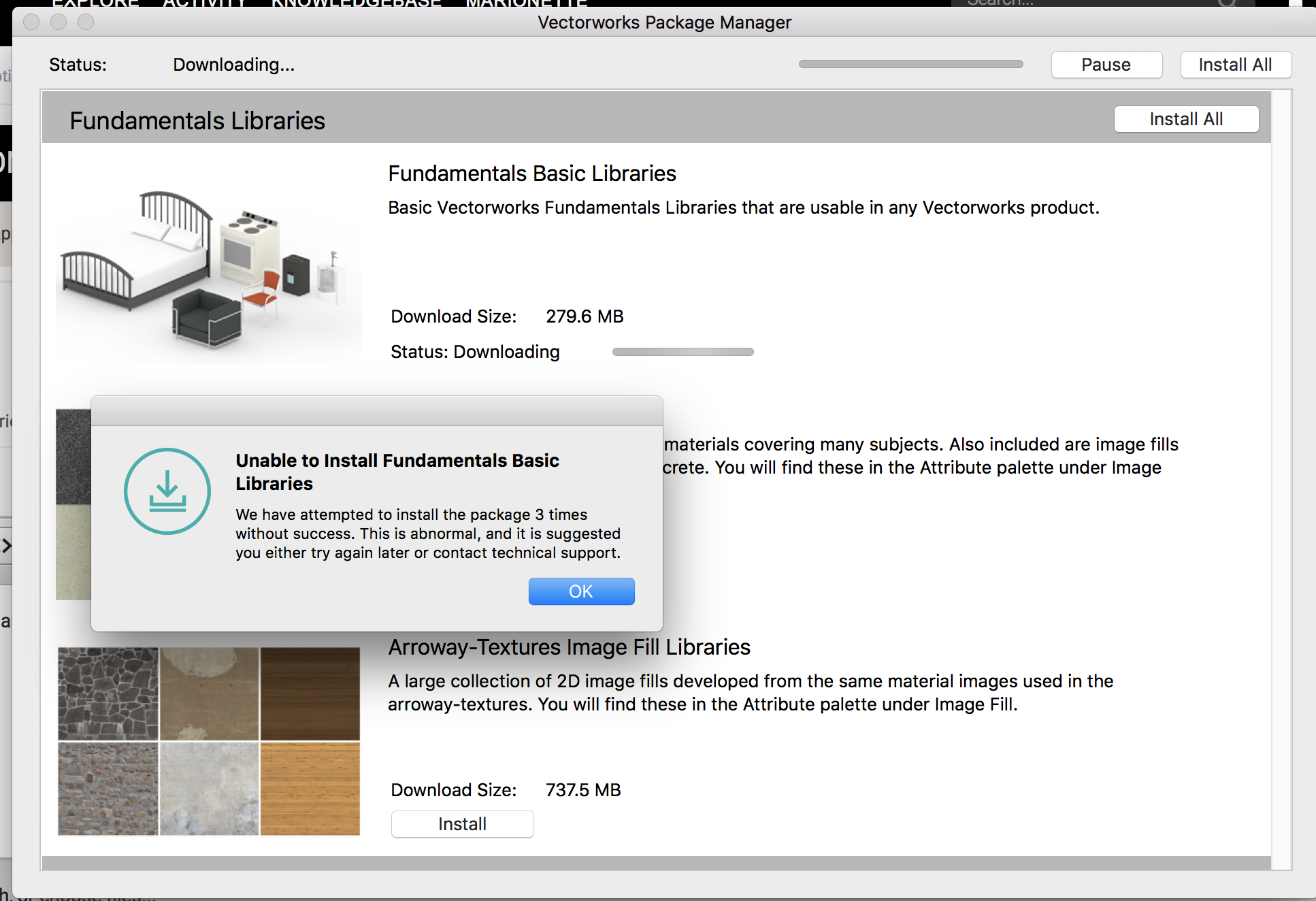
Can't Rotate/Move Schematic Views in this file
in Troubleshooting
Posted
I have been trying all morning to get my booms to be schematic views in this venue. I have a file with the same plot in a different venue and everything works fine but I can't get my lights to rotate in this venue file or move them at all in the schematic view. Does anyone know what is happening? Any thoughts would be appreciated.
Kyle
1927674840_COAVAT328.vwx