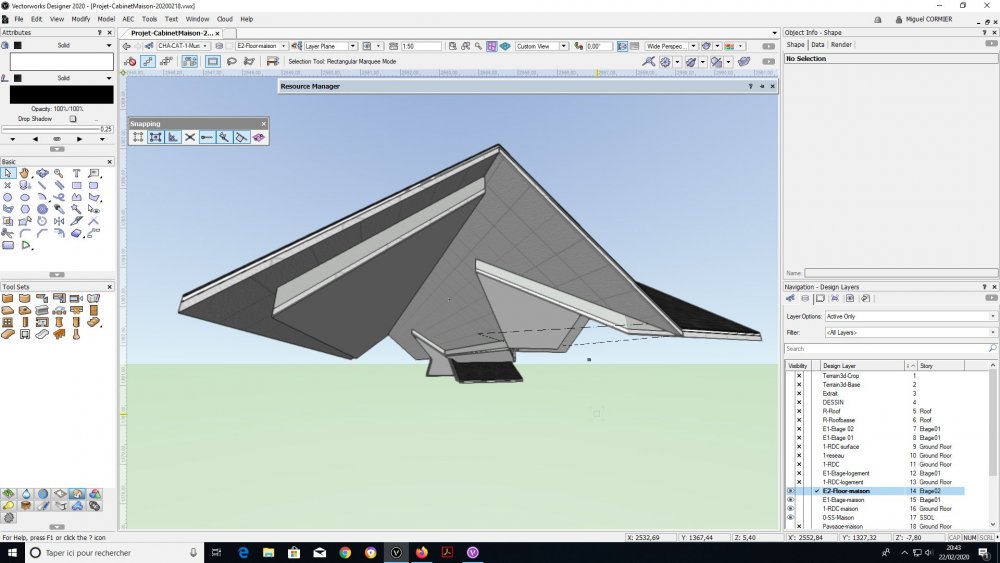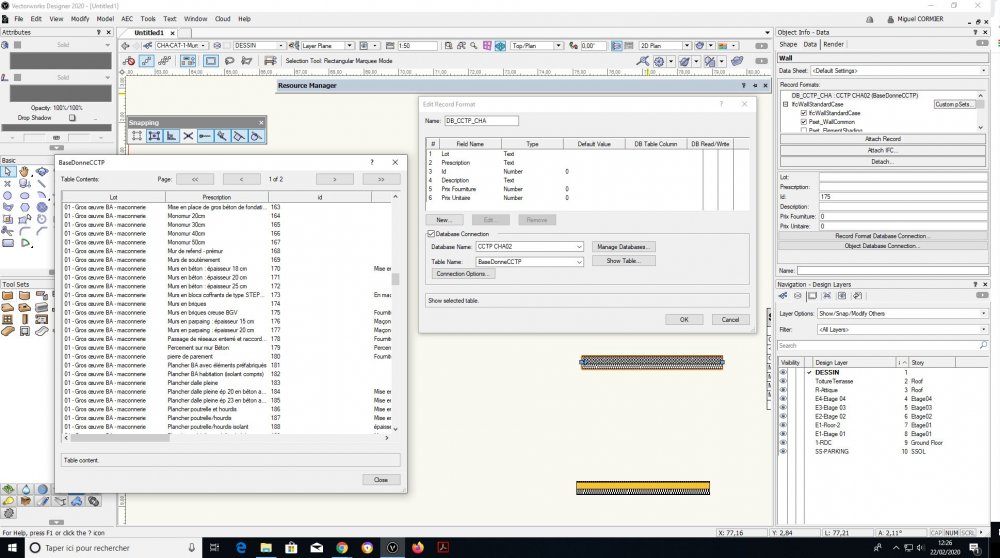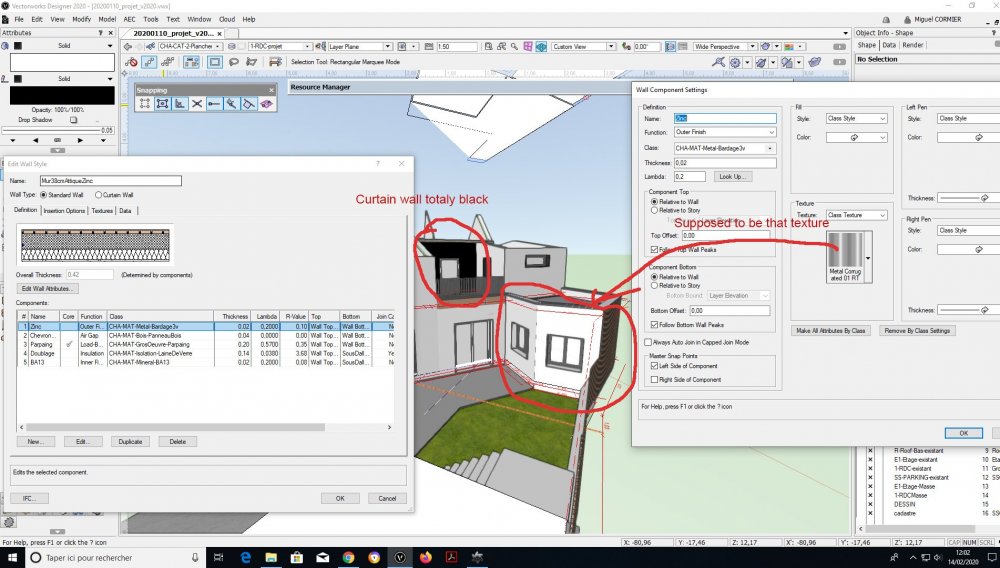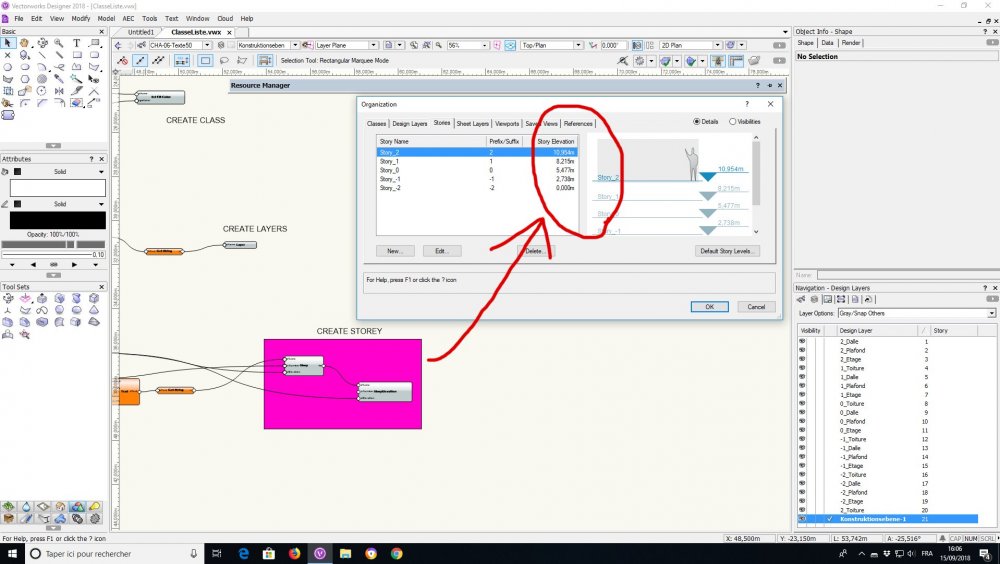C.Miguel
Member-
Posts
15 -
Joined
-
Last visited
Content Type
Profiles
Forums
Events
Articles
Marionette
Store
Everything posted by C.Miguel
-
VectorScript Language Extension (Visual Studio Code)
C.Miguel replied to Kazumasa Kihara's topic in Vectorscript
Hi Kazumasa, Thanks for your reply. after opening both as administrator it works perfectly. Well done, I can now test directly my script from visualCode which is really great. I also realise that it seems the active layer name you apply the script is important. It work for design layer1 but not with other name layer. That's Correct??? regards, Miguel -
VectorScript Language Extension (Visual Studio Code)
C.Miguel replied to Kazumasa Kihara's topic in Vectorscript
Hi, Just tried for the first time your plugin, it's quite interesting. I Install everything and did run de script. Vectorworks is launching when I run the script from visual studio, but is not doing anything from the script. I don't see the writing hello!!! I maybe did something wrong or missing some setting into visual studio. do we have to put the script to some particular folder?? and which version is supposed to work. for the moment is launching the V20 but I also have the V21....how we can setup the version we want to use for example???? Hope you have some, solution, but will follow your work for sure. -
Rhino.inside Vectorworks
C.Miguel replied to C.Miguel's question in Wishlist - Feature and Content Requests
It was just to put the topic on the right place...(wishlist) but if it can help to get it...why not. 😉 -
Hi, Big fan of Rhino, I've been using vectorworks now For 3 years to get into BIM. I'm still using Rhino to keep the free form and flexibility that have this kind of sofware in the early stage. Idealy, I would be able to use both like very fluidly. I look at Rhino.inside into revit or Archicad and tested it and feel is really powerfull. Do you plan to develop a rhino.inside with vectorworks. I could use the grasshopper power software and rhino and then put it into BIM vectorworks. That would be my priority request if I have to ask something into vectorworks as it so powerfull and really flexible to use this kind of relationship between those 2 software. Being honest, I'm not quite a big fan of vectorworks...miss a lot rhino and grasshopper flexibility which I don't get with vectorworks and marionette. It's not about time to rich a level....but more about sotftware usability, design, and flexibility.... Hope that feature will come soon. with regards.
-
Hi, Just got problem that happend almost everytime on version 2020. Everytime I want recalculate a worksheet on any of my file...vectorworks is just crashing...means no answers and sometime just close everything. We have 2 computer using the soft and happend on both...we didn't get any problem with 2018...I don't know 2019 because didn't used it at all (Buggy version). Someone got the same problem and have any solution for this. Thanks
-
Hi, I had this problem before but now it is working correctly...with the same file and the same database....I'm working on the V20 SP3.1. The problem is I can't help you because I Didn't do anything to solve it...vectorworks mystery... Hope you will get the same result.
-
Hi, Big fan of Rhino, I've been using vectorworks now For 3 years to get into BIM. I'm still using Rhino to keep the free form and flexibility that have this kind of sofware in the early stage. Idealy, I would be able to use both like very fluidly. I look at Rhino.inside into revit or Archicad and tested it and feel is really powerfull. Do you plan to develop a rhino.inside with vectorworks. I could use the grasshopper power software and rhino and then put it into BIM vectorworks. That would be my priority request if I have to ask something into vectorworks as it so powerfull and really flexible to use this kind of relationship between those 2 software. Being honest, I'm not quite a big fan of vectorworks...miss a lot rhino and grasshopper flexibility which I don't get with vectorworks and marionette. It's not about time to rich a level....but more about sotftware usability, design, and flexibility.... Hope that feature will come soon. with regards.
-
Hi, using tiling for some slab component, it appears in V20 that is shifting in every floors. I got also some slab setting boundary issue in V20. I'm using the same setting in V18 and working properly. See attached file and PDF. When I purged the file to minimize memory, this deleted half of my drawing....(Wall and column...) Hope will find any answers. Miguel SystemeDomino.pdf SystemeDominoPurged.vwx
-
Hi, Just got again roof problem. I want the insulation stop inside to the exterior wall. I got almost all working but one roof face can't do it....just anoying. I got problem everyday with vectorworks but roof tools is really the worst one....when are we getting a good tools for that???? hope someone can help.
-
Hi, I used to work with database connection in vectorworks 2018, and was working almost properly....Now in vectorworks 2020 I connected the same Microsoft Access DB via ODBC. I can see the table into the record as usual. The problem is when I Try to connect object to a particular Row of this DB (Object Database Connection) the data is not apply.Nothing change even if I do the update vectorwork document. So this process was working in 2018 but not in 2020. someone had this problem before, please let me know if it's a known bug...Don't want to waste much more time on this.
-
Thank you for your answer....I Found what was the problem. I had a datavisualisation activated into my viewports....which in 3d changed all texture but not into the color supposed to be. something new into V20...have to control that into the process.
-
I got the same, I edited a wall styles and suddently all my texture of wall disappeared...all white. When I look at wall texture style...everything is correct....but in open gl and rendering all is white....even wall like curtain wall I didn't edited. Why I feel everyday being a beta tester since I got into vectorworks...from 2017. So frustated
-
Hi Sarah, Thanks for your answer. The file works great...And I will follow the steps to create first Story and then classes, didn't know that. For the unit, it doesn't matter for the moment, I will wait the bug solved and will process has you said. Thanks again for your solution.
-
Hi, I did a marionette script using some DomC script (thanks to him) to setting up quickly all the classes, layers and stories and get the good setup for every project I Would have. I got the class, layer and story creation working fine. My problem come when I want to setup the story elevation. I was using the function (vs.SetStoryElevation)seems not working. My next step would be to set every layers with the correct story, I guess using ( vs.AssociateLayerWithStory). Could you help me to find what I'm doing wrong...kind of new user. You will find enclosed my file. Thanks ClasseListe.vwx
-
I try to figure out if it was possible to get a list of all walls components. What ever is the wall style I just want all the component used in my building (insulation, concrete...). The problem is that componentName ask me for a number, corresponding to the number into the wall style. There is a way to say that I want all of theme like 'componentName(all)' or something like this. You will find enclosed the file with some walls and the worksheet supposed to list all component. In fact the list is only the first layer of each wall, which is not what I want. componentWorksheet.vwx