-
Posts
85 -
Joined
-
Last visited
Content Type
Profiles
Forums
Events
Articles
Marionette
Store
Posts posted by lcda
-
-
Ok I think the correct way for these 2 scripts are this:
Layer to screen
PROCEDURE LayerToScreen; PROCEDURE Execute(h:HANDLE); BEGIN SetObjectVariableBoolean(h,1160,TRUE); END; BEGIN SetPref(6839,TRUE); ForEachObject(Execute,ALL); END; Run(LayerToScreen);
Screen to layer
PROCEDURE ScreenToLayer; PROCEDURE Execute(h:HANDLE); BEGIN SetObjectVariableBoolean(h,1160,FALSE); END; BEGIN ForEachObject(Execute, (PLA='Screen Plane') & (ALL)); END; Run(ScreenToLayer); -
Or maybe we can make an option to select the layers you want to change as you do on text option
this script is not working well it only changes the objects on actual layer, how can I do to change all objects??
PROCEDURE ScreenToLayer; PROCEDURE Execute(h:HANDLE); BEGIN SetObjectVariableBoolean(h,1160,FALSE); END; BEGIN ForEachObject(Execute,(PLA='Screen Plane')); END; Run(ScreenToLayer); -
Thanks a lot!!!
I have been testing this script and works perfectly but the only problem is that changes things in viewports so I deleted the viewports option but it still does, is there a way this to operate only in design layers
Procedure UseClassAttribs; Procedure Execute(Hd1:Handle); BEGIN SetFillColorByClass(Hd1); SetPenColorByClass(Hd1); SetFPatByClass(Hd1); SetLWByClass(Hd1); SetLSByClass(Hd1); SetOpacityByClass(Hd1); End; BEGIN ForEachObject(Execute, (INOBJECT & (ALL))); End; Run(UseClassAttribs);
-
1 More please, how could I change change all TEXT in file to a specific class??
-
Wooo you ara so clever this is awesome!! Thanks a lot!!
-
Ok im using 2021 but you are right 2022 has no screen plane so I´m going to add that line
-
I think the layer to screen is working well this way
PROCEDURE LayerToScreen; PROCEDURE Execute(h:HANDLE); BEGIN SetObjectVariableBoolean(h,1160,TRUE); END; BEGIN SetPref(6839,TRUE); ForEachObject(Execute,(PLA='Layer Plane')); END; Run(LayerToScreen); -
Thanks a lot both
for the inverse option I have to change this string?
ForEachObject(Execute,(PLA='Screen Plane')); -
ok I think it's working now I just need the instruction to change layer plane and render texture by class
Procedure UseClassAttribs; Procedure Execute(Hd1:Handle); BEGIN SetFillColorByClass(Hd1); SetPenColorByClass(Hd1); SetFPatByClass(Hd1); SetLWByClass(Hd1); SetLSByClass(Hd1); SetOpacityByClass(Hd1); End; BEGIN ForEachObject(Execute, (INSYMBOL & INOBJECT & INVIEWPORT & (ALL))); End; Run(UseClassAttribs); -
yes I mean exactly that change all objects to class render texture and want to change all objects in document to his class attributes, actual script just works for selected objects.
-
{/////////////////////////////////////////// UseClassAttribs (c) 2001 Nemetschek North America. Distribute freely. Shows how to set object to use display attributes of assigned class. ///////////////////////////////////////////} PROCEDURE UseClassAttribs; VAR h : HANDLE; BEGIN { get a handle to the object } h:= FSActLayer; { set the object to use the class settings for } { its display attributes. } SetFillColorByClass(h); SetPenColorByClass(h); SetFPatByClass(h); SetLWByClass(h); SetLSByClass(h); END; Run(UseClassAttribs);I made this script years ago a thin in 2016 version but I wish it could be for all objects and also render by class
-
Is there a way to convert all objects in file or all objects In drawing to screen on layer plane
or assign all color an line class attributes or rendering by class? -
wow man how much do I own you??
-
-
VectorWorks 2023 needs a Viewport of selected objets urgently
-
I have confirmed with a lot of test VectorWorks 2022 SP2 is a lot more slow in zoom, rendering and 2d drafting than 2021 SP4
-
 1
1
-
-
Now we have stairs reshape with cursor (the most complex parametric) it's a good idea to do it with doors and windows in fact we can start to do it as we do a line instead of a symbol insertion. basic things Vectorworks can improve.
-
 3
3
-
-
I update and old script from VW 2016 to VW2012 that used to be a toggle for hide palettes and now sends me this error:
DoMenuTextByName('Standard Palettes Chunk', 6); { obj browser }
this script still works all palettes except navigation and info
how can I update this thanks
DoMenuTextByName('Tool Palettes', 1);
DoMenuTextByName('Tool Palettes', 2);
DoMenuTextByName('Tool Palettes', 3);
DoMenuTextByName('Tool Palettes', 4);
DoMenuTextByName('Tool Palettes', 5);
DoMenuTextByName('Tool Palettes', 6);
DoMenuTextByName('Tool Palettes', 7);
DoMenuTextByName('Tool Palettes', 8);
DoMenuTextByName('Tool Palettes', 9);
DoMenuTextByName('Tool Palettes', 10);
DoMenuTextByName('Standard Palettes Chunk',1); { constraints }DoMenuTextByName('Standard Palettes Chunk', 2); { attributes }
DoMenuTextByName('Standard Palettes Chunk', 3); { obj info }
DoMenuTextByName('Standard Palettes Chunk', 4); { working planes }
DoMenuTextByName('Standard Palettes Chunk', 5); { resources }
DoMenuTextByName('Standard Palettes Chunk', 6); { obj browser }
DoMenuTextByName('Standard Palettes Chunk', 6); { obj browser }
-
-
-
thanks a lot, and yes i checked the scale now this is the final renders the texture shows ok for me now, i love vectorworks renders.
https://www.behance.net/gallery/106945423/MONTE-OLIMPO-
 1
1
-
-
-
Thanks I changed the image and nothing happens I´m trying with more bump strenght
-
im using image as a bump


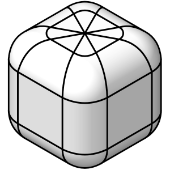
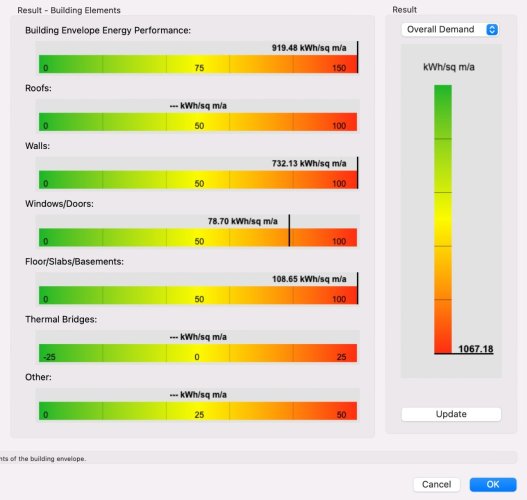
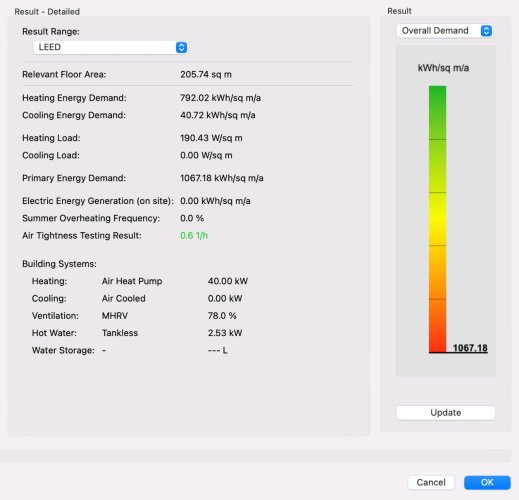
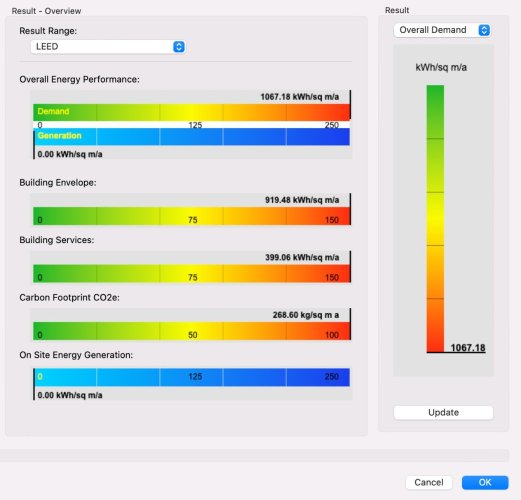
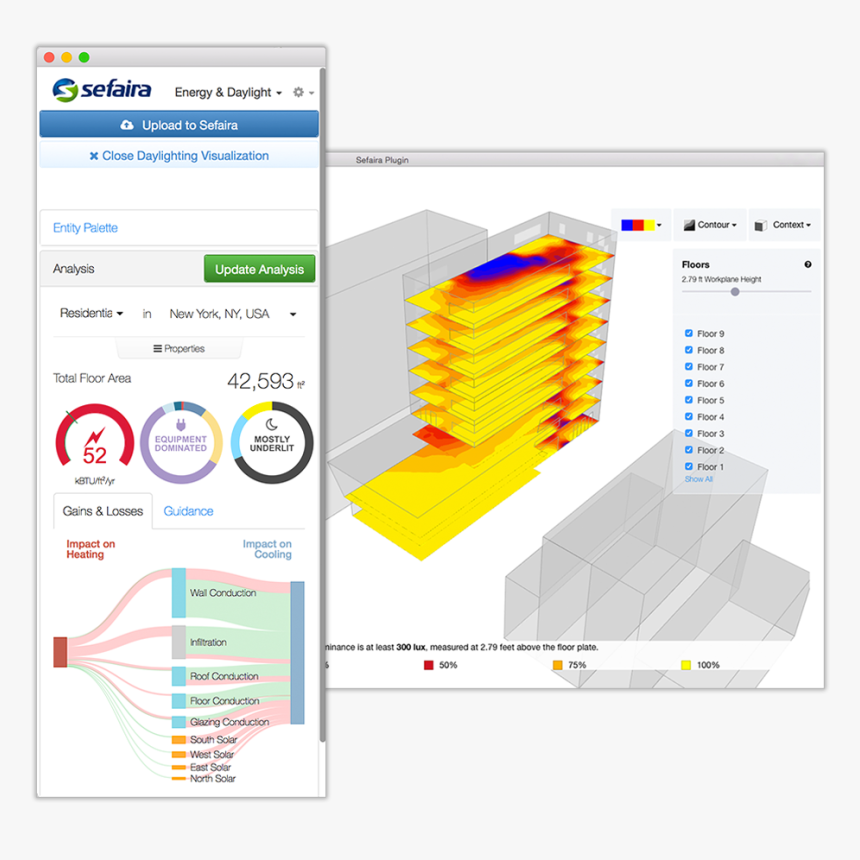
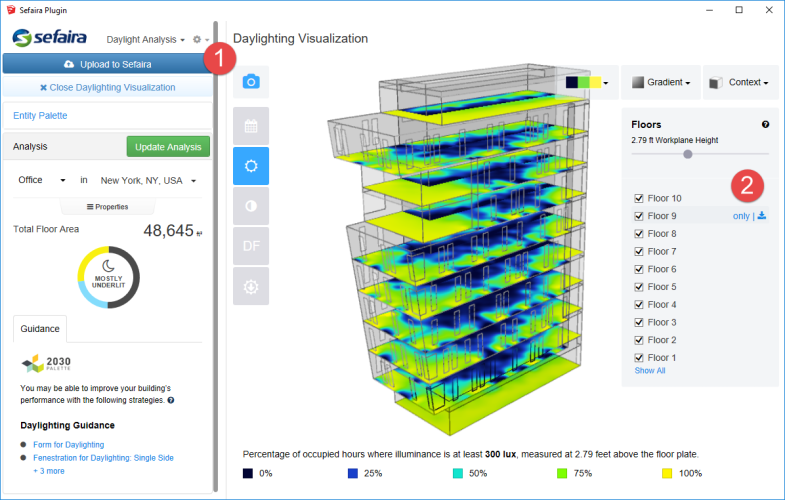
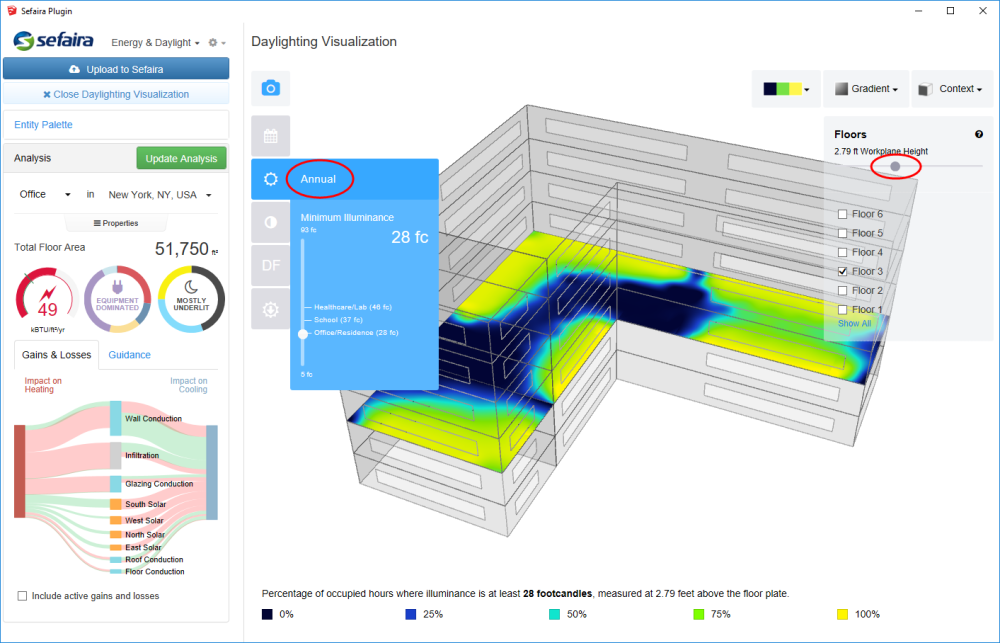
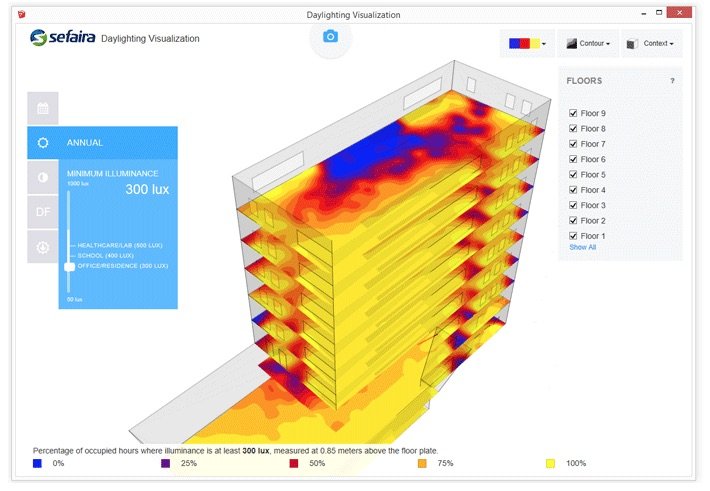
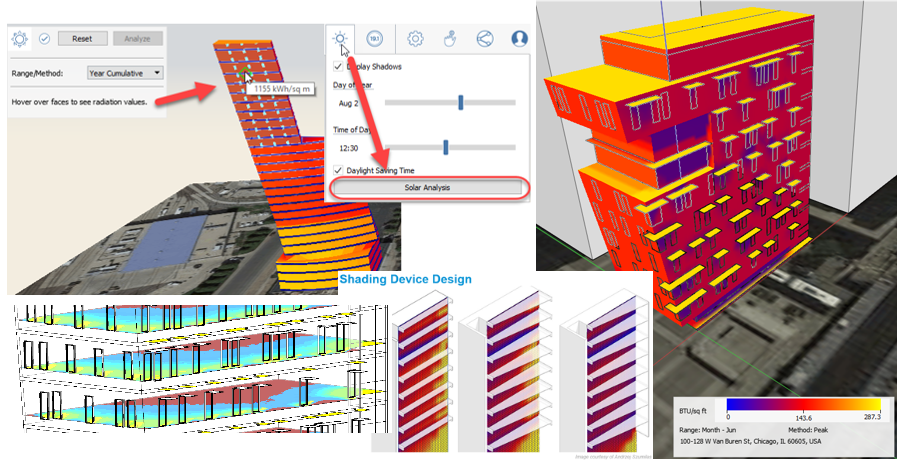


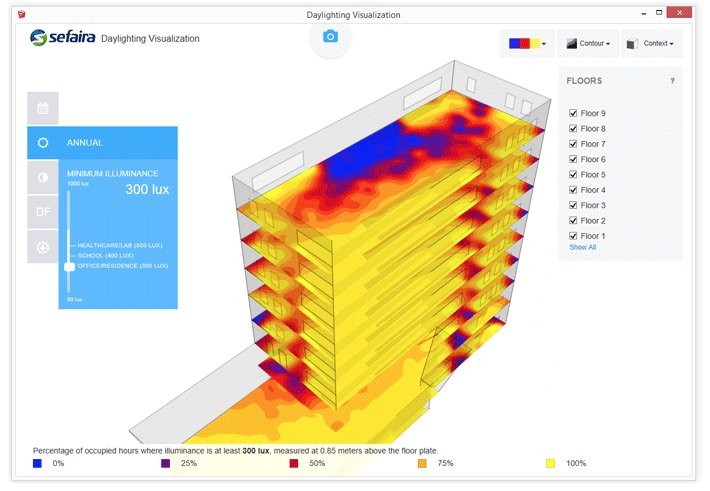

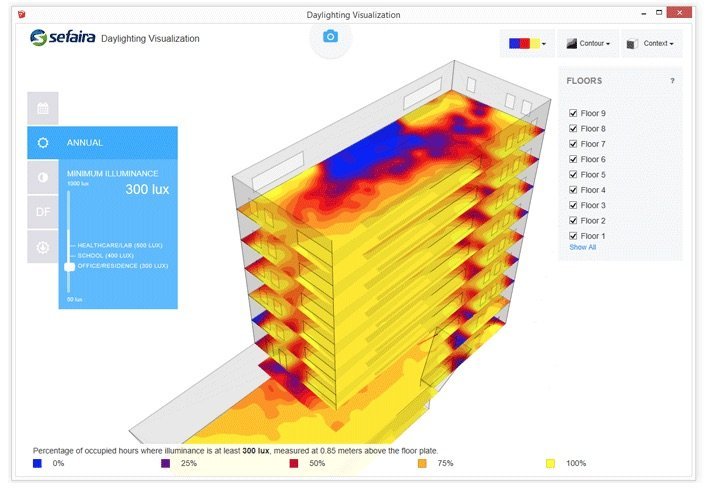

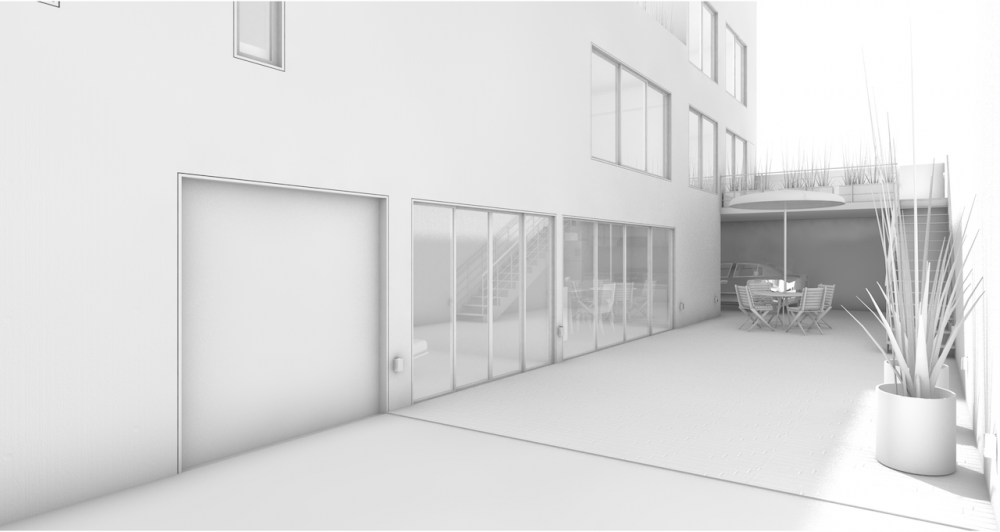
AI Marionette assistant
in Wishlist - Feature and Content Requests
Posted
We need it marionette it's so difficult