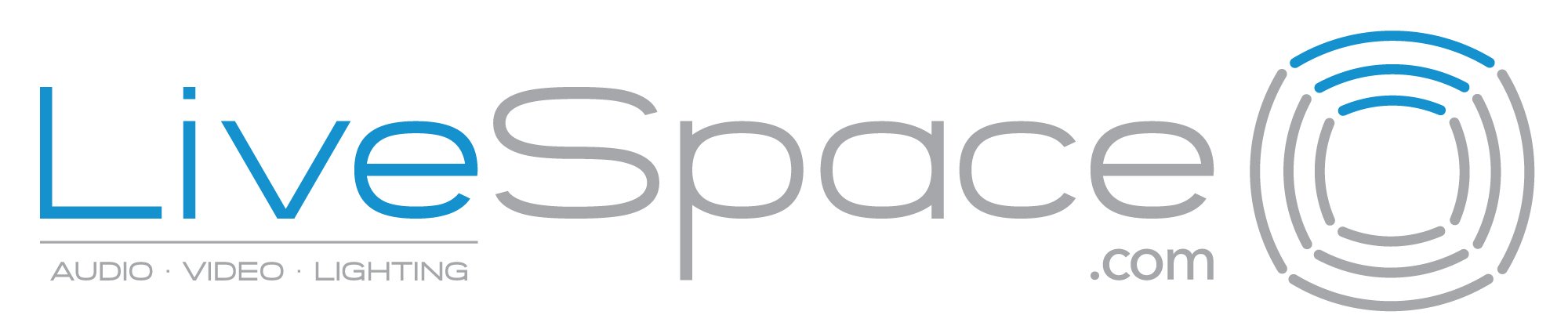-
Posts
151 -
Joined
-
Last visited
Content Type
Profiles
Forums
Events
Articles
Marionette
Store
Everything posted by livespace josha
-

Shortcut to go back to the None class
livespace josha replied to FlairStudio's question in Wishlist - Feature and Content Requests
@Pat StanfordInquiring minds want to know....those other plugins you created: What do they do??? I'm really curious about "Sit, Stay, Good Dog!" I've done a saved view called "Whole Enchilada", which always puzzled people (and maxed out CPU/GPU resources). -

"Revert to previous view" command
livespace josha replied to livespace josha's question in Wishlist - Feature and Content Requests
I've looked at that arrow for 4 years, and never knew what it did...wow. It works, but could the "group view changes" idea be implemented into this command? - if you zoom in -> pan -> zoom in again-> pan again, that is 4 keystrokes you have to do in order to get back to where you were. It's easier (for me) just to zoom out and pan because the tools are right on my mouse. -

"Revert to previous view" command
livespace josha posted a question in Wishlist - Feature and Content Requests
Feature request or maybe somebody has a good workflow. Hopefully my parenthesis will emphasis what I'm trying to get across... - I'm working on a drawing "zoomed out" - I need to "zoom in" on a specific item to do something...edit some geometry, add a locus, add an alignment marker, move an object, etc. - I need to "zoom back out" to where I was before to continue what I was doing. My idea is maybe a new undo command that ONLY works on view changes (I know you can do the opposite...group view changes into a single undo). And then map this to a hot-key or mouse button ...or maybe a bit of volatile memory that always logs "drastic" view changes ...or a function that always updates a saved view (x, y, zoom, render, standard view, etc) every # seconds, with a command to recall it Undo won't work because I'd undo the work I did while "zoomed in" Currently, saved views would work, but you have to remember to save a location before you changed views. The loupe tool kinda (z) works, but you can't really edit anything while zoomed in. Thoughts? -

Lighting accessory "mounting" options
livespace josha posted a question in Wishlist - Feature and Content Requests
I know this topic has been kicking around on a few threads...it's also be covered in the Public Roadmap and the recent Open House discussions. Can we get some more "install specific" mounting accessory options for mounting lighting fixtures? A couple that come to mind are: - Strut Nuts - Threaded rod/nuts/washers - Bolts (standard, lag, etc) -

imported pdf...rotated width and height dimensions swapped
livespace josha posted a question in Troubleshooting
if you import a pdf and rotate it, the height and width dimensions are swapped. Editing the "width" makes the document taller/shorter Editing the "height" makes the document wider/narrower Anybody else experience this? -

How to calculate a worksheet limited to a viewport?
livespace josha replied to Charlot's topic in Entertainment
I'm using Spaces, Custom Space Name and the =GetSpaceNameForObj command, and it works great. I set my space "height" to be 10 (-1 to +9) just to catch if anything was mis-aligned with 3d geometry. Does't seem to bog the file down like I feared it would. Actually lists both Spaces (source and destination) if I use the "Arrow" Circuit Type, which is very useful. The only annoying thing I've noticed is that if I have a circuit and use the "Arrow" Circuit Type...if the "path" of that circuit "passes over" another space, it also lists that space in my report. Maybe just need to re-arrange a few things. looping in @Conrad Preen...maybe he'll find this thread useful! -

How to calculate a worksheet limited to a viewport?
livespace josha replied to Charlot's topic in Entertainment
@Pat Stanford @JBenghiat...Can I ask a related question? Your comment said how you can limit a worksheet data to a specific crop...But can I have a worksheet report back which crop an object is in? use: I'm working on a large ConnectCAD file. I'd like my cable report list have a column telling the installers which page the cable is on. I've done something similar before with spaces, but that adds another layer of complexity to the project! -
Hey @Conrad Preen! Quick question...is there a way to set a default device width when creating new devices using the device builder tool? All my labels are formatted for 1.5" (which works great for our setup), but the program defaults to 1". it's a quick edit, but would be nice to have it pre-formatted straight away. I recall this being an option in previous versions...but I fully understand the yin and yang of software development.
-
We frequently import .dwg's from architects. Usually, RCP's import with every ceiling type (GWB, ACT, paneling, etc) as a hatch. When designing our systems, I gray out that RCP (class or layer), and overlay out systems...But then the hatches disappear. Is there a way to gray-out hatches so they follow the usual protocol of visible and gray without completely disappearing? The fix is to edit the hatches in that file, but that is incredibly time consuming. (If I'm missing a work-around, please point me in the right direction!)
- 1 reply
-
- 1
-

-
Having an issue where all the elements of my hanging position disappear when I try to edit them or attach a load. 3 truss structures, all set up as hanging positions. Various worksheets used to determine overall load, truss schedule, load by point, etc. Video attached with my problem... All looks fine, and all my worksheets work as intended. I double-click to edit the profile of the right structure, and all works as expected. I do the same to the left structure, and nothing appears (even with all classes set to visible) I exit the profile, and everything has disappeared, and all the elements have been deleted from the worksheets. (one other issue is that the LED wall is attached to the wrong hanging position. When I try to remove it from the hanging position, the same issue noted above happens) Thoughts? (running spotlight, without braceworks) Screen Recording 2020-12-22 at 9.15.44 AM.mov
-
Rendering seems to be the hot-button issue, but I'm going to hijack the discussions to a different topic... I didn't see any specific references to ConnectCAD in the roadmap pdf. I've been a user for several years, and love it. Bit of a learning curve, but we've got past that and now it's a key element to our workflow. @Conrad Preen and his team have done an awesome job. One thing I've always wished for was to get manufacturers onboard with the platform, and they create (or outsource the creation of) devices. That seems to be the trend within Vectorworks for truss, lighting fixtures, furniture, flooring, etc. The "community database" aspect is great, but I'd love to have the manufactures supply their specs, i/o, images, variants, etc. Thoughts?
-

Custom Symbols no longer showing up in VW2021
livespace josha replied to Rob Sherman's topic in ConnectCAD
@Conrad Preen - I'm working through this now, and running into a major issue... - All of my symbols from v2020 are set with a custom .250" x 1.500" device label (one of 6 variants). Anything imported when I converted the file from 2020 to 2021 looks fine. - when I duplicate a device and edit it, it looks fine - If I create a new device, the label is scaled incorrectly (.198" x 1.191") - If I scale my device label symbol to match the .250" x 1.500" size required, ALL of my device labels re-size...so everything in my library is now sized incorrectly! I know a work-around would be to create a duplicate device label, and scale it as needed....but is there a permanent fix for this? I try to keep my file as streamlined as possible, so I'm trying not to have duplicate device labels. -
Can a column in a worksheet be re-formated to display another dimension standard? USE: My file is in imperial (ft/in) I'm working on a worksheet for some LED video walls. I am pulling the module width and height fields. I'd like the worksheet to read 500mm, not 1'7 11/16" (The short answer is to finally get America on the metric system so this isn't an issue...)
-
Two part question, both related: I have a hanging position (made from truss) with several lights, projectors, loads and speakers on it. - I'm working on a "breakdown" schedule for a hanging position with overall weight and weight per component. My overall weight is correct, and I have trusses and lighting fixtures separated out as separate reports...but how do I add the "other" items to a worksheet? What parameter or criteria can I reference to get that information to display? - how do I associate an "other" object with a hanging position, apart from dragging it onto it?
-
Feature request (or could somebody point me in the right direction): Would it be possible to reference sheet layers of another project, rather than export individual PDF pages and reference those? Here's my workflow: Main file is my architectural/electrical/systems drawings, with associated viewports on sheet layers Separate ConnectCAD file, with associated one-line diagrams and rack elevations (I keep them separated due to class structure and workspaces) I also have some generic boilerplate pages that I use in my main file. I typically publish one "master set" with everything. All sheet layers are 24x36 It's a bit tedious to publish twice because I had to make a small change to one of my ConnectCAD file. I understand there would be some issues with section/elevation/rendered viewports that would need to be updated prior to export. Thanks, Josh
-
Great points! I should first say this tool is awesome, and proved to be a huge time saver. A couple of tweaks would really make this stand out. First and foremost would be to make the data fields (sensor size, zoom ratios, sensor format, angle of view, etc) match industry norms and verbiage. It took an afternoon in our warehouse with a few cameras and extensive googling to refine our workflow so that will produce accurate renders Probably the biggest limitation IMO. A degree of tilt at 400mm is a massive change! I've cheated and entered in a huge depth of field temporarily as a work-around Agreeded! Didn't realize how frustrating this was until you mentioned it! Agreeded. I'd use this for wide and tele lens limits to show the zoom range Did you edit the 3d symbol component?
-
I have 6 variants of a symbol, with an arrow pointing in different directions. I use these for callouts on electrical support drawings. I attach a record, which populates a worksheet. Issue example: - I start with the "arrow up" symbol, and enter in all the data. - due to some layout issue, I need to swap it to the "arrow down" symbol. - I use the "replace symbol" command in the OIP - when I do that, all my record entries get reset to the default values. So I need to re-enter the values Is there some way to keep my record entry values when I replace the symbol? Maybe thinking there is something like the Attribute Mapping tool to do this?
-
...one more thing: - Can the lens zoom change in non-integer steps? (is replying to your own thread the modern-day equivalent to talking to yourself?)
-
Been working with the video camera tool, and found some places where it could be improved. It's a great tool, and been a life-saver, but I think it needs some tweaks! - Tilt is limited to +/-20°. I'm trying to get a birds-eye shot, and I can't get enough negative tilt. - the field of view box is way too short...I posted about this before, but 10' is way too short, especially when using a 170 and 200 mm lens - It would be nice to be able to edit the PIO settings like you can with the Video Screen tool. (why does it default to 4:3 ratio?!?) - I think the CCD/Sensor format needs to be in industry terms...usually sensors are noted as 1/3", 1/2.8", 2/3", etc. Usually the 35mm full-frame jargon is in reference to photography cameras (I'm a sound guy, so please correct me if I'm wrong on this!!) - a default library symbol for a generic PTZ would be great.
-
+1 on this! My thought would be: A very clear warning prompt that pops up every time This cannot be made into a default action every time you attempted to make a change like this I've had the group functionality both help me and bite me on the @$$: - I usually add my network switches several times in a drawing, and move sockets to the left and right based on adjacent devices to clean up my drawing. - accidentally made my speakers with NL4's and not terminal strips. Added 45 of them to a project only to realize my mistake when I started connecting them.
-
Few related questions for you @Conrad P! I created a device, and accidentally had the "create virtual" selected. I can't seem to find the command to make it non-virtual. Any thoughts apart from re-creating the device? In previous versions, you could edit the entire device (or socket) via the "edit" tool. I used this so much, I mapped it to a hot-key on my mouse. Has this tool disappeared for 2020 in leu of double-clicking on the device to open it for editing?
-
Hello! Frequently, we get a .dwg file from an architect. 99% of the time, A101/general floor plan will be the background for our drawings. I import all the AutoCAD layers as classes. The first thing I do is hide all the classes that clutters up my file...Annotations, door numbers, architectural call-outs, etc. I reference that file using the "shuttle file" method (new file, import .dwg, save. Then, reference that .vwx in my main working file). In my main file, I assign this DLVP to it's own class & layer. When I start making SLVP for publishing, is there a way to have 2 different class/layer visibilities of that referenced file? Or am I locked to one "set" of class/layer visibilities? Example: For my electrical layouts, I don't need to see the seating, so I hide that class. When I'm showing projector or speaker coverage, I'd like to see that class. Thanks, Josh
-
Any chance this feature will be added? I'd like to use this feature to generate wire-pull documents based on how I categorize each circuits (field, rack, device, etc) I currently do it with another record, but native would save a step.