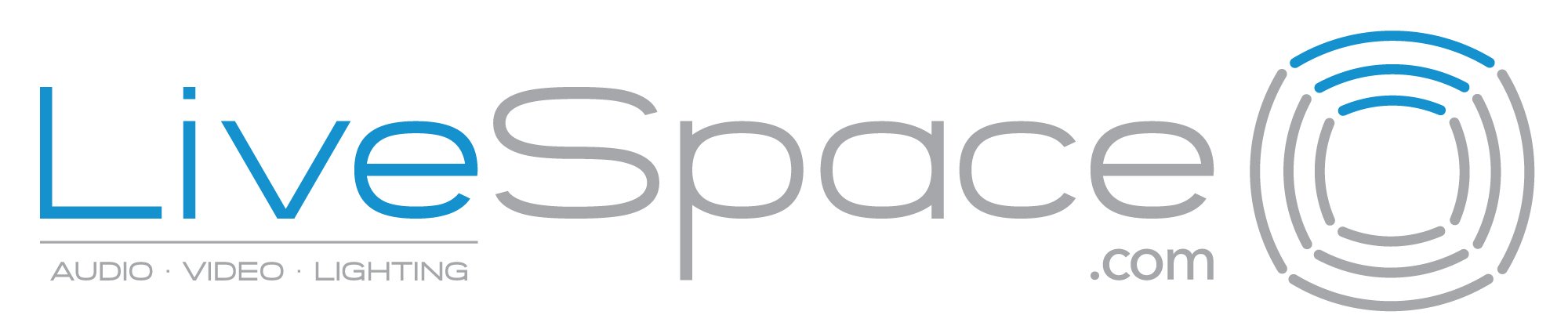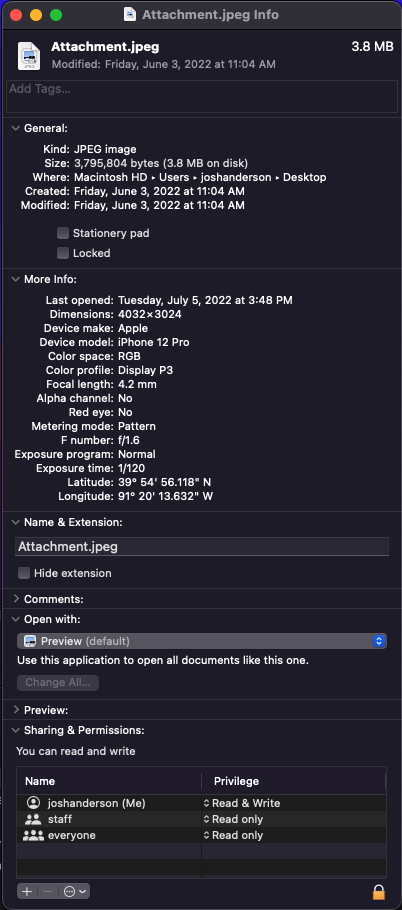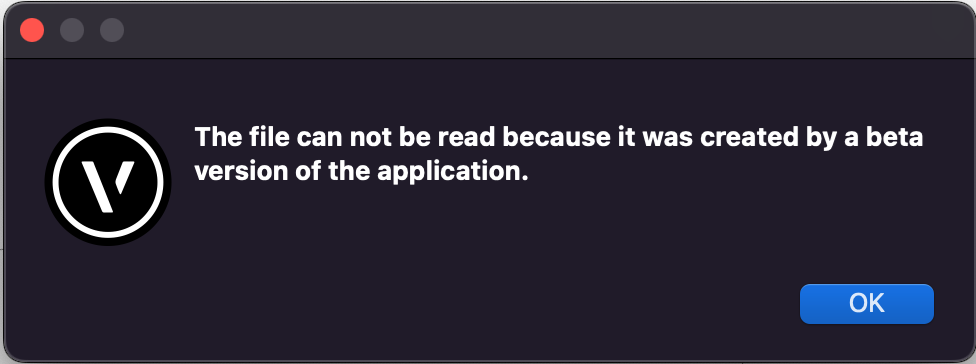-
Posts
151 -
Joined
-
Last visited
Content Type
Profiles
Forums
Events
Articles
Marionette
Store
Everything posted by livespace josha
-

Drag and drop .jpeg error message
livespace josha replied to livespace josha's question in Troubleshooting
Nope, all works fine in Preview! Also, all the metadata for the image is maintained from the original image (see below). Also tried to rename it Attachment.jpg and still no luck. -
I have a .jpeg image that was sent as an email attachment. I saved it to my desktop, and tried to drag-and-drop it into a SL. I get the attached error message. Doest not happed if I try the same with a .png screen capture. thoughts? 2022, SP4. Mac OS 12.4
-
I use data tags frequently to detail out drawings (including some unorthodox methods). For me, the mirror or move-by-points tool speeds up layouts, but I have to re-link the data tags. This can be tedious on big jobs. Can there be a tool like the "Manage Loads" tool to easily link and unlink data tags to objects?
-

Align/distribute behavior
livespace josha posted a question in Wishlist - Feature and Content Requests
Specific situation (I'm sure other instances work similarly): I've got 6 speaker objects of different types and sizes. I need them arranged in a vertical column (y axis) and spaced equally. I roughly lay them out as needed and run the align/distribute command to align their centers vertically and space them equally. All works as expected. However... If I add in a label with the "Text Options" to display make, model, location, etc., with that same Align/Distribute command, Vectorworks does the math based on the object+text, which leads to an incorrect layout. Is there a way (or could there be a way) to align/distribute based on the objects only and not the associated text/label? (yes, I can shut off the text display a few different ways, but is there a way to do this natively?) -

Removing "CTP" from connection panels?
livespace josha replied to livespace josha's topic in ConnectCAD
Thanks for the reply, didn't see that thread. Similar to what I'd like, but I'd like the entire label of "CTP_" to be removed (or at least be able to hide it). I use CC to generate wire-pull, so all of my circuits have a label like "Sound booth-console" to "Stage-CTP_WP1" -
Is there a way to remove the "CTP" prefix from connection panels...or substitute it for something else? We typically use "WP" or a very generic name (i.e. DMX) for for simple things. I get asked every job what "CTP" stands for and if I can remove it!
-
@Lyuben this is 100% NOT the case! VCS app running, and file still set to autosave. I just had another crash, and the most recently saved version was from 4 hours ago. Luckily, my backup file worked correctly this time. Otherwise, I probably would have lost about 2.5-3 hours of work. Gonna ditch the idea of VSC...to risky to use reliably. I'll go back to just syncing to dropbox, and move it over to VSC if I have to do cloud renders.
-
2022, SP3 I have a request...maybe others can weigh in. I'd like the soft goods tool, more specifically the pipe and drape option, to function more like how a stage hand would set it up... Basically, Vectorworks is too analytical for a pretty basic task. example: I need a 36' run of p&d. My sliders are 6-10', and drape is 58" wide. We do 3 pieces of drape per 10' section. A stage hand will set this up at (3x) 10' runs, with a 6' run on the end. 11 fabric panels. 5 bases/uprights, 4 sliders. However, Vectorworks wants to do an equal number of runs that lands between 6' and 10'. In this case, I get 4 runs of 8'10.5". I still get the correct 5 bases/uprights, 4 sliders. - Because I can't specify drape-per-slider, it defaults to 2 per section, 8 panels total. I can fix this if I mess with the "Minimum Overlap" option. Couple ideas: Can we have the tool do math for a more logical outcome? ...something like: total run divided by max slider length (or target length), remainder to a non-conforming piece? A way to specify (force) the number of panels per max slider length? Can we get a "Combine drape" tool? Also, the check-box for "include in calculations" for p&d should default to OFF! (side note...my boss laughs every time I tell him that our $3,700 software package is not as intelligent as an entry-level stage hand!)
-
Thanks @Lyuben, On your first point...if after a crash, I re-open the file from VCS. Will be the last sync'd state, not the most recent saved state? Does this "saved" file only get uploaded(sync'd) when I close the file? By my settings, every 25 operations the file should have been saving. I lost way more than 25 operations... I have my backups store to a generic dropbox folder buried pretty deep (not VCS folder). I only really have to access them when I mess up really badly or the software crashes.
-
Trying to detail out the issue I had...can't quite put a timeline on it, but something didn't back-up or sync properly. - Was working on 2 files that are all stored in my VCS folder. - My VCS folder is on my hard drive (was getting too may conflict errors trying to integrate with dropbox, so I abandoned that idea) - I leave the VCS application running all the time. - VWX is set to auto-save and back-up every 25 operations to a generic dropbox folder. VWX crashed. I re-opened the files, and the state was much older than 25 operations on both of them...my guess is maybe 150-200? I also found my back-up files were significantly out-of-date too. The web portal for our VCS also had the out-of-date files. The VCS app showed everything was up-to-date, but my files were not listed. I closed and re-opened the VCS app, and the syncing resumed. I also noticed in doing some digging that the file only uploads to VCS when you close it. Is this correct? How does the file behave if the application crashes? After I re-opened the file, I worked on it and watched the backup folder. This time, it seemed to behave properly. If I had to guess...the auto-save/backup wasn't working properly and the file didn't save to VCS because it crashed?
-

Removing connector panels from equipment schedule
livespace josha replied to livespace josha's topic in ConnectCAD
perfect! I had to change the criteria to say "is not" "blank" -
I have a worksheet that populates with device name, make, model, location, page number, and some custom fields for serial number and IP address However, this report also pulls connector panels because they become devices once they are in the design layer. Is there a fancy script or criteria that I can use to omit these from my report? I'd prefer this to be something native that I don't have to think about or remember to do! I have a work-around in mind that could use Data Manager, but that might be a plan B.
-
Working on some renders for an event. We're doing a pretty complicated ceiling (~1,500 individual items), which I've done in a separate drawing and referenced it in my main file. Is this the best workflow for rendering, or is it best to put that geometry in the main file? My aim is to light the ceiling with both theatrical and generic lights in the drawing to simulate what we're doing for the event.
-
AVL design/build and live event company looking for a Spotlight user for hourly sub-contracting work or paid internship. We’re expanding, and looking for somebody to assist with initial drawings, small live event drawings and other Vectorworks tasks as needed. Local to Grand Rapids, MI preferred, but remote work also a possibly. Could become full-time position depending on future growth. DETAILS: Build room & floorplans from measurements and photos Import Matterport scans (.obj/.xyz) and translate into floor plans Import CAD files from architects (dwg) and other trades as backgrounds for AV drawings Big-picture live-event design…placing truss, screens, motors, PA, drape layout, cable paths, etc. We’ll send over sketches, and you make them real! We’ll put the final touches on them. Worksheets for truss and motor requirements DMX addressing, lighting layouts, focus plots, etc We’ll provide our template files and classing structures Setting up sheet layers with viewports, details, sections, elevations, title blocks, etc. Hourly pay, consummate with experience REQUIREMENTS: Proficient in Spotlight. Not looking for a master, but must be self-sufficient and know the ins-and-outs. AVL and entertainment industry experience and equipment knowledge a must. (Terms, lingo, logistics, cabling, etc) Knowledge in full 3d workflow. HUGE plus: Full version of Spotlight. No student versions due to watermark issues. 2022 preferred, but older versions acceptable. (we'd prefer to keep our licenses in-house at the moment) ConnectCAD experience a plus (but not required) Braceworks experience a plus (but not required) Advanced rendering and visualization a plus (but not required) Send over a resume/CV, a few examples of your recent work and pay scale. josha@livespace.com
-

Truss inventory report - use hanging position data?
livespace josha replied to livespace josha's topic in Entertainment
I'm trying to get the report to list what hanging position the truss is in. Example: I have (10x) 10' pieces of 12x12 standard bolt in the "Stage Left" hanging position I have (20x) 10' pieces of 20.5x20.5 standard bolt in the "Stage Right" hanging position -
I've got a big project set up with all of my truss "systems" set up as hanging positions. I'm trying to compile a truss report for ordering and day-of setup. I'm pulling the truss type/length/mfg/etc from the truss record, but also trying to incorporate the "Position name" from the hanging position...but I can't seem to get it to work. Any ideas? ...or am I thinking about this the wrong way?
-

2022 spotlight - soft goods (pipe and drape) - repeated hangs
livespace josha posted a question in Troubleshooting
Hello! Spotlight 2022, soft goods tool, pipe and drape. When changing target length on an existing object, the software repeatedly hangs. -
Hey all, Working on cleaning up some drawings and displaying info better, but came across a bug? When you open the classing menu, there is not an option to class "screen zoom range" or "projector zoom range". These fall into the "Text" class. In my workflow, I like to ALWAYS show the projector zoom range in plan view, but not necessarily the text (only certain SL/SLVP need that info) thoughts?
-
Thanks Pat. I noticed the "sticky-ness" of the watermark... Hope tech support can help out...I did some ridiculous projector math a few years ago, and I REALLY don't want to re-do it!
-
Hello! I created some pretty detailed drawings for a 2020 live event, which eventually got shelved. We're looking at doing that same event this year, but somehow my vwx2020 file is watermarked with the student version. Not sure why...we have 3 full Spotlight licenses internally, and the document hasn't been shared externally. Any way this can be removed so I don't have to re-create all my elements again?
-
Hey all, I'm a regular spotlight user, but I use the Space tool quite a bit in layouts and to pull reports based on location. Is there a way I can round the "area" field to the nearest SqFt? In my current project, it is displaying out to 3 decimal points...which is WAY too specific (and cluttered) for us. I can round it on the worksheet, but can't figure out how to do it on the DL label.
-
I use the "Move" command a lot in my schematic DL. I have it set to the "Shift+arrow" hotkey, and set to my grid spacing of 1/8". Pretty much indispensable in this application. However, in the rack elevation design layer, it really doesn't work...I can move an equipment item as expected, but once it's inside an equipment rack, the rack snapping (not sure if this is the correct term) over-rides any attempts to move it with the "Shift+arrow" hotkey. Being able to use "Shift+up" or "Shift+down" to move items up or down 1.75"/1-ru in the rack elevation DL would be awesome. Is this possible?
-
Could we get a command to "delete coincident points"? I use the reshape tool quite a bit, and can be frustrating when 2 (or more) points get stacked on top of each other. I've come across a few instances where this could be helpful... - Spaces - Polylines - circuit objects in ConnectCAD (I should note...99% of the time, this happens automatically and perfectly!) - cable objects in Spotlight Kind of like the way "Simplify Poly's" works, but across different tool sets. Might be more difficult, but could there also be a way to simplify these objects when the path "doubles back on it's self" (again, like how a ConnectCAD circuit takes the shortest path when you reshape it)
-
When using the connector panel tool, can we have the option for the port number to be set to "--" (nill) from the tool bar? Numbered/sequential are super helpful, but when I'm only doing a single connection point, I don't necessarily want a number associated with it. I know you can remove it with the Edit Device Array command, but that adds a step per connector
-

"Revert to previous view" command
livespace josha replied to livespace josha's question in Wishlist - Feature and Content Requests
thanks @Pat Stanford, this made me do some investigating: - the grouping of view changes is only for the "Undo" command, not next/previous view changes. - the general "Undo" command gets logged as a view change. Example: if I have the preference set to grouping and I do the following commands: [pan-pan-pan-pan-undo], I go back to my original view. But this gets logged as 5 view changes, and I would need to hit "previous view" 5 times to get back to where I started - I use my mouse's roller wheel for zoom. But depending on how fast I zoom, it logs the zoom as a single (large) view change or multiple (smaller/incremental) changes.