-
Posts
151 -
Joined
-
Last visited
Content Type
Profiles
Forums
Events
Articles
Marionette
Store
Posts posted by livespace josha
-
-
Two requests for soft goods objects, specifically when changed to pipe and drape:
- Can they by default NEVER attach to a hanging position or be associated to any rigging object?
- Can they default to 0' elevation unless you specifically over-ride the Z setting?
I've lost count on the number of times I've had to reset p&d back to 0' Z or had a drape line move when I moved a truss...
-
 1
1
-
-
Hey @TomWhiteLight
I was about to write a lengthy question, then I saw this post. I think this explains the issue I'm having. Let me describe my application, maybe there is another option:
Working on a event where we're doing multiple truss "systems". 15 in total, of about 4 different designs.
I designed up system 1, converted to a hanging position and had that tool create a symbol for me. Duplicated and moved the hanging position as needed, and gave it a unique name. Same for the other systems. I went the symbol route because I'm able to edit multiple objects as the design changes.
I need to pull a report. I want to list out count, truss length, vendor, color and {most importantly} what system it is a part of.
But...
I can't use class, because that will list the class the truss is in.
I can't seem to find an option to list what symbol or hanging position it is in.
I also can't seem to "go the other way" and list what items that are in a symbol/hanging position. (side note....this feature would be super handy to list everything associated with a hanging position...cables, lights, truss, hardware, etc.)
The only thing I can make work is by assigning everything to its own layer. Possible, but that's gonna require quite a bit of re-work at this phase.
Thoughts?
-
....and:
There are some items (Chamsys MQ500 lighting console comes to mind) have symbols within that symbol. ...and gradients ...and textures ...and record formats
I'd love to have a "Lighting Control Chamsys MQ500" folder in my resource manager holding everything related to that imported resource.
Maybe a "Nest all imported object into single folder" option when importing that resource?
-
 3
3
-
-
- Popular Post
- Popular Post
Can we have some more options for folders in the resource manager? Currently we're limited to only having "things" of a certain "type" in a folder. This limitation seems arbitrary and limiting for no reason*. There are situations where this is super useful and I don't see a need to change, but expanding on this would be nice.
My use case that prompted this request:
I have symbols for revisions (version 1, 2, 3, etc..). This has a record attached noting details and what trade is effected. I have worksheets for each version that populate with page number and the fields from the record.
My resource manager is a mess because I either have:
- all these objects in the root level of my resource manager
- 3 different folders (symbols, records, worksheets)
I'd love to have a folder named "Revision items" and everything (symbols, record formats and worksheets) in one place.
*if I'm wrong about this, I'm interested in know what happens under the hood!
-
 9
9
-
Yes, running 2 external monitors.
Yes, many applications open... Safari, Preview, email, project management software, etc.
I'll keep experimenting on my end to see if I can recreate reliably or try some things if it does happen again.
-
@jblock Sonoma 14.2.1
I've had this happen twice on accident, but never when I've intentionally tried to make it happen. I'll keep trying to see if I can recreate it and under what circumstances it happens.
-
 1
1
-
-
2024, most recent service pack. Confirmed issue on multiple files and multiple re-boots.
Select a symbol
Run the "Modify->Convert->Replace with symbol" command
Select symbol, hit OK
Immediately run the "Replace with symbol" command again, and Vectorworks freezes.
-
2024 sp3.1 (but also had this issue on previous 2024 builds..)
When using the "Origin-User Origin" command, a pop-up window appears for data entry or to interact with. At times, I am not able to interact with that window.
"Cancel" and "OK" buttons do not work. Close window (red button) does not work. Hitting the ESC key closes the window and all functionality resume.
I've found this issue repeatable, but not sure under what circumstances. 50/50 if the command works on the 2nd time.
-
Thanks @Conrad Preen and @Nikolay Zhelyazkov. Funny story...while at the gym after work I thought: "I bet if I modify the circuit type's class, it will work!"
Thinking more about it... A cool feature would be a global "Circuit Style" that could affect all circuits, not on just on a class-by-class basis. I know Vectorworks {as a whole} is migrating towards the "style" route for many items like viewports, windows, walls, etc. Maybe some ConnectCAD items follow? But still being able to edit those individually is still needed.
The option to have the bubble be a solid fill is a nice idea. Map the fill color to a data visualization for field vs. rack cables? Or new vs. existing cabling?
ConnectCAD sure has come a long way... Just dug through my archive, and my first license came through June 2017!
-
Looking at modifying my circuit bubble graphics. The "Connector" and "Number" classes edit the look of the corresponding items in the circuit, but nothing seems to affect the bubble (I use mine for Cable Type).
Just looking at doing basic stuff like font type, fill, size, etc.
Is this something that is:
- Locked?
- Editable by the "Edit Circuit Graphics" dialog box using script or commands? (if so, is there a resource for those commands?)
- Something coming in a future release?
-
@Nikolay Zhelyazkov here 'ya go!
I edited the cp_IN and cp_OUT symbols in the "System Symbols" folder. New CP's take the updated layout, but ones already in the file don't auto update.
-
Working on a very busy/complicated drawing... my stock connector panel lables aren't going to work, so I'm editing the layout(s).
I already have a number of connector panels in the drawing. If I edit the cp_IN and cp_OUT symbols, the devices in my drawing do not auto-update. However, if I place a new connector panel, they show up as edited.
Is there a way to force the devices to update to the new symbols, or is there an "auto-update" feature somewhere?
-
Slightly out of date, but this video covers the gist of it.
in a nutshell:
create class
create texture
edit fixture 3d symbol {assign texture to lens, re-class it}
modify spotlight preferences as described
it's one of those things that I can never commit to memory, so I have to watch the video every time I do it!
-
 1
1
-
-
Title describes the thing.
If you use the "Select lighting devices by fixture type" or "Select lighting devices by position" command, fixtures assigned to a class that is greyed out will also be selected.
Luckily an Undo restored by entire lighting rig after I accidentally deleted it!
-
@JustinVH How does this typically work?
- Does Vectorworks ask manufacturers to provide the libraries?
- Do manufacturers provide Vectorworks with libraries as new products are released?
- Do users need to tell Vectorworks for content we want, and then Vectorworks creates the libraries?
My guess is that it's all of the above, but just curious what angle to approach this from for stuff I'm looking for.
-
I requested something similar a few years back... Basically the ability to "lock" the visibility status of a layer or class globally.
2 use cases:
- in my workflow, there isn't a situation where I want the "none" class to be hidden or gray. Ever!
- depending on the project, I'll do project revisions as layers. When I publish a new design, I can do this in 2 button clicks across the whole project. Same workflow for my v1/v2/v3 rev-cloud classes.
-
100% agree, AND the Z-elevation should also not change. The only thing that should change is it's orientation along it's centerline.
I think this is a fine line between "technically" and "logically" correct.
I think the way this works now is "technically" correct in terms of geometry and a 3d modeling workflow. But "logically", when I roll a piece of truss...I'll pick it up, rotate it 90° along its centerline, then put it right back on the floor where I grabbed it from.
-
 2
2
-
-
Thanks @Scott C. Parker.
On the topic of truss rotation... The center of "roll" is not in the center of truss.
Screen grab below. 4 generic trusses pulled out of the stock Vectorworks library. Even though my Y value didn't change on any of these, the truss is moved 1/2 its width in the -y direction.
My thinking is that if I "roll" a piece of truss, the physical location doesn't change, just its orientation.
-
@D. A. They did, but they were pretty reluctant to do it. I think they did because I was able to show ownership history of the document and there are no student licenses attached to our corporate account. YMMV.
As noted above, that "Student" watermark is pretty sticky. Assets within that document get tagged as student too. Be careful bringing those into a new document.
-
 1
1
-
-
Working on a pretty complex truss "ceiling" with lots of trusses and hanging positions in various rotations and angles.
Rather than try to adjust each hang in the DL, I'm trying to create a worksheet that lets me do it via data entry. Running into a few OIP fields that don't show up as options to enter into my worksheet.
So far, I'm missing:
Roll (not really necessary, but just an observation)
Hanging angle
Rotation
Hinge angle
Related: I can't edit the ZCoordinate of a hanging position via a worksheet?
I've asked similar questions in the past, and somebody always helps out with a formula or line of text to add into the worksheet. Is there a master list of these somewhere for me to reference?
-
@Tom W. THANK YOU!
The ability to link a tag's class to the object it is tagging would be a nice feature too...
-
I have several data tag styles in a project.
I'd like to assign them to classes for SLVP visibility, but that option is greyed out. Is there a reason I'm not able to do this? The only option I have is to "Convert to Unstyled", then assign as needed.
...or could there be an option for the tag to follow the class of the item it is tagging?
-
To further reinforce my point about unexpected behavior when using the mirror tool:
I placed a projection screen. Edited rotation, screen size, lens, throw, elevation, etc.
Mirrored that over the center-line, and all appears perfect...
...until you place text labels. Both of these projectors are set to "Keep Text Horizontal"
-
 1
1
-
-
I have also had issues with the mirror tool and items being rotated in an orientation that isn't logical (...to me!).
I wish there was an option to "Mirror, but retain orientation"
The only workaround I've found is to set up your 0,0 right on your centerline, and then duplicate in place and swap your X or Y value (negative-or-positive or positive-to-negative)
If I was better at scripting or marionette, I'd make a plug-in to do this, but I've never ventured into that.

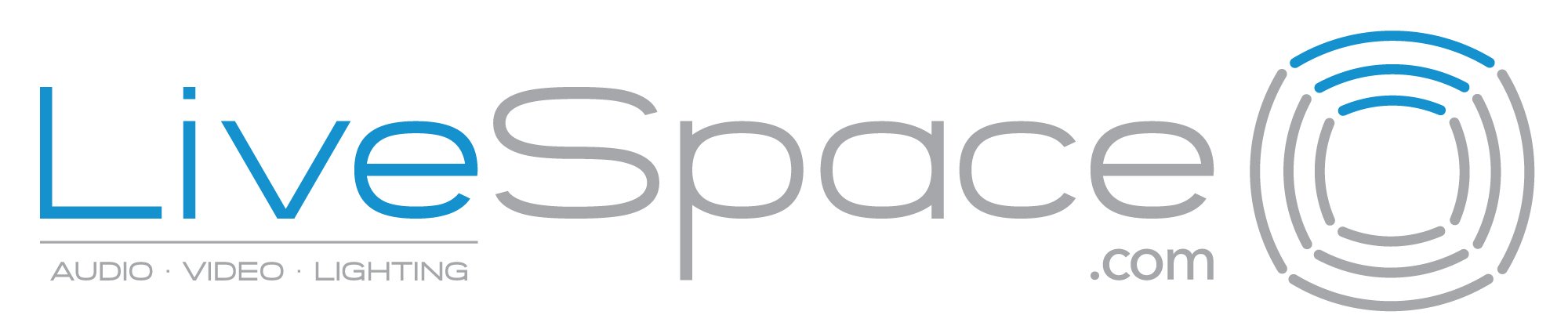

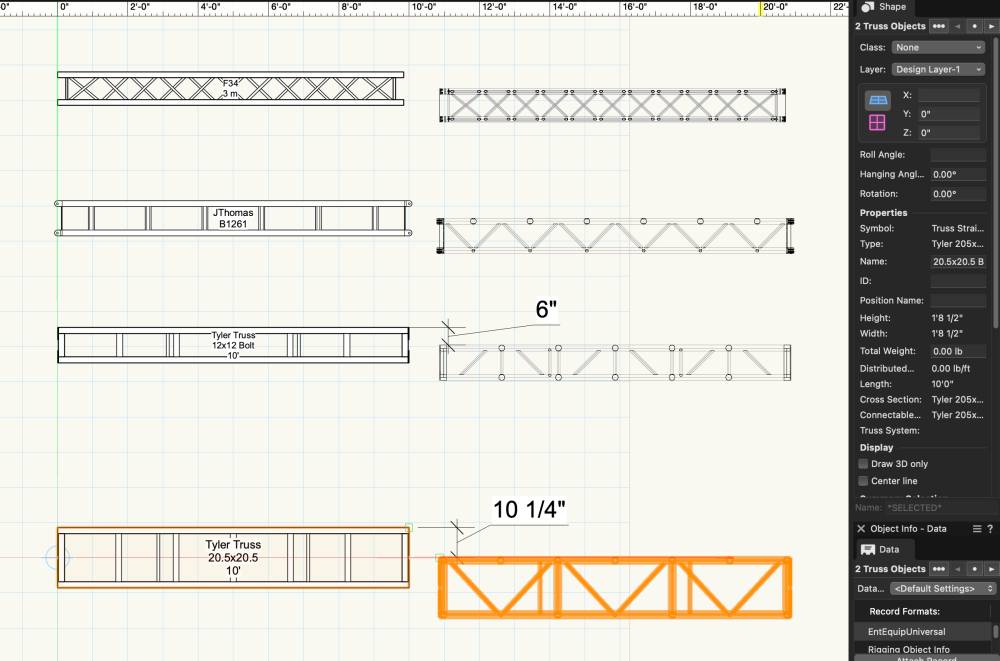
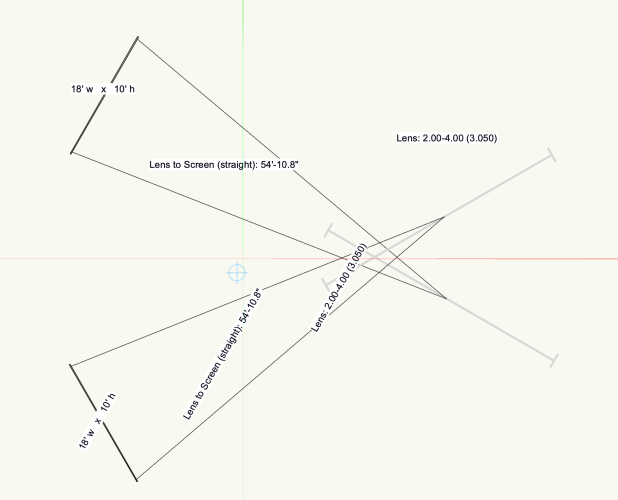
Expand the "Duplicate on Layers" function to include any object
in Wishlist - Feature and Content Requests
Posted
Love the way you can duplicate a Title Block Border to multiple sheet layers with a few clicks.
Can this function be expanded to more {or all} objects?
examples:
I've got a graphical legend for my lighting fixtures, and 5 or 6 sheet layers I'd like to put it on.
I've got some geometry (polylines, rectangles, etc) for divisions on a sheet layer. I'd like to duplicate that to multiple sheets so they all look the same.