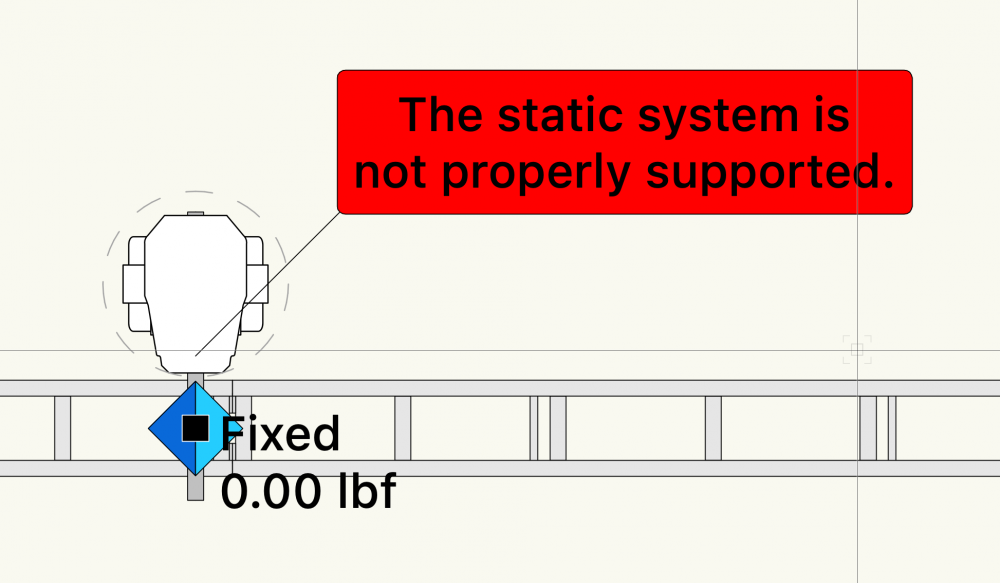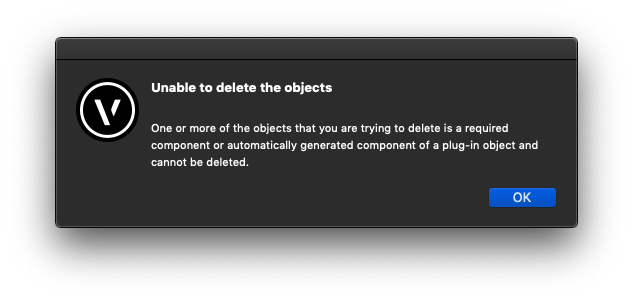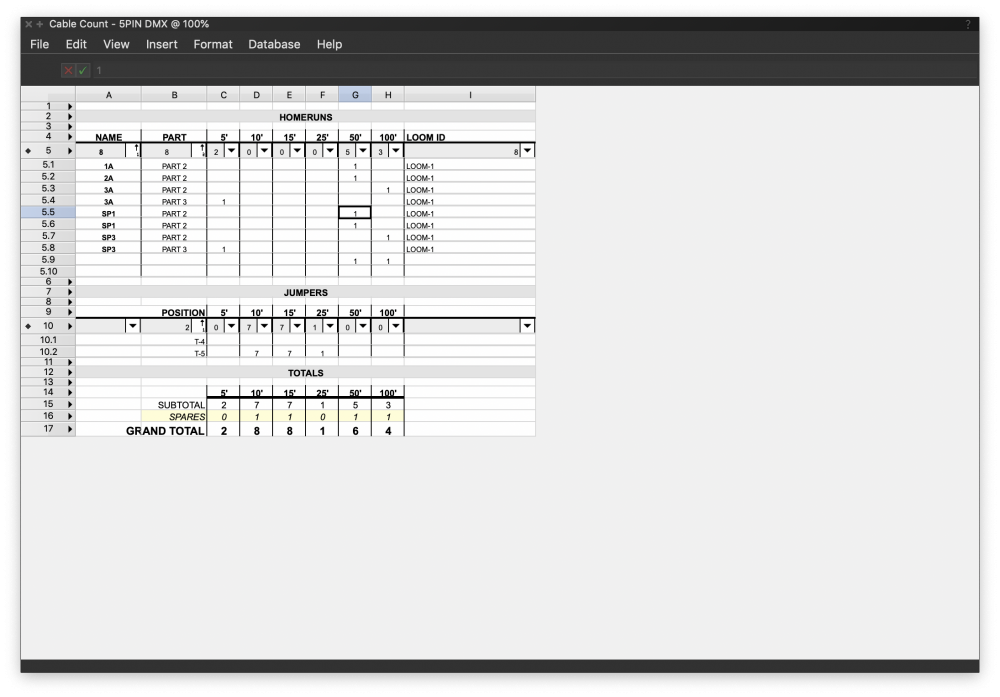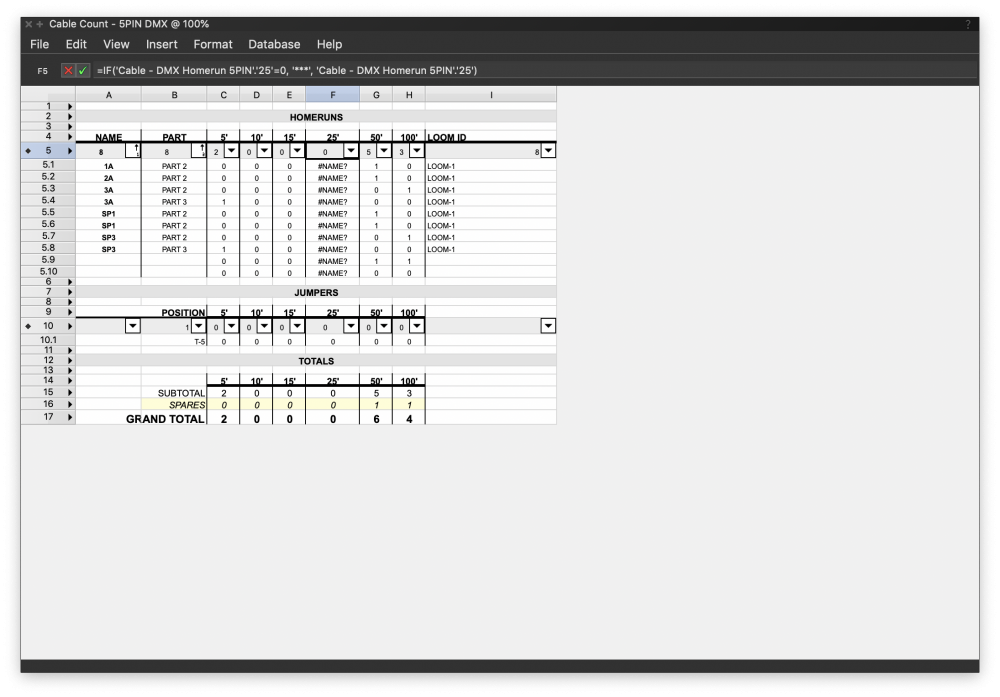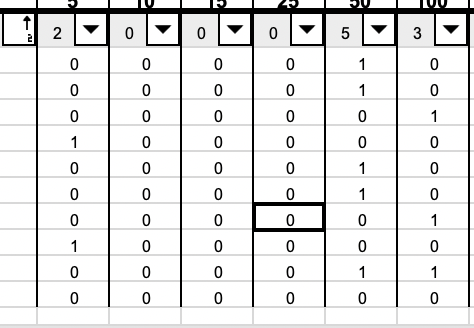-
Posts
118 -
Joined
-
Last visited
Content Type
Profiles
Forums
Events
Articles
Marionette
Store
Everything posted by Ryan Seybert
-
Not sure if I've missed a checkbox somewhere or if the software is just disconnected from reality. 36" lighting pipe out-hung off the top of 12" truss. Changing the connection type between "fixed" and "Pliable" makes no difference. Help?
-
@Pat Stanford Yes, I'm really on VW2020... Plug-in Style Options is not an option in the right-click menu for the title block style. Nothing about my signature needs updating... Thanks.
-
@Pat Stanford Document attached. I burned it down to just one title block. I'm trying to get rid of the "Set-Platforms" class. New Template_class find.vwx
-
Hi All, I'm rebuilding a template from scratch and seem to have a mystery class that I cannot find the objects on the class nor can I delete. Currently, the only objects in the document are title block objects. I've been through each of the title blocks with fine tooth comb and everything is classed appropriately. Yet when I try to just delete the class and the objects assigned to the class I get the error in the screenshot attached. Any thoughts on how to track this down?
-
@SCParker Thanks for the great walk-through. It really clarified some things for me. For the most part, I was doing everything that you guided us to do. I guess I was getting caught up on the boundary and trying to get too specific with it and letting it determine the number of chairs. Side question: I have some custom chair symbols that I've tried to use with the seating tool but every time I select one in the settings pane, it crashes VW. Have you noticed this as well? If the symbol is in the drawing already it works but if its from my resources then it crashes. Thanks again for the walk through!
-
I'm having a hard time trying to get the seating tool to do what I want. I get that the tool is geared more towards drawing the boundary and populating the area with the chairs that will fit but its super difficult to hit specific seating goals such as 12 chairs wide by 14 rows. More often than not, in the corporate event world, seating is dictated by fire marshal regulations and now with the pandemic, additional regulations are going to follow. I've tried messing with the various settings to achieve what I'm shooting for but it just never works out. That is the workflow that is meant to be followed with this tool? What have other users had success with?
-
@Pat Stanford Yeah, I realize that a lot of the learning process is just putting the time in with trial and error. I guess I'm just looking for the starting point, learn to walk before you can run. Looks like you've given me the starting point so I'll go off of that for now. That being said, I think maybe what I'm trying to accomplish with some worksheets cannot be done with database script. I can get the cells to populate correctly but I would like for them to now combine based on the value of one cell. For instance, instead of seeing 5 line items that display LOCATION, 0, 0, 1, 1, 0 I would like to see 1 line item that display LOCATION, 0, 0, 5, 5, 0 with a new line item for each LOCATION. (For that example, the "comma" denotes a separate cell). See screen shot below of a separate worksheet using records not associated with the Data Cable tool. Simply "summarizing items" doesn't work and yields cell values of "-" which don't allow for column totals. The results I'm trying to achieve are similar to what the database header returns, the column totals. I'll share a .vwx file with you, since you've expressed interest in the data cables on another thread. The file will have Data Cables drawn with correct data as well as a worksheet that I've started. Let me know what your thoughts are. At this point, this is the last step I need to take to get all of my paperwork to be populated by VW. Thanks again.
-
@Pat Stanford I'm asking for some tips on where I can find resources to learn how to write Substring or Concat. I appreciate the help I've gotten so far but I'd like to actually learn how to write the strings and WHY they work the way they do. This will allow me to develop strings in the future independently. I don't want to get super complicated when it comes to using the worksheets after I've developed them. I'm working a collection of standardized worksheets that will be used by a group of people that don't need to know how they work, just that they work and can be used to complete their tasks.
-
@Pat Stanford Thanks again! The "75ft" was simply for the post. I've gone through my worksheets and changed the units to just be numeric values where I could based on your previous advice. The second string that you wrote worked great.
-
Hi All, In an effort to learn (and not constantly bug users), can anyone point me towards resources on database string commands? I have a few worksheets that I want to develop that will require some custom database strings. I have no problem learning the code to develop them, I just can't seem to find the resources. I don't have any background in coding but this extended downtime the live events industry is stuck in is a great opportunity to learn. Any help would be greatly appreciated! Thanks.
-
@Pat Stanford I apologize for continuing to bug you with all this. To take it even further, I'd like to do something like this: =(IF('Multicable VW'.'Part 1'=75, '1', ''))+(IF('Multicable VW'.'Part 2'=75, '1', '')) Basically, I am trying to add 2 parts of a multicable together to get the quantity of 75ft parts that comprise the multicables length. A multicable that is 150ft total length could be created with (100ft + 50ft) or (75ft + 75ft) or (125ft + 25ft) and so on. There potentially could be a third and fourth segment as well. The database that I am working on will create a multicable list that line items each multicable in the drawing, what parts build it, and how many of what size parts I need to order. Is something like this even possible? I think I'm getting close because I'm getting a return of #VALUE! Also, can you point me in the direction of where I can read up on the string code? I cannot find anything referencing this in the VW help or in some web searching. Thanks again for all the assistance.
-
@Pat Stanford That makes perfect sense. Thanks. I can use this in a few other places.
-
Hi All, I hope everyone in the live entertainment industry on here is hanging tight. During the down time, I've been working on some things to help expedite my workflow when we get back to it. One of the biggest things that I've been focusing on is using the cable tool sets. I have a pretty good understanding of them for the most part and have created some custom symbols to better fit my standards. I am, however, at a bit of a loss on how to handle the Multicable tool. When I'm laying out multicable runs, I put planned breaks in line when I'm spanning trusses so they can fly independently. They would effectively be labeled, for example, "ML1, Part 1" and "ML1, Part 2" and so on. Each "part" would essentially be seen as a separate multicable run. Sometimes, those parts can be within a single multicable size or sometimes it can be across two or three sizes (100' vs 175'). My understanding of the multicable tool is that you draw the run from start to finish, from rack to where the breakout is on the truss. Thats great as you get some very valuable data but the tool sees "parts" as segments, not where a planned break is. I've tried drawing separate runs using my method but then the data is inconsistent. My question is: How you all handle planned cable breaks when using the multicable tool? Thanks in advance!
-
@Pat Stanford OK, I want to take this a step further: How would I write a string that only populates a value based on specific input and filters out everything else. For example =IF('Multicable VW'.'Part 1'=125, '1', 'Multicable VW'.'Part 1') says if the "Part 1" of a multicable equals 125 then put the value of "1". Which is great, however, it also populates the rest of the cells with the value of "Part 1". How would I tell it to ignore all other values?
-
@Pat Stanford Thanks for the clarification. That makes perfect sense. I guess for now the best/simplest option is to do the math for the circuits that have multiple lighting devices assigned to them. Thanks again for all the help!
-
@Pat Stanford Thanks. Adding VALUE to the string made it all work. The final string is now =VALUE('Multicable VW'.'Break Out 1')/VALUE('Multicable VW'.'Voltage Delivered'). Of course this assumes that all lighting devices are stripped of non-numeric characters in the wattage field. Just to clarify, does =Value(Substring('Multicable VW'.'Break Out 1', 'W', 2)) omit the "W" if it is before or after numerals? The wattage field is generally populated as "1200W", not "W1200". I used the "+1" test on both fields as you suggested. Neither returned a value. The next bit of the equation to throw out there is: how would you tackle "Multicable VW'.'Break Out 1' that yields a value of, for example, 600/600? There are often situations where there are multiple lighting devices assigned to the same break out circuit. I haven't tried it yet but how would the "/" be treated? Would it be seen as a separator or as a "divide"? Thanks for the help. If I can get this hammered out I may actually make me want to use the multi cable tool, ha ha.
-
@Sam Jones I did strip the non-numeric values from the lighting device field which translated on down the line. As far as that voltage delivered values, they should populate a non-numeric value on their own, right? Unless the field itself is defined as general and not a decimal. I think the issue lies with the wattage parameter at the lighting device level. You cannot change the parameter field type from "text" to "integer" in the spotlight preferences as its greyed out. It's always going to be seen as a text field regardless of wether or not the value of field does not contain any non-numeric characters. I'm sure you can see what I am trying to do. Maybe there is a better way of going about this within VW?
-
@Pat Stanford Yeah, its a PIO. I'm positive the 'Multicable VW'.'Break Out 1" field is not defined as a number field. This field populates with data it receives from a lighting device, which, depending on the user, isn't always a number. I set the multi cable object to receive the wattage of the lighting device. It initially came in as 1200W, but I removed the "W". Is there a way to set that field as a decimal?
-
Hi All, Trying to create a custom field in a database that does some simple math for me. The current string is ='Multicable VW'.'Break Out 1'/'Multicable VW'.'Voltage Delivered' Essentially, it's supposed to divide the value of "Breakout 1" by the value of "Voltage Delivered". The result I am getting in the database is #VALUE! What am I doing wrong? Is there a resource that describes how to tackle math in a database? Thanks in advance!
-
Hi All, I'm replicating a thread that was posted on the Vectorworks Spotlight Users Facebook page. We feel this is a topic best for the official forums to get additional input on the topic. The overall ask is that the worksheets and spreadsheets have more format functionality and enhanced user friendliness. The ability to create custom worksheets to sort through all that data is huge but for most, not being able to present that data in manner that is formatted and printable to specified page sizes is huge issue. Most users export the worksheet to an external spreadsheet program, often complaining of lost data, additional steps to their work flow, and having to repeat the process when the drawing changes the data. I personally have tried keeping the workflow within VW by creating a sheet layer for each worksheet/spreadsheet but often run into the challenge of the spreadsheet/worksheet runs longer that the page size. My only option at that point is to try to split the worksheet up so I can print on two separate sheet layers. It would be great if VW can pay some attention to the worksheet/spreadsheets. They're a great resource but some love would make them even more robust.
-
@Pat Stanford Thanks for that. This is a worksheet that is getting data from custom records that I built and doesn't use the actual DMX jumpers. TBH, the cable tools in VW are relatively worthless beyond just drawing the geometry. The data that is supplied is great but you can't really do enough with it in terms of custom worksheets. The internal cable paperwork in the spotlight menu don't get granular enough for what I need. I've spent some time during our industries standstill beating my head against the cable tools and I just can't get them to work the way that I need them to. To get around them, I've created a few symbols with custom records that populate the data that I can sort the way I need it to. Anywho... the formula you supplied worked and eliminated the "Zeros", however, it presented a new challenge. It was seeing each cell in that database column as having a value of at least 1, which was adding to my totals. I am calculating the totals by referencing the database cell, not each line item. I'm not able to successfully sum a range of cells like you can in excel and I'm pretty sure its because of the point numbered cells. By eliminating any characters where the *** was it leaves those cells truly blank and allows the totals to populate correctly. Thanks again for the help!
-
@Pat Stanford Still not quite working. It returns a #NAME? error when I plug your formula in. I've tried replacing "***" with other characters with no luck.
-
@Boh Thanks for the reply. I was under the impression that If/Then statements were not valid in VW Worksheets. I'm not too savvy with building the custom fields for the reports. Can you detail that out a little? The current formula for one of the columns on my work sheet is: ='Cable - DMX Homerun 5PIN'.'25'''. How would I blend the two together. I get errors when I try what seems logical to me. Thanks.
-
Hi All, Is there a way to hide zeros in worksheets like in excel? I'm looking for a way to make the data in cells that have a value other than zero more clear. See attached photo. Thanks.
-

Marionette object resets after 2D control point is moved
Ryan Seybert replied to Ryan Seybert's topic in Marionette
@Marissa Farrell Hi Marissa, Just wanted to follow up to see if you've had an opportunity to review the file that I sent you. Let me know if you have any additional questions. Thanks.