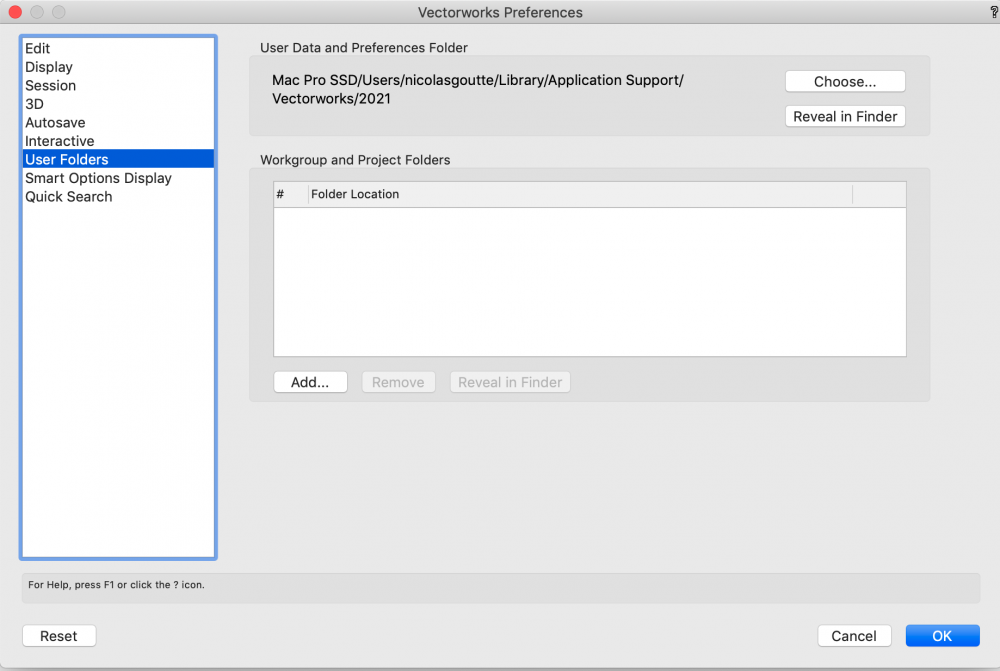Nicolas Goutte
Member-
Posts
411 -
Joined
-
Last visited
Content Type
Profiles
Forums
Events
Articles
Marionette
Store
Everything posted by Nicolas Goutte
-
Sure, it is difficult to know what the M1 chip can or cannot do (as only Apple really knows it). And as far as I have understood, at least part of the hardware would be TB4-ready... but it is like with USB, the slowest link dictates the speed.
-
As far I have understood, the M1 Mac mini knows TB3 and USB 4, but not TB4. So I suppose that having a TB4 dock would be only a waste of resources.
-
First, please double-check to have installed the latest interiocad 2021 version. If the symptoms persist, please contact the interiocad support. ("Repair Object Connections" is interiorcad, not VW)
-
That has not to have with immediately. It just to have if one transformation has to be done before or after another. As I have written above that is not the same. Yes sure, for "after"you have to be on the left side, for "before" on the right side of the multiply. (The vector you transform is always the far right side the matrix formula.)
-
See in the Vectorworks Preference dialog, tab "User Folders". First, is the user folder the one your mean by describing "~library/default/templates"? Second, are there any workgroup folders where the files could be hidden? Last check the corresponding folder in the program folder. Would they be there, for any reason?
-
Interiorcad beginner questions
Nicolas Goutte replied to michaelk's topic in 3rd Party Services, Products and Events
In short: make a cabinet door and then in the dialog change the door from "Plain" to "Frame". (That is new of interiorcad 2021.) Again, here too, in short: in the dialog, tab "Division", select one box, then click the symbol with the arrow for expanding the selection, until you have the right selection for the door you want to change. Check the documentation at: https://conf.extragroup.de/display/IM/Division+Tab if you need more information to were that symbol for expanding the selection is. -
Transformations (mathematically matrices) are not commutative. That is the reason of "before" and "after". Otherwise said: making transformation A, then transformation B is not the same as making transformation B first and then A.
-
OK, then Ido not know. Perhaps somebody knowing macOS 11 more could help you.
-
Then same here. Check you have the latest update VW 2021 SP2.
-
As you are running macOS 11, double-check you are running the latest version of VW 2020, which is VW 2020 SP6. Much earlier version are not meat to run on macOS 11.
-
May be it is a personal preference. Also it depends how tight the security is going to be in future macOS versions (which is hard to forecast).
-
Universal binaries is perhaps also a reason not to buy a too small SSD, as in future many more programs will be universal binaries and therefore will need more space on the volume.
-
You can use ISDK::OpenDocumentPath for opening VWX files (and ISDK::CloseDocument to close them again) The SDK calls should already be there in VW 2015, as they are marked as VW2009 (resp. VW 2012)
-
Interiorcad beginner questions
Nicolas Goutte replied to michaelk's topic in 3rd Party Services, Products and Events
OK, we have checked together. The group is not used as often anymore as it did in Classic, but there are still parts of the interiorcad that use the feature. One example is the OIP of the Custom Part, when a material was chosen. (At least in interiorcad, not sure of the feature is in interior xs) -
Interiorcad beginner questions
Nicolas Goutte replied to michaelk's topic in 3rd Party Services, Products and Events
No, it is far from behind legacy. As I have written, groups and thickness must be unique, always. Otherwise you get an SQL-19-Error (unique constraint) when the data is read into materials.db -
Interiorcad beginner questions
Nicolas Goutte replied to michaelk's topic in 3rd Party Services, Products and Events
Not quite: group and thickness together must be unique. -
Interiorcad beginner questions
Nicolas Goutte replied to michaelk's topic in 3rd Party Services, Products and Events
After you changed the text file, you have to delete the file materials.db in the sub-folder "interiorcad" of the VW user folder (without VW running). Then when you start VW the file will be recreated out of the text files. As for the textures, they have to be textures available in the folder "Libraries/Defaults/Renderworks - Textures" (be it in the program, user or workgroup folders), in priority in a sub-folder "interiorcad" of those respective folders. -
Listbrower: Enabling Drag and Drop not working
Nicolas Goutte replied to Stefan Bender's topic in SDK
Have you tried to switch Drag&Drop only after the data has been put in the list browser? (At least for the hierarchical view, you have to do it that way.) -
Interiorcad beginner questions
Nicolas Goutte replied to michaelk's topic in 3rd Party Services, Products and Events
As 3/4 of 25.4mm is 19.05mm, I would suggest that you duplicate one entry having 19mm. If you would like to show grain, I would suggest, you take one having grain, not any "Chipboard". Yes, all the data is in metric, as internally VW is in millimeters. Decimal separator is a comma (,). That historical, as the German decimal separator is a comma. -
Interiorcad beginner questions
Nicolas Goutte replied to michaelk's topic in 3rd Party Services, Products and Events
The material text files are in the program folder, in interiorcad/xg/XG Resources Metric/Materials ("Imperial" instead of "Metric" if the XG Resources are set to be in Imperial mode.) You can copy the whole Materials folder (yes, the complete one) in the corresponding place in the XG Resources of the user folder (as identified by Versioninfo), so that you modify the files more easily. -
Interiorcad beginner questions
Nicolas Goutte replied to michaelk's topic in 3rd Party Services, Products and Events
Then the easiest way to reset the material is probably to go the the VW user folder, sub-folder "interiorcad". There is a file named materials.db that has the material data (It is a SQLite3 database). To re-read the material text files, you only need to delete that file (when VW is not running). The file will be recreated when VW starts again. I would suggest you copy. a line containing mostly what you need and that you modify it. -
Officially you need at least VW 2020 to run on macOS 11:
-
To be pedantic: radius and corner vertices only. (interiorcad does not support arc vertices)
-
If. you mean, when in interiorcad 2021 will be release: from our side interiorcad 2021 F2 has been released. If you mean, the next versions, see our RoadMap on our distributor web pages. (I cannot paste an URL here, as the RoadMap is not meant to be public.)
-
Vectorworks 2017Sp5 on Macos Catalina 10.15.7
Nicolas Goutte replied to Emerald's question in Troubleshooting
macOS10.13 should work for VW 2017, but not macOS10.15, according to