
Danh Nguyen
-
Posts
5 -
Joined
-
Last visited
Content Type
Profiles
Forums
Events
Articles
Marionette
Store
Posts posted by Danh Nguyen
-
-
Hi @NicoleD,
I used to have the same problem, and I found that somehow my User Folder directory was messed up. What I did to fix it was:
- Press Windows key + R, and type "regedit" in the dialog and hit OK.
- Once the "Registry Editor" window opens, go to this directory: Computer\HKEY_CURRENT_USER\Software\Nemetschek\Vectorworks 23\General
- On the right side of the window, make sure that you have your User Folder directory be something like this: C:\Users\YOUR_USERNAME\AppData\Roaming\Nemetschek\Vectorworks\2018\
- Restart VW and try to save the palette positions again.
I hope it helps!
-
 1
1
-


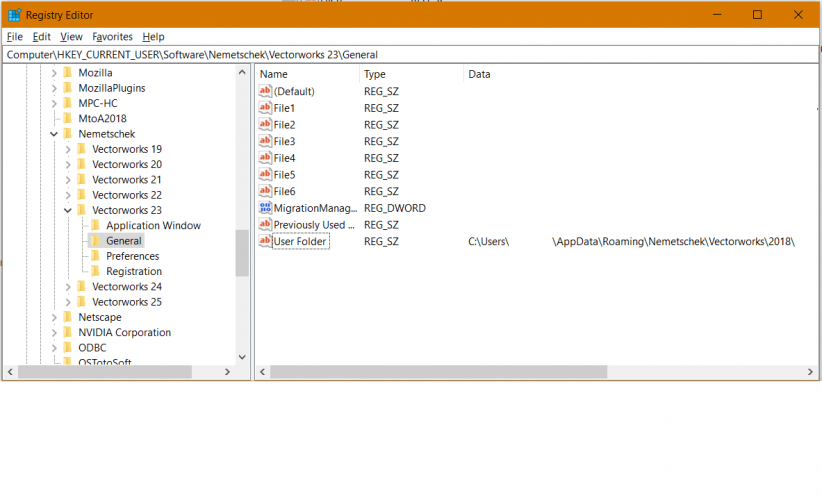
Unable to Save Palette Positions
in Troubleshooting
Posted
I'm sorry it doesn't work for you.
Yes it should. I've been saving the palette positions in VW2019 without any problems.