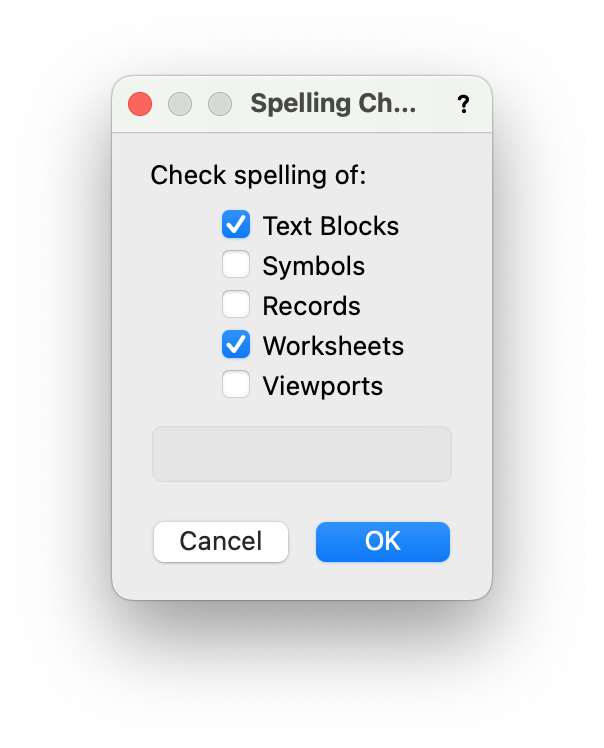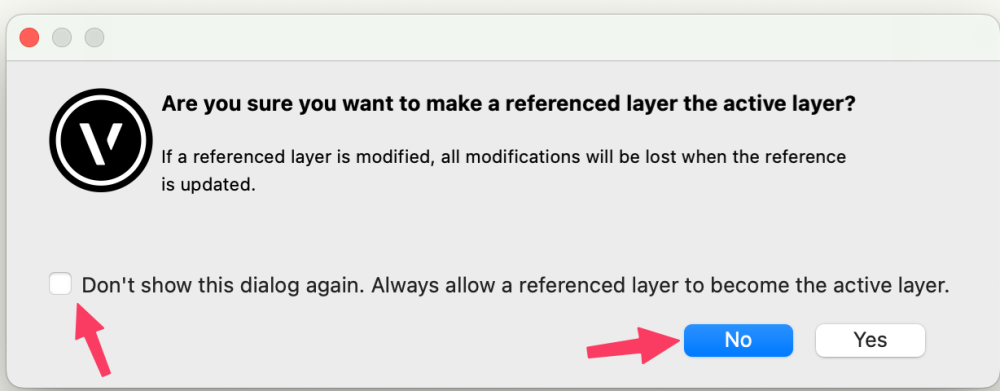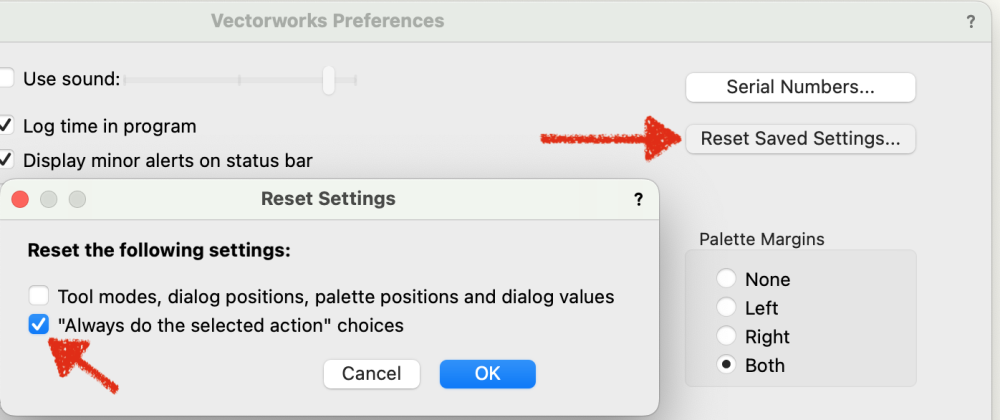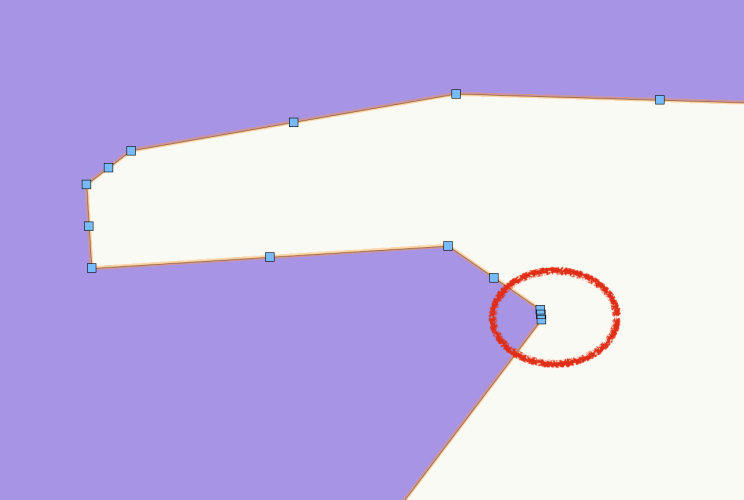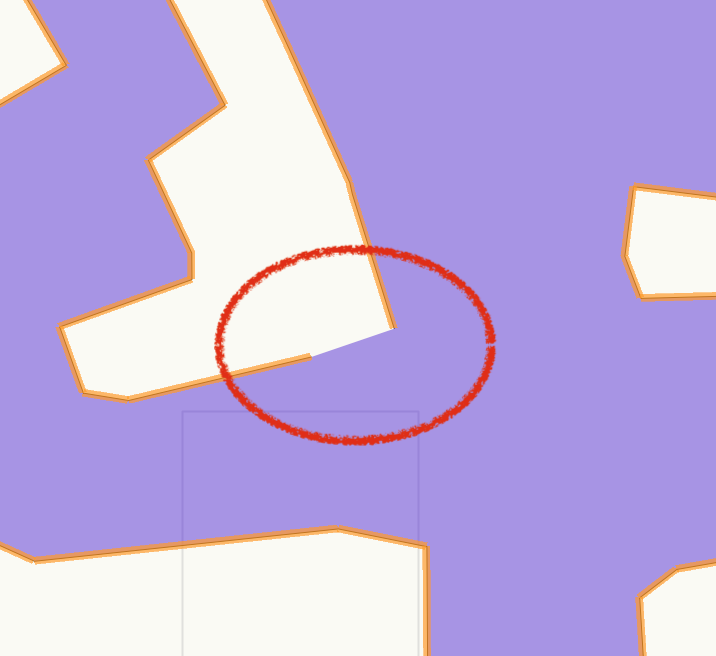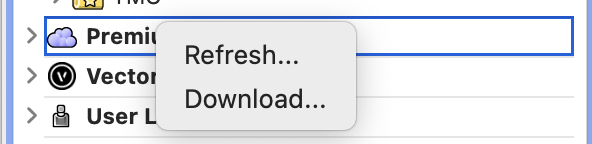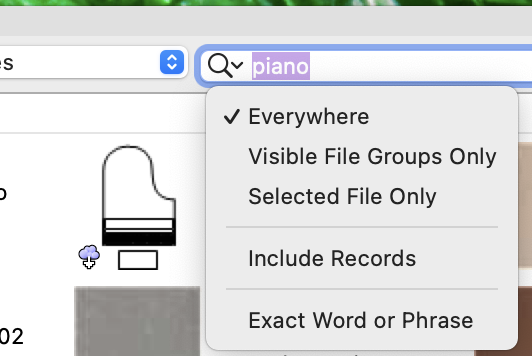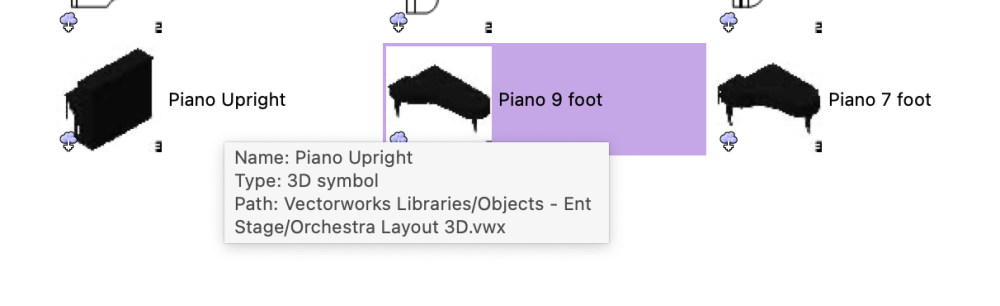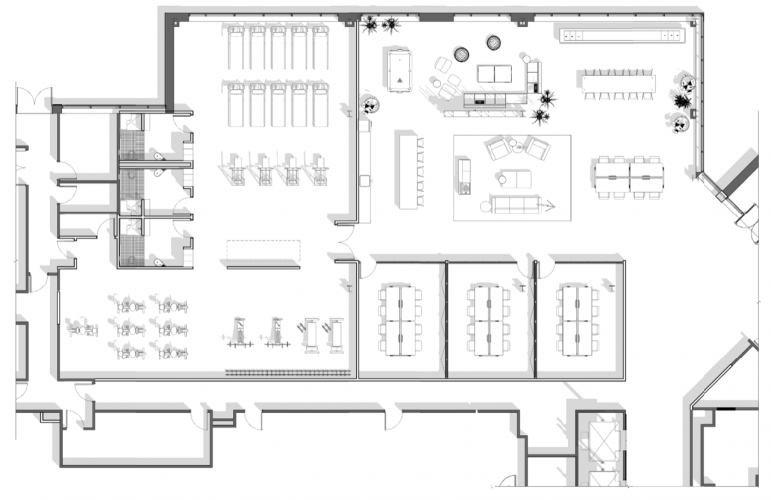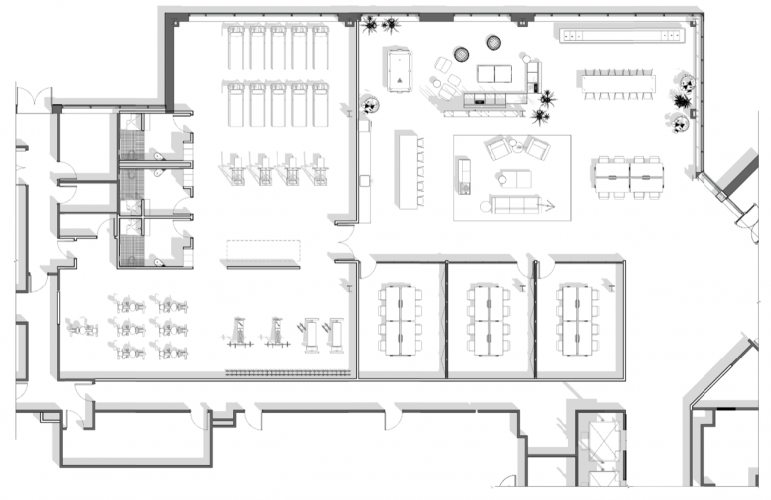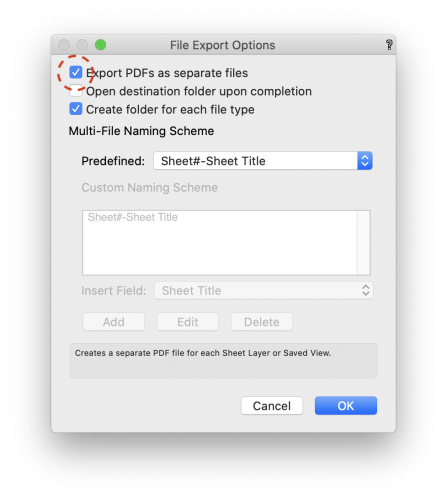DBruhnke
Member-
Posts
445 -
Joined
-
Last visited
Content Type
Profiles
Forums
Events
Articles
Marionette
Store
Everything posted by DBruhnke
-
Text Styles should have "Color by Class" option
DBruhnke replied to Isaac Anderson's question in Wishlist - Feature and Content Requests
Late to the party... Bumping this. This should be the way Text Styles Works now in 2024. -
Drop a locus at the corner. move it X=12, y=6 Then use the locus to rotate. #NoMathRequired
-
Adding words to user dictionary via its .txt file
DBruhnke replied to unearthed's topic in General Discussion
With 35 people all making their own UserDictionary.txt files, transferring from user to user is not simple. The hope is to allow for a single company wide dictionary be added to the Workgroup referenced Folder Spelling Check is very primitive in VW. There is no Ignore all upper case words, or number and letter combinations. With notes that are M2 and F3 or PT7, the spell check is long and laborious. With lots of UNO and U.N.O showing up in the drawings, the dictionary file gets cumbersome. And clicking "Learn" over and over the first time is painful -
Adding words to user dictionary via its .txt file
DBruhnke replied to unearthed's topic in General Discussion
@unearthed Not having the issue on the Mac for VW 2022, 2023, or 2024. Don't have 2018 anymore to test on Mac. -
Adding words to user dictionary via its .txt file
DBruhnke replied to unearthed's topic in General Discussion
It would also be ideal if VW recognized a UserDictionary.txt file that resides in a User Workgroup Referenced Folder. Sure would make distribution to the entire office way simpler and easy. The first time you run a spell check it can take 30 minutes to "Learn" all the lingo, abbreviations and company names. -
Copied elements from layer link have disappeared
DBruhnke replied to Myles L's question in Troubleshooting
You can't do this and expect it to remain. New data needs to be placed on a different layer. When the file updates from the source file, any changes or adjustments make get removed. regardless if you copy the info or draw new. You get a warning when shifting to a Referenced layer waring of this behavoir. If you don't see the warning, you may want to reset the warnings in VW Preferences. -
Fillet a polyline doesn't cooperate
DBruhnke replied to MartinBlomberg's question in Troubleshooting
@MartinBlomberg Glad there was a solution. Have had this issue in the past where one corner is actually made up of 2 points so close together that it appears as a single handle. Have had to clip the poly into pieces to troubleshoot the offending side. Keep clipping to smaller and smaller pieces until the culprit is found. -
Fillet a polyline doesn't cooperate
DBruhnke replied to MartinBlomberg's question in Troubleshooting
When double clicking on the shape with the fillet tool, the radius can't be larger than half the distance of the smallest side. And for some reason, this shape shows in OIP as closed, but there is still one side that appears to not be closed. HTH -
Here to save you the extra step. Select the files in Finder. Right click and select Quick Actions... Then Create PDF. You can select Images & PDF's to make a single PDF file. If you don't have this option, it can be found in System Preferences/Privacy & Security/Extensions/Finder... The real ProTip is that the in the resulting file, the pages are arranged in the order that you select them in Finder. Or the order of the current sort, if you are selecting an entire folder full of stuff. The Files do not even need to be in the same folder, as long as you can see (and click on them) in a single Finder window. Think List View with several folders "kicked open" to see contents. This has saved me lots of time monkeying around with Acrobat, Preview, PDF Expert, etc.
-
Be sure your libraries are up to date. Right click on the Premium Libraries and "Refresh" Do the same for the Vectorworks Libraries Make sure that your search is for everything, everywhere. I'm seeing several results for "piano" Note the little cloud and arrow in the bottom left corner of each symbol. This means that it's currently in the cloud and will need to download to use. HTH
-
Actually tried that but then had issues with colors and intensity. With some of the other comments, might give the clip cube another shot with a combo. Thanks
-
Thanks Tom, That sounds like another option.
-
Thanks Hans. Will give that a whirl and let you know. Part of my issue will be having everything in 3D but I knew that was comimg
-
Slightly more than Drop Shadows Plan Drawing
DBruhnke replied to DBruhnke's topic in General Discussion
Nice! Thanks. That's definitely a solution. -
Client has asked for a drawing similar to the attached. It shows what appears to be a horizontal cross section of a plan in black and white with shadows for all objects. How does one accomplish this easily in Vectorworks?
-
Client has asked for a drawing similar to the attached. It shows what appears to be a horizontal cross section of a plan in black and white with shadows for all objects. How does one accomplish this easily in Vectorworks?
-
@gmcintyre You have to "hover" around the edge of the drawing. Attempted to show in the attached. Questions? Scroll VW.mov
-
@zoomer Have never tried/used/selected the Use Symbol Geometry option. Never quite understood the reason/rationale. According to VW Help... Select Use Symbol Geometry and click Browse to select a door symbol. Click the Symbols selector. From the Resource Selector, double-click a different symbol to apply it. The symbol Name displays in the Door Settings dialog box and the preview is updated with the selected symbol. When a symbol is selected, all fields pertaining to the door’s geometry are disregarded; however, parametric values are still available for scheduling and reporting purposes only. By selecting the Use Symbol Geometry, the OIP values DO NOT adjust the PIO for Width, Height, Angle, etc.? And schedules display the OIP values? Talk about confusing. And I'm not seeing the symbols listed during a Purge.
-
@Clint Alderman Appears to be a windows only thing. Can you publish individual files and then combine until fixed?
-
Pretty sure it's a Windows thing only Bug. Not seeing that on the Mac side.
-
My bad. Thought this was providing the updater only, not the VW installer itself.
-
@Donald Wardlaw Did you try here... https://www.vectorworks.net/support/downloads/product-updates?version=2019
-
Exiting Nested Symbols Reverts to Top Layer
DBruhnke replied to Lauren Barber's topic in General Discussion
@Andy Broomell Flipped Symbols should behave like regular symbols. Thanks for pointing out what causes this. Seeing this behavior on a test file once the symbols are flipped. This feels like a bug. This should be on the wish list at a minimum -
@Donald Wardlaw Current version... Vectorworks 2019-SP6-522773 Chinese characters? RUN AWAY! Hopefully the virus scan came up empty.
-
Very Old School. Detail Number from the sheet you are on and then the first location that the detail was keyed in. Gives you the ability to see the detail and then find where the detail exists in the project. You don't have to explose anything. Just edit the one you have. Either in the VP Annotations space or place a new one on the Sheet or Design Layer. Not automatic but...#WhatAreYaGonnaDo?