
Vasil Kitanov
-
Posts
82 -
Joined
-
Last visited
Content Type
Profiles
Forums
Events
Articles
Marionette
Store
Posts posted by Vasil Kitanov
-
-
Hi John Meunier,
The files that you try to import in Vectorworks are Revit version 2010, but Vectorworks Revit Import supports files created in versions 2011 through 2018.
When I opened these files in Revit 2018 I get this message:
I converted all files from the zip so that you can use them in Vectorworks.
Best Regards,
Vasko
-
 1
1
-
-
10 hours ago, Art V said:
, but with Publish I do get a folder anyway despite the settings.
Yes, you always will get folders for DWGs on Publish, because
18 hours ago, Vasil Kitanov said:This additional folder is used to separate the sheet layers or saved views with same names from the different documents
The option "Create Folder for Each File Type" creates or removes file type folder such as DWG_DXF, PDF, DWF, Image. Folders for the documents are not controlled by this option.
Best Regards,
Vasil
-
On Export to DWG (File->Export->Export DXF/DWG...) or on Publish to DWG ?
-
3 hours ago, Vasil Kitanov said:
On Publish you will have only a folder for the document (folder, named after the VW document name). This additional folder is used to separate the sheet layers or saved views with same names from the different documents (and as a matter of fact, in case sheet layer names are same for two published document, currently PDFs and Image files will be overwritten, which is not correct, so we should actually add a folder for the different documents for the PDFs and Image files too).
Plus if you uncheck "Export Complex Line Types as Blocks" you will create .shx files for the line types which will require creating folder. This option must be set to On if you do not want folders on Export DWG (not Publish - Publish explanation is above). Please, look at the image attached by Bertf.
-
Hi Christiaan,
On export or Publish to DWGs Vectorworks creates folders for each DWG file, because except the DWGs Vectorworks also creates accompanying files for hatches, referenced viewports, images, line types, plot styles. And in most cases these files have same names, so if there are no folders for each DWG, all these files will be overwritten and the result might not look good. That is why these folders are created.
When DWG export options are set to (as on the image):
not create referenced viewports in separate files;
not create hatch pattern files;
not create images and image files;
not create real line types;
not create plot style files,
then automatically on export to DWG folders will not be created. On Publish you will have only a folder for the document (folder, named after the VW document name). This additional folder is used to separate the sheet layers or saved views with same names from the different documents (and as a matter of fact, in case sheet layer names are same for two published document, currently PDFs and Image files will be overwritten, which is not correct, so we should actually add a folder for the different documents for the PDFs and Image files too).Kind Regards
Vasko
-
As from Vectorworks 2018 SP2 Revit Import will import revit files version 2018. By now it imports revit files from version 2011 to 2017.
Regards
-
 1
1
-
-
Hi All,
The best way to import revit files is when the file is saved in 3D View ( for example: {3D} View ) and then use default import options like on the image:.
If it is impossible revit file to be saved in 3D View or we do not know for sure that it is saved in 3D View than it is best to use "3D Model View" option:
When revit file is big (more than 100 MB ) the import may take several hours. If with these options you still have problem with importing the files please submit bugs.
Best Regards


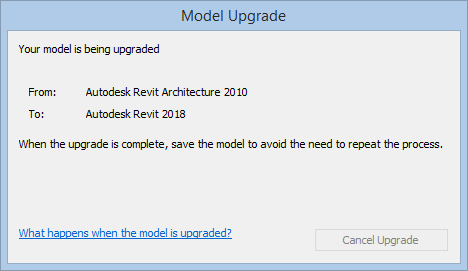
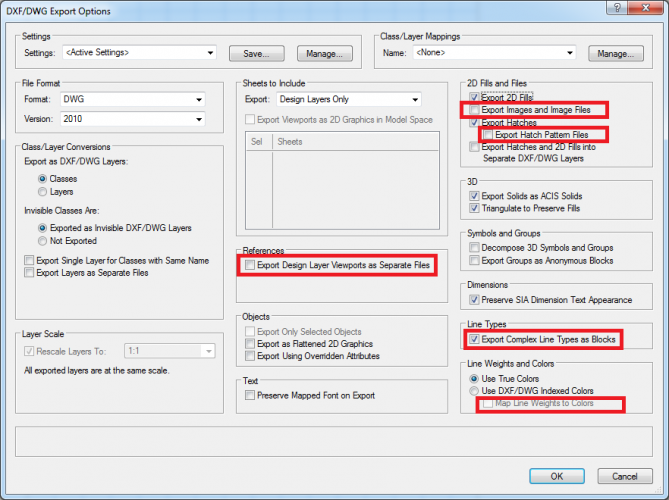
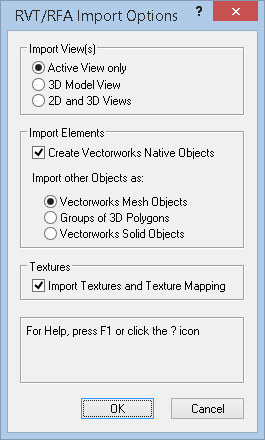

Import Revit File - Version Not supported
in General Discussion
Posted
Hi @ptoner ,
May I have the Revit file that you are trying to import, so that I can investigate what the problem is?
Kind regards,
Vasko