
Fahad Zafar
-
Posts
17 -
Joined
-
Last visited
Content Type
Profiles
Forums
Events
Articles
Marionette
Store
Posts posted by Fahad Zafar
-
-
Hi Eric,
Your understanding of the "Units" pop up is correct, if you select it, you should get the data imported in those units. That is not happening for “feet”. I noticed that all the test data we have is actually in “mm” thus this bug has actually passed through some recent changes. Thank you for reporting it.This is the problem:
All the data is being multiplied by a factor of "1000" unnecessarily.
This is the workaround (for now, this will be fixed in an upcoming Service Pack):
When importing your data, select "feet" as the units. Once the import is done, scale by a factor of 0.001.
Then reset the origin to bottom left of your data in the "Top/Plan" view to see that your "feet" dimensions are correct and as expected.
Regards,
Fahad
-
 1
1
-
 1
1
-
-
You can go to File -> Document & Settings -> Units
and change units to Meters to get these numbers correctly. Vectorworks is using feet & Inches.
-
 1
1
-
-
LIDAR data is generally assumed to be in milli-meters. Can you tell me the difference in scale between the VRMesh import and the Vectorworks import ?
I see that VRMesh has different bounding box measurements compared to Vectorworks (see image).
I checked with a 3rd software CloudCompare, and the numbers match exactly with whats in Vectorworks (see image). I changed the origin and set the Units of the Vectorworks page to meters.
So now we have a 3rd software matching the import numbers of Vectorworks, and we have VRMesh.
If you look closely, they are all the same in all 3 softwares.
the bounding box is:
X = 718.55
Y = 380.82
Z = 195.46
if you subtract the limits of the VRMesh Bounding Box, you will get the same numbers.
-
 1
1
-
-
-
Hi,
I can look into this, can you share the point cloud file ?
You can send it to fzafar@vectorworks.net
Regards,
-
 1
1
-

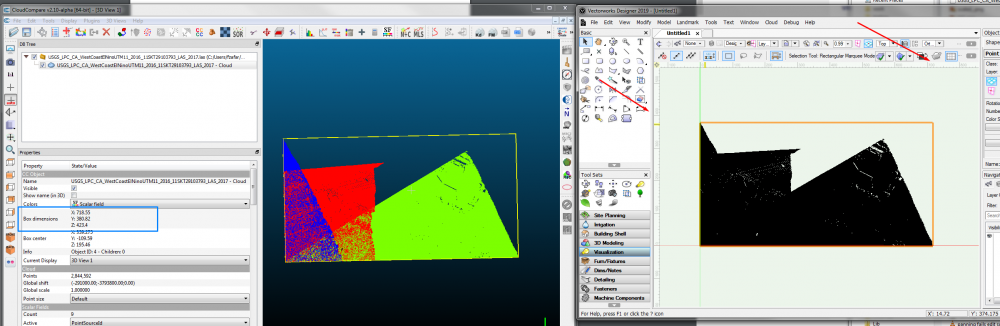
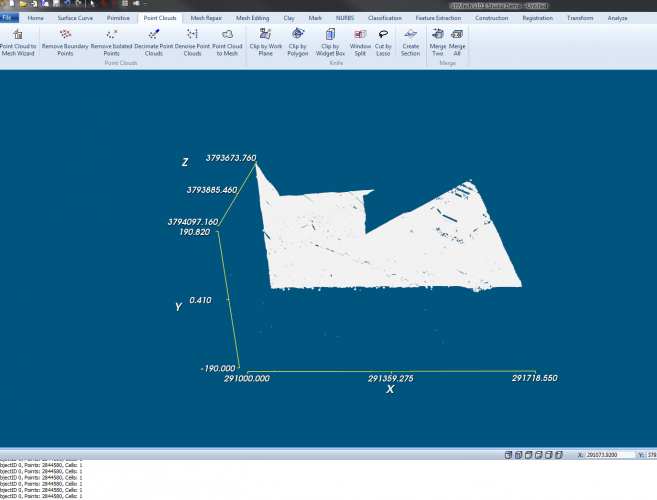
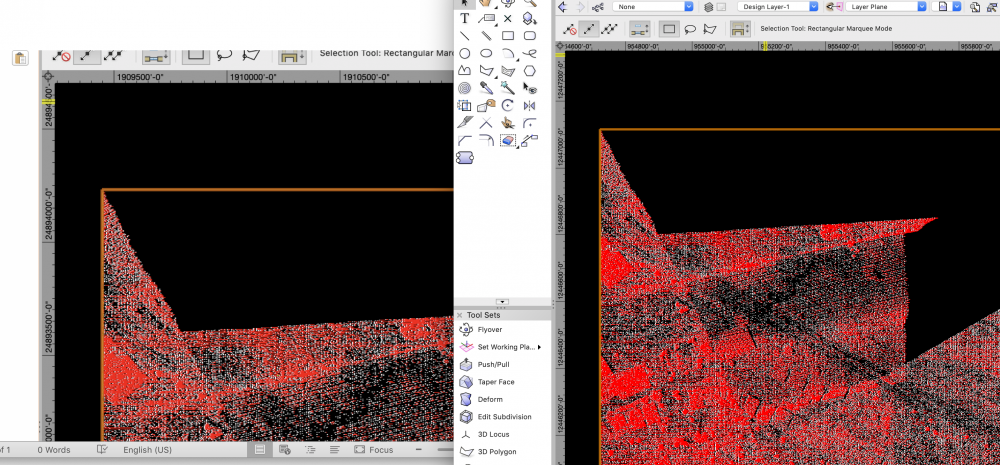
Point Cloud Scaling
in Troubleshooting
Posted
Resetting the origin to the bottom left is just a test to confirm to you that the data coming in has the correct bounding box, since the scan points are not 0-based.
If you want to keep the original, then don't change the origin.The origin is just a point of reference.
When you scale something and undo the scaling, the origin is preserved. Not only that, the actual values are also exactly the same as the original.
Did you know there is a scale factor X Y Z that is part of the LIDAR data header ?
Reading the data from your file can trigger scaling based on your LIDAR file (see image) per point value.