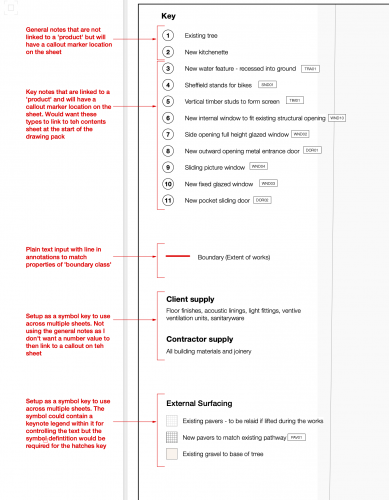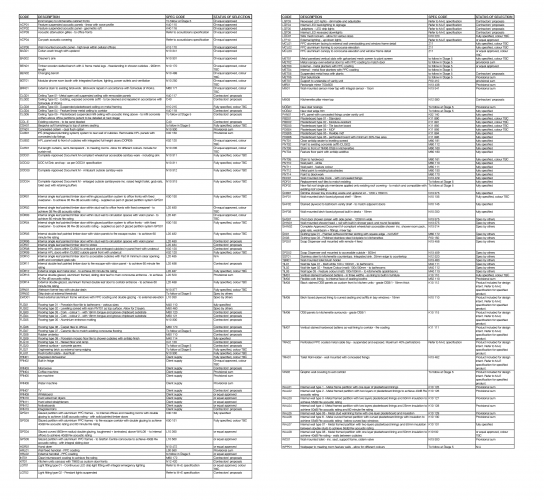LauraCB
Member-
Posts
53 -
Joined
-
Last visited
Reputation
8 NeutralPersonal Information
-
Location
United Kingdom
Recent Profile Visitors
The recent visitors block is disabled and is not being shown to other users.
-
Is there a way to disassociate a key plan viewport from its scale? We have a simplified key plan set up on our section sheets that is a viewport so that our section lines show up in their true location. This then means that the auto scale shows up as varies in the title block, even though all the sections on the page are at a common scale. It there a way to separate the key plan to not be scale but still a viewport? Similar to how you can unselect 'show on schedule' for plug in objects. Or for the autoscale to only pick up on viewports within the drawing bounding box on the title block? It feels counterintuitive in a BIM workflow to be manually adjusting section lines on key plans when they move
-
Hi Jeff, That's great thank you!
-
I feel like I am missing something really obvious but can't work out how to draw 3D trees with 2D appearance for both the plan view and the elevation view. We don't have Landscape so the 'Existing Tree' tool doesn't work for us. We don't need the complexity of the 'Existing Tree' tool for setting up architectural drawings - but we do not a simplified equivalent of it that links the 2D and 3D for this The 3D aspect of the object can be really simple (thinking lollipop tree) to keep file size down but is needed for locating the tree in the correct place on the site. Then graphically we want to set the appearance in both plan and elevation. We tried using the VBvisual Plant but the elevation view on this is not nice or editable. Don't mind if the object isn't resizable as the standard symbol scaling would be enough for setting up drawings with.
-
Yes thats what I tried as well but it still shows up as the default option - remains a mystery!
-
Thanks @Boh and @michaelk Adding a keynote legend into templates is a good idea. And setting it up by class style. Will definitely get this set up Still confused by the default databases and we have also had a couple of instances of the link to our project specific databases dropping out. Hoping this is a glitch rather than a reoccurring issue as it is a real hassle to link it all back to the callouts, especially across a larger project
-
I have been testing using the notes manager function prior to introducing it to our team and have a few things I wanted to check having read through previous threads on here - Is there a way to set up a 'style' for the keynote legends? We have the callout tool setup within our Vectorworks template file so it will always default to format the same. I can't see a way of setting this up for the keynote legends and it is time consuming changing the font and spacing on every sheet. - We are using project sharing from a server so the current plan would be to save project specific databases within the individual project folder. This would be set up with 'absolute path'. Is there any reason not to use this way for a project specific database - Are there any issues to be aware of when adjusting notes in project sharing? Assuming only one person can update the notes manager at once - is there a way to check this out or know if someone else is using it to avoid conflicts? - Is this a way to remove the link to the default database that are setup with Vectorworks. I want to remove them so there is no confusion for the team and we only have one database associated with a project file. I have deleted them out of the application defaults but they are still showing on the drop down list within the notes manager. Thanks!
-
Hi @Nikolay Zhelyazkov Attached a screen recording and a test file here. Thanks! Title blocks.mov Title Blocks.vwx
-
Is there are way to set the title block origins? Our title block style is set to 'fit page' and to snap to 'centre right' so it all looks correct when placed onto our sheets. However when we edit the title block layout it jumps off to the side, rather than being overlaid with the page outline below?
-
I have been testing using the notes manager function prior to introducing it to our team and have a few things I wanted to check having read through previous threads on here - Is there a way to set up a 'style' for the keynote legends? We have the callout tool setup within our Vectorworks template file so it will always default to format the same. I can't see a way of setting this up for the keynote legends and it is time consuming changing the font and spacing on every sheet. - We are using project sharing from a server so the current plan would be to save project specific databases within the individual project folder. This would be set up with 'absolute path'. Is there any reason not to use this way for a project specific database - Are there any issues to be aware of when adjusting notes in project sharing? Assuming only one person can update the notes manager at once - is there a way to check this out or know if someone else is using it to avoid conflicts? - Is this a way to remove the link to the default database that are setup with Vectorworks. I want to remove them so there is no confusion for the team and we only have one database associated with a project file. I have deleted them out of the application defaults but they are still showing on the drop down list within the notes manager. Thanks!
-
Project Sharing vs Title Block Border tug of war
LauraCB replied to Christiaan's question in Troubleshooting
Hi @Nikolay Zhelyazkov This sounds exactly like what we need. We will try this using the Title Block Manager instead and hopefully that works for us -
@Boh - yes good point about the BIM workflow. We are running a couple of test projects in the office with BIM at the moment so our annotation approach will need to adapt as we implement it across more projects moving forwards. I have run a test file with both callouts and data tags to see which outputs are more useful for us. At the moment I think callouts seem quicker for outputs at earlier stages but data tags for producing schedules once individual items/elements need linked to the specification. The real test will be how simple it is to implement the new method across the office once we have tested some more!
-
Project Sharing vs Title Block Border tug of war
LauraCB replied to Christiaan's question in Troubleshooting
Hi @Nikolay Zhelyazkov, Just wondering if there is a way to work more efficiently with title blocks in Project Sharing now a bit of time has passed since the thread above? We can create new sheets ok but still not able to add multiple revisions or duplicate sheets if others are also in different sheets in the file Thanks Laura -
Hi @Boh Thank you for your detailed reply! This really helps. I have got the worksheet now showing all the description to edit from one place. This is going to be so useful for curating the notes throughout the project files I have just run a test for the general notes as well, given that legends can't be in symbols as you pointed out. Callouts can be put into a symbol so the contractors notes I have can be made of individual callouts and then grouped into a symbol if the same collection of notes are repeated throughout the pack of drawings. I will get this running through a project before testing with project sharing but we already have a server based workgroups so if it is a case of moving the notes database into this then that should be simple. For keys with hatches or lines I tend to set them by class and 'by attributes' and drop them directly on the sheet. I would only place them into annotations if there are class overrides applied to the viewport that affect the object being described by the key. Thanks again for your help
-
Hi @Boh and @Taproot We are looking at setting up a system that sounds very similar to what you describe above but struggling to get it working the way we need. Currently we have a set of product codes that we link to their common description in excel. We then link the pdf output from excel to setup our 'contents list of products' onto a title sheet at the start of the product. We then have a data tag that we use to drop the product codes onto the relevant pages. This is not logical and means referring to the front page every time for the description. Things that we need to resolve to get this transferred: - How to setup the global worksheet that you mention above. At the moment I can see the call out numbers but not the text description in the worksheet. Given that the same notes are used across many sheets does the global worksheet contain only one instance of each note? - We have a set of product codes linked to their common definition that we store in our existing excel table. We only want those with a product code to be on the 'contents page' for the project and not any of the general notes. How would these be filtered by the worksheet criteria to only pick certain ones? The screenshot attached explains this better I think Also thinking ahead to rolling this out to the rest of the team: - Where does the notes database get located to be accessed by everyone working in the project? And does anything change when using it on project sharing? - Is there a way to batch move notes between sections or do you need to be methodical from the start? I have attached a couple of screenshots showing the outputs we are trying to achieve and would greatly appreciate any advice on how to get this working Thanks! .
-
Thanks @line-weight it is really useful to see your workflow. This is a similar method I have been starting to use for simpler details so good to see a more worked through detail. I might also try creating the initial detail section viewport into the design layer then drafting over it in 2D to keep annotations for text only but not sure if this would give any benefit to just working into the drawing in annotations