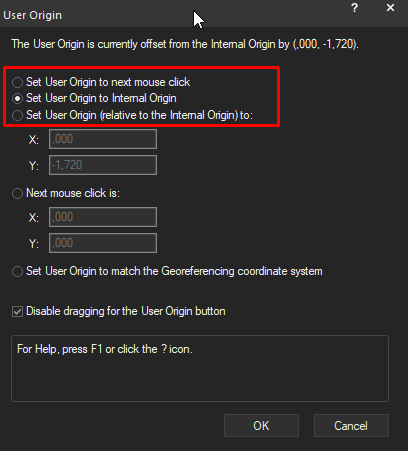Nikolay Zhelyazkov
Vectorworks, Inc Employee-
Posts
1,902 -
Joined
-
Last visited
Content Type
Profiles
Forums
Events
Articles
Marionette
Store
Everything posted by Nikolay Zhelyazkov
-
Hello @mwalker_mw, What syncs automatically is the location data -> if you change the physical location of an equipment item all the devices with the same device name will get this location update. We do not sync sockets and circuits, as the expected workflow would be to not have duplicate sockets and circuits which cause errors in reporting. If you want to have different schematics for the different signals you can do this but you have to do the connections manually and it is recommended to not create duplicate sockets and circuits, which can be achieved by leaving only the relevant sockets in the different layers. Let me know if this helps. Best Regards, Nikolay Zhelyazkov
-
Hello @mwalker_mw, You can use the paint bucket with multiple selection it is just that you should have the selection done before using the device tool. You can use the select similar tool to select all visible devices to make this quicker. Best Regards, Nikolay Zhelyazkov
-
- Still not seeing anything changing size. I think I might see some small tags on the doors on the right but I cannot tell for sure since you are not selecting anything there. Have you tried using the World Based option in the data tag to see if this helps? If not, can you share the test file from the video?
-
Hello @nicovlogg, In the attached screen recording I am not seeing any scaling issues. Am I missing something? Best Regards, Nikolay Zhelyazkov
-
Help with Criteria & functions please
Nikolay Zhelyazkov replied to RMDiekmann's topic in ConnectCAD
Hello @RMDiekmann, You can use directly this formula in this case: =OBJECTDATA('eval circuit destination device', '<custom record name here>', '<custom record field here>') If the destination device has this custom record attached it will give you its data. Best Regards, Nikolay Zhelyazkov -
Hello @Ian M., Sorry for the late answer. - Yes, a is for annual - There is one way to change this. You can copy the file 'Libraries\Defaults\Energy Analysis\EnergyUnits.xml' from your application and paste in the the user folder. Then you can edit it and copy the entire US system and paste it again but change its name to US 2 of something else. After that, you can customize this new system and find the "kWhA" definition there and change it from BTU/a to kWh/a and set the UnitPerX to 1. Then in your new US system you will have this definition use the kWh/a instead of BTU/a. - EELB stands for Energy Efficient Light Bulbs. Best Regards, Nikolay Zhelyazkov
-
Hello @Andy Bentley, At this time this is not possible automatically. You can manually enter this data in the equipment item record or attach a custom record to the equipment item and add the data there. Then you can show it using linked text in the equipment item layout. Best Regards, Nikolay Zhelyazkov
-
Data tag tool formula to show heights from specific story
Nikolay Zhelyazkov replied to Pvz11's topic in General Discussion
- Hello @TaylorK, I think that this is currently not possible as the tag would have to read from the tagged object + from another story, but currently it can read data only from the tagged object or from the tag itself. You can add a wishlist item for this. Best Regards, Nikolay Zhelyazkov -
- Can you send me a file with the scaling issues so that I can look into it?
-
Can we get cabling OIP work properly?
Nikolay Zhelyazkov replied to kevin.hayward's question in Wishlist - Feature and Content Requests
Hello @kevin.hayward, Thanks for the feedback! We already did some improvements on the sorting of these lists that will be available soon in VW 2024. As for the easier search, when you open a list browser if you type x it should filter out all options with x in them which includes the selected one. Let me know if this helps. Best Regards, Nikolay Zhelyazkov -
Hello @Jrw, I think that if you set the connectors to the right hand sockets to '---' you should get the job done. Let me know if this helps. Best Regards, Nikolay Zhelyazkov
-
Hello @Jeff G, This sounds like Snap Grid scaling issue. In ConnectCAD we scale the objects based on the Snap Grid settings so that they are independent on the layer scale. The first time you use a tool it imports it required symbols scaled based on the current Snap Grid. So, if you have changed your snap grid after creating some objects the new ones that were not created before would be with different scale than the first ones. That is why we do not recommend changing the snap grid in the middle of the project. How to fix this? You have to decide which snap grid settings you prefer and then you can recreate your objects to match this snap grid. If you do not want to delete the objects you can just delete the symbols that they use entirely and then move the objects so that they reset and import the required symbols in the current snap grid scaling. Let me know if you need any help with this. Best Regards, Nikolay Zhelyazkov
-
Hello @Stefan B., Sorry for the late reply, just got the time to check your video. From what I see there are 2 checkout requests showing up: 1) When you created the truss -> hoists, data tags and trusses were required for checkout. I suppose that what happens is that when you insert the new truss a new system calculation is done which changes the hoists (or at least checks them out). And for the data tags they are probably tagging the hoists or trusses and that is why they get checked out too. 2) When you show a design layer -> This one is worse than the other one as layer visibility change should not usually require a check out If you can send me a test file with which I can reproduce these issues I will be able to analyze it and see why this is happening. From there we can work on fixing the issues or explain why this is happening if it is working as expected. Best Regards, Nikolay Zhelyazkov
-
Thanks, so the problem is with Copy&Paste and Cut&Paste. Thanks for reporting, I will log a bug about this.
-
I think you forgot to upload the video
-
Create equipment uses the data from the text file.
-
Hello @spettitt, This is a bit hidden from the user and not that easy to edit. We have done an internal research to see which make/models in our database already have symbols for them in the default content. After this, a new column was added to the device database file with the symbol name in it. So basically we have hardcoded fixed symbol names for the makes/models in the default content. This is looking for symbols in the Entertainment folder and I think that it should consider workgroup data too, if it is placed in this folder. If you want to add or edit the symbol mapping, you will have to manually edit the device database file and make the changes there, as there is no UI added for this. As always, editing this file directly can cause issues if you mess up the formatting, so do this carefully with backups and on your own responsibility. If the symbol mapping is correctly set, then the equipment item will be created with this symbol selected when using Create Equipment command. Best Regards, Nikolay Zhelyazkov
-
Data Tag says no eligible object is selected
Nikolay Zhelyazkov replied to Christiaan's question in Troubleshooting
- Yes, you just need the record in the formula. Also, this works only in these cases: 1) The tag reads data from the PIO too in order to attach the records, otherwise it is not considered as a 'PIO tag' and it will not attach records. 2) The tag reads data from an IFC entity too in order to attach the records, otherwise it is not considered as a 'IFC tag' and it will not attach records. 3) The tag is attached to a symbol, then you are presented with the options to attach the records to the symbol instances Note that the terminology used above is not formal, just trying to explain how this works. -
Data Tag says no eligible object is selected
Nikolay Zhelyazkov replied to Christiaan's question in Troubleshooting
- In the case where the record is missing from the tag too it is automatically attached to the object if Single Eligible Object mode is selected, so there is no option to choose from and no dialog is displayed. -
Data Tag says no eligible object is selected
Nikolay Zhelyazkov replied to Christiaan's question in Troubleshooting
- The data tag will attach the record to the object if you select to do so. -
When editing a titleblock border...
Nikolay Zhelyazkov replied to shorter's question in Wishlist - Feature and Content Requests
Hello @shorter, One thing that you should know is that when you edit the style from the instance you are actually not editing the instance but the style -> that's another object that you enter to edit and not the same one that you clicked on. - I think that this random place is just the center of your Title Block Border graphics with no zoom change. So if you are zoomed out, you will easily see that you are looking at the center. If you think that this should be changed, please submit a VE about it. Best Regards, Nikolay Zhelyazkov -
Data Tag says no eligible object is selected
Nikolay Zhelyazkov replied to Christiaan's question in Troubleshooting
Hello @Tom W., @Rob87, I will start from the easy one: - When you click Don't show again your answer is usually saved in the user folder. This means that even if you restart Vectorworks your answer will still be remembered. You can clear all saved settings from Vectorworks Preferences->Session->Reset Saved Settings... but keep in mind that this will clear all saved settings. Now to the big one: why does the data tag tool ignores objects without records that are actually attached to the data tag in the All/Selected Eligible objects modes? Well the reason is simple, usually in Single Eligible Object mode you are asked if you want to attach the record to the object or you want to use the one from the Tag. However, when you do this for more objects we have to either show the dialog for each conflict, or once and for all or something else. In order to avoid unintended consequences it was decided to not allow these modes to attach records as the attaching might be left hidden from the user. If you think that this should work otherwise, please create a wishlist thread about this where it can be discussed and considered. Best Regards, Nikolay Zhelyazkov -
Hello @Kurt Lesh, Some more info about this problem. It happens only when you are in Top view and you have User Origin changed. Is the User Origin change intentional? If not, you can go in Top/Plan view and set the user origin to match the internal origin as shown below and this will fix the problem. Best Regards, Nikolay Zhelyazkov