
Claes Lundstrom
-
Posts
227 -
Joined
-
Last visited
Content Type
Profiles
Forums
Events
Articles
Marionette
Store
Posts posted by Claes Lundstrom
-
-
Something like this ? Note that water is highly reflective and does not have a color of it's own. The color comes from the surroundings like the sky, clouds, land in the background, objects in the water, depth of the wet and from the water itself if it's polluted by something. The main feature of a water consist of being very shiny and some degree of bump map, but no texture picture like for example wood or stone.
The bump map can probably be reduced in size and file format (sorry but I usually need very high quality texture maps in my work).
-
 1
1
-
-
- Popular Post
- Popular Post
4 hours ago, Tom W. said:No I haven't tried that + I think you're probably right about the number of points. It was more just an observation: that in my case the same room scanned with Scaniverse resulted in 500,000 points whilst with Nomad it was 2,000,000 points... To be honest, the point clouds I have taken with my iPad - whether using Nomad or Scaniverse - have been of limited use compared to professionally produced point clouds. One room I scanned last week was out by 100mm (room dims 4.5m x 2.5m)! Not sure why... But I will keep experimenting, including trying Scaniverse again...
Here is a small test on a similar room size. As you say, you can't order a prefabricated kitchen based on these scans, but I have found it useful in many ways, for making quick estimates on floor and wall areas etc, and you get a lot of details you risk missing by just measuring manually and using photos. The error margin in this case is just over 1 % compared to measurements using a Leica laser. I used the trick of just scanning the roof, as lots of for example furniture tends to mess it up, and of course hoping that the walls are fairly vertical. I also used the clip cube to trim off the edges in the corners, where scanners tend to create a "worn soap effect" (rounding off the corners), which makes it difficult to extract the true wall surface. I guess a few such basic measurements can extract a calibration factor the you can use on the dimensions used.
-
 6
6
-
1 hour ago, Tom W. said:
With Scaniverse, you scan your objects then choose whether you want to export as PLY, LAS or OBJ i.e. as a point cloud or a mesh. Claes is exporting as mesh. With Nomad, you can only create a mesh by using 'Generate 3D models from photos' so to do what Claes is doing you really need to use Scaniverse.
As far as point clouds go however, when I tested it Nomad gave me more points for the same scan than Scaniverse did so I guess that means Nomad produces a better quality point cloud.
Have you tried turning off simplifications in Scaniverse ? It may generate more points. Not sure more points necessarily means better result though. Simplify can also remove irrelevant stuff and make the files smaller. One limitation with lidar is that it only sees up to 5 meters, so there is an edge for photogrammetry in areas where you can't physically go a given point within the range. I have tried a few other apps that generates more points but I'm not sure it added much in quality. Generally speaking, I wish there was an efficient method to extract edges, as a few edge points is often better as a base for modeling. This applies to most of these apps regardless of method.
-
7 hours ago, Terri said:
I'm just got an iPhone 15 Pro so that I can use Lidar for my residential landscape designs. Which apps work with Vectorworks? Thanks!
Scaniverse is free app to start with if you want to experiment. It exports several formats that can be used with VW, both for mixing scans and CAD elements as well as processing with the terrain modeller points. It also exports USDZ models that can be seen in Apples' Preview app as well as augmented reality on the iPhone or iPad with no installation needed. Expect an accuracy at about 0.5%. The example is about 180 s q m and took about ten minutes to scan in one session.
-
 2
2
-
-
Why is it a problem ? I get correct in scale models using the free Scaniverse with both OBJ models and for point clouds with an accuracy of about 0.5%, so why would it not work with an app with a subscription ?
-
9 hours ago, Gail B said:
I've always found it a problem with the export and import for my work. I love the accuracy of VW but I do need to translate my data to different formats for the multiple files needed for my final set. I provide pattern files and need SVG, PDF, AI besides the EPS and DXF. I would also like to check SVGs too but it's a nightmare to bring into Adobe Illustrator and out to get into VW. There is definitely too much lost in translation, even with DXF! I don't want a simple shape to have 512 vertices.....
Adobe Illustrator simply needs a major update. The DXF import / export features are notoriously unreliable and they have been so for a very long time now. Its' surprising that such a large company can't do better in this respect considering how important the communication between the CAD and printing world is. Most of us use this type of communication a lot, usually on daily basis at least in my business.
-
8 hours ago, Gail B said:
I know it has been requested before but to import an SVG would be so welcoming. Too many files available are in this format and I would appreciate to be able to use them. Has anyone out there actually been able to do this and how? I've tried the Adobe Illustrator and then exporting DXF for Vectorworks but the number of points is a disaster. I want to work on the file in Vectorworks for precision not Illustrator.
Yes, it would help a lot to have two way SVG for communication with illustration programs such as Illustrator, Photoshop CorelDraw, Affinity Designer and so on. Not sure it would help in accuracy though, as these programs are on a different and much lower level of accuracy than CAD programs in general, so expect a lot of patching when importing, unfortunately. The same applies to PDF's when importing elements containing vector data. Sure, you can decompose and extract the vectors, but it is always a bit crappy. Perhaps it could be a fixed to some extent by adding a cleaning filter, but it would be based on guessing instead of knowing.
-
 1
1
-
-
On 1/16/2024 at 7:24 PM, zoomer said:
And I finally would really welcome a real 2-way Exchange between 3D and CAD.
And the only hope for me that this one day happens is USD.
Browsers do/will support USD for presenting 3D Models in the web, in Apple's
Preview you can already view and rotate your USD files. In XCode App (Beta)
you can edit and create USD environments (meant for Vision Pro of course).
Apple helped Blender with USD support, which is one of the best I have sen so far.
I am sure that USD will become a standard in 3D Exchange.
and maybe finally CAD/3D Exchange, as it will be capable of so much more than FBX.
USD still feels a bit unfinished and buggy, though promising. Why does it so different in Preview as it does on the iPhone (as augmented reality and as a stand alone)? Looks better that it does in Adobe Aero though, which seemed to have stalled in development lately. Let's hope Apple put som effort into this.
-
 3
3
-
-
- Popular Post
I agree with MGuilfoile. There is a wealth of pre-drawn and highly specialized models available for download on the web. If you need a very specific model of a person or a plant or a car or a piece of furniture, there is a very good chance that somebody else has modeled it before, so why waste time re-inventing the wheel ? As an example, I wanted this particular car model, and sure enough, somebody had done a very nice job for the love of it, and it was free too. FBX is a format where you get a more or less ready to rendering model, so yes please.
-
 7
7
-
3 hours ago, VIRTUALENVIRONS said:
Really nice work. What are you rendering in?
The boat. Just interested. Why are the hull subtractions for. Although I have never built a boat, I have rebuilt two.
I usually use Keyshot for product renderings as delivers results very quickly with its high quality realtime rendering. It works very well with my main freeform modeling program (OK with VW too), as I seldom spend more than a few minutes in it to generate a quick visual on a simple model. I would perhaps not use it for architectural renderings though.
The models where just examples of fairly complex closed but hollow mesh based shapes being trimmed afterwards with solid subtractions in VW. The discussion started with meshes from Rhino and whether they could be used as solids. I don't use Rhino but have a similar situation from the program used.
Here is a practical example, where I imported a "solid" mesh, and divided it into two parts in VW using solid modeling, and to be used for 3D printing. The result was a 523 mm long scale model printed in one session, which took just under five hours.
-
 4
4
-
-
Here are a quick simple examples I generated in the fly of meshes being after processed with solid subtractions. Seemed to work as expected as far as I can tell.
-
 2
2
-
 1
1
-
-
A mesh is indeed a solid provided that the shape is closed and leak free, and that all normals are facing the correct direction. You can use it for solid subtractions just like ordinary solids.
To check that it's valid and leak free, check the volume. If it's OK the volume should be bigger than zero, like it is in the picture.
I imported the mesh in the picture, and converted the parts (in this case four meshes) into a single mesh. I then added a smaller version inside the original, and ran Subtract Solids, and it worked ok. It still had a volume and the clip cube showed an edge as a solid.
-
 3
3
-
-
Weird cursor cue behaviors can sometimes be caused by Photoshop. Seen it in other programs than VW too, so it may not be a VW issue.
-
 1
1
-
-
On 12/28/2023 at 10:50 AM, Claes Lundstrom said:
I doubt that VW will be of much use here. The unfolding features are fairly rudimentary. The question is also what you intend to get out of the model. Getting very small and highly detailed unfolds may be ok if you intend to build a very detailed model that looks exactly correct in terms of real geometric shape. If so, prepare for a monster task. I quite often go with a different strategy, where I get reasonable decent looking models using a minimum of parts. This is ok if you want a decent looking display model without too much fuss. Instead of using a complex model, I rely heavily on image unfolding textures using very high quality texture mapping and UV maps. Unfortunately though, this is not possible to do with VW.
Simple unfolded models can look fairly ok. This one consists of just three parts.
-
 2
2
-
-
I doubt that VW will be of much use here. The unfolding features are fairly rudimentary. The question is also what you intend to get out of the model. Getting very small and highly detailed unfolds may be ok if you intend to build a very detailed model that looks exactly correct in terms of real geometric shape. If so, prepare for a monster task. I quite often go with a different strategy, where I get reasonable decent looking models using a minimum of parts. This is ok if you want a decent looking display model without too much fuss. Instead of using a complex model, I rely heavily on image unfolding textures using very high quality texture mapping and UV maps. Unfortunately though, this is not possible to do with VW.
-
I have noted that Photoshop can sometimes have this effect if it's on in the background. It applies to several programs, so it's clearly their fault. It usually helps to turn it off. Really annoying !
-
 1
1
-
-
2 hours ago, KenAB94662 said:
Sadly, I suffer the same problem in my current v2023 / macOS 14 / M2 Pro. Mine include flickering of the Vectorworks cursor. Previously did not have any such problems in v2020 / macOS 11.7 / M1 Mac mini.
I wonder if it's related to macOS 14.
Flickering cursors have been known to be clearly caused by Photoshop being active in the background, for some unknown reason. I have seen it in several apps using user interactive cursors (such as VW). It sometimes helps to turn off PS or, in worst cases, to restart the computer. It's extremely annoying.
-
14 hours ago, Don Seidel said:
What's the max XYZ dimensions for a single piece? I researched this a year ago, and in-house printers that would create a USEABLE size (let's say 8" cube) were quite expensive.
I have no problem stacking sections together (having to slice a building, for example) , but at the end of the day it's time vs results. Too much time and it doesn't matter what the results are. Not interested in taking up a new hobby.3D printing has been around long enough that there's bound to be a fast, automated method to output to a model, in-house or out of house. There's profit incentive for some company to write that code. VW would probably have to partner w/ someone to make that happen.
My now slightly old Creatility 3 Pro costed about 230 $ if I remember it correctly. Works very well (much better than expected) and bigger than 8" in all directions. There is however a new generation out now that is much faster (claiming up to ten times). The Anycubic Kobra 2 is an example and I have seen ads for it at $479, and with a volume of 420 x 420 x 500 mm. Creatility has similar models, and it seems as the competition is strong in this segment.
-
 3
3
-
-
On 5/15/2023 at 3:11 PM, Don Seidel said:
Unfortunately, 3-D printing with Vectorworks has remained a very small niche market. We would very much like to do a lot of 3-D printing, but the process is so cumbersome we don’t do any at all. Much as a Vectorworks has done a plug-in for twinmotion, making it a very excellent workflow, we need something in the same way for 3-D printing.
If VW could partner with one or more 3-D printing companies to make a simplified workflow, this would be a huge boost for both the supplier(s) and Vectorworks Users.
I would bet, less than 1% of vectorworks users have access to a 3-D printer that will produce models of any practical size, let alone the time involved.
I'm into my third printer now. First was purchased in the spring of 2011, and it was pretty useless. Nowadays, even cheap China machines are pretty good and they cost like an office printer. It's not difficult either generating models from VW, though you need a fundamental understanding how to think when preparing models. Some skills in solid modeling helps too.
-
A few suggestions regarding Ladar scanning:
Stitching definitely helps.
Practice scanning. It's a craft and you soon learn that slow gentle movements helps.
Plan your scans so that you move the camera as little as possible.
Avoid thin object like for example shrubs and bicycles, which seldom works well.
Avoid shiny objects such as glass and cars, as reflections never works well (spray it with something dull if you have to).
Dump scans where you get weird offsets. Better to try again.
At best, you can expect an accuracy of about 1%, so don't expect miracles.
You can use it with DTM with decent results, but I suggest that you clean away obvious errors and excessive measurements. Each point may be less accurate than traditional measuring, but on the other hand you don't get thousands of measurements from traditional measuring. I have found that using a combination of traditional measuring and scans to be quite useful.
-
 4
4
-
-
I double-checked it with TouchCAD and it is indeed incorrect. I suspect that what happens is that the unfolder does not place the folding lines correctly, generating a slight compound shape where the shape is not really a compound shape at all. The red lines are my reference unfolds.
-
 1
1
-
-
2 hours ago, Tom W. said:
Paul maybe I've misunderstood but are you really suggesting that people are only using the Wall, Roof, Window, Site Model, etc tools because they don't know how to model these objects from scratch + it's the easier option...??
I'd say the bulk of what VW does is geared towards the 'advanced' user + they devote a lot of time + effort to encouraging people to understand + use these features because that's when VW really comes into its own.
Knowing how to model from scratch in not an easer option, but knowing how to means that you can take things far beyond the limitations of the existing tools. I have seen it so many times, where users avoid certain things that should have been there simply because they don't know how to do it. Knowing how to model anything from scratch therefore means that you have effectively reached a much higher level of know-how.
-
12 hours ago, MGuilfoile said:
Thank, Claes, that it what I do now and you are correct that it works. As an aside, we take for granted that we can put arithmetic formulas into the edit fields. You can't do that in 3D Studio Max. Then again, you can't really scale objects in 3DS either. Or copy and paste between files. But that's another story.
Thank you!
MHBrown
Sounds like 3D Studio Max has work to do to catch up. Surprisingly primitive if you ask me. Admittedly, VW could do with quite a lot of improvements as well in the fields of mesh and NURBS surface editing.
-
18 hours ago, MGuilfoile said:
Thanks for all the great advice. Regarding DWG imports, all the entities come in as meshes which cannot be altered. For example, I can't change the length, width, or height of any of the meshes--unless I'm missing something. Everything is greyed out in the OIP; all I can do is scale the object. Is there a better way to set the import options for DWG, a better format to import. I work with FormZ and 3D Studio Max and I realize FZ is somewhat fading away, so it is hard to find any current information. 3DS is, of course, a modeler, but is very popular in my industry anyway (exhibit design). I wish Vectorworks could import .fbx, which seems to be on Autodesk's heir apparent to DWG/DFX. Any advice on importing DWGs from these two computer apps? Thank you!
MHBrown
Try grouping the mesh. At least you can scale if from above. Otherwise, try the menu command Modify-> Scale Objects, where you can scale in all directions, though only by a scale factor. You can overcome this by using the building in math in the edit field. Let's say that you have a 4 meter object that you want to be sim meters. Then type in 6/4 and there you have the scale factor.

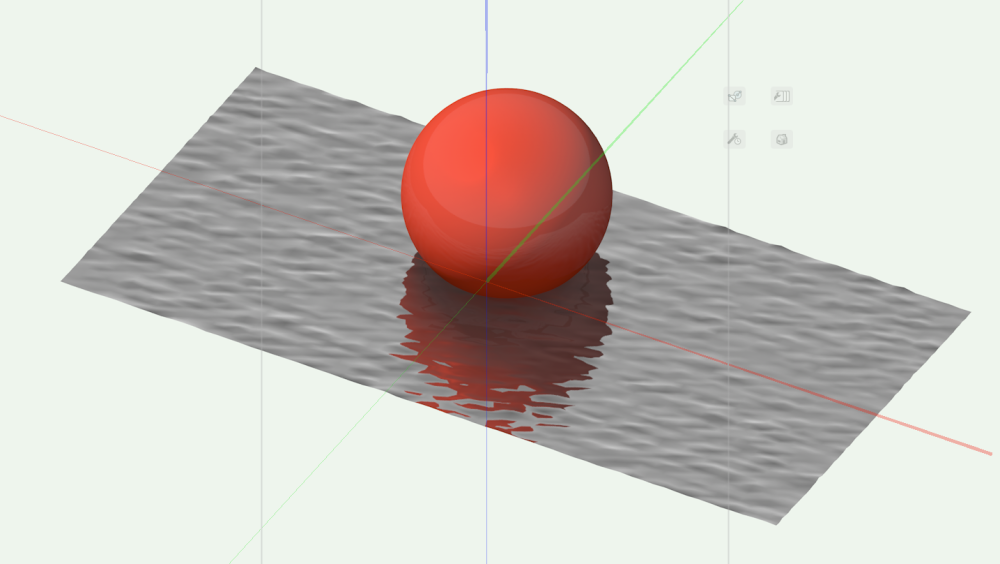
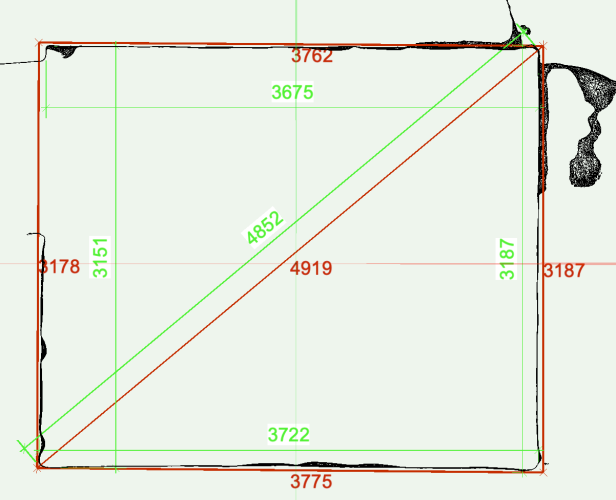
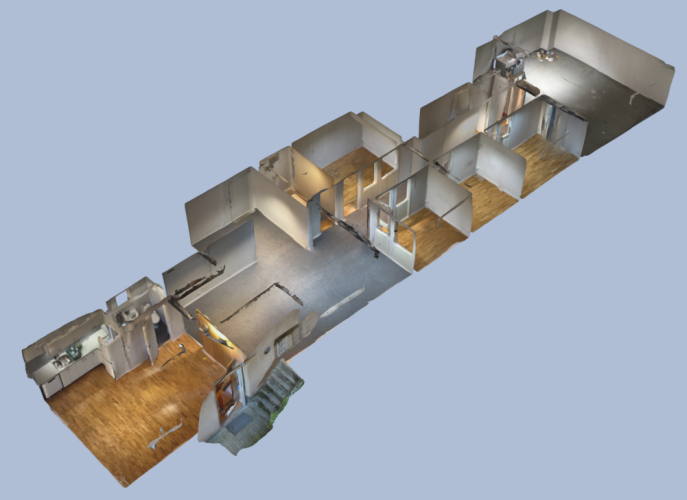


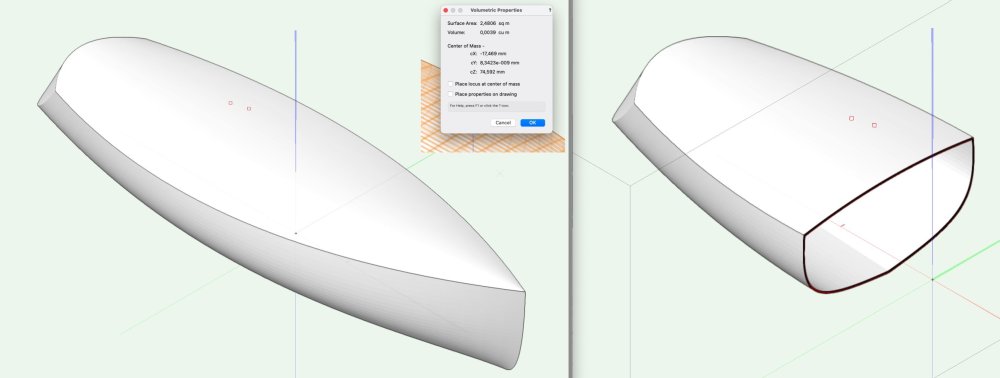


Water Textures
in Resource Share - Textures
Posted
Water.vwx