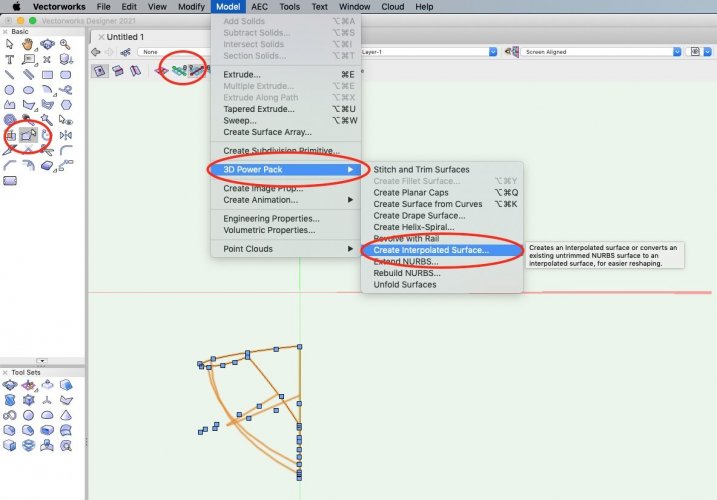Claes Lundstrom
Member-
Posts
227 -
Joined
-
Last visited
Content Type
Profiles
Forums
Events
Articles
Marionette
Store
Everything posted by Claes Lundstrom
-
Issue Exporting to Aspire for CNC Milling
Claes Lundstrom replied to Alex M's question in Troubleshooting
The three point arc mode in the Reshape tool creates arcs like in the picture, where I exaggerated the shape to illustrate it. In reality you need to fine tune it more. This typically works best of the arcs as they are seen as just arcs by many cutter being next to one another The Blue circle is just one object being on top of another, which works better that the second option, where there is a physical hole in the rectangle. You can however achieve this by exploding the model before exporting to the cutter. The fist option is what I typically use within VW as its much more logical. -
Site model from large amount of 3d Loci
Claes Lundstrom replied to Anders Blomberg's topic in General Discussion
I have for sure tested it indoors too, and even though it wobbles a bit and generates rounded corners etc, I'm still amazed when I scan from room to room. You need to wing it a bit and double-check key measurements, but the voids generated by walls are clearly there and they are reasonably correct. -
Site model from large amount of 3d Loci
Claes Lundstrom replied to Anders Blomberg's topic in General Discussion
Nobody expects it to be as good as the pro equipment, but for smaller projects it may very well be fairly usable, and for getting rough estimates. It was however way better than I expected. And having it in your pocket at all times is great, and its quick. -
Site model from large amount of 3d Loci
Claes Lundstrom replied to Anders Blomberg's topic in General Discussion
Yes it comes in as a textured polygon mesh, so it can be used as a solid. This can be handy for trimming off unwanted objects, and things that don't scan well, such as shiny and reflective objects, and thin objects like branches, shrubs and bicycles to mention a few examples, and when the model starts to drift a little. In this case I caused such a drift by jumping down to the sidewalk, which wasn't a good idea for the scan. It is a fairly steep model and was rather slippery. It basically consists of polygon triangles, but it's usually not a good idea to explode it, as VW moves into a crawl. Most likely, you can use it to create a digital terrain model too, yes. Should also be mentioned that the program used exports as FBX, OBJ, GLB, USDZ, STL, PLY and LAS, so there are plenty to choose from when it comes to importing to VW. What I found useful was that you can render the model in OpenGL and use the textures to identify known points, for example trees, fences, etc. -
Site model from large amount of 3d Loci
Claes Lundstrom replied to Anders Blomberg's topic in General Discussion
Speaking of scanning terrain models. I played around with the Ladar features my new iPhone 13 Pro. Surely, it could not be used for scanning terrain models, right ? Ehm, after having tried it, I'm not so sure. The 20 by 36 meter model took ten minutes to scan, by walking around waving with the phone back and forth (the Ladar can only see about five meters at the time), and when I placed it over the map it actually fitted surprisingly well. Heights where totally reasonable too. Imported without a hitch into VW. WHAT!!! ? It's just a phone!!?? Furthermore, I was curious to see how far I could go in size without the system freaking out completely, so I took a walk around a small local lake, having a circumference of about two kilometers, walking on a park gravel path, measure the water level here and there. It turned out that the system freaked out around 1.8 kilometers, though it did not crash. I imported the model into VW and placed a satellite picture map over it. Again, the scan matched the path very well up to about 1 kilometer, and then started to drift a bit. Made of a copy of the scan and rotated it, at the the rest was fine again. Somehow, it managed to keep track of the heights relative to the water lever across the scan. What can I say, but what? and wow! I used a scanning program called Scaniverse, which was a free download on App Store. -
Issue Exporting to Aspire for CNC Milling
Claes Lundstrom replied to Alex M's question in Troubleshooting
It's not that difficult. A few basic rules when exporting to 2D CNC though: Keep it as simple as possible. Use text code instead of binary. Do not use things like symbols, fills, etc. Avoid Splines, Berzier curves, NURBS curves, etc, convert to plain polygons at reasonable resolutions. If curves are used, be sure to use arc based segments. Object types should be restricted to lines, circles, arcs. Decompose polygons having for example holes etc inside using Clip Surface. For milling, where the tool as a diameter, be sure to place objects inside objects in a different class or layer, as they should cut from the inside instead of the outside of the contours. Cuts and Incuts are not the same thing there. Check if the receiving program uses some sort of industry standard layering system, and if so, follow it. -
Speaking of ladar scanning, I played around with my new iPhone 13 Pro to see what it could do. I realised that it could detect heights on a slope, so I made a test on a 35 meter long area basically for the most part covered by tarmac. I really expected the result to be a total mess and failure, but much to my surprise it came out better than expected. The screen dumps are from the phone directly, but I could export the model as OBJ into VW, where it looked the same. The slope looks right. I measured the height of the retaining walls and concluded that they where about 50 cm high in the model, which they are in the real world. Cars, bicycles and shrubs caused a bit of a mess, but then can easily be removed. You do get some steps here and there, but on the other hand you are looking at a 100 000 triangles, so an average should be fairly ok. You can also ignore and remove the stuff that looks wrong. The scan took say five or ten minutes. I used a program called Scaniverse, which was a free download on Appstore. The model is a mesh, so it should be processable with DTM, I think. The question now is, is this actually feasible to use in the real world ? After all, it's just a plain standard PHONE !!!!
-
We will probably not see prefect mapping control until we get access to a proper UV-mapping grid. As it is now, it's ok for more simple shapes, but it quickly becomes unmanageable for more complex shapes. The picture shows a mapping I did yesterday in a geodesy dome, not in VW though, and then imported the result. I suspect it would be a nightmare to map in VW.
-
I agree that VW's ability is covering the basics, whereas other more specialised programs are needed for mode complex tasks. I work with these things on a more or less daily basis, but I have to confess that I never use VW for this, mainly because what I do is highly specialised and therefore well above what VW can do in terms of unfolding.
-
Unfolding very much depends on the method used and how good the shape control is. Rhino's variation can sometimes be a bit sketchy and may or may not be all that reliable on more complex shapes.
-
Here is a simple corridor outside my office. Not very impressive as such, but shot with my iPhone 13 Pro Max and Scaniverse. I basically walked around pointing the camera towards areas the program says are uncovered. I also had to walk as the area is probably three times longer than the 5 meter range of the lidar. It also handled the slope in the middle and the beginning of the stairs reasonably correct. I exported the model as OBJ to VW 2021 and what you see is OpenGL as it came out without doing andy lightning at all. On some pictures, I used the Clip Cube to give a cut in view, as the model is pretty much a closed shape.
-
I think the Matterport 2 Pro camera consts $ 2795 and a 25 project per month subscription something like 50-100 $ a month. https://buy.matterport.com
-
You probably need something more expensive than a mobile app. Been playing a bit with my new iPhone 13 Pro to evaluate the Ladar features, which are nice but probably not accurate enough for professional use. Also, the range is limited to about 0.5 to 5 meters. For more accurate measurements, you probably need a laser or photo based system. Having said that about the iPhone, I tried a number of programs with mixed results. Many where pretty rubbish, but so far I have found one that was quite nice and worth downloading. It's called Scaniverse and it was free. Did a quick scan in a 20 sqm room and despite having lot's of flaws, partially due to lack of experience I guess, but still felt like a 3D photo that you can spin around, with nice realistic textures. It also exported fine into VW using OBJ, with the only flaw being the model being tilted due to flipped YZ (Please add a flip feature in the import dialogue as both flavours are common). The dimensional accuracy on the model was within say a couple of centimeters, which I guess is reasonable for a Ladar based system. The chair was another test I did. Took a couple of minutes to do and generated a model around 100 K triangles. Not very practical as a production model, but I guess it can serve as a guide for recreating a model that you don't have.
-
Is there a way to give a Mesh thickness?
Claes Lundstrom replied to Tom W.'s topic in Solids Modeling
The shell fail may be caused by the model being grouped. Make sure that it's a single ungrouped model. Shell admittedly works better on a generically generated NURBS shape. Older versions of VW actually handled mesh to NURBS conversions better though. Here is a fun little project: I generated a boat hull shape in an external program, forming a closed volume. I then generated a copy being 1.2 mm smaller in all directions, forming an inner volume floating inside the outer volume. I then exported the two shapes in separate layers, and merged each volume into a single mesh. I then did a Solid Subtraction, cutting out the inner volume from the outer. It took quite a while for VW to do it, but it worked. I then divided the model into two parts using solid subtractions, to make it fit into my humble $200 22 x 22 x 25 cm 3D printer envelope. The 45 cm long model took about 40 hours to print . I was actually surprised how well it came out. To sum up, I think the VW units relying on Siemens Parasolids actually works quite well. It shows that this engine is one of the best. -
Is there a way to give a Mesh thickness?
Claes Lundstrom replied to Tom W.'s topic in Solids Modeling
A bit clunky perhaps but try the following: 1 / Convert the mesh to NURBS surfaces 2/ Ungroup 3/ Add Solids 4/ Run a shell calculation on one of the facets, and all parts get a thickness. -
It may be a group or symbol. It must be basic shapes.
-
3D Printing - Mesh versus Solid/Generic Solids
Claes Lundstrom replied to MaleXLR's topic in General Discussion
It depends on the model. NURBS based models can sometimes be more leaky in the conversion to STL, whereas Mesh models stay the same as the original. My suggestion is to check the volume of the model and if the value makes sense, it's more likely that it will work regardless of method. The quality in the Mesh conversion refers to the conversion between NURBS style objects, which can have almost any mesh resolution, and Mesh resolution, which is what it is in VW. What resolution you need depends on where you really can't see the difference when printing, that is, when the mesh resolution is finer and more dense than the printer can replicate. -
Solid modeling / Shelled Object / 3D printing issues
Claes Lundstrom replied to ebramhall's topic in General Discussion
I have noted the same thing. The problem I have had is when working with some self generated objects, in this case a group of meshes, that I converted into solids. I'm also absolutely sure that they form a real closed shape. If you however perform a solid subtraction, you can see that the shape does not close (as in you bottom picture), and that's why it doesn't work. Been experimenting with adding closing patches where it's open, convening the parts to meshes and then adding them as solids, but I'm not sure how well it actually works. One thing that you can do to validate if you got a truly closed volume is to calculate the volume. If the result make sense, not being way too big or small, it may actually be valid. Converting to Generic solids may also indicate if you have a truly closed shape. -
STL does not support textures, but OBJ does. Many printer drivers also support OBJ for importing. It may not be of any use if the 3D printer does not support color printing though. Personally, I work with printed textures on flat printable materials such as cardboard, fabrics and sheets of plastic instead to simulate and give a illusion of a more complex shape. There is of course a limit to how far you can stretch that in terms of complexity of the shape, but probably more than you think.
-
Yes, you can covert meshes into generic solids, but they maintain the mesh grid underneath. When I export my meshes into NURBS objects when exporting from TouchCAD I get real NURBS surfaces that matches the mesh shape very closely. If I can do it using (Vector)Script from the outside, then surely, it should be possible to do it from inside as well. I use it all the time and it works well for me despite its limitations. In reality, I usually use a mixture of NURBS and meshes. Whatever works best at any given time. The programmers just have to sit down and do it. Admittedly, what comes out of TouchCAD is very well defined and therefore well suited for this type of conversion. OK, it doesn't always work, because TouchCAD can generate shapes that can't be replicated in VW, but I think such a tool would be useful anyway despite being flawed here and there. Here is a simple example. Same model from start. Six original panels. Left NURBS, right mesh. When put together (mid) you get the typical flickering colors generated by two surfaces on top of one another having different colors. The NURBS still consist of six surfaces, and are fully operational as solids from start.
-
Getting a bigger hard disk is more important. 256 is not enough. At least a 1 Gig SSD if you ask me (what I have). It is actually significantly more important than getting more RAM. The virtual memory in the M1 is simply fantastic according to many tests, where the consensus seems to be that it seldom makes much of a difference to add more RAM. It's not at all as with Intel processors, where more RAM is very important. I tested a couple of minutes of 4K video in iMovie on an 8 GB ram Mini, and found no lag whatsoever. Tried the Dodge / Burn tools with a very big brush and on a 168 megapixel image and it was pretty much instant reactions there too (Photoshop lags painfully when doing the same thing). These programs are of course Universal Binary already, so they work at full speed.
-
Helping my sales team....ideas needed
Claes Lundstrom replied to jwatson4's topic in General Discussion
I personally use Keyshot for this. It is a rather expensive app but delivers very believable high quality visuals quicker than anything else I have tried. The background in the example is just a plain photo, and yet models gets well integrated into photos in a realistic and seamless way and more or less in realtime. I use OBJ out from VW which works fine, but it supports a wide range of file formats from VW. -
Easy. Covert the text as mentioned before Extrude it and ungroup Apply a champher at the back surface insert it into the block to engrave and run a soldi subtraction.
-
Unfortunately not. I do work with fairly advanced NURBS modelling on a daily basis but pretty much never in Vectorworks. Sorry.
-
Double-click on the surface to get to the Reshape tool (or simply select in the tool bar). Select direction of movement in the Mode bar. Drag the control points. Be sure to be in one of the fixed views when editing The control points are typically located outside the shape, so editing can be quite frustrating and imprecise in VW. It doesn't help that you can't nudge individual selected points or use the Move command on individual points, or edit more than one object at the time (VW really needs an update here to at least be comparable with other 3D editors). What does help a little is to convert the NURBS into an Interpolated surface, where at least the controls ar on the actual object.


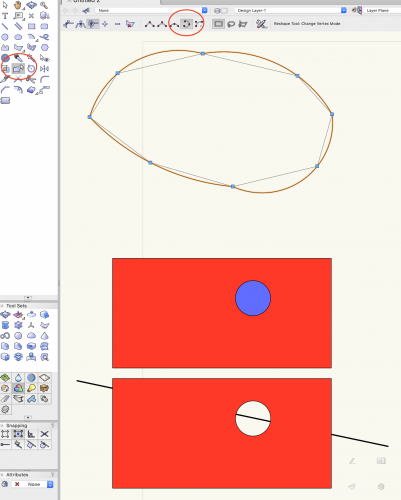

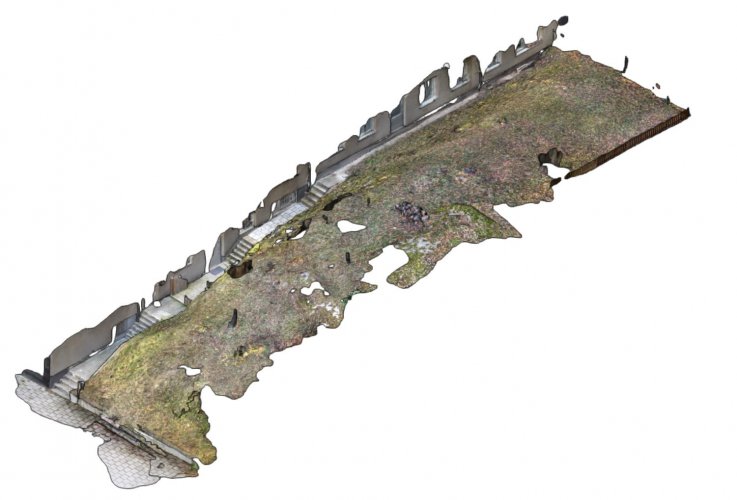






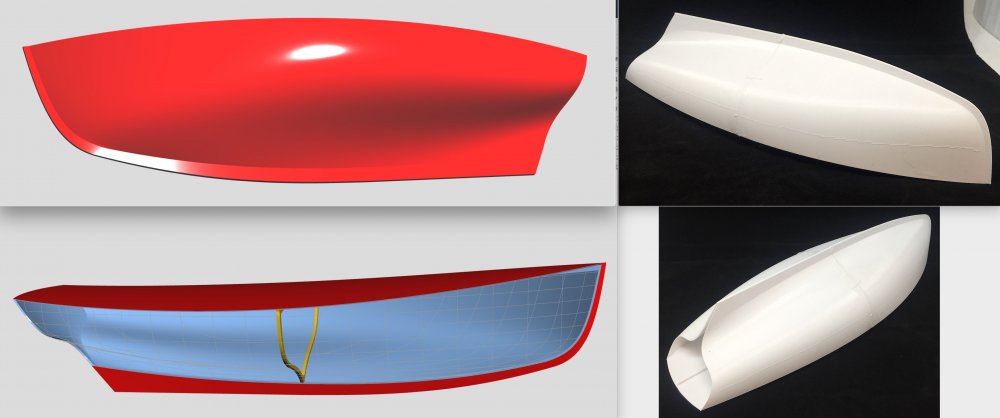


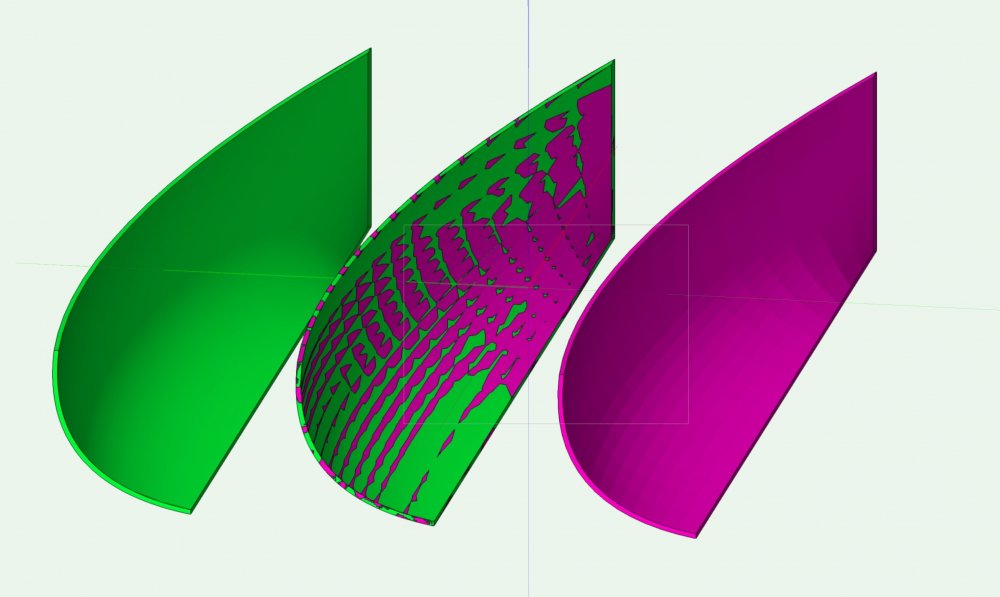

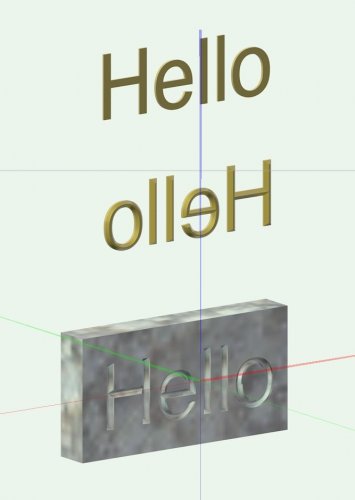
.thumb.jpg.30fcf38e2609396f0fc6d435eade0ca8.jpg)