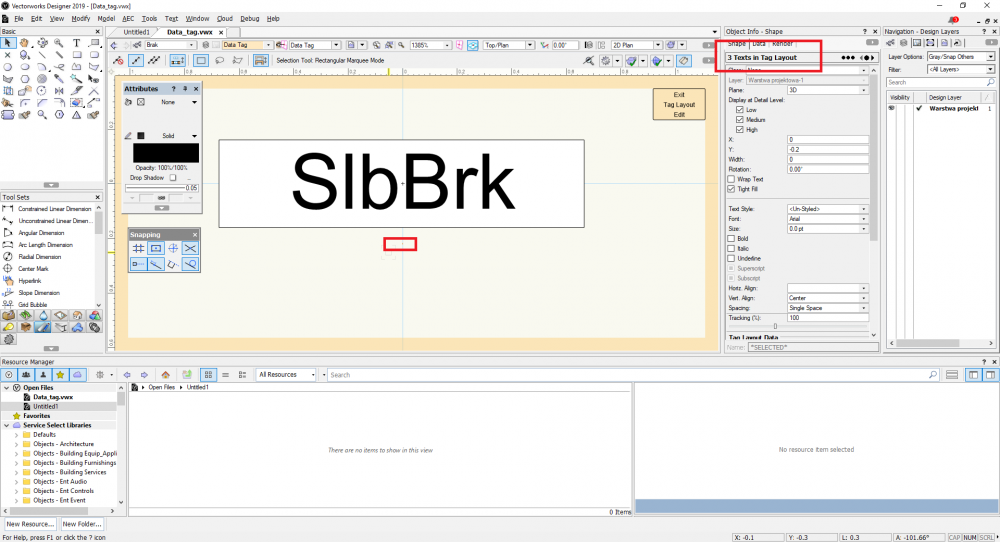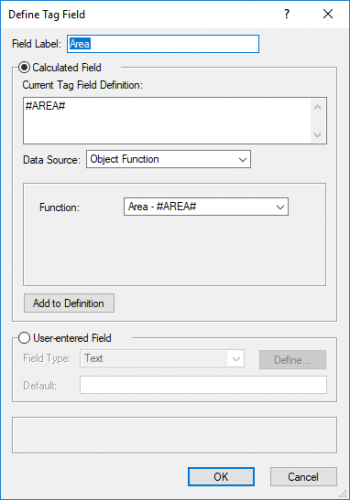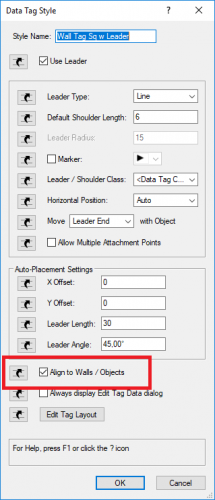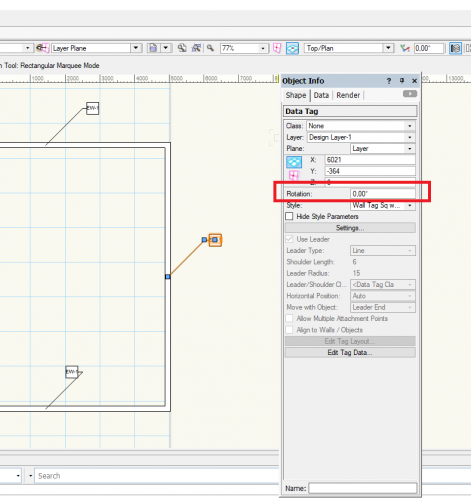KIvanov
Vectorworks, Inc Employee-
Posts
286 -
Joined
-
Last visited
Content Type
Profiles
Forums
Events
Articles
Marionette
Store
Everything posted by KIvanov
-
For the moment we do not have such a functionality, but we will add.
-
Hello rb-arch, This is knowing issue and it will be fixed. Best Regards, Kostadin Ivanov
-
Hello cberg, This is knowing issue and we are working on it. The problem is that tagged object( wall, space... ) is not checked out when the data tag is edited. If you want to reattach data tags, you can use control points. If the data tag does not have leader, you have to turned on it (the leader) first and then to reattach the data tag. Best Regards, Kostadin Ivanov
-
Hello, The problem is that in Window style has hidden texts in its layout. If you open the layout and call "Select All" command you will be able to select and delete the hidden texts. I attached the fixed file: Data_tag_Fixed.vwx Best Regards, Kostadin Ivanov
-
Hello gester, Could I ask you for a test file? It will be easier for me to analyze the problem wit ha test file. Thanks, Kostadin Ivanov
-
Hello, The problem is that in Window Hex style has hidden texts in its layout. If you open the layout and call "Select All" command you will be able to select and delete the hidden texts. Best Regards, Kostadin Ivanov
-
Hi @Gunther and @Walid R., Could I ask you for help. Could you ask you teams to try to reproduce this crash, because we are not able. Thanks, Kostadin Ivanov
-
Hi Steve, Yes, it is possible. This is a way to display the area in the data tag: Best Regards, Kostadin Ivanov
-
Data Tag Disconnects From Record Object
KIvanov replied to Liene Cikanovica's question in Troubleshooting
Hello Liene, We found this issue (issue with project sharing) and we will fix it in next SP. Best Regards, Kostadin Ivanov -
Data Tag Disconnects From Record Object
KIvanov replied to Liene Cikanovica's question in Troubleshooting
Hello Liene, Could you send me a test file and eventual steps how to disconnect the data tag(s)? Do you use the project sharing? Thanks, Kostadin Ivanov -
Data Tag - Not displaying data from record
KIvanov replied to Sam House's question in Troubleshooting
Hello Sam, I am Kostadin Ivanov and I am one of data tag developers. What I understood is your data tags are not linked to object(s) anymore. Could you send me a test file and I will analyze it. Also it will be useful, if you can describe how you were able to unlink the data tag(s). If your data tags are unlink, you can relink with control points of data tag. Best Regards, Kostadin Ivanov -
Data Tag - Define Field only working when record is in the default folder
KIvanov replied to Sam House's question in Troubleshooting
Hi Sam, We will address this issue. Thanks, Kostadin Ivanov -
Hello Curt, You can turn off the option "Align to Wall / Objects" of your data tag style: Then you will be able to control the angle of the "Text" by the "Rotation" option in the OIP:
-
Hi Samuel, You can use #IPZ#, but there is a small bug for parametric and symbol objects. We will fix it. Thanks, Kostadin Ivanov
-
Hi Mark, I will try to add worksheet functions in a future versions, but we are not sure whether this will be possible. Best Regards, Kostadin Ivanov
-
Unfortunately we do not have function #LENGTH#, but we can try to add this functionality to #PERIM#.
-
I will add a bug for this. I guess that keyed note legends on A10 is copied from somewhere. The workaround for the moment is to change "Keynote Display" to Letters and in this way you will lost linked callout form A80. Then change "Keynote Display" to Numbers and Remove Gaps. After these steps you will have correct fill keyed note legend.
- 5 replies
-
- annotation
- keyed notes
-
(and 1 more)
Tagged with:
-
Hello, Could I ask you for a simple test file and steps how to reproduce this issue? If you are able to add a bug for this will be better. Thanks Kostadin Ivanov
- 5 replies
-
- annotation
- keyed notes
-
(and 1 more)
Tagged with:
-
Sorry I misunderstood you.
-
Hello Jim, Could you send me the bug number? Thanks, Kostadin Ivanov
-
Hello Jim, Could I ask you to add a bug for this? I tried to reproduce the problem with database that I made into VW2017. There was no problem. I was able to open it into VW2018. Could you create a bug with your database and steps how to reproduce the problem and we will analyses it in deep. Thanks, Kostadin Ivanov