-
Posts
19 -
Joined
-
Last visited
Content Type
Profiles
Forums
Events
Articles
Marionette
Store
Posts posted by JenWilliamson
-
-
Thank you very much for posting this.
I will try it out later this week after deadline.
-
I've done exactly this, but what I need is variation between the class properties for the bubble and the text.
I want the bubble to have solid fill (white), but setting it in class means that text does too, and that obscures the bubble at the corners of the text.
I'm looking at your illustration and I cannot tell if the same is happening on your bubble.
This is what mine look like -
-
Specifically I'm looking to make bubble filled and text not filled for graphic reasons - I don't like the bubbles too big, but need to be solid filled for elevation views in shaded mode.
Solid filled text is overlaying the hexagon or circle bubble.
Would like to edit this tag format or style like we do with other data tags.
Want to continue to use plug-in tag and not switch to other data tag.
-
On 12/6/2021 at 6:55 PM, Pat Stanford said:
I personally think this would be easier as a script than as a Marionette. Create a worksheet or text file showing the old and new names and it would only be a few lines of code to make the swaps.
After trying the Batch Rename tool, I think this idea of a script it the best tool.
Though I understand in concept, after a few attempts to dip my toes into Vector Scripting, I feel certain that I lack the basic skills to accomplish this.
I have built a custom worksheet off of the 'ClassNameStds' worksheet which is a part of VW.
In addition to those naming standards, this worksheet has our old and new class names.
I'm hoping that the 'few lines of code' can be written to walk down the rows of the worksheet to change every class name in a single operation.
That way we can use it as a regular operation to tidy up files when archived projects come back online or when old resources/symbols are imported to newer projects.
IF that is a script that can be written, then it would be more effective to this purpose than the Batch Rename tool, the Rename Classes Marionette Wrapper or other scripts that I have found on the Forum, because so far each of those appear to require user input for the find and replace for each class as a separate operation.
I'm looking for something more automated to run the find and replace through the entire class list.
But I'll need to hire a programmer to do it.
-
Thank you for comments, I really appreciate them. And thank you for bringing the Batch Rename command to my attention.
I also worked out where my handles were. I was in 'Top' view and not 'Top/Plan' view, which is why they were not displaying.
-
-
I've never used marionette before, but I've recently come up with a file management reason to potentially do so.
We have recently shifted our class naming system to better align with AIA standard.
I'm looking to write a script to automate this process for an older project which has been called back to the boards.
I've found the Rename Class node that seems like it may be productive to this end, but I'm stuck on the most basic user interface hangup as I'm not seeing the blue dot reshape handles when I click on any of these nodes. I have not grips to connect one node to another.
Is there a switch I've left off somewhere?
-
-
Thank you. I see this now, but how to change record values of the symbol in the RM once you've attached it.
My record format is a base template, but each symbol will want specifics edited, such as the symbols name or qualities.
-
Data tags are neat and I've made a simple record to attach to various plumbing fixtures, electrical fixtures and appliances so that I can automatically generate worksheet fixture schedules and data tag labels, but the records are not following the symbol from the workgroup library into the active drawing file.
Am I missing a step? How do I make these stick?
The only work around I've been able to make work is to make overall symbols of sets of symbols - kitchen package, for example - to embed the symbols with their record formats into the larger symbol of sets.
-
Will the recorded sessions include all of the Live Training from Day 2? There was so much good information there, but it was like drinking from a firehose. I've block out some time to review the presentations with the ability to pause this week. I hope that they are up soon.
-
 1
1
-
-
arrgh
Is that a command?
Is under Tool palette?
Does this mean that all windows are set to the same criteria? Pretty presumptuous.
I set my windows in brick walls to offset for brick mould and have many projects with both brick walls with brick mould trim and sided walls which want face casings.
-
Where did this go? This is from the 2021 menu -
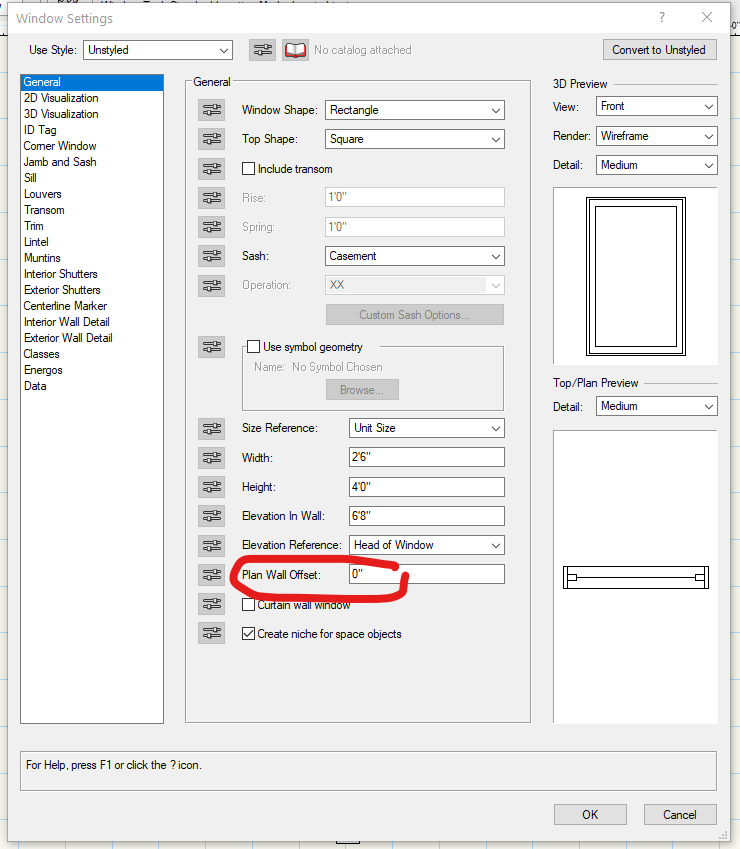
-
Oops, duh. Just user interface problem for me - or not enough coffee.
Now the question is how to you delete posted question to community forum.
-
 1
1
-
-
How do you change image opacity in 2022? Attribute palette does not appear to permit this anymore.
-
-
-
I have a 2020 Vectorworks Architect license, which I'm interested to sell.
Please message me if interested.



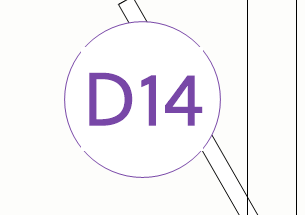
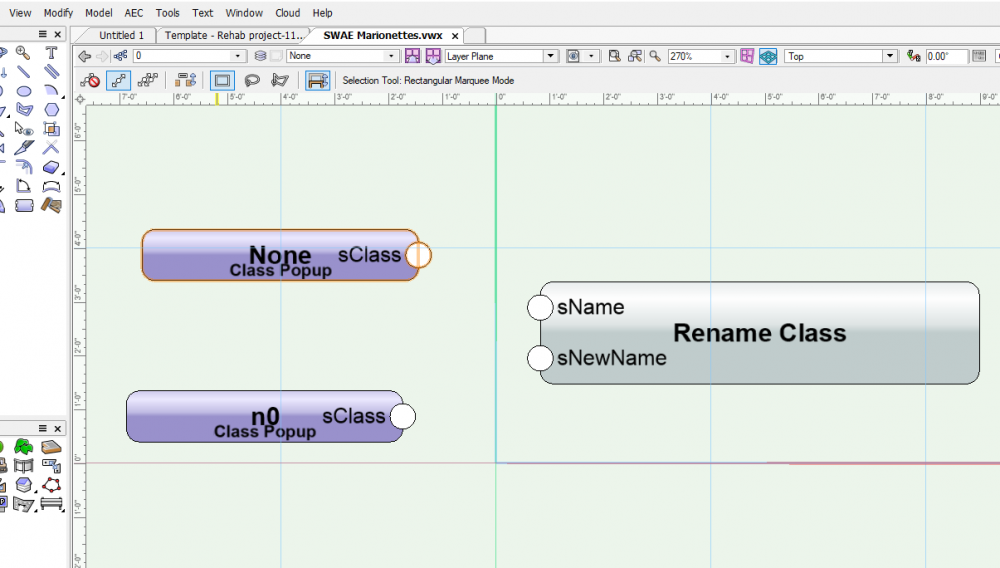
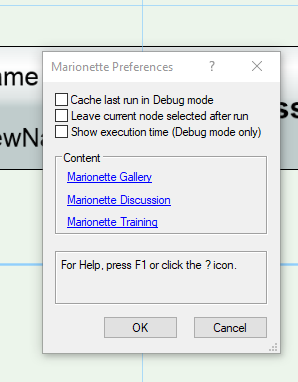
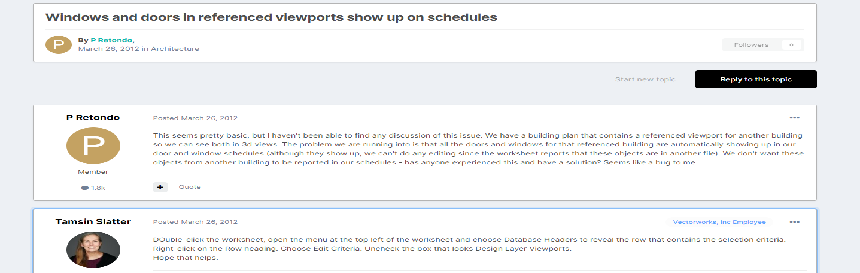
graphic attributes not applying
in General Discussion
Posted
I'm having this issue with Roofs and Roof Faces.
What is it about these objects that restricts pen opacity to be un-linked from class opacity?
I've unchecked the link box in class editor and set the pen opacity to be 100% when fill is 30%, and I've checked the components in the OIP to be 'by class' but Attribute palette fixes the pen and fill to be linked regardless and will not allow the edit permitted for other objects.